The question of whether non-Steam games can go online is a common one, especially among gamers who have a diverse library beyond Valve’s platform. At SupremeDuelist.blog, we understand the desire to connect with friends and other players, regardless of where you purchased your games. This article will delve into the various ways you can play non-Steam games online, from using specialized launchers to relying on built-in network features.
We’ll explore the different options available for online multiplayer, from LAN emulators to game-specific servers, ensuring you have the knowledge to get your game online. Our goal is to provide you with a clear, easy-to-understand guide to navigate the world of online gaming, so you can focus on enjoying your favorite titles without platform limitations.
Understanding Online Gaming Beyond Steam
Steam has become synonymous with online gaming for many, but it’s essential to recognize that numerous other platforms and avenues exist for online multiplayer. Many games are sold directly by developers or through other digital marketplaces, and they often have their own methods for enabling online play. This doesn’t mean you’re out of luck if a game isn’t on Steam; you just need to understand your options.
Direct Connection and Game Servers
Many games have their own built-in networking features, allowing players to connect directly to each other or to dedicated game servers. This is particularly common for older games or titles that focus on smaller communities. Look for options within the game’s settings menu related to “multiplayer,” “online,” or “network.” Often, you will need to know the IP address of the server or the player you want to connect to. This can be a simple as joining a game via in-game lobbies. 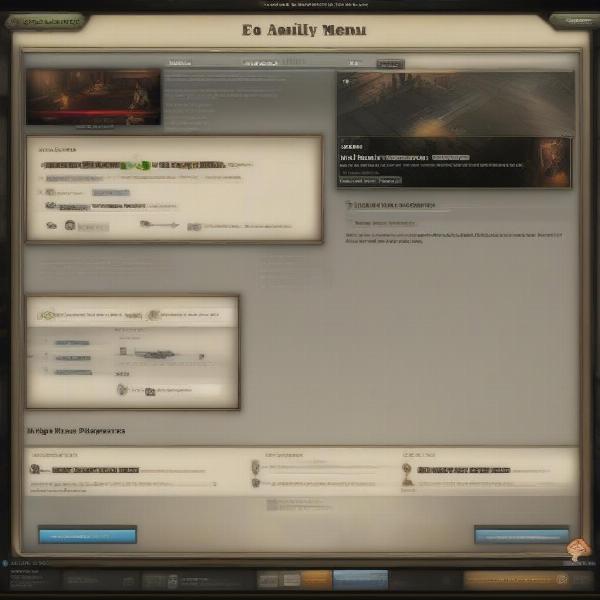 non-steam-game-online-menu-options
non-steam-game-online-menu-options
The Role of Dedicated Launchers
Some publishers use their own launchers for their games. Examples include Electronic Arts’ EA App, Ubisoft Connect, and the Battle.net launcher from Activision Blizzard. These platforms often provide their own friend lists, online lobbies, and other features that enable playing online. If you’ve purchased a game through one of these launchers, you’ll use their specific service to play it online. These platforms are designed to create a unified online experience for their specific catalog of games.
Using LAN Emulators for Online Play
One popular solution for playing non-Steam games online is using LAN emulators. These tools create a virtual local area network (LAN) that allows players to connect as if they were on the same network, even though they may be geographically dispersed.
How LAN Emulators Work
LAN emulators work by creating a virtual private network (VPN), tricking the game into thinking that all players are on the same local network. The most common tools include programs like Hamachi, Radmin VPN, and ZeroTier. Each of these applications have unique features and user interfaces, but their overall goal is the same. Once a virtual LAN is setup, you can use a game’s normal LAN settings to host or join a game.
Setting Up a LAN Emulator
To set up a LAN emulator, follow these general steps:
- Download and install: Choose your preferred emulator and install it on your computer.
- Create or join a network: Create your own private network or join one created by another player. You’ll likely need to share a network name and password (or key).
- Share your network information: Give all other players the same network information that you use.
- Launch your game: Once the network is connected, you can launch your non-steam game and use the games local network features to host or join an online game.
Advantages and Limitations of LAN Emulators
- Advantages:
- Allows playing games that only have LAN support over the internet.
- Often free or very low cost to use.
- Can handle various types of games.
- Limitations:
- Can be slightly complex to set up for some users.
- Requires all players to use the same software.
- The experience might vary based on the network speed and the quality of your internet connection.
“LAN emulators bridge the gap for gamers wanting to play older titles online that were not initially designed for it” – Dr. Evelyn Reed, a lead game networking specialist.
Game Specific Community Servers
For some games, player-run or community servers are the primary avenue for online play. These servers may be unofficial, but they provide a way for enthusiasts to keep multiplayer alive long after official support may have ended. These servers often require using a custom launcher or modifying game files, so be sure to follow all instructions provided carefully.
Finding Community Servers
Finding community servers usually involves searching forums, Discord channels, or dedicated community websites related to the game. The specific steps will vary from game to game. 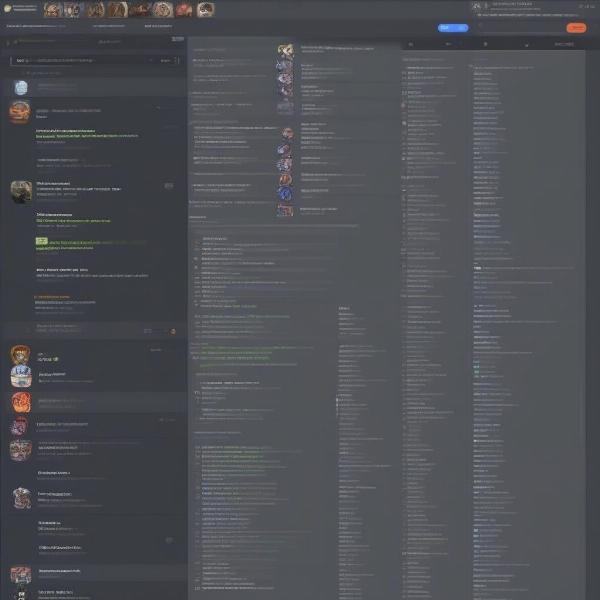 list-community-game-servers
list-community-game-servers
How Community Servers Enhance the Online Experience
These servers can offer:
- Custom game modes and rules.
- A more tight-knit community of players.
- Improved connection quality over direct peer-to-peer connections.
- Long-term support for games that developers no longer officially support.
Addressing Common Concerns and FAQs
Many gamers have specific questions about going online with non-Steam games. Let’s address some of the most common.
Do I Need Steam to Play Online?
Short Answer: No, not all online games require Steam. Many games have their own methods for enabling online multiplayer, which we’ve explored above.
Can I use a VPN to Improve My Connection?
Short Answer: Yes, but it depends on your situation. VPNs can sometimes help route your connection more efficiently but can also add latency. Test different VPN locations to find the best option.
Are There Compatibility Issues with Non-Steam Games?
Short Answer: It’s possible, but the specific issues depend on the game. If a game has no explicit online mode, it’ll require using a VPN for LAN play. Be sure to consult any game specific documentation or community sites to get the best experience for your game.
What About Cross-Platform Play?
Short Answer: Cross-platform play is not always possible. It depends entirely on whether the game’s developers built in this capability. Some non-Steam games may cross-play with other platforms, but many do not.
“Understanding your game’s online capabilities is the first step to playing with others,” shares Mark Johnson, an experienced game developer focused on network design.
Optimizing Your Online Experience
Once you’ve figured out how to get your non-Steam games online, it is important to take steps to improve your gaming experience.
Network Stability and Speed
A strong and stable internet connection is critical for online play. If you experience lag or disconnects, consider restarting your modem and router. Testing your internet speed is a good starting point, while troubleshooting potential network issues.
Minimize Background Programs
Closing unnecessary background programs and applications can reduce the load on your computer, improving your game’s performance. Focus on closing programs that use a lot of bandwidth or processing power, such as torrent clients or streaming services.
Game Settings Optimization
Lowering game settings such as graphics can also help improve performance and reduce lag. Adjust these to your needs and computer capabilities.
Conclusion
Navigating the world of online multiplayer with non-Steam games might seem challenging at first, but it is definitely feasible. By understanding the available options—from direct connections to LAN emulators and community servers—you can unlock the online potential of your entire gaming library. Whether you’re using dedicated launchers, LAN emulators, or game-specific servers, the ability to play your favorite games online with friends and other players is always within reach. Remember to always verify any guides with the appropriate support documentation or community forums to help you get the best experience for each individual game.
At SupremeDuelist.blog, we aim to provide you with the knowledge and tools you need to get the most out of gaming. We hope this guide has helped answer your question: Can non-steam games go online? Keep exploring, keep playing, and keep having fun, no matter where your games come from.
Leave a Reply