The question of whether Parallels can run Steam games is a common one for Mac users wanting to delve into the world of PC gaming. It’s a reasonable question, as Parallels Desktop offers a way to run Windows on macOS, and Steam is a major platform for PC gaming. At Supreme Duelist Blog, we delve deep into these sorts of tech intricacies to provide you with the most accurate and helpful information, empowering you to make the best choices for your gaming setup.
Parallels Desktop is a popular virtualization software that allows you to run a Windows environment on your Mac. This opens up a vast library of PC games, many of which are not available on macOS natively. However, running games through virtualization introduces a layer of complexity, and understanding the implications on performance and compatibility is crucial. We at Supreme Duelist Blog are committed to explaining these complexities in an accessible way, so you can get the most out of your gaming experience, whether on a Mac or a PC.
Understanding Parallels and Virtualization
Parallels works by creating a virtual machine (VM) that emulates a Windows computer within your Mac operating system. This virtual environment has its own dedicated resources, such as RAM and CPU, that it borrows from your host Mac. While it allows you to run a Windows environment, it’s important to remember that it’s not the same as running Windows on dedicated hardware. This distinction impacts how well certain games perform. In essence, it’s like having a computer inside your computer, and this adds a translation layer that can sometimes impact performance.
 parallels desktop virtual machine setup
parallels desktop virtual machine setup
The Challenges of Gaming in a Virtualized Environment
Virtualization introduces several challenges to running graphics-intensive applications like video games. Here are some of the key issues:
- Graphics Performance: Virtual machines typically do not have direct access to the physical graphics card. Instead, they rely on software emulation, or a pass-through mode, which is less performant than direct access, limiting the frame rate and details that can be displayed. The level of performance depends on the type of graphics used by your Mac and the Parallels settings for allocating resources.
- Resource Allocation: The resources that Parallels uses are borrowed from your Mac; this means you’re splitting resources between macOS and the virtualized Windows. If these resources are limited, games will suffer from performance problems. This means it is crucial to carefully manage how much RAM, CPU and graphics processing power the virtual machine is granted.
- Compatibility Issues: Some games utilize specific hardware or low-level APIs (Application Programming Interfaces) that may not be fully supported within a virtualized environment. This can lead to glitches, crashes, or even the inability to launch certain games. You might find specific games not working as expected, even if your machine has enough power.
Can Parallels Run Steam Games?
The short answer is yes, Parallels can run Steam games. However, the real question is how well they run. Here’s a more nuanced view:
- Less Demanding Titles: Many older or indie games that don’t require significant graphics processing power will run relatively smoothly. These games don’t push the boundaries of the virtualized graphics engine too much. You may have a perfectly acceptable, if not outstanding experience.
- Modern AAA Games: Running the latest AAA titles is more complex. The performance you experience on a virtualized instance of Windows will vary significantly based on a host of factors. High-end machines might see acceptable framerates, while older machines might struggle significantly.
“It’s not as simple as just booting up a game,” says Dr. Evelyn Reed, a computer scientist specializing in virtualization technologies. “The performance depends on the balance of the machine and its capabilities, and the demands of the game in question. This makes it a very specific case to case situation.”
Performance Factors for Steam Games on Parallels
Several factors influence the performance of Steam games when run through Parallels. These include:
- Mac Hardware: Your Mac’s CPU, GPU, and RAM are crucial factors. A powerful Mac with a dedicated GPU will handle games much better than an older or lower-spec machine. The type of GPU you are using will also impact how a game performs.
- Parallels Settings: How much CPU and RAM you allocate to the virtual machine within Parallels is important. More resources usually translate to better game performance. Be careful to not give the VM all the resources though, as this might cause problems with your host machine.
- Game Settings: Lowering in-game graphics settings can significantly improve performance in many games, this helps reduce the burden on the virtualized graphics processor, thus improving overall framerate.
- Parallels Version: Newer versions of Parallels often include performance improvements, which might translate to better game performance. Always make sure you are up to date on your software.
Optimizing Parallels for Gaming
If you intend to play Steam games on Parallels, you should be mindful of how you configure the program to ensure the best possible experience. Here are a few key things to consider:
- Allocate Sufficient Resources: Provide your virtual machine with enough RAM and CPU cores. Make sure to not over allocate these resources to the detriment of your macOS performance.
- Use Performance-Focused Settings: Parallels offers different settings profiles. Choose the ones that prioritize speed and gaming over other tasks.
- Install the Parallels Tools: Ensure you have the latest Parallels Tools installed on your Windows virtual machine. These tools optimize the interaction between the guest and host OSs.
- Update Graphics Drivers: Always make sure you have the latest drivers installed inside the virtual environment for your graphics chip or card.
- Close Unnecessary Apps: Shut down non-essential programs running on both macOS and Windows that can use system resources during gameplay.
Frequently Asked Questions About Running Steam Games on Parallels
- Can I play multiplayer games on Parallels? Yes, most multiplayer games will work fine, but latency can be more significant compared to playing natively on a PC. Ensure that your network connection is stable and robust.
- Will my Steam library be available in the Windows VM? Yes, once Steam is installed on your Windows VM, you can log into your account and access your entire library.
- What if my game is not working correctly? Try lower graphics settings or looking at the support forums for the specific game. You may need to search for Parallels-specific solutions.
- Will there be input lag? There might be a slight input lag, but it’s usually manageable if the system is well-configured.
“Performance is about balance,” explains software engineer Mark Chen, “You have to make sure everything works together. Virtualization adds another layer of complexity to that balance.”
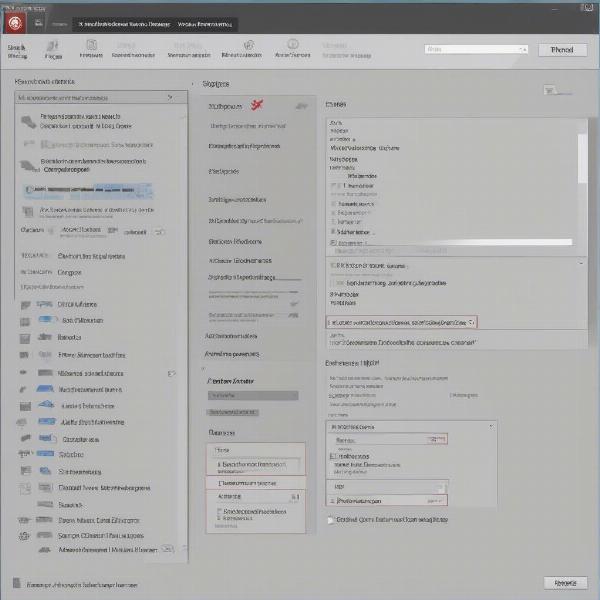 parallels game settings optimization tips
parallels game settings optimization tips
Supreme Duelist Blog’s Verdict
So, Can Parallels Run Steam Games? Yes, it can, but with caveats. It’s a viable solution for casual gaming, especially with older and less demanding titles, and also for exploring PC-only titles. However, for the best experience with modern AAA games, a native Windows PC is still your best bet, and if you want to game professionally, you should consider dedicated hardware.
We at Supreme Duelist Blog hope this article helped clarify the complexities of running games in a virtualized environment and what you need to know before doing so. For more gaming tech tips and in-depth analysis, make sure to visit us regularly, and check out our latest articles to help you get the most out of your gaming experiences.
Finally, if you have any additional questions or wish to share your experience, please don’t hesitate to leave a comment. We’d love to hear your thoughts!
Leave a Reply