The question of whether a PlayStation 3 can play older games from the PS2 and PS1 eras is a common one for retro gaming enthusiasts. Here at SupremeDuelist.blog, we understand the desire to revisit classic titles on modern hardware, and in this article we’ll provide a thorough explanation of the PS3’s backwards compatibility, detailing which models support which older formats and how this can affect your gaming experience. This is crucial for those looking to delve into older titles without needing to hook up multiple consoles.
The PlayStation 3’s history is filled with different hardware revisions, each with varying degrees of support for older generation games. While some early models were equipped to handle PS2 titles natively, later iterations removed this feature entirely. This has led to confusion among gamers, so we aim to clarify all the details. We’ll be exploring the specifics of hardware capabilities, software emulation, and how to navigate the PlayStation ecosystem for the best retro gaming experience, making it easier to enjoy your favorite old games.
PS3 Backwards Compatibility: What You Need To Know
The PS3’s backward compatibility is not as straightforward as some might hope. Early models of the console, specifically the 20GB and 60GB launch models, included hardware components that allowed them to play PlayStation 2 games directly. These consoles were equipped with the actual Emotion Engine and Graphics Synthesizer chips from the PS2, allowing for near-perfect emulation. If you’re curious about how PS2 games are being played on modern hardware, it’s important to note that can you play ps2 games on the ps5 involves different tech. This hardware-based backward compatibility meant that a vast library of PS2 games could be played on these specific PS3s.
However, to cut costs, Sony removed these dedicated chips in later PS3 models. This decision had a direct impact on the ability to play PS2 games, since all subsequent PS3s were no longer backwards compatible with PS2 games. Interestingly, all PS3 models can play PS1 games through software emulation, so your library of original PlayStation games remains accessible, regardless of the model you own. Even though some PS3 models can’t play PS2 games, understanding the console’s limitations means that you can explore other options, such as what consoles can play ps2 games if you are very interested in revisiting them.
Which PS3 Models Play PS2 Games?
As mentioned above, only specific PS3 models are capable of playing PS2 games, and knowing the model numbers is critical. The initial launch consoles, identified by model numbers CECHAxx (60GB) and CECHBxx (20GB) are the only ones with full hardware backward compatibility. These specific consoles included the actual PS2 CPU and GPU, allowing for a very accurate representation of PS2 games on the PS3. If you happen to own one of these rare early models, you’re in luck for a seamless PS2 gaming experience on your PS3, but if you don’t, you might find yourself researching can you play japanese ps2 games on ps5 instead.
Unfortunately, all later models (CECHCxx and beyond) lack these dedicated PS2 chips. These subsequent PS3 models rely solely on software emulation for PS1 games, which is available on all PS3 models. This is important when you’re thinking about collecting or finding older consoles. It’s also a good reason to check out the article about why can’t i play games on external storage if you’re thinking about options for storing older games.
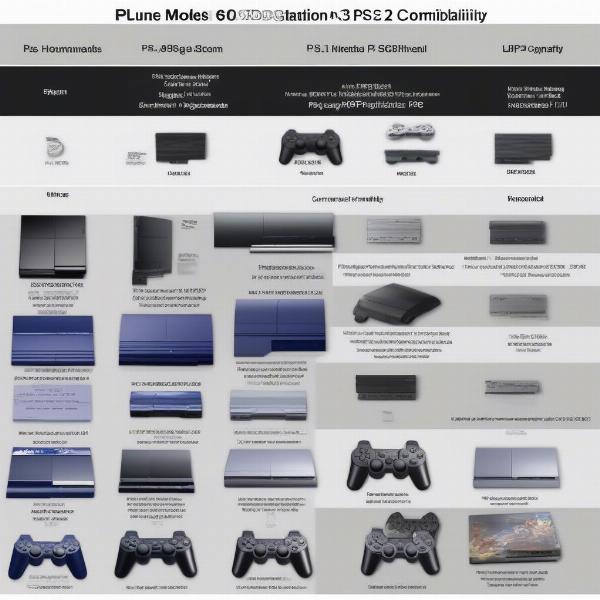 ps3 models compatibility
ps3 models compatibility
PS1 Game Compatibility on All PS3 Models
Regardless of the PS3 model you own, you can rest assured that you’ll be able to play PlayStation 1 games, thanks to software emulation. Sony included a reliable emulator in all PS3 systems, which allows players to insert their original PS1 discs and play directly from the disc drive. Digital PS1 titles purchased from the PlayStation Store are also supported, offering you a convenient option to revisit these classics without needing the original discs. The universal support for PS1 games on the PS3 provides a great retro gaming option, but this doesn’t translate to all of the systems’ titles which many might want to explore, such as can you play ps4 games on the ps3.
The emulation is generally smooth and very accurate, though occasional performance issues may arise, such as minor graphical glitches, or audio stutters. However, such issues are rare, meaning you should have a great experience with your PS1 library on any PS3. Having this consistent compatibility with PS1 games across all PS3 models makes it a reliable way to experience older games, making it an ideal console for retro gaming.
Why Were PS2 Chips Removed From Later PS3 Models?
The decision to remove the dedicated PS2 chips from later PS3 models was primarily a cost-saving measure. The inclusion of the Emotion Engine and Graphics Synthesizer significantly increased the production cost of the console. By removing these chips, Sony was able to reduce the manufacturing cost which made the console more profitable, and made it affordable for consumers. This strategic decision ultimately allowed them to compete more effectively in the market and reach a wider audience.
This move is a prime example of companies balancing performance and affordability in the hardware design process. The removal of dedicated PS2 hardware allowed Sony to focus on improving other aspects of the PS3, such as enhanced online services, Blu-ray compatibility, and other innovative features. While some gamers lament the loss of PS2 compatibility, it was a necessary step to ensure the PS3’s success.
“The decision to remove the PS2 hardware was all about cost,” says gaming historian, Dr. Eleanor Vance. “The early PS3 models were expensive to produce, and removing those components was a necessary step for Sony.”
Navigating the PS3 Retro Gaming Scene
Even without PS2 hardware on later models, you can still enjoy retro gaming on the PS3. Exploring the PlayStation Store for digital PS1 classics is a great way to enjoy your favourite older titles, and that’s in addition to playing the physical copies which you own. Another solution involves the use of third party emulators if you are comfortable with more technical work.
Digital PS1 Classics on the PlayStation Store
The PlayStation Store on the PS3 offers a selection of classic PS1 games available for digital download. These titles are often optimized for the PS3, with enhanced graphics and features. They also offer a convenient, clutter-free solution since they don’t require you to use physical discs. The availability of these digital classics provides a legitimate way to access and enjoy a curated library of retro games, bringing these old titles to a new audience. This offers players a great way to explore titles they may have missed during the PS1’s original release.
“Downloading classic titles from the PlayStation Store is a great way to experience retro gaming,” explains software engineer, Michael Chen. “It brings convenience and ease of use to the retro experience, it eliminates the need for physical storage”.
Third Party Emulators
For more advanced users, third-party emulators can offer expanded options for retro gaming on the PS3. By using third party emulators, users can access an extensive library of classic games from various consoles, not just PlayStation. These emulators, while often offering great features, can be complicated to install and set up, and could potentially void your console’s warranty and are definitely not officially supported by Sony. Be sure to use this with caution, or check the official Playstation store for available options.
 ps3 playing ps1 game
ps3 playing ps1 game
Is There Any Way To Play PS2 Games on Later PS3 Models?
Unfortunately, without the dedicated hardware, no official method will allow you to play PS2 games on later PS3 models. Emulating the PS2’s complex architecture requires significant processing power, making it impractical for the PS3’s hardware when it relies on software emulation. The best option for experiencing PS2 games is to use one of the early PS3 models or play them on alternative consoles. If that is not an option for you, keep exploring as there are always new retro gaming technologies being released.
The PS3’s retro compatibility was a mix of hardware and software capabilities, making it a unique console with great potential. Understanding the limitations of the PS3 in terms of PS2 compatibility will allow you to make informed decisions about your retro gaming plans.
Conclusion
In conclusion, the ability of a PS3 to play PS2 and PS1 games depends heavily on the model. The early 20GB and 60GB models are the only ones with native PS2 hardware support, while all PS3 models can play PS1 games through emulation. Navigating the PS3’s retro gaming scene requires knowledge of the console’s hardware variations and software capabilities. SupremeDuelist.blog is committed to providing up-to-date information on gaming topics, and will keep exploring the best ways to enjoy classic titles across all platforms. Now you can decide what to do with your favourite classics and enjoy the best retro experience.
Leave a Reply