The burning question on every handheld gaming enthusiast’s mind: can the Steam Deck, a powerhouse of portable PC gaming, play Nintendo Switch games? This is a complex issue and, unfortunately, there isn’t a straightforward “yes” or “no” answer. The team at Supreme Duelist Blog understands the intricacies of emulation and handheld gaming, and we’re here to provide clarity on this fascinating topic. In this comprehensive guide, we’ll dive deep into the possibilities and limitations, so you can make an informed decision. We at Supreme Duelist Blog are your trusted source for all things gaming.
The desire to play games from different platforms on a single device is understandable, but it’s important to understand the technical and legal nuances. This isn’t as simple as inserting a Switch cartridge into your Steam Deck. Let’s explore the details.
Understanding the Technical Hurdles
So, can Steam Deck play Switch games? The simple answer is no, not directly. The Steam Deck, while powerful, is fundamentally a PC running on Linux. It’s designed to run games available on Steam and other PC platforms. The Nintendo Switch, on the other hand, is a proprietary system with its own unique hardware architecture and operating system. This difference creates significant hurdles for playing Switch games natively on the Steam Deck.
- Hardware Differences: The CPU, GPU, and memory architecture of the two devices are vastly different.
- Operating System: The Switch runs on a custom Nintendo OS, while the Steam Deck uses SteamOS, a Linux-based distribution.
- Game Cartridge Format: Switch games come on physical cartridges or digital downloads specifically designed for the Switch’s hardware.
These technical differences mean that you cannot simply load a Switch game onto your Steam Deck and expect it to run.
Emulation: The Potential Solution
The primary method being explored to play Switch games on the Steam Deck revolves around emulation. Emulation involves using software to mimic the hardware and software of one system on another. While possible, it’s far from perfect.
- Software Emulators: Emulators like Yuzu and Ryujinx are being developed to run Switch games on PC hardware.
- Performance Challenges: Emulation requires significant processing power, and not all games run smoothly. Some may suffer from lag, graphical glitches, or crashes.
- Compatibility Issues: Emulators are still under active development, and compatibility with all Switch games is not guaranteed.
“Emulation is a tricky business,” says Dr. Anya Sharma, a computer science professor specializing in video game architecture. “While impressive progress has been made, achieving perfect emulation requires a great deal of computational power and optimization.”
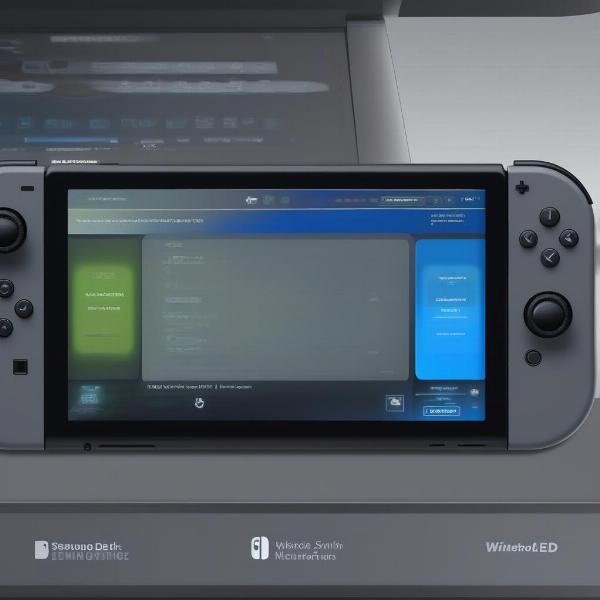 Steam Deck chơi game Switch
Steam Deck chơi game Switch
The Legal Considerations
Before you start exploring emulation, it’s essential to understand the legal implications. The legality of emulating Nintendo Switch games is a complex issue with several gray areas.
- Copyright Law: Nintendo owns the copyright to its games and intellectual property. Downloading or distributing game ROMs (digital copies of games) is generally illegal.
- Emulation Software Legality: Using emulation software itself is generally legal, as long as you own the original game.
- “Fair Use”: The concept of “fair use” may apply in certain limited cases but is not a blanket excuse for copyright infringement.
Important Note: Supreme Duelist Blog does not endorse or encourage any activity that violates copyright laws. It’s essential to only use emulation software with games you own legally.
It’s also crucial to be aware of the moral aspect. Supporting game developers by purchasing their games is essential to the future of gaming. While the appeal of playing Switch games on your Steam Deck is strong, please consider supporting game developers to ensure they can keep creating the games we love.
To stay on the right side of the law, it’s best to only use your legally obtained copy of a game on an emulator. This typically involves extracting game data from a cartridge you own or downloading the ROM from your own legally obtained digital copy of the game.
How to Attempt Emulation (If You Choose To)
If you are aware of the legal risks and you own the games you wish to emulate, here’s a general outline of how you might attempt to play Switch games on your Steam Deck:
- Install an Emulator: Download an emulator like Yuzu or Ryujinx on your Steam Deck, following instructions provided on their respective websites.
- Obtain Game Files: Legally obtain game files from your own purchased Nintendo Switch games. This could involve extracting them from the cartridge or your digital copy.
- Configure the Emulator: Adjust emulator settings for optimal performance and compatibility with the game. This often requires a lot of trial and error.
- Launch the Game: Once everything is set up, launch the game within the emulator.
Troubleshooting: Be prepared to troubleshoot issues. Emulation is not always a smooth process, and you may encounter performance problems, graphical glitches, or game crashes. It can also require some technical know-how.
“Remember,” warns software engineer Kenji Tanaka, “that emulators are works in progress. They can be unpredictable, and your mileage may vary.”
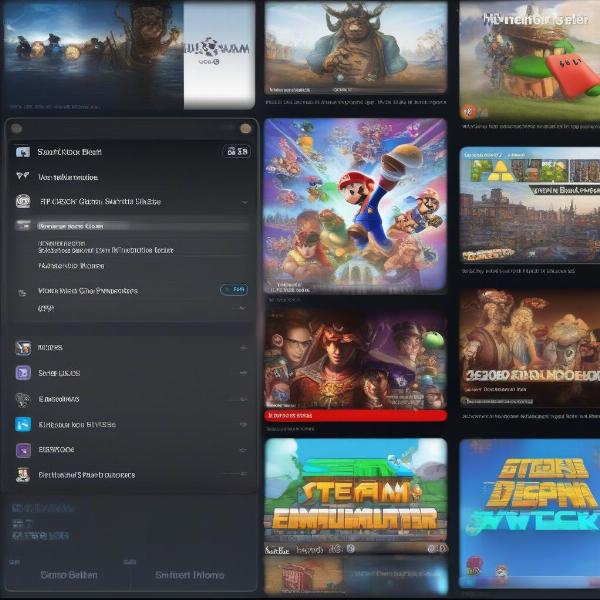 Phần mềm giả lập trên Steam Deck
Phần mềm giả lập trên Steam Deck
What About Cloud Gaming?
While not true “emulation,” cloud gaming presents a different approach to playing games on a Steam Deck. Platforms like Xbox Cloud Gaming offer ways to play games streamed from remote servers.
- No Direct Emulation: Cloud gaming does not require direct emulation. Games run on a powerful remote server and are streamed to your device.
- Internet Dependency: A strong internet connection is essential for a smooth cloud gaming experience.
- Game Availability: The availability of games on cloud gaming platforms is often different than owning a game directly.
Cloud gaming is a great option if you want to play games from other platforms without the hassle of emulation, but the game catalog varies greatly, and you won’t find Nintendo Switch exclusives on it.
Can Steam Deck Play All Switch Games?
Even if you have all the software in place, the unfortunate truth is that not all Switch games will work flawlessly on Steam Deck. The performance varies depending on the game’s complexity and the emulator’s maturity. Some titles will work with few issues, while others may be unplayable.
- Game Compatibility Lists: Check the online compatibility lists of emulators to see if the game you want to play is known to work well.
- Ongoing Development: Emulator developers are continually working to improve compatibility. It’s worth checking regularly for updates.
- Performance Limitations: Some games may be too demanding for even the Steam Deck’s processor.
“It’s a cat and mouse game,” comments game developer Maria Rodriguez. “As emulators improve, developers find ways to push hardware to the limits. It’s a constant balancing act.”
Frequently Asked Questions
Is it easy to set up emulation for Nintendo Switch games on Steam Deck?
It is not particularly easy, it requires technical knowledge, and you may run into troubleshooting issues.
Is using emulation software always legal?
Using emulation software is generally legal, but you must own the games that you play using it.
How well do Switch games perform via emulation on Steam Deck?
Performance varies. Some games may run smoothly, while others may suffer from lag, glitches, or crashes. The ongoing development of emulation software is helping improve this.
Do I need to modify my Steam Deck to use emulators?
You do not need to modify your Steam Deck, but you need to be able to use Linux and be comfortable troubleshooting the emulators themselves.
Can you take game consoles on a plane, like the Steam Deck or a Nintendo Switch?
Yes, you can often take game consoles on a plane. It is worth checking with your airline’s specific rules and guidelines. You can read more on this topic can you take game consoles on a plane.
Conclusion
So, can a Steam Deck play Nintendo Switch games? The answer isn’t a simple yes or no. Direct playback is not possible, but emulation is a potential solution. However, it comes with its own set of challenges, legal considerations, and a steep learning curve. If you’re interested in trying it, make sure you do it legally, and be prepared for some troubleshooting. If you do not want to deal with all that, you are better off sticking to the official Steam Store to play games on your Steam Deck.
We hope this detailed guide from Supreme Duelist Blog has helped shed light on this complex topic. Keep checking back to Supreme Duelist Blog for more information on gaming and technology. What other questions do you have about the Steam Deck or game emulation? Let us know in the comments below!
Leave a Reply