The question of whether a Nintendo 2DS XL can play Game Boy Advance (GBA) games is a common one among retro gaming enthusiasts. At SupremeDuelist.blog, we understand the desire to enjoy classic titles on modern hardware. This article will delve into the compatibility of the 2DS XL with GBA games, exploring the technical reasons behind it and offering solutions for those seeking to relive those retro adventures. We’ll break down the system’s capabilities, so you’re fully informed about your options for playing GBA games on the 2DS XL.
The Nintendo 2DS XL, a popular handheld console, is often confused with its predecessors and their capabilities. Many fondly remember the days of the Game Boy Advance and the vast library of games it offered. However, the 2DS XL was designed with a specific focus on Nintendo DS and 3DS games, which raises the question about its compatibility with older cartridges. Let’s explore the specific features and limitations that determine whether or not the 2DS XL can natively play GBA games.
Understanding the Nintendo 2DS XL Hardware and Compatibility
The Nintendo 2DS XL, despite its name and familial resemblance to older Nintendo handhelds, does not natively support Game Boy Advance cartridges. Unlike the Nintendo DS and DS Lite, which included a second slot for GBA cartridges, the 2DS XL only has one cartridge slot designed for Nintendo 3DS and DS games. The core issue lies in the hardware design; the 2DS XL lacks the physical hardware required to read GBA cartridges. This is a significant difference from earlier iterations of Nintendo’s handheld consoles. For example, understanding the differences can be vital to choosing the right console for retro gaming; similar to the questions around whether can the ds lite play gba games, which had full GBA support.
The absence of a dedicated GBA cartridge slot means the 2DS XL’s internal components are not configured to process the specific data and commands of GBA games. The system’s architecture is geared solely toward handling newer game formats, making it impossible for it to read GBA cartridges. This hardware limitation is a fundamental reason why you cannot insert and play GBA games directly on a 2DS XL.
The Legacy of GBA Support on Nintendo Handhelds
Nintendo has a rich history of supporting backward compatibility, and prior to the 2DS XL, this was a prominent feature. The original Nintendo DS and the DS Lite both provided a GBA cartridge slot, allowing users to seamlessly transition from DS games to classic GBA titles. This feature was highly valued by gamers and allowed them to play games from different eras on a single device. However, this backward compatibility didn’t continue on to later consoles, where backward compatibility was relegated to virtual console titles.
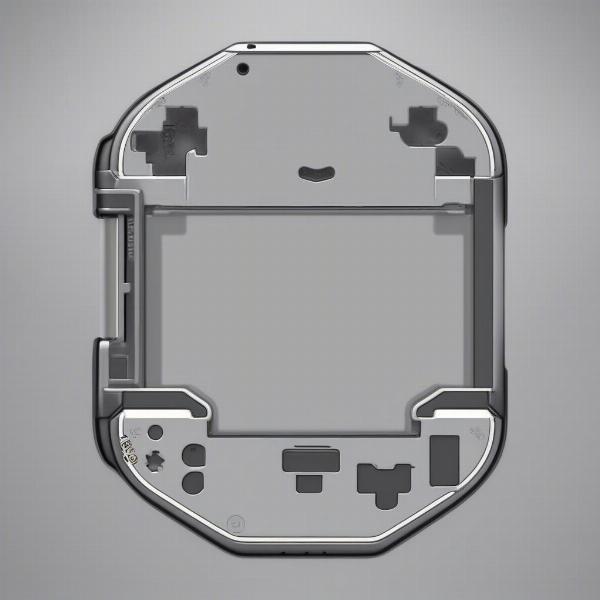 nintendo 2ds xl game cartridge slot
nintendo 2ds xl game cartridge slot
Exploring Alternative Methods to Play GBA Games
While the 2DS XL cannot play GBA cartridges directly, there are still ways to experience those classic games. One popular method is through the Virtual Console, an online store where users can download classic games onto their 3DS and 2DS systems. While Nintendo has released some GBA titles on the Virtual Console, the selection is limited, and it does not include all GBA games. This means that if you are hoping to play your old physical cartridges you will have to look for alternatives.
Another method, although less straightforward, involves the use of homebrew applications. Homebrew refers to software not officially sanctioned by Nintendo and often requires technical know-how and some modifications to the 2DS XL system. These apps can sometimes emulate GBA games, but their effectiveness and legality can vary. For those seeking more information on the compatibility of earlier handheld systems, can the ds lite play gba games provides more context about that model’s ability to play GBA games. These are important factors when deciding how you want to experience classic GBA titles.
Virtual Console: A Limited But Legal Option
The Nintendo eShop on 3DS, now closed, did offer select GBA games available for purchase through the Virtual Console. Titles like The Legend of Zelda: The Minish Cap and Metroid Fusion were officially supported on the system. However, this is not as comprehensive as the entire GBA library and some of your favourite games might not be there, making this less than ideal if you have specific titles in mind. As well, once downloaded, there’s no ability to trade cartridges and the like. “The Virtual Console is great for legal access to certain GBA classics,” says expert game historian, Dr. Emily Carter, “but for a truly comprehensive GBA experience, it’s not a complete solution.”
Homebrew and Emulation: A More Technical Route
Homebrew applications offer a more diverse option, but this method does come with risks and complexities. Using homebrew software on your 2DS XL can potentially void your warranty and could lead to system instability if not done carefully. Furthermore, the use of unofficial software brings up legal considerations, and users should understand the risks before going down this path. The use of homebrew applications requires more technical expertise and is not generally recommended for inexperienced users, so do your research and understand the risks before proceeding.
 2ds xl homebrew emulator
2ds xl homebrew emulator
Why the Nintendo 2DS XL Lacks Native GBA Support
Nintendo made a deliberate decision to exclude GBA support in the 2DS XL to streamline the console’s design and prioritize its focus on Nintendo DS and 3DS games. This approach allowed for a more compact design and optimized the system for its primary game library. The lack of a GBA slot helped to reduce manufacturing costs and simplify the system architecture, but it came at the expense of backward compatibility with Game Boy Advance games.
This design choice reflects a broader trend in the console industry, where backward compatibility is not always prioritized, and instead, there is a greater push to newer titles and technology. While the Nintendo DS and DS Lite prioritized being able to play GBA games, later iterations such as the 2DS XL moved away from this feature. This decision reflects a change in strategy by Nintendo, which might not be to everyone’s liking, but it is something to be aware of when thinking about what games you can play on your devices.
The Focus on DS and 3DS Games
The 2DS XL was specifically designed to showcase the Nintendo DS and 3DS libraries, with features such as the dual screens and 3D capabilities. The system’s hardware is optimized to run these games efficiently, and it was a conscious decision to focus on these titles instead of supporting older GBA cartridges. This made for a more streamlined console that performed admirably with the targeted games.
Cost Efficiency and Design Simplification
Removing the GBA slot reduced manufacturing complexity and costs, making the 2DS XL a more affordable option. The lack of a second cartridge slot also contributed to a sleeker and more streamlined console design. These changes are not just design decisions but are also important business decisions that allowed Nintendo to target new demographics of gamers. “The focus on cost efficiency was a key factor in omitting GBA compatibility from the 2DS XL,” states industry analyst, Mark Henderson. “It made the console more accessible, even if it meant sacrificing backward compatibility for some fans.”
Frequently Asked Questions About Playing GBA Games on 2DS XL
Can the 2DS XL play Game Boy Advance cartridges? No, the Nintendo 2DS XL does not have a cartridge slot for GBA games.
Are there any official ways to play GBA games on the 2DS XL? Yes, the Nintendo eShop used to offer select GBA games on its Virtual Console, but the service is no longer available and the selection was limited.
Can homebrew software emulate GBA games on the 2DS XL? Yes, homebrew applications can be used to emulate GBA games but requires technical knowledge, carries risks, and might not be entirely legal.
Why doesn’t the 2DS XL have GBA compatibility like the DS and DS Lite? The Nintendo 2DS XL was designed to focus on DS and 3DS games, leading to a more affordable and streamlined console. The absence of GBA compatibility was a design choice for efficiency. If you’re looking for a more classic experience, you might be better suited with a DS or DS lite, similar to can the ds lite play gba games which offered full support.
 2ds xl no gba slot
2ds xl no gba slot
Conclusion: Exploring Your Options for GBA Gaming
In conclusion, while the Nintendo 2DS XL cannot play Game Boy Advance games natively due to the lack of a GBA cartridge slot, there are still some methods available for enjoying those classics. The official Virtual Console provided some GBA titles through the eShop (now closed), and alternative methods such as homebrew software may also offer emulation options. However, it’s important to weigh the risks and rewards before exploring homebrew, as doing so can come with potential security and legal issues. If the ability to play GBA games natively is a must for you, then a Nintendo DS or DS Lite is a much better choice.
At SupremeDuelist.blog, we strive to provide comprehensive and valuable information to the gaming community. Understanding the hardware and software limitations of your consoles is vital to the gaming experience. We encourage you to explore our other articles for more insights and guides on various gaming topics. Whether you are a retro enthusiast or a modern gamer, there’s always something new to learn and explore about the world of gaming.
Leave a Reply