Welcome to SupremeDuelist.blog, where we dive deep into the mechanics and nuances of gaming. Today, we’re tackling a question many PC gamers have pondered: can you rename the game EXE on Steam? It’s a simple query that opens up a world of technical details, potential workarounds, and why Steam works the way it does.
This article will explore the reasons behind wanting to rename game executables, whether it’s even possible within Steam’s framework, and what alternatives players might have. We’ll also delve into the potential consequences and why Steam enforces its specific system.
Understanding Game Executables and Steam’s Structure
A game executable, or EXE file, is the primary file that launches a game on your computer. It’s the core of the software, containing the instructions your system needs to run the game. Steam, on the other hand, is a digital distribution platform that manages game installations, updates, and authentication. So, the question arises: can these two be altered in tandem? The short answer is: it’s not recommended, and here’s why.
Steam uses a specific system to identify and manage games. Each game has a unique ID and folder structure, and the executable is often tied to this structure. Renaming the EXE file directly can disrupt Steam’s ability to recognize the game, which in turn could lead to a host of issues from launch problems to not being able to utilize cloud save features.
The Potential Problems with Renaming EXE Files
While the idea of renaming an EXE file may seem harmless, it can lead to significant problems. Here’s a quick breakdown of what you risk:
- Launch Failures: Steam may not be able to find the executable if it doesn’t match the internal configuration, preventing the game from launching.
- Update Issues: Steam might struggle to patch the game properly, as it often looks for a specific file name.
- Cloud Save Problems: Cloud saves may not sync, as they’re linked to the recognized game ID and executable name.
- Anti-Cheat Issues: In multiplayer games, renaming the EXE can trigger anti-cheat measures, potentially leading to bans.
- Installation Problems: After renaming the file, Steam might not be able to re-install the game.
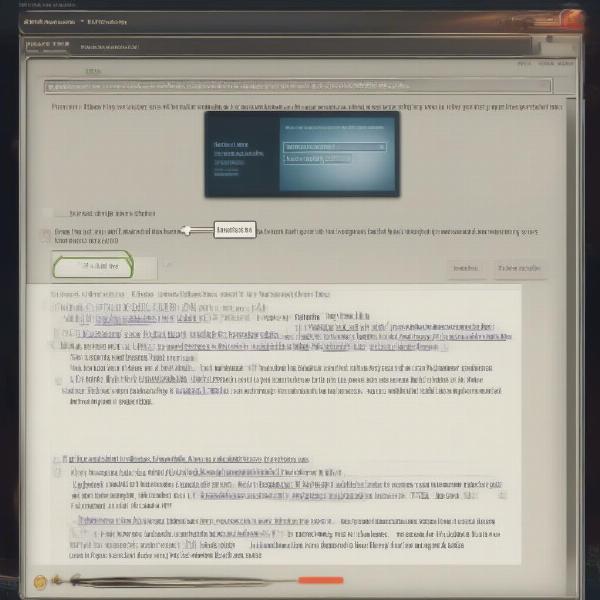 steam exe rename error message
steam exe rename error message
Why Gamers Might Want to Rename an EXE
Now that we’ve established the potential pitfalls, why would someone even want to rename a game executable? There are a few reasons:
- Customization: Some users want to rename their game shortcuts for a cleaner look or better organization.
- Troubleshooting: In rare instances, old guides or advice might suggest renaming EXEs for compatibility or error fixes (although this is rarely effective today).
- Modding: Modders sometimes need to identify or modify game files for compatibility purposes but rarely would need to rename the main exe file.
- Multiple Instances: Users might try to rename game files to launch multiple instances of the same game, though this is not an intended feature and can be problematic.
“Renaming game EXEs is something many gamers may wonder about, but understanding the potential risks and the way Steam manages game files is crucial.” says Dr. Evelyn Reed, a senior game development analyst. “Players are best to avoid this type of modification.”
Alternative Solutions and Workarounds
While renaming the actual EXE is generally a bad idea, there are other ways to achieve some level of customization or organization:
- Renaming Shortcuts: Instead of changing the EXE name, rename the desktop shortcut. This won’t affect the game’s functionality but will change how it appears on your desktop or in your start menu.
- Using Third-Party Launchers: Some third-party launchers offer custom game shortcuts and can provide a more personalized experience.
- Organizing Steam Libraries: Utilize Steam’s library features, such as categories and collections, to better organize your games.
- Modding Communities: If you are looking to perform alterations to a game, it is best to seek help from the community of modders.
Can You Rename the Game EXE on Steam? The Technical Answer
Technically speaking, yes, you can rename a game EXE file in the folder where the game is installed. However, should you is another question entirely. As discussed, doing so will almost certainly cause issues with how Steam recognizes and manages the game. Steam relies on the specific naming conventions for game files, including the executable, to function properly.
Steam essentially sees this change as file tampering, which will lead to errors. The platform needs the exact filenames and folder paths it’s expecting to ensure games launch, update, and sync correctly. Therefore, while the operating system allows you to change the file name, Steam’s framework actively discourages and often prevents this.
Understanding Steam’s Game Management System
Steam’s game management system is designed for seamless operation, and it’s this very structure that makes renaming the EXE so problematic. Here’s a more in-depth look:
- Game IDs: Each game on Steam has a unique identifier.
- Manifest Files: Steam uses manifest files to track game files, including the executable.
- Version Control: Steam’s update system requires specific filenames to patch games.
- Checksums: The platform also uses checksums to verify file integrity, so any changes to the EXE are flagged.
- API Interactions: The way games interact with Steam’s API relies on the file structure and executable.
 steam library organization screenshot
steam library organization screenshot
“When it comes to Steam, remember that modifying core game files is often a recipe for problems,” notes Marcus Cole, a systems integration specialist. “It’s best to work within the boundaries that Steam has set up to ensure optimal gameplay.”
Frequently Asked Questions (FAQ) About Renaming Game Executables
Q: Will renaming my game EXE improve performance?
A: No. Renaming a game EXE does not improve performance. In fact, it’s likely to cause errors or prevent the game from launching.
Q: Can I rename the EXE file just to see what happens?
A: While you can technically try, be prepared for the game to fail to launch or require a file integrity check/reinstall. It is not a recommended practice for the reasons mentioned above.
Q: Does renaming an EXE affect mods?
A: Modifying the main executable is rarely required. Mods often involve adding or altering other files that may be independent of the primary game executable file.
Q: I saw an online guide that suggested renaming EXE files, should I try that?
A: Older guides suggesting such actions may be outdated. Modern systems rarely benefit from this practice, and it may create problems.
Q: Are there any circumstances where renaming an EXE might be okay?
A: There may be very rare edge cases for specific development purposes, but for the average user, renaming the EXE is never a good idea.
Conclusion: Proceed with Caution
In summary, while it is technically possible to rename the game EXE on Steam, it’s not recommended due to the myriad of potential problems it can cause. Steam’s system is designed to manage games based on their specific file structure and naming conventions. Renaming the EXE disrupts this structure, leading to launch failures, update issues, and other problems. Instead, focus on utilizing the available customization features and alternative methods to organize and manage your games. Remember to always proceed with caution when making changes to game files to avoid potential issues.
Remember to check back here at SupremeDuelist.blog for more insightful analysis and the latest trends in gaming. We’re dedicated to providing our readers with valuable, reliable, and helpful information in an easily accessible style.
Leave a Reply