Navigating the world of Roblox can be tricky, especially when you’re wondering, “Can You Block Games On Roblox?” This is a common question for parents wanting to create a safer and more controlled gaming environment for their kids. At SupremeDuelist.blog, we understand these concerns and aim to provide clear, actionable advice on managing your child’s Roblox experience. This article will guide you through the available options for restricting game access, helping you make informed decisions about your child’s online playtime.
We’ll explore the various methods, from in-game parental controls to broader device restrictions. We’ll also delve into why some games might be unavailable and how to address those issues effectively, ensuring your peace of mind. By the end, you will have a comprehensive understanding of how to manage your child’s game access on Roblox. Let’s dive into how to create a safer Roblox experience for your family.
Understanding Roblox Parental Controls
Roblox offers a range of built-in parental controls designed to help parents manage their children’s online activities. These controls are primarily accessed through the account settings, requiring a PIN to make changes, which adds an extra layer of security. To start, understanding what these controls can and can’t do is crucial. how many games can you favorite on roblox is a common question among users, and similar concerns often extend to managing game access.
Account Restrictions and Age Settings
One of the key features is the ability to set age restrictions for the account. Roblox categorizes games based on content, and these settings help filter games appropriate for the user’s age. There are predefined settings that restrict access to games deemed unsuitable for younger players, promoting age-appropriate content. These filters are designed to evolve with your child’s age and can be adjusted as they get older.
Chat and Communication Limitations
Another significant aspect of parental controls involves chat and communication. You can limit who can chat with your child and what types of interactions are allowed. Restricting chat options is crucial for minimizing exposure to inappropriate language or unwanted contact from strangers. It’s a valuable feature in creating a safer environment for online gaming.
Can You Block Specific Games Directly?
While Roblox’s parental controls are robust, they don’t offer a direct way to block specific games individually from within the app. This can be a frustration for parents who want to target certain titles. Instead, the platform relies on age filters and content moderation. There are workarounds and other approaches you can take to control which games your child can play, but the built-in system isn’t set up to block specific titles. This is why exploring other options becomes necessary, especially if you have concerns about certain Roblox games.
 Roblox parental controls settings
Roblox parental controls settings
Using Age Filters Effectively
Understanding how age filters work is key to managing game access. By correctly setting the age filter for your child’s account, you automatically restrict access to games that do not fit their age category. Roblox categorizes games into experience groups suitable for “all ages”, “9+”, and “13+”. A 9+ account, for example, won’t see games intended for a 13+ audience. Using these tools effectively can help filter games to be age-appropriate for the user and make it easier to manage game access.
Monitoring Play History
Parental controls also provide access to play history. Checking your child’s play history can help you see which games they’re accessing. This can be useful in identifying games of concern and taking further action, even if you cannot block them directly via settings. Play history is an underutilized but crucial feature for parents who want more transparency and to monitor their child’s Roblox usage.
Alternative Methods for Restricting Game Access
Since you can’t directly block games on Roblox, there are alternative methods you can use to control your child’s gameplay. These methods combine device settings and communication strategies to guide their experience and manage their gaming habits effectively. Understanding these alternatives ensures you have a full suite of tools at your disposal.
Device Level Restrictions
Many devices, such as tablets, smartphones, and gaming consoles, have their own parental control settings. These settings can be used to limit the time spent on Roblox or completely block access to the app at certain times of the day. For example, you could use device settings to prevent Roblox from opening during homework hours or bedtime. This is one of the most powerful ways to directly manage access to the platform.
Communication and Education
One of the most effective strategies is open communication with your child. Talk to them about responsible gaming habits and explain why some games might not be appropriate for them. Educating your children on safe online practices empowers them to make better decisions about what they play, and it builds trust between you and your child. This educational approach is a long-term solution that will have a positive impact on their Roblox experience and beyond. It also helps to clarify why can’t i play certain games on roblox, moving the conversation from simple prohibition to understanding platform limitations.
 Parental controls device settings
Parental controls device settings
Using Third-Party Apps and Software
There are various third-party parental control apps and software available that can offer more granular control over device usage. These apps often provide extra features not available through the Roblox interface, such as blocking specific applications or websites and setting time limits. While this requires some research and can cost money, it can be worthwhile to provide maximum control over a child’s gaming habits.
Why Are Some Games Unavailable?
Sometimes, a game might be unavailable for reasons beyond parental controls. Understanding why some games aren’t accessible can be helpful. It’s important to differentiate between parental restrictions and issues related to the game itself. There can be many factors at play.
Game Age Restrictions
As discussed earlier, Roblox uses age restrictions for games. If a game is rated for older players, it will not appear for accounts set up for younger users. This is a common reason why certain games might be unavailable for your child. It is essential to adjust your settings appropriately to ensure the content is age appropriate.
Game Issues or Maintenance
Occasionally, a game might be unavailable due to technical issues or maintenance being carried out by the game developers. Roblox or the game creator might have temporarily taken the game down to resolve problems. Such periods are usually brief. Checking for announcements from Roblox or the game developer can clarify if maintenance is the cause of the game being unavailable.
Game Removal or Deletion
In some instances, a game might have been removed completely from the Roblox platform. This could be because the game violated community guidelines, or the developer chose to remove it. If a game has been removed, it will be unavailable for any user. Keeping an eye on the community guidelines and game forums can provide insights about this type of issue.
Tips for a Safer Roblox Experience
Creating a safe Roblox experience for your child involves a combination of utilizing in-app controls, device-level restrictions, and open communication. Here are some key tips to keep in mind:
- Regularly Review Settings: Check your child’s Roblox settings periodically to ensure they are still aligned with your preferences. This can help adapt to changing circumstances and keep controls effective.
- Stay Informed About New Games: Keep up with the types of games your child is interested in and familiarize yourself with their content to proactively address concerns.
- Encourage Balanced Play: Help your child balance their online gaming with other activities to promote physical and mental well-being.
- Be Open to Feedback: Listen to your child’s experiences and perspectives about the games they enjoy to create mutual understanding.
- Set Clear Boundaries: Create and enforce clear rules about screen time and game access to help your child develop responsible digital habits.
“Parents need to be proactive and informed about their children’s online activities,” says Dr. Amelia Thompson, a child development specialist. “Understanding the tools available and communicating openly are key to creating a safe online environment.” This quote underscores the importance of the measures we’ve discussed and reinforces the value of active parental involvement.
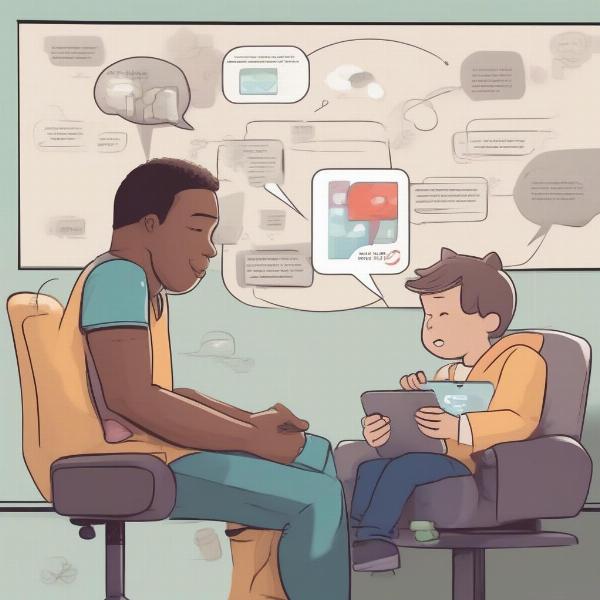 Roblox communication and safety
Roblox communication and safety
As you seek to further understand the dynamics of online games, you might find it beneficial to explore other similar gaming platforms. For instance, many parents wonder can you play lego games online, which shares a similar structure of user-generated content and online interaction. Similarly, understanding roblox games where you can make your own character can enhance your knowledge of the diverse content available in Roblox and help in making better decisions when managing your child’s activities.
Conclusion
While Roblox does not allow you to directly block individual games, there are multiple ways to manage what your child plays. By combining Roblox’s built-in parental controls with device-level restrictions, and employing open communication, you can create a safer and more balanced gaming environment. Remember that staying informed and actively involved in your child’s online activity is key. We hope that this guide from SupremeDuelist.blog has been helpful in answering your question, “Can you block games on Roblox?”. If you have other questions or need more detailed help, keep an eye on our future publications.
Leave a Reply