The Asus Vivobook series is known for its stylish design and portability, making it a popular choice for students and professionals alike. However, a burning question lingers in the minds of gamers: can you game on an Asus Vivobook? At SupremeDuelist.blog, we delve into the core performance capabilities of the Vivobook, exploring its strengths and limitations when it comes to gaming.
This article aims to provide a comprehensive analysis of the Asus Vivobook’s suitability for gaming. We’ll break down the key components, discuss game compatibility, and help you manage your expectations so you can make an informed decision about whether a Vivobook is the right choice for your gaming needs.
Understanding Asus Vivobook’s Gaming Limitations
Let’s face it, the Asus Vivobook isn’t primarily designed for hardcore gaming. It’s a general-purpose laptop focused on productivity, portability, and everyday tasks. Most models don’t feature dedicated graphics cards, which are essential for running demanding games smoothly. Instead, they often rely on integrated graphics solutions from Intel or AMD. These integrated graphics are adequate for basic tasks and light gaming, but they struggle with graphically intensive titles. Think of it like comparing a family sedan to a high-performance sports car; both can drive, but they’re built for different purposes.
 Asus Vivobook Gaming Performance Analysis
Asus Vivobook Gaming Performance Analysis
The performance capabilities of the Vivobook vary significantly depending on the specific model and its internal configuration. Laptops with higher-end processors (like Intel Core i7 or AMD Ryzen 7) and a decent amount of RAM can handle some games better than models with lower specs. However, even with better processors, the integrated graphics remain the primary limiting factor for serious gaming.
What Games Can You Play?
While you might not be running the latest AAA titles at max settings, there are still plenty of games you can enjoy on an Asus Vivobook. Many popular e-sports titles and older games are well within the capabilities of even lower-end Vivobook models. Think games that aren’t overly demanding graphically such as:
- Indie Games: These often feature stylized visuals rather than photorealism, which typically requires less processing power.
- Older AAA Titles: Games released several years ago often run well on integrated graphics, offering a fun experience without pushing your hardware to its limits.
- 2D Platformers and Puzzle Games: These games are typically less demanding, focusing on gameplay and art style over complex graphics.
- E-sports Titles: Games like League of Legends, Dota 2, and Counter-Strike: Global Offensive are designed to be playable on a wide range of systems, often performing well on Vivobooks, especially if settings are lowered.
“For casual gamers who enjoy less demanding titles, an Asus Vivobook can be a perfectly fine option. The key is to manage expectations and focus on games that align with the hardware’s capabilities,” says Dr. Eleanor Vance, a hardware performance analyst and lead tester at AdvancedTech Labs.
Understanding Graphics Settings
The key to playing games on a Vivobook is understanding graphics settings. You’ll likely need to lower the resolution, reduce texture quality, and disable visual effects. Experiment with settings in-game to find the best balance between performance and visual quality. Don’t expect smooth frame rates on high or even medium settings for most graphically intense games; you’ll most likely need to prioritize performance over visual fidelity.
Key Specifications Affecting Gaming
When considering gaming on an Asus Vivobook, certain components have a much greater impact than others. Here’s a breakdown of the most important ones:
- Processor (CPU): A more powerful CPU, such as an Intel Core i5, i7, or an AMD Ryzen 5 or 7, will provide a noticeable improvement in overall performance, which is beneficial for running games, even if it is limited by the graphics.
- Graphics Processing Unit (GPU): The GPU is the main determinant of gaming performance. Integrated graphics (like Intel UHD Graphics or AMD Radeon Graphics) are suitable for very light games, but you won’t be able to play a majority of modern, demanding games. Avoid models with integrated GPUs if serious gaming is your goal. Look for models with dedicated cards, such as Nvidia or AMD, if you must get a Vivobook for gaming.
- Random Access Memory (RAM): 8GB of RAM is often the minimum, but 16GB or more will help prevent bottlenecks and ensure a smoother gaming experience, particularly when running demanding applications and having multiple programs running in the background.
- Storage: Solid-state drives (SSDs) significantly reduce load times, which can improve the overall gaming experience compared to traditional hard drives (HDDs). A fast SSD is highly recommended.
- Display: The quality of the display also has some impact on gaming, primarily through the resolution and refresh rate. A higher refresh rate will make the game feel more fluid.
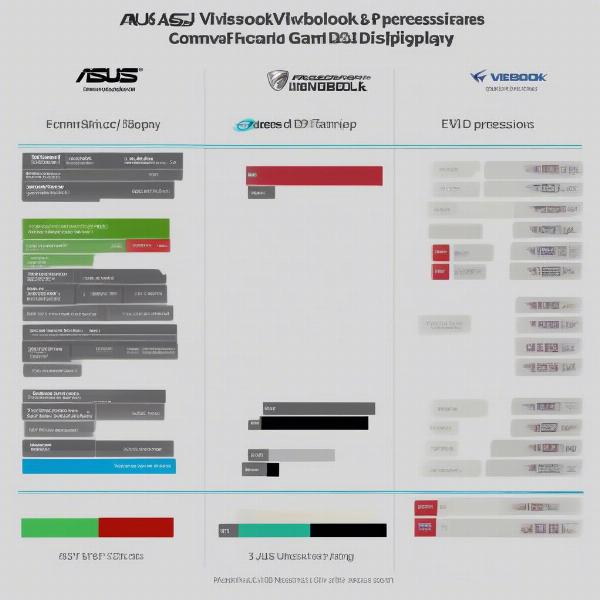 Asus Vivobook Key Specifications Table
Asus Vivobook Key Specifications Table
The Impact of Integrated vs. Dedicated Graphics
The biggest deciding factor for gaming on an Asus Vivobook is the graphics card. Integrated graphics solutions, while cost-effective, simply can’t match the performance of dedicated graphics cards. Integrated graphics use the CPU and system RAM, limiting resources for the game. A dedicated card has its own dedicated processor and memory, allowing it to handle graphics much more efficiently. You can expect to run modern AAA games at lower frame rates with less graphical detail with a dedicated card, while some might not even launch at all on integrated solutions.
Managing Expectations: What to Expect From a Vivobook
It’s essential to approach gaming on an Asus Vivobook with realistic expectations. Don’t expect high refresh rates or ultra-high settings on modern, graphically intensive games. Here are a few things to consider:
- Lower Graphics Settings: You’ll likely need to play most games on low or medium settings.
- Potential Lag: Frame rate drops and occasional lag are possible, particularly in more demanding games.
- Limited Game Choices: You’ll be limited to less demanding titles, indie games, older games, and e-sports games if you’re relying on integrated graphics.
- Heat: Gaming can cause your laptop to heat up, which can be uncomfortable. Consider purchasing a cooling pad if you plan on gaming for long periods.
- Battery Life: Gaming will drain your battery faster than regular use. Keep your charger handy.
“Understanding your hardware’s limitations is the first step to having an enjoyable gaming experience on any laptop, including the Vivobook. It’s all about optimizing your settings and choosing games that match the hardware you’re using,” adds Marcus Chen, a computer engineer specializing in gaming hardware at Tech Insights.
Alternatives to the Vivobook for Gaming
If hardcore gaming is your primary goal, an Asus Vivobook might not be the best option. Several other alternatives are available at similar or higher price points that prioritize gaming performance, such as the ROG series from ASUS, which offers dedicated gaming laptops. Consider these options if you require better performance:
- Dedicated Gaming Laptops: Brands like ASUS ROG, Acer Predator, and MSI offer a range of gaming laptops with powerful dedicated graphics cards, high refresh rate displays, and advanced cooling systems.
- Budget Gaming Laptops: There are budget-friendly gaming laptops available that offer a better gaming experience than a Vivobook.
- Desktop PCs: For the best possible gaming performance, a desktop PC will give you greater control over all of its performance aspects.
Frequently Asked Questions about Gaming on an Asus Vivobook
Can I upgrade the graphics card in an Asus Vivobook?
No, you typically cannot upgrade the graphics card in an Asus Vivobook as they are often soldered directly to the motherboard. This is a common limitation with slim, portable laptops.
Will an Asus Vivobook run Minecraft?
Yes, an Asus Vivobook should be able to run Minecraft, especially if you reduce some of the graphics settings.
Can an Asus Vivobook handle streaming while gaming?
It depends on the game, if it is a less demanding game, there is a possibility, however, you’ll need a decent CPU and plenty of RAM for a smooth streaming experience. For demanding games, it’s more difficult to stream while playing simultaneously.
What are the best settings for playing games on an Asus Vivobook?
The optimal settings will depend on the specific game and model of Vivobook. Start by lowering the resolution and graphics settings to low or medium, and then experiment with individual options until you get a good balance between performance and visual quality.
Does the Asus Vivobook have good cooling for gaming?
The cooling system in a Vivobook is generally designed for regular use and not for heavy gaming. Therefore, it might not be sufficient to cool the machine effectively when gaming for extended periods, which can lead to heat build-up and performance issues. You can consider purchasing a cooling pad if you plan to game for long periods.
Final Thoughts: Is an Asus Vivobook Right For Your Gaming Needs?
In conclusion, while the Asus Vivobook isn’t designed as a gaming powerhouse, it can handle many less demanding games. You will have to manage expectations, focusing on titles that are less graphically intensive, and adjusting settings to suit the hardware. If casual gaming is part of your daily needs, and you need a good, portable laptop for other things, the Vivobook can fit the bill. However, if you are serious about gaming, a dedicated gaming laptop or a desktop PC will provide a much better experience.
At SupremeDuelist.blog, we strive to offer clear and accessible information to empower you to make informed decisions about your gaming needs. Whether you’re a casual gamer or a hardcore enthusiast, we’ve got you covered.
Leave a Reply