The burning question for many basketball gaming fans is: Can You Game Share 2k24? At SupremeDuelist.blog, we delve into the specifics of game sharing on various platforms to give you the most up-to-date information. This article will break down the possibilities, limitations, and potential workarounds related to sharing NBA 2K24 with your friends and family.
Whether you’re looking to save some cash or simply want to play with a buddy, understanding game sharing capabilities is crucial. We’ll explore the details of each major console, looking at how each platform’s digital policies work in practice when attempting to share this year’s 2K basketball title. We’ll also address common questions and concerns to give you a complete picture.
Understanding Game Sharing Basics
Game sharing, at its core, is about allowing someone else to access and play a digital game that you’ve purchased without them needing to buy it separately. It relies on the digital licensing systems implemented by console manufacturers like Microsoft and Sony. The way game sharing is structured can vary significantly based on the platform you use. Therefore, the answer to “can you game share 2k24” isn’t a simple yes or no; it’s nuanced.
How Does Digital Licensing Affect Game Sharing?
Digital games, unlike physical copies, are linked to your account and console. When you buy a digital game, the license is registered to your profile on either your Xbox, PlayStation, or even your PC. The rules of the license will then dictate who can play the game and under what circumstances. It is this license that is the core of if or how you can share it with others.
 nba-2k24-game-sharing-options
nba-2k24-game-sharing-options
The Technicalities of “Home” Consoles
Both Xbox and PlayStation use the concept of a “home console” or “primary console,” this designation is critical to understanding how game sharing works. It’s typically the console that is automatically designated when you purchase your console and log in to your account. On your designated home console, anyone can play games purchased under that account, even without logging into your main account. This also grants them access to any online features, which is critical for online play on NBA 2K24.
Game Sharing NBA 2K24 on PlayStation
If you’re a PlayStation user, the ability to game share 2K24 depends heavily on your usage of the “Primary Console” setting. This feature is specifically designed for sharing games with family members. Here’s how the system functions:
Primary Console Activation
When you set a PS4 or PS5 as your “Primary Console,” any other account on that console can access the games you purchased digitally. The key is this: Only ONE console can be your primary console at any given time.
Sharing 2K24 on PS4 and PS5
If you’ve set up your console properly, any profile on your designated primary console can play your copy of NBA 2K24.
- This allows for sharing with other household members easily
- Only a single copy of the game is needed to be purchased
- Online play for shared accounts is fully functional
Limitations and Considerations on PlayStation
Here are some limitations that need to be considered:
- You can only designate one primary console at a time, making sharing with friends that aren’t part of your household tricky
- Sharing across multiple PlayStations requires you to log into your account each time, meaning the user would be playing with your profile on their system, not their own. This disables access for other users if you are online on another device.
- Changing your primary console can be done only a limited number of times, to avoid license abuse.
“As a long-time PlayStation user, the primary console feature is great for families. However, sharing with friends outside my home is a lot more complex.” – Sarah Chen, Gaming Enthusiast
Game Sharing NBA 2K24 on Xbox
On Xbox, game sharing is facilitated through the “Home Xbox” feature, which is quite similar to the primary console settings on PlayStation, but with a few key differences. Let’s delve into how this works for sharing 2K24 on Xbox Series X/S and Xbox One consoles:
Setting up Your Home Xbox
When you sign into an Xbox console, you have the option to make it your “Home Xbox.” Just like on Playstation, any other user on your Home Xbox can play any games tied to that account, without you having to be signed in. However, unlike Playstation, when you use a different Xbox, you are logged into your own account.
Sharing 2K24 on Xbox
- Any profile on your designated “Home Xbox” can access your copy of NBA 2K24.
- Like PlayStation, only a single purchase is needed for home users.
- Players on the home Xbox can use their own profile, and retain their save data, achievements etc
- Xbox users can also access shared titles whilst using the account that purchased the game, unlike Playstation.
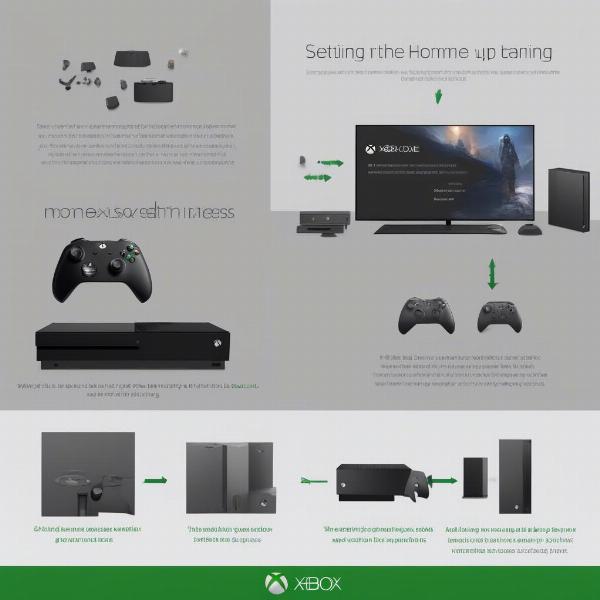 xbox-game-share-nba-2k24-guide
xbox-game-share-nba-2k24-guide
Limitations and Considerations on Xbox
- You can only set one console as your “Home Xbox” at a time.
- Sharing across multiple Xbox consoles requires you to be logged into your account when playing.
- Changing the “Home Xbox” setting also has limitations, which are usually a few times in a specific timeframe to prevent abuse.
- To play 2K24 on your own account on another console will limit access for others on your “Home Xbox”
“The Home Xbox feature on Xbox is pretty straightforward for families but can be quite tricky when trying to game share with distant friends.” – Marcus Jones, Xbox Gaming Expert
Game Sharing NBA 2K24 on PC
PC game sharing is a different beast. The platforms used for PC games, Steam, Epic Games, and even directly through 2K themselves, have different policies. Sharing a purchased title on these platforms is not as direct as a system level setting on a console. The best way is usually to allow another user to log into your account, but this often has caveats.
Steam
Steam has a feature called “Family Sharing,” but it has significant limitations. You can share your games with a limited number of users and PCs. However, if you are playing the game, the other person can’t access it on their PC at the same time. This makes “simultaneous” sharing impossible.
Epic Games Store and 2K Launcher
Neither the Epic Games Store nor the 2K launcher have family sharing systems similar to Steam. Sharing would usually require an account login, meaning only one person can play at any given time. This is not an ideal solution for game sharing.
Limitations and Considerations on PC
- Sharing accounts can lead to issues with save data and achievements.
- Simultaneous play is often not possible without multiple purchases.
- Third-party launchers rarely support game sharing between different users.
Frequently Asked Questions About Game Sharing 2K24
Let’s tackle some frequently asked questions about game sharing 2K24:
Can I Game Share 2K24 With Someone in Another Household?
Answer: Yes, but it’s complicated. On both PlayStation and Xbox, you’d need to log in to your account on their console. It isn’t as direct as sharing on a designated home console.
What if I Share my Account with Someone and Play at the Same Time?
Answer: Usually, this will lead to interruptions and login conflicts, as a license can only be used in one place at a time. This will ultimately kick one of you out of the game.
Will I Lose Progress if I Share an Account?
Answer: Save data is usually linked to individual profiles. When sharing an account across multiple consoles, the person who isn’t using the profile that purchased the game will often not have their own progress.
Can I Share the Physical Copy of NBA 2K24?
Answer: Yes, you can lend a physical copy like a normal physical game. However, only one person can play it at a time, making it no different to older forms of gaming.
Does Cloud gaming impact game sharing?
Answer: Cloud gaming services like Xbox Cloud Gaming usually require their own accounts, and purchases are usually tied directly to profiles. So you are unlikely to have any options for shared play, like you would with a console.
Conclusion: Game Sharing 2K24 Isn’t Straightforward
Can you game share 2K24? The answer, as we’ve explored, is a qualified “yes,” with significant caveats. Both PlayStation and Xbox offer features for sharing within a household, but these limitations make sharing with friends more difficult. On PC, it’s even more restrictive. While you may be able to share your digital copy, expect to run into limitations if you are attempting to play simultaneously. Remember to check the specific terms of service for your platform, and only share accounts with people you trust.
At SupremeDuelist.blog, we are committed to delivering in-depth analyses of gaming mechanics, ensuring that our community remains informed and ready for the ever-changing landscape of digital games. Stay tuned for more gaming insights!
Leave a Reply