Game sharing on Xbox is a fantastic feature that allows players to share their digital game libraries with friends and family. But when it comes to downloadable content (DLC), things can get a bit murky. Here at SupremeDuelist.blog, we delve into the specifics of game sharing and the intricacies of whether or not you can share DLC on Xbox. This article will clarify what you can expect when trying to share expansions, map packs, and other add-on content.
Understanding the rules surrounding game sharing and DLC is crucial to ensuring everyone can enjoy the full gaming experience. This blog post will provide detailed insights into how the game sharing system works, specifically focusing on DLC, and provide some practical tips for sharing games and add-ons. We’ll explore the limitations, the workarounds, and answer your frequently asked questions about sharing DLC on Xbox consoles.
How Xbox Game Sharing Works
Xbox’s game sharing feature is officially known as “Home Xbox,” and it’s a straightforward yet powerful tool. By designating one console as your “Home Xbox,” any other account that logs into that console will be able to access all your purchased digital games. This also extends to Xbox Live Gold or Game Pass Ultimate subscriptions, allowing others on your home console to play online and use the benefits. For instance, if you’re curious about how to get the most out of your Game Pass subscription, understanding this system is key, much like the topic discussed in can you only play game pass games.
This means your friends or family who live in the same house can enjoy the same games as you. However, the “Home Xbox” is tied to your account, not the console. This means you can switch to a different console, making it your Home Xbox, which can be useful when you are at a friend’s house. But what about DLC, the additional content that makes many games even more enjoyable?
 xbox game share dlc explained
xbox game share dlc explained
The Nuances of Sharing DLC on Xbox
The ability to share DLC on Xbox hinges on how the content is treated by the system. Generally, if a game can be shared via the “Home Xbox” feature, the DLC associated with that game is also shared, as it is tied to the game license itself. This is the most common situation for single-purchase DLC, such as map packs or character add-ons. It’s a seamless process that greatly improves the value of purchasing these items. This is similar in some ways to how game transfers work, as seen in the article can you transfer games from xbox to pc.
However, there are some specific exceptions and nuances to this rule. For example, if the DLC is included with a special edition of the game, the shareability might be determined by how the game itself is delivered. In the case of some game-specific content, it may not be shareable because it’s tied directly to the account that made the purchase. For instance, content obtained via promotional codes or as part of a preorder bonus might be non-transferable.
Exceptions and Limitations
One of the main areas where sharing DLC becomes complicated is with in-game currency and consumable items. For example, if you have purchased in-game currency for a title, that currency is almost always tied to the account, meaning it can’t be shared with other accounts on your Home Xbox. These items are designed for single-user consumption and do not transfer over to the accounts you game share with.
Another exception comes into play with subscriptions. For example, while you can share your Game Pass library, often the additional perks and items included within the subscription are tied to the specific user who owns the subscription. This is something to be aware of if you’re planning to share benefits with friends or family. Also, if you are trying to share DLC from a title like Elden Ring, the rules may be somewhat different, as explored in can you game share elden ring dlc.
Practical Tips for Game and DLC Sharing
To maximize the benefits of game sharing, and to avoid disappointment, here are a few practical tips. First, when you purchase a game with DLC, always do it from the account that is the primary account on your designated Home Xbox. This ensures that all content is tied to the account with the most sharing flexibility. Second, when buying items like in-game currency, understand these purchases will typically not share.
Before assuming that a specific piece of DLC will work for all accounts, it is a good idea to verify your ability to do so with a small test. Try sharing a small DLC purchase first and then see if the other accounts can access it without issues, much like one might do when trying to can you buy games on the xbox app. This also gives you valuable insights into your household’s Xbox game share capabilities.
Account Management and Best Practices
Proper account management is key to maintaining a seamless game sharing experience. For example, ensure that everyone using the shared library understands the Home Xbox rules. It is easy to accidentally remove or change the Home Xbox and cause all accounts to lose access to the shared content. It’s important to plan accordingly and communicate any changes in Home Xbox settings with everyone in your household.
Also, it’s useful to have clear communication between the accounts involved in game sharing. This way, you can avoid accidental purchases and any confusion surrounding the ownership of different games and DLC. Furthermore, ensure that you update everyone if there is a new change to shared content, to avoid any unwanted disappointment. For instance, if you encounter an issue with a game or need help with your account, understanding resources such as how can i email rockstar games is very useful.
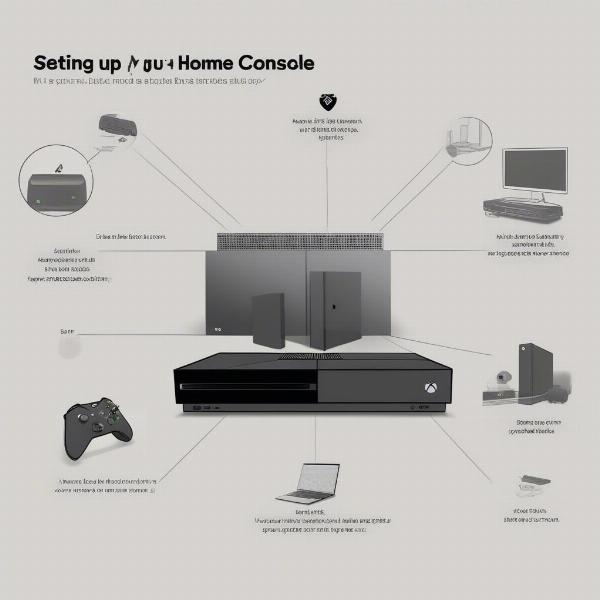 xbox home console setup guide
xbox home console setup guide
Frequently Asked Questions About DLC Sharing
Here are some of the frequently asked questions we get at SupremeDuelist.blog about DLC sharing on Xbox:
Q: Can all DLC be shared via Home Xbox?
A: Generally, yes, single-purchase DLC associated with a game can be shared via Home Xbox. However, some DLC obtained through codes or in-game currency might not be sharable.
Q: If I buy a game with DLC on my account, can my family access it on their account?
A: If your console is set as your Home Xbox, family members can access both the game and most of the associated DLC using their own accounts.
Q: Can in-game currency be shared through the Home Xbox feature?
A: No, in-game currency is usually tied to the purchasing account and not shared.
Q: Is it possible to share subscription benefits like Xbox Game Pass perks?
A: The game library itself is shareable, but many subscription perks are tied to the owner’s account and not shareable.
Q: Can a DLC purchased for one game version be transferred for another version of the same game?
A: It generally depends on the specific game and DLC. Often, if it is the same version of the game, DLC is linked and it does not need to be bought again.
Q: What if I have a physical copy of the game, and the DLC is digital?
A: The DLC, being digital, can be shared as long as the purchase is made under an account that is associated with a “Home Xbox.”
“Understanding how licenses and accounts interact with Xbox is crucial,” says David Miller, a gaming analyst, “This isn’t just about saving money; it’s about making sure the whole household has the best gaming experience.”
“Game sharing is not just a technical system but a social aspect of gaming.” notes Sarah Chen, an Xbox consultant, “Knowing the differences between what is sharable and what is not means less frustration and more gaming fun.”
Conclusion
In conclusion, the ability to game share DLC on Xbox is a very beneficial feature, allowing multiple users within a household to enjoy the full gaming experience. While most DLC is shareable, certain exceptions and limitations, particularly surrounding in-game currency and subscription perks, are essential to understand. By following best practices, and understanding the intricacies of the “Home Xbox” feature, gamers can maximize the potential of sharing content within a household. Remember, consistent communication and understanding of the rules are key to ensuring a smooth and enjoyable gaming experience. For more on gaming strategies and analysis, keep visiting SupremeDuelist.blog. We are your home for all the latest in the video game world.
Leave a Reply