The question, “Can You Game Share On Pc?” is common among gamers, and here at SupremeDuelist.blog, we aim to provide a clear and concise answer. It’s a topic that often comes up when discussing digital game ownership and the desire to share experiences with friends or family. This article will delve into the intricacies of game sharing on PC, exploring various platforms, methods, and potential limitations, ensuring you have a comprehensive understanding.
Sharing digital games on consoles is often straightforward, but the PC gaming landscape, with its diverse platforms and digital stores, presents a unique set of challenges and opportunities. In this detailed guide, we’ll cover everything from Steam’s family sharing to other options and workarounds, empowering you to make informed decisions about how to share your PC game library.
Understanding PC Game Sharing: Is It Possible?
The short answer is yes, but it’s not always as simple as it sounds. Unlike consoles where sharing might be built into the system’s software, PC gaming’s openness means game sharing capabilities vary from platform to platform. Several factors, including DRM (Digital Rights Management), specific platform policies, and the type of games involved, can affect whether you can share games on PC. can you share pc game pass , for example, has its specific rules, which we will discuss.
Steam Family Sharing: A Primary Solution
One of the most well-known and widely used methods for sharing PC games is Steam Family Sharing. It allows you to share your game library with up to five other accounts on different PCs. This is a great option for families or close friends who want to enjoy the same games without buying multiple copies. To use it, you must enable family sharing on your account settings, authorize other accounts and computers, and be aware that the shared library can only be used by one person at a time.
How Does Steam Family Sharing Work?
To set up Steam Family Sharing, you need to log into your account on the computer of the person you want to share with. Then, in the account settings, you’ll find the family sharing option to authorize the computer. Once authorized, the other person can access your game library. The game will be visible on their account however, it will be unavailable to them if you are actively playing a game. Steam family sharing is not without its limitations.
Limitations of Steam Family Sharing
While convenient, Steam Family Sharing has certain limitations. You can’t share all games, as some developers have opted out. Also, the shared library is not accessible to others if the owner is playing anything. If multiple users try to access the same library simultaneously, the shared user will be given a few minutes to either purchase the game or wait for the owner to stop playing. Additionally, region-locked games cannot be shared across regions. These limitations mean that while helpful, it is not a perfect solution for all game-sharing needs.
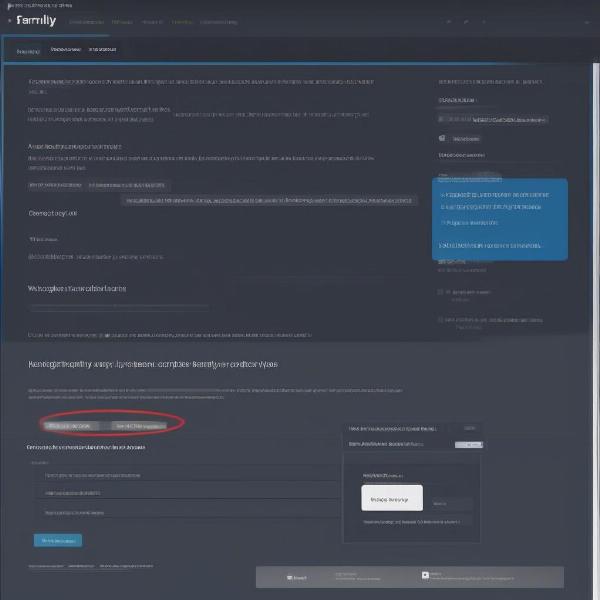 steam-family-share-setup
steam-family-share-setup
Other Platforms and Their Sharing Capabilities
Beyond Steam, many PC gamers use different platforms like GOG, Epic Games, and the Microsoft Store. Each has its unique approach to digital game ownership, which affects how you can share or not share games. Let’s examine them:
GOG (Good Old Games)
GOG is known for its DRM-free games. This means you can, in theory, copy and share the game files with anyone. However, this approach isn’t usually the intended use and can sometimes be a violation of the terms of service. It’s more like giving a copy of the game rather than traditional “game sharing.” Officially, GOG doesn’t provide a specific game-sharing feature like Steam.
Epic Games Store
The Epic Games Store does not officially support game sharing. Unlike Steam’s Family Sharing feature, there’s no official way to share your games with another account. While this might be a drawback for some, they often offer free games, making it slightly less critical. You may be wondering how can i email rockstar games if you have issues with one of their games, but their support team handles these things.
Microsoft Store & Xbox PC Game Pass
The Microsoft Store has some level of game sharing through the Xbox PC Game Pass. It’s important to consider how subscriptions work. While sharing your account with another user might technically provide access to Game Pass titles, it is not officially supported and may violate the terms of service, or cause conflicts. To find out if can you share pc game pass, you should check the official Microsoft terms of service.
DRM-Free Games and Sharing: A Gray Area
Games without DRM (like those on GOG) often allow more flexibility in terms of how you can use them. You could technically copy the game and give it to a friend. However, it’s still important to consider the user agreement and if that action violates their terms. Although you might be able to get away with it, most developers expect each player to have their copy for proper use. games you can mod on ps4 are more flexible, however.
 multi-pc-platforms
multi-pc-platforms
Why Is Game Sharing Limited on PC?
Several factors contribute to the limitations around game sharing on PC. Here are a few reasons:
Digital Rights Management (DRM)
DRM is a set of technologies that control the use of digital content. The aim of DRM is to prevent software piracy by preventing users from sharing games. It can restrict how and where you can play games and can sometimes complicate game sharing on PC. Developers and publishers incorporate DRM to protect their investments, which can often limit the flexibility of sharing for customers.
Platform Policies
Each digital game platform has its specific policies regarding how games can be accessed, downloaded, and shared. These policies are put in place to regulate usage and are often shaped by copyright laws and business objectives. Some platforms like Steam have a dedicated family sharing system, while others don’t allow for game sharing at all. This is why understanding platform policies is essential.
Piracy Concerns
The biggest worry for publishers is the risk of piracy, leading them to limit or restrict how users share games. Allowing easy game sharing could lead to a loss of sales. This concern is why many platforms don’t offer straightforward game sharing solutions. As a result, developers have prioritized protecting their sales above offering convenient sharing features.
Technical Complexities
The wide variety of PC hardware and software, combined with the complexity of licensing and DRM, makes it difficult to implement a universal game-sharing solution. PC games are not as uniform as console games, and this diversity complicates matters. Platforms must account for numerous scenarios, adding complexity to the technical aspects of game sharing.
Alternatives and Workarounds for Game Sharing
Despite the limitations, there are ways to enjoy gaming with friends or family:
Playing Together With Shared Accounts
One possible workaround is to share your whole account with someone, but this is generally not recommended. It can lead to conflicts, disrupt save game data and, in most cases, it violates terms of service. Account sharing also puts your account security at risk. It may be better to stick with specific platforms’ intended sharing functionalities when possible.
Using Remote Play Features
Steam and other platforms offer remote play features that allow you to stream games to a friend’s computer. This is not traditional game sharing, but it allows you to play together even if only one of you owns the game. The quality of remote play will depend on the quality of both internet connections and it may cause latency issues during gameplay.
Buying Games Together
A more straightforward approach is to split the cost of games between friends or family members. It doesn’t involve sharing accounts, and everyone gets their own copy. You could also gift games to each other, but it is not a direct game sharing method.
Borrowing Games (In Person)
In a more analog approach, friends can sometimes share hard copies of games or physical media when those options are available. While it’s not typical for digital games, it can be a workaround for titles without proper sharing options. This method does not apply to digital-only games.
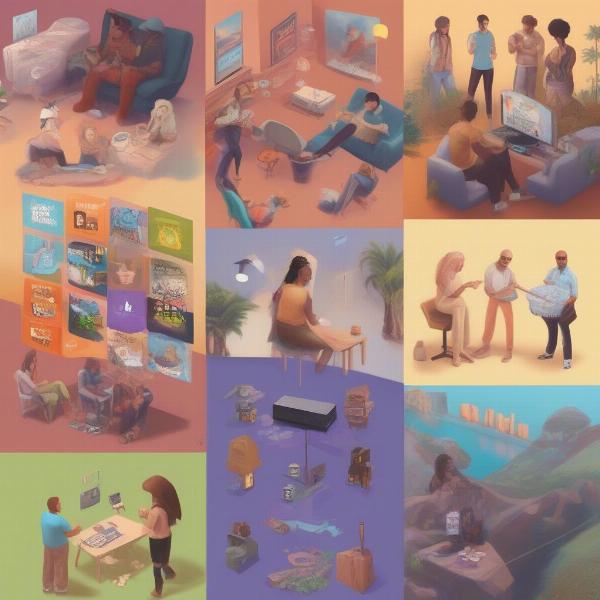 pc-game-sharing-alternatives
pc-game-sharing-alternatives
Frequently Asked Questions About Game Sharing on PC
Q: Can I share all my Steam games?
A: No, some games are not eligible for Steam Family Sharing. This is usually determined by the game developer or publisher.
Q: Can my friend play my games while I’m playing?
A: No, Steam Family Sharing only allows one player at a time to use a shared library. If you’re playing, others can’t access your library.
Q: Is it safe to share my PC account?
A: Sharing your account can violate terms of service, creates security risks, and is not a recommended game-sharing method.
Q: Can I share Xbox Game Pass on PC with a friend?
A: No, sharing an Xbox Game Pass account is not supported and may violate the terms of service. You can look up more info about that, like can you share pc game pass.
Q: Can I play PS2 games on my PC?
A: While not directly related to game sharing, the ability to play older games is of interest to many gamers. It may be important to know if can you play ps2 games on the ps5.
Q: What if I’m trying to contact Rockstar Games?
A: You can check the article about how can i email rockstar games on this website.
Expert Quote
“Game sharing on PC is complex due to the diverse platforms and DRM protections,” says Dr. Evelyn Reed, a gaming analyst at Game Insights Inc. “While Steam Family Sharing is a convenient option, many gamers might find that the limitations are too restrictive. It’s essential for players to understand the different options available and the policies that govern each platform.”
Expert Quote
“The landscape of PC gaming is constantly changing, and this includes how games are shared,” notes Alex Chen, an independent game industry consultant. “While options are limited compared to console gaming, it’s important to explore alternatives such as shared accounts (with caution), or remote play features that can provide a collaborative gaming experience.”
The Future of PC Game Sharing
The future of game sharing on PC is uncertain. As the gaming industry evolves, there is potential for platform policies to become more flexible or to implement advanced sharing technologies. There’s a chance that developers and publishers will continue to prioritize DRM for security purposes. However, many users would like simpler options, making this a constant push and pull. For now, it’s essential to understand the present limitations and use the available options to enjoy your gaming experience with friends and family.
Conclusion
In conclusion, “can you game share on PC?” is a complex question that doesn’t have a straightforward answer. While options like Steam Family Sharing offer some flexibility, PC gamers often face limitations due to DRM, platform policies, and piracy concerns. However, it’s always important to stay up-to-date with gaming options to ensure a seamless experience. By understanding these constraints and exploring alternative methods, you can navigate the complexities of game sharing on PC. Always check back to SupremeDuelist.blog for more gaming insights and strategies.
Remember to always play responsibly and ensure you are following the terms of service when enjoying video games.
Leave a Reply