Game sharing on the PlayStation 5 is a popular way for friends and family to access a wider library of games without purchasing multiple copies. At SupremeDuelist.blog, we’re dedicated to providing clear and helpful information about all things gaming. This article dives deep into the specifics of game sharing on the PS5, covering what’s possible, how it works, and any limitations you might encounter.
This guide will explore the ins and outs of using PlayStation’s game-sharing feature, including how to set it up, what types of games can be shared, and whether you can share across different PlayStation consoles. We’ll also address some frequently asked questions to make sure you have a complete understanding of this convenient feature.
Understanding PS5 Game Sharing
The core concept of game sharing on the PS5 revolves around the “Console Sharing and Offline Play” setting. This feature allows you to designate one PS5 console as your primary console. Any account on that primary console can play games you’ve downloaded, even if your account isn’t logged in. This essentially enables another person to use your digital game library.
To clarify, this isn’t about transferring game files. Instead, it’s about granting access to your digital library on a designated console. It’s a great way to share your favorite titles with loved ones, but it’s essential to understand the restrictions involved. Before diving in, it’s worth noting that digital games are the primary focus, and while it is possible to gameshare physical games, it comes with other nuances which are further explored later in the article.
How to Set Up Game Sharing on PS5
Setting up game sharing involves activating the “Console Sharing and Offline Play” feature. Here’s a step-by-step guide:
- Log in to Your Account: On the PS5 console you want to designate as your primary, log in with your PlayStation Network (PSN) account that owns the games you wish to share.
- Navigate to Settings: Go to the PS5 home screen and select the “Settings” icon (it looks like a gear).
- Access User and Accounts: Scroll down and select “Users and Accounts.”
- Select Other: Select “Other” from the menu
- Choose Console Sharing and Offline Play: Look for and select “Console Sharing and Offline Play.”
- Enable Console Sharing: Toggle the setting to “Enable”. If it is already enabled then there is no further action necessary.
Once this setting is enabled, any other accounts on that specific PS5 console can play your downloaded games. Keep in mind, you can only designate one primary console at a time. To change it, you need to deactivate the feature on the current primary console and activate it on a different one. For a detailed look at who you can share with, you might want to explore how many people can you game share with on ps5 which provides more information.
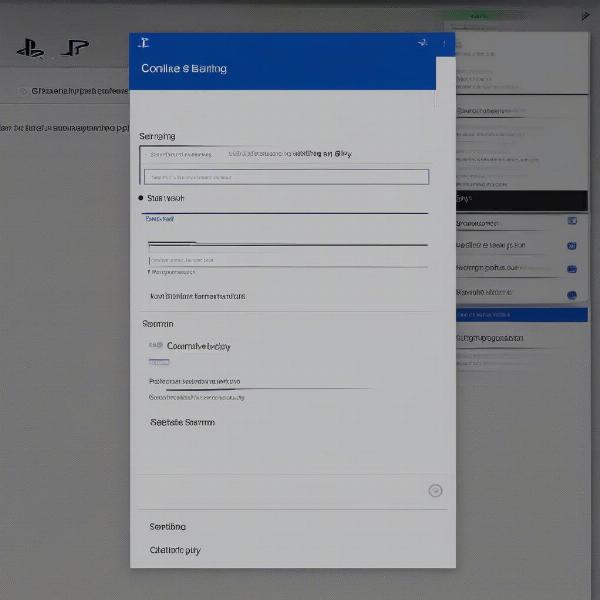 ps5 console sharing menu
ps5 console sharing menu
Sharing Digital Games vs. Disc Games
There’s a significant difference when it comes to sharing digital games compared to physical disc-based games on the PS5. As previously mentioned, game sharing is primarily designed for digital games purchased through the PlayStation Store.
Digital Games
Digital games are tied to your PSN account. Once purchased, they’re added to your game library. Using the method described above, you can make these games accessible on your designated primary PS5 console for other users. This means they can play the games on their own user profile on the console.
Disc Games
Disc-based games can’t be shared using the same console sharing feature. Disc games are tied to the disc itself. If you own a physical copy of a game, the other accounts on your primary console cannot play it without inserting the disc. If you’re hoping to share physical games, you will need to share the actual disc. You can’t share disc games remotely or digitally with other accounts or consoles. There are ways to share physically if you don’t mind sharing a disc. For more details on how that process works, you might want to check out the information provided in can you gameshare disc games on ps5.
Limitations of PS5 Game Sharing
While game sharing offers convenience, there are some limitations that are important to know before using this feature.
Primary Console Restriction
As mentioned, you can only designate one primary PS5 console at a time. If you try to enable “Console Sharing and Offline Play” on a second console, you’ll deactivate it on the first one. This limits the scope of who you can easily game share with. This means that only other profiles on that designated console will have access to your games.
Account Login Required
The account that purchased the games must remain logged in to the PSN at least once in the last 24 hours for the game sharing to continue to work. If the purchasing account is not connected to the internet for a day, the games become unplayable on the secondary accounts. This is to ensure that accounts are not using the feature inappropriately.
Simultaneous Play
The game sharing feature does not allow simultaneous play of the same game under the same PSN account on different consoles. Only one instance of the game can be run under one account.
Restrictions on Games
There are certain types of games, particularly those with online passes, that may not be fully shareable. This can apply to specific DLC or online features associated with games. If you’re looking to share a specific title like the popular Call of Duty game, you can also check out the details on can you game share mw3 on ps5.
Sharing with Multiple Accounts
While you can share games with multiple accounts on your primary console, you cannot share with multiple consoles simultaneously. It’s a one-console sharing setup that may not be ideal for large households. This makes sharing with people who are geographically distant somewhat difficult. More information about this can be found in our article can you game share with multiple accounts ps5.
“Understanding the limitations of game sharing is crucial for a seamless experience,” explains gaming expert, Elias Thorne. “It’s designed for sharing within a single household, not for distributing games across different locations.”
Can You Game Share from PS5 to PS4?
One common question is whether you can share games between a PS5 and a PS4. The simple answer is no. The PS5 game sharing feature only applies to other accounts on the same PS5 console, it is not possible to directly share games from PS5 to PS4 and vice versa. They are entirely separate console ecosystems.
If you are curious about playing a PlayStation 5 game on a PlayStation 4 console, you may find that the answer is not as simple as game sharing. If this is something you are looking into then you might find further information in our article discussing can you game share ps5 to ps4.
Frequently Asked Questions About PS5 Game Sharing
Here are some frequently asked questions regarding game sharing on the PlayStation 5:
Q: Can I share games with someone in another city?
A: No, game sharing is restricted to a single primary console. You cannot share games with someone in another city unless you physically share the console or your account information.
Q: Does game sharing work with PS Plus games?
A: Yes, any digital games you’ve claimed through PS Plus can be shared with other accounts on your primary console through Console Sharing and Offline Play.
Q: Can I play a shared game on my account while the owner is playing on theirs?
A: No, you cannot play a shared game on your account simultaneously if the owner of the game is playing it as well. Only one copy of the game can be played by one account at any given time.
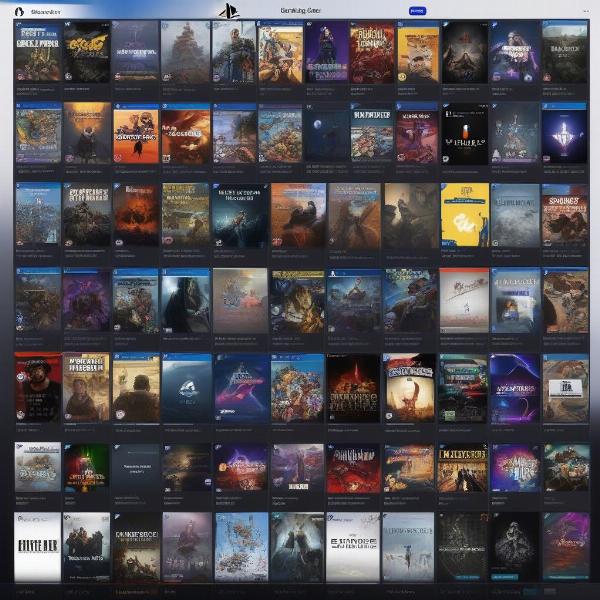 ps5 game library screenshot
ps5 game library screenshot
“The key to effective game sharing is understanding that it’s primarily designed for local use,” notes game analyst, Ava Ramirez. “It’s perfect for sharing with family or roommates but not for broader distribution.”
Conclusion
Game sharing on the PS5 is a valuable feature that allows you to share your digital game library with other users on your primary console. While it has its limitations, particularly concerning the single primary console restriction and disc-based games, it remains a popular way to maximize your gaming experience and share your favorite titles with others. Keep visiting SupremeDuelist.blog for more in-depth guides and the latest information on all things gaming. If you want to get the most out of your gaming experience with your friends and family, then game sharing can be the right thing for you.
Leave a Reply