Sharing is caring, especially when it comes to the gaming world. At SupremeDuelist.blog, we often get questions about sharing games and online features, particularly regarding PlayStation Plus. Many gamers wonder, “Can You Game Share Ps Plus?” This article will break down everything you need to know about sharing your PlayStation Plus benefits and digital games with your friends and family. This in-depth guide will explain the intricacies of game sharing on PlayStation, and highlight the limitations and potentials of the system.
The allure of sharing games and online access is strong, and rightfully so. It can significantly reduce the costs associated with gaming, allowing multiple people to enjoy a collection of titles purchased only once. However, Sony has implemented specific rules regarding this practice, which can sometimes be complex. It’s essential to understand these rules to ensure you’re maximizing your gaming experience without violating any policies. Let’s dive in and explore all the facets of sharing digital games and PS Plus.
Understanding PlayStation Plus and Game Sharing
Before we delve into the specifics of game sharing, it’s important to understand what PlayStation Plus (PS Plus) actually is. PS Plus is Sony’s subscription service that provides a variety of benefits, including online multiplayer access, free monthly games, exclusive discounts, and cloud storage for game saves. It comes in three tiers: Essential, Extra, and Premium, each offering a different range of features and benefits. But, how exactly does PS Plus interplay with the game sharing capabilities on PlayStation consoles?
The core of game sharing on PlayStation revolves around the “Console Sharing and Offline Play” feature found in your PlayStation settings. By enabling this option on a primary console, you are essentially granting access to your digital games and, to some extent, your PS Plus benefits to other users of that specific console. For instance, if a user on that console has an active PlayStation Plus subscription, other users on that same console can often enjoy the online multiplayer benefits, even without having their own individual subscription. This is very similar to how [can you play the same game while game sharing ps5] works, which expands the possibilities for playing together. However, the devil is truly in the details when it comes to the limitations of this system.
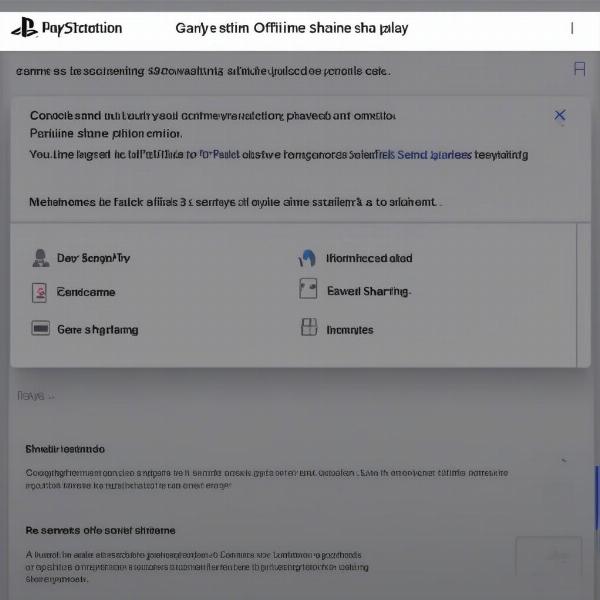 Playstation plus game sharing feature showing settings
Playstation plus game sharing feature showing settings
How Does Game Sharing Actually Work?
Game sharing on PlayStation primarily revolves around designating one console as your “primary” console. This means that any account on that console will be able to access all the digital games you have purchased, as well as other PS Plus benefits, as mentioned above. However, it is crucial to note that only users on the primary console benefit from the account’s shared PS Plus advantages. This is a key distinction that frequently causes confusion, particularly when you are thinking about playing together at the same time, much like in situations where players ask [can you game share mw3 on ps5].
To further clarify, imagine you own a PS5 and have an active PS Plus subscription. If you set your console as your primary, then anyone who logs into that console using their own PlayStation account will be able to play your digital games and, generally speaking, have access to online multiplayer. However, they won’t necessarily gain access to your monthly free games or exclusive deals and these are tied to your specific account. If you log into another console that is not your primary, those benefits may not be extended to other users. The other users on that console will have to have their own PS Plus accounts to enjoy all those benefits.
PS Plus Subscription Sharing: What You Can Share (and What You Can’t)
So, “can you game share ps plus”? The short answer is: partially. While you can enable other accounts on your primary console to access online multiplayer access granted by your PS Plus subscription, many of the other benefits are linked to the individual account that is paying for the PS Plus subscription. This means that only that account receives access to the free monthly games, exclusive discounts and cloud save features.
Here’s a summary of what can be shared:
- Online Multiplayer: Users on your primary console can often play online multiplayer games that are part of your digital library or if they are using a physical copy.
- Digital Games: Anyone using your primary console can access and play the digital games you’ve purchased.
Here’s what cannot be shared:
- Free Monthly Games: Free games are tied directly to the account that claimed them.
- Exclusive Discounts: Discounts available to PS Plus members are specific to the account they are associated with.
- Cloud Storage: Cloud saves are limited to the account holding the PS Plus subscription.
- Game Library: Games that are part of the PS Plus Extra and Premium game library are not typically shared between accounts.
It’s worth noting that while accounts on your primary console can access your library of games, they will need their own PS Plus subscriptions to play those games online when using a console that isn’t the primary console, as the core feature of this sharing is tied to the primary console. In many ways it mirrors the limitations of sharing physical copies but with a more convenient form.
Limitations of Game Sharing
While game sharing is incredibly convenient and can save money, it does come with several limitations that users should be aware of. One key limitation is that you can only have one primary console at a time. Changing the primary console too often can cause issues. Similarly, the owner of the PS Plus account (the user on the primary console) must also be logged into the system for other users on that console to play online, although they can play offline single player games. This becomes a hassle in practice if the primary account holder wants to use other consoles.
Moreover, it’s important to note that only one user can play a digital game at any given time. This means that if one person is playing a digital game on the primary console, no one else can play that same game using a different console. This can be frustrating if multiple people in the same household want to play the same game concurrently, and it’s a stark contrast to how physical copies used to be shared. Understanding these limitations can help you plan how you and your household use your console setup, in ways that allow everyone to enjoy the experience.
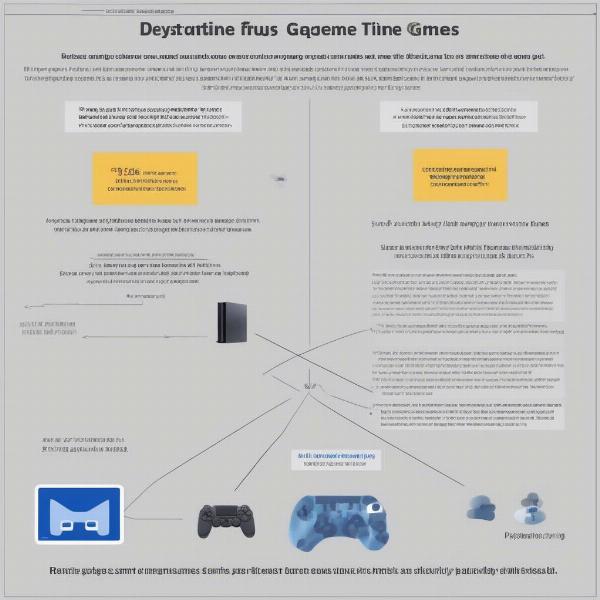 Playstation game sharing limitations explanation diagram
Playstation game sharing limitations explanation diagram
Practical Tips for Effective Game Sharing
To make the most of game sharing on your PlayStation, it’s essential to be aware of how to configure your setup correctly. First, you’ll want to designate your most frequently used console as your primary console. Then, share the login details with those you trust, such as family members, within a private environment so that they can access the console with the primary user’s account. Keep in mind though, that if you switch back and forth between multiple primary consoles, you may experience some restrictions, since the system may think that someone is attempting to abuse the system.
Another good practice is to have a clear understanding with other users in your household about whose account owns which games. You can also leverage the “offline play” functionality if there are times when the primary account holder can not be signed in or logged into the console, so that the other accounts can still play games without requiring the primary account holder to be active, although, you may be limited on certain features such as online multiplayer if the primary account is not logged in.
Addressing Common Misconceptions
Many players are unsure about the finer details of game sharing, leading to common misconceptions. Some think that their PS Plus subscription benefits extend to all consoles they own, but in practice, most of the benefits are tied to a single console, your primary. Some also believe that if they enable the sharing option, it will be the same as having multiple accounts with all the benefits, but that is not true either, since you are only sharing a fraction of what is available on that primary account. It’s important to understand the differences between having your own subscription and accessing features through the primary console’s sharing settings.
Another misconception is that all PlayStation games can be game shared; while the vast majority of digital games purchased on the PlayStation Store can be shared, this is not always the case and some games may have restrictions. It is worth taking a moment and reviewing any limitations before deciding to purchase a digital copy of a title that you intend on sharing with other players. While the PS ecosystem provides a lot of ways to share content, it is never a perfect system.
Frequently Asked Questions (FAQ)
Here are some commonly asked questions about game sharing and PlayStation Plus:
Can you game share PS Plus monthly games? No, monthly games are tied to the account that claims them. They cannot be shared across accounts through game sharing.
Can you play the same game at the same time when game sharing? No, only one user can play a digital game at a time. However, it’s worth mentioning that similar limitations do not apply to physical copies. While it is not technically a ‘game sharing’ solution, if you are playing with physical media, multiple consoles can play the same game at once if they are using a physical copy of the game. The online component may require different accounts and PS Plus subscriptions, however.
How many consoles can I set as primary? You can only have one primary console at a time. Switching this frequently may cause some restrictions.
Can I share my PS Plus benefits on all my PS4/PS5 consoles? No, the majority of your PS Plus subscription benefits will only extend to other users on your primary console.
If I am sharing games can I get banned? No, game sharing is not a bannable offense as long as the accounts are under the same household, however, abusing the system by sharing with people outside your family may result in some restrictions.
Can I buy digital games on one console and play on others? Yes, digital games can be played across consoles, but to play on other consoles, they must not be set as the “primary” of another account.
Can I earn trophies on a game that was shared with me? Yes, trophies are always associated with the account that has done the actions within the game.
Is it possible to play online without PS Plus on a shared console? This is only the case if the other users on the console are using the primary console of another account that holds a valid PS Plus subscription. In other cases, the user will need a PS Plus subscription.
Can I get free games on PS4 through game sharing? While you can play the games from the primary account, your account will not get a new game added, and you won’t receive a free game in that manner. If you want to know how you might get a free game, check out [how can i get free games on ps4] on the blog.
 Playstation game sharing frequently asked question visual
Playstation game sharing frequently asked question visual
As Mark Thompson, a hypothetical gaming expert at PlayStation, would say, “understanding the ins and outs of game sharing is essential for PlayStation users. While there are limitations, the system is designed to be user-friendly while also protecting the digital marketplace.”
It’s all about making sure that you are aware of the way the system operates, to ensure that you are utilizing it in the best way possible to enjoy your game library.
Conclusion
So, “can you game share ps plus?” Yes, but it’s not as straightforward as simply sharing all benefits. Game sharing on PlayStation is more about sharing the digital game library with some limited access to online play provided by PS Plus through the primary console. It can be a great way to save money and share games with family, but understanding the limitations and how to optimize the system is crucial for the best experience. If you want to level up your knowledge of games and how to get more out of your PlayStation console, be sure to check back often at SupremeDuelist.blog, your trusted source for gaming insights. We’re always striving to help you get the most out of your gaming experience.
“Game sharing has transformed how we experience gaming with others, making the community stronger,” notes Sarah Chen, a hypothetical gaming analyst. She believes these features promote cooperation and community within the gaming world. Remember to always be aware of how your account is configured to get the most out of your PS Plus subscription. Don’t forget to check out other articles here on SupremeDuelist.blog to learn more about video games, including [where can i watch the colombia soccer game] if you’re interested in more gaming related content.
Leave a Reply