The question of whether you can game share your PlayStation 5 games with a PlayStation 4 console is a common one among gamers. Here at SupremeDuelist.blog, we understand the importance of maximizing your gaming experience, and we’re here to clarify the intricacies of game sharing across different PlayStation generations. This article will delve into the technical limitations, workarounds, and best practices for sharing your digital game library.
This detailed guide will explore the limitations and options available to gamers wanting to share their digital PS5 game library with those still using a PS4. We’ll address key questions, explore different approaches to sharing, and offer solutions so you can get the most from your PlayStation consoles.
Understanding the PS5 and PS4 Architecture
One of the first things to understand is that the PS5 and PS4 are fundamentally different systems with unique architectures. The PlayStation 5 is built on a newer, more powerful architecture that allows for enhanced graphics, faster loading times, and next-generation features. The PlayStation 4, being a generation older, lacks this technology and the capabilities to run PS5 games natively. This difference in architecture directly affects the ability to share games directly. Similar to the question of [can i use my ps4 games on ps5], the reverse isn’t a simple direct process.
Can You Directly Game Share PS5 Games to a PS4?
The short answer is no. You cannot directly share PlayStation 5 games with a PlayStation 4 through the console’s game-sharing features. Sony has designed the systems so that games are tied to the console generation they are purchased for. PS5 games are specifically designed to run on the PS5’s hardware and are not backward compatible with the older PS4 system. Therefore, you cannot download, install, or play PS5 games directly on a PS4 console using game sharing functionality.
Why Can’t You Game Share PS5 Games on a PS4?
This limitation stems from the fundamental technological differences between the two consoles. PS5 games utilize specific software APIs, hardware acceleration, and other features that the PS4 does not possess. The PS5 also uses a unique storage architecture and advanced processing capabilities not available on the PS4. Attempting to run a PS5 game on a PS4 would lead to severe performance issues, crashes, and an overall unplayable experience. Game sharing between the systems is thus incompatible on a technical level. This contrasts with the situation of [can you play ps5 games without disc] where you can access your games without the physical media, but they still must be played on the correct hardware.
Are There Any Workarounds?
While direct game sharing of PS5 games to a PS4 isn’t possible, there are some limited workarounds. One option is to own both the PS4 and PS5 versions of games, if the publisher offers the dual-entitlement option. This means purchasing a game that allows you to download and play both the PS4 and PS5 versions using the same account. If you have both versions of the game, you can share the PS4 version on a PS4 console.
Remote Play: A Limited Option
Another option, although not true game sharing, is using Remote Play. The PlayStation Remote Play feature allows you to stream your PS5 games to a PS4 console. However, this requires that the PS5 is running and connected to the internet while the PS4 console connects through the same network. The game is still being processed on your PS5, and the PS4 is simply acting as a display and controller interface. If you’re thinking about this solution, consider also whether you want to [can you rent a game system] in the short term to avoid this process.
 PlayStation Consoles, PS5 and PS4
PlayStation Consoles, PS5 and PS4
How To Use Remote Play From PS5 to PS4
- Ensure Both Consoles are Updated: Make sure both your PS5 and PS4 are running the latest system software.
- Enable Remote Play on PS5: On your PS5, go to Settings > System > Remote Play and enable it.
- Link Your PS4: Open the PS Remote Play application on your PS4.
- Sign In: Sign into your PSN account.
- Connect: Follow the prompts to find and connect your PS5.
Limitations of Remote Play
It is crucial to note that Remote Play is not a replacement for true game sharing.
- The quality of your experience depends heavily on your network speed and stability. Poor network connections can result in lag, frame rate drops, and a less-than-optimal gaming experience.
- The PS5 needs to be powered on and connected to the internet, which means that you can’t use it for anything else if you use remote play on the PS4.
- The PS4 can only access games that the PS5 has installed.
Understanding Account-Based Game Sharing
Even with the technical limitations of PS5 to PS4 game sharing, it’s essential to understand PlayStation’s general game-sharing policies. Game sharing on PlayStation consoles relies on an account-based system. This means that purchased games are tied to a specific PlayStation Network (PSN) account and not to a particular console. This also impacts questions such as [if you game share can you play together], and the answer is also heavily influenced by these account-based rules.
How Account Sharing Works
Account sharing allows you to share your digital game library with another player by signing into your PSN account on their console, enabling them to access your digital games and downloads. However, there are some restrictions:
- Primary Console: You need to designate a console as your primary console for account sharing. This is usually the console where your account is most frequently used.
- Concurrent Play: Only one person can play a digital game at a time, using the same account. If your account is playing a game on a secondary console, then the account holder can’t access the game while on the primary console.
Can You Game Share PlayStation Plus?
Game sharing and PlayStation Plus subscriptions are related, but it is also important to know the specifics. While you can [can you game share ps plus] on a primary console, the account sharing rules apply. If you have PlayStation Plus, another account on your primary console will be able to enjoy online play and access any games provided as part of your subscription. However, if you want to extend PS Plus benefits to additional consoles, you’ll need a separate subscription per PSN account.
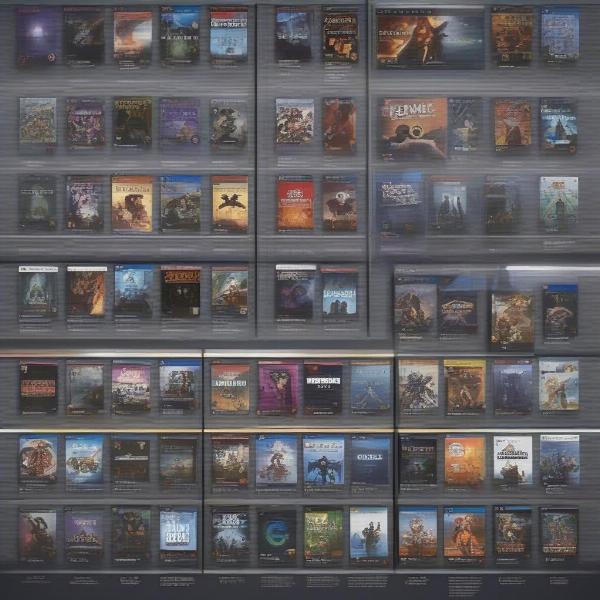 Digital Game Library PS5 and PS4
Digital Game Library PS5 and PS4
Best Practices for Game Sharing on PlayStation Consoles
Here are some best practices to follow when using game sharing on PlayStation consoles:
- Primary Console Designation: Designate the console you use most as your primary console. This allows you to play any game while signed in on that console.
- Account Security: Be careful who you share your account details with and do not share your account information with strangers. This reduces the risk of having your account compromised or used maliciously.
- Network Setup: Make sure you have a stable, high-speed internet connection when trying to share games between two consoles on a local network, especially when using Remote Play.
“The key to understanding game sharing between the PlayStation 5 and PlayStation 4 is recognizing their different technical architectures. PS5 games are not designed for PS4 hardware and will simply not work on those older consoles.” – Elias Vance, Senior Game Hardware Analyst
Answering Your Game Sharing Questions
Can I Play My PS5 Games on My Friend’s PS4?
No, you cannot directly play PS5 games on a PS4, even with account sharing. PS5 games can only be played on a PS5 system.
Can I Share My PS5 Games With My Family’s PS4?
Not directly. You can only share a PS5 game if your family member also has a PS5.
Can I Get a PS5 Game Version on My PS4 if I Already Own a PS5 Copy?
You can get the PS4 version if the game supports dual-entitlement. This would involve owning the PS4 version separately, but you may receive a PS4 version for owning a PS5 version. This is entirely up to the game publisher.
What About the Future of Cross-Generation Game Sharing?
While direct PS5 game-sharing on PS4 isn’t supported now, future Sony updates might introduce new compatibility features. However, there’s no current indication that will change any time soon.
“Account-based game sharing on PlayStation focuses on enabling family and friends to access games, however the primary limitation between generations is the hardware architecture itself. As a gamer, you have to consider that technical limitation.” – Dr. Anya Sharma, Game System Integration Expert
Conclusion
In summary, while you cannot directly game share PS5 games to a PS4 due to significant technical differences, workarounds like Remote Play, or the dual-entitlement option where available might offer some alternatives. It’s vital to understand how PlayStation’s account-based system operates to make the most out of your game library. As always, check back to SupremeDuelist.blog for the latest on game sharing and other gaming updates. We strive to provide you with the knowledge you need to navigate the world of modern gaming.
Leave a Reply