Game sharing on the PlayStation 5 is a fantastic feature, allowing you to share your digital game library with a friend or family member. Here at supremeduelist.blog, we delve into the intricacies of game sharing, exploring its capabilities and limitations. It’s a great way to save money and enjoy more games, but can you really share with multiple accounts?
This article will examine the game-sharing feature on the PS5, looking at how it functions, who can benefit, and what restrictions are in place. We will clarify if sharing with multiple accounts is feasible and, if not, what the best practices for sharing your game library might be.
Understanding PlayStation 5 Game Sharing
Game sharing on the PS5, also known as console sharing and offline play, allows you to share your digital game library with another player on a separate console. When this is set up, both you and your designated partner can access and play the games that are in the primary account’s digital library, even if you have different user profiles. This feature is designed to let families share games between consoles within the same household. The process involves designating one console as the “primary” PS5 for your account.
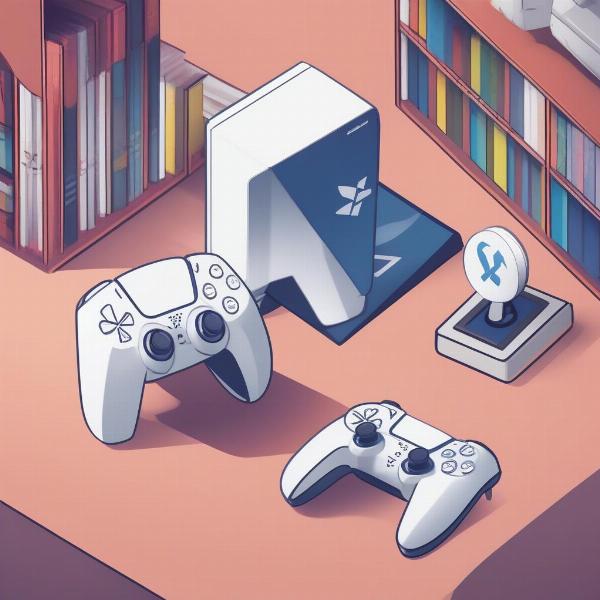 ps5 game sharing setup process
ps5 game sharing setup process
How Does PS5 Game Sharing Work?
The basic premise is that when you purchase a digital game on the PlayStation Network (PSN), it is linked to your account, but can be played on a console that is set as the primary console. However, the game can also be accessed by another account if that other account is playing on your designated primary console. The process involves setting the second console as your primary PS5, which you can change later, but there are limitations, like only being able to have one primary console at a time. It’s also important to note that only one person can play a specific game at the same time on different accounts when using the game share feature.
The Primary Console and Secondary Accounts
The concept of a primary console is crucial for PS5 game sharing. Your primary PS5 is the one where your account’s content is playable by anyone logged into that console. This is where other user accounts can access your games and play them. The account that purchased the game must be logged into PSN to use it if playing on a non-primary console. However, this is not required on the primary console. For example, if you are looking into how many people can you game share with on ps5, it’s important to understand how this primary/secondary system works.
Can You Game Share With Multiple Accounts Simultaneously?
The straightforward answer is: No, you cannot game share with multiple accounts simultaneously on the PS5. The system is designed for a one-to-one sharing model. This means one account can share its game library with only one other account at a time, via the primary console setting. If you attempt to share with more than one account, you will need to frequently switch primary console settings which can become a hassle.
Why is There a Limit on Sharing?
Sony limits sharing to one other account primarily to protect its digital content and game sales. Allowing unlimited sharing would severely undermine the market for digital games, so the limitations prevent this from occurring. The restrictions are in place to keep the system fair for both players and the company. Think of it as having a shared physical game – only one person can play it at any given time. This is why understanding how many people can game share is important.
 ps5 game sharing multiple account limitations
ps5 game sharing multiple account limitations
Can You Switch Sharing Partners?
While you can’t game share with multiple accounts at the same time, you can switch which account you’re sharing with. However, this requires some effort. You will need to deactivate your primary console setting on the current shared console and activate it on the new console of the person you want to share games with. Keep in mind that you can only do this a limited number of times within a given timeframe, so it’s not really practical for frequent switching. It’s helpful to understand can you allow downloads of games on different accounts since this is closely related to game-sharing.
Alternative Solutions for Multiple Users
Although direct game sharing with multiple accounts isn’t possible on the PS5, there are a few ways that multiple people can play your digital games, although it might require a different approach:
Playing on a Single Console
If you have multiple users at your place, everyone can play games that you have purchased on the primary console. This is the core function of the primary console setting, allowing anyone using the primary console to access and play games linked to your account. Everyone will have to take turns, of course, but it’s the easiest way to enjoy all your games with multiple players in the same household.
Using Multiple PS5 Consoles
If each person in your household has their own PS5, you may need to purchase games on each account if you want them to have access to the game. Alternatively, you can share your account, but remember that only one person can play the game at any one time.
Considerations for Different Scenarios
It’s important to consider your specific situation when evaluating game sharing. Families with multiple PS5 consoles in one house should utilize the primary console sharing method, while those with friends in other locations will have to resort to the one-to-one share, or purchasing the game on each user’s respective account. It’s also worth considering whether to purchase physical games, as these can be shared easier.
“Understanding the limitations of PS5 game sharing is key to managing your game library,” says Elias Thorne, a console gaming expert. “Focus on sharing between close friends or family members, and make the most of the system.”
Frequently Asked Questions
Here are some frequently asked questions about sharing games on the PS5:
Can I share my PS Plus games?
Yes, if you are subscribed to PlayStation Plus, your PS Plus games can also be shared. However, the limitations that apply to all digital games also apply to PS Plus games, with the same primary account restrictions.
Can I play games simultaneously when sharing?
Only one user can play a given game at a time. So, if you share a game with another account and they are actively playing it, you cannot also play it simultaneously using your account, on another console.
Is it risky to share my PSN account?
Yes, it is. Sharing your account details can lead to security issues and potential loss of access to your games. It is not recommended, and Sony advises against it. It is preferable to utilize the designated game sharing feature.
What happens if I have two primary consoles?
You can only have one primary console set up at any given time. Setting another console as your primary will deactivate the previous one automatically. To avoid having to switch multiple times, you can also purchase games on the secondary account.
How do I deactivate a primary console?
You can deactivate a primary console through the PlayStation settings menu, usually under the Account Management section.
“Managing primary consoles can be a bit tedious,” says Sarah Chen, a long-time PS5 gamer. “It’s essential to understand the settings to avoid frequent deactivations, and the potential issues that come with doing so. Take your time to understand the system.”
Conclusion
While the PS5’s game-sharing feature is convenient for sharing with one other account, it doesn’t support simultaneous sharing with multiple accounts. This limitation helps protect the digital game market, but can be a bit of an inconvenience for larger households or gaming circles. By understanding how the primary console and account system works, you can maximize the benefits of this feature. If you’re considering other gaming platforms, make sure to check out our other content such as, can you game share on oculus quest 2 , for more information about sharing on other gaming devices. Always ensure you follow best practices for the security of your account and games. Make sure to keep reading supremeduelist.blog for more informative articles on all things gaming!
Leave a Reply