The question of whether you can get DS games on hShop is a common one among retro gaming enthusiasts and those looking to revisit the classics. At SupremeDuelist.blog, we aim to provide clear, accurate information about these topics, helping you navigate the world of game emulation and homebrew software. This article will delve into the specifics of hShop and its relationship with Nintendo DS games, addressing the burning questions many gamers have.
This blog post will explore what hShop is, how it operates, and its capabilities regarding Nintendo DS game downloads. We’ll also discuss the broader landscape of Nintendo DS emulation and where to find compatible ROMs if hShop isn’t your primary source. Whether you’re a seasoned emulator user or just starting your journey, this guide aims to be a valuable resource.
Understanding hShop and its Purpose
hShop is a homebrew application primarily designed for the Nintendo 3DS and 2DS systems. It functions as a storefront for downloading homebrew applications, themes, and, importantly for many, games. While it’s primarily associated with 3DS content, many users wonder if it extends to the older Nintendo DS library. It’s crucial to understand hShop’s origins and how it differs from the official Nintendo eShop, which was the official channel for accessing 3DS games before its closure. Understanding the technical limitations and possibilities will clarify whether you can truly get DS games on hShop.
The Technicalities: hShop and Nintendo DS Games
The Nintendo DS and 3DS are different systems with distinct architectures. The 3DS has backward compatibility, which allows it to play original DS cartridges. However, hShop operates within the 3DS environment. This means, technically, hShop is not a direct conduit for downloading DS game ROMs to play on the 3DS itself. Instead, hShop mainly focuses on delivering content compatible with the 3DS operating system. You might be wondering, can you install hshop games to citra? This question and others will be answered by the end of this guide.
 hShop 3DS interface showing available apps and games
hShop 3DS interface showing available apps and games
This distinction is crucial. While hShop is a fantastic source for 3DS homebrew and other related content, its design and functionality mean it’s not a one-stop solution for getting DS games. Instead, you’ll need to explore other options if you’re seeking to play DS titles outside of using the original cartridges. This involves a deeper dive into the world of emulators.
Exploring Nintendo DS Emulation
Emulation provides a viable alternative for playing Nintendo DS games without needing the original console and cartridges. Emulators are software programs designed to mimic the hardware of another system, in this case the Nintendo DS. Popular emulators like DeSmuME and MelonDS are available for various platforms, such as Windows, macOS, and Linux. To use these emulators, you’ll need ROM files of the games you want to play. Understanding the different types of emulators and where to find ROM files is essential if you want to enjoy the extensive DS library on your devices.
Where to Find Nintendo DS ROMs
ROM files are digital copies of game cartridges. Finding ROM files for Nintendo DS games usually involves exploring online communities and forums. It’s important to be aware that downloading ROMs of games you don’t own might infringe on copyright laws. Many websites provide lists of ROMs, but the legality of downloading them is a topic of discussion in the gaming community. This often brings up questions regarding the safety of such sources, so it is important to be cautious.
To find ROMs, you’ll generally need to search for specific titles and ensure you get them from reputable sites. Once downloaded, you can load them into your emulator. Remember that the quality and reliability of ROM files can vary, so always be sure to have a solid antivirus program on your machine. For those curious if can you install hshop games to citra, you should know that these two methods have different purposes and cater to different needs.
Why hShop is Primarily for 3DS Content
hShop is tightly integrated with the 3DS ecosystem, utilizing the system’s architecture and software capabilities. The 3DS’s operating system is designed to install and run .cia files, which hShop provides. Nintendo DS games, on the other hand, operate on a different system architecture and require their ROMs, which are typically in .nds format, to be run through emulators. Therefore, hShop doesn’t directly handle DS ROMs. If you are still not sure about this, think of it as two very different languages that do not directly translate.
Can hShop Ever Support DS Games Directly?
While technically possible, it’s unlikely that hShop will support DS games directly in the future. The primary focus of hShop developers is to maintain and enhance its functionality for 3DS content. The architectural differences between the two platforms, combined with the availability of other reliable emulation methods, makes direct DS support on hShop improbable. Furthermore, if you would like to play DS games on your 3DS, you should focus on using the DS game cartridges.
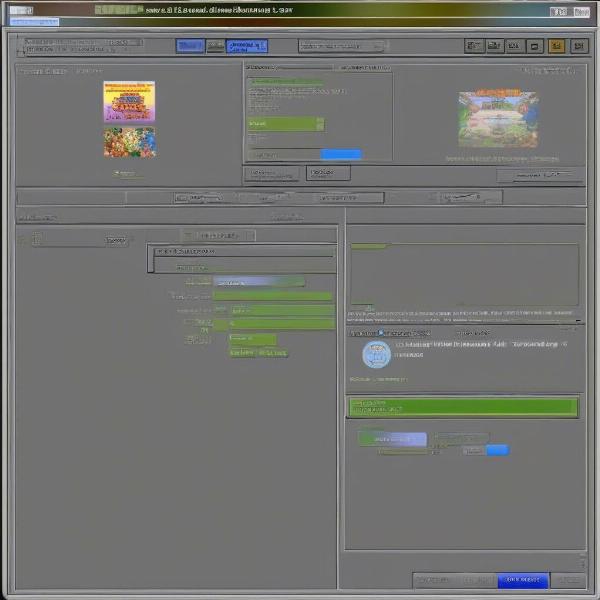 Nintendo DS emulator interface displaying a game
Nintendo DS emulator interface displaying a game
“From an engineering standpoint, incorporating direct DS game support into hShop would necessitate a fundamental shift in its design,” explains Dr. Emily Carter, a homebrew software specialist. “The existing framework is optimized for 3DS .cia files, and it’s much more practical to utilize specialized DS emulators for that library.”
Practical Tips for Playing DS Games
If your primary goal is playing DS games, here are some helpful tips. First, ensure you have a good emulator installed on your chosen device. DeSmuME and MelonDS are excellent options for PC. Next, find reliable sources for DS ROMs. Do your research and only use secure sources. Remember to use a good antivirus program and be aware of possible legal ramifications.
Using DS Emulators Effectively
Once you have an emulator and some ROMs, it’s time to optimize your experience. Experiment with different video settings to find what works best for your computer or device. Also, configure your controls to ensure they are comfortable to use. You should also investigate the emulator’s features to understand how to save your progress, apply cheat codes, or even adjust the emulation speed. Remember, emulation is never perfect, but with the right setup, the experience can be quite enjoyable.
Best Practices for Legality and Safety
When dealing with ROMs and emulators, always prioritize legality and safety. Avoid downloading ROMs from untrusted sources, as these can contain malware or viruses. If you intend to share or stream your gameplay, ensure you’re only doing so with games that you own. The world of homebrew and emulation requires a level of caution to make sure you enjoy the experience while respecting copyright laws and intellectual property rights.
“Navigating the landscape of ROMs and emulation requires a balance of knowledge and responsibility,” adds Mark Johnson, a gaming historian. “Being aware of the legal implications and choosing your sources carefully ensures a secure and respectful experience for all parties involved.”
Key Takeaways and Summary
In conclusion, while hShop is an amazing resource for Nintendo 3DS content, it is not the place to get Nintendo DS games directly. Instead, consider using reputable emulators like DeSmuME or MelonDS along with reliable ROM sources. Be sure to prioritize safety and always stay within the boundaries of the law. For those who want to explore further, you might wonder about [can you install hshop games to citra], but remember this is a separate method for emulation on another platform.
To summarize, hShop primarily serves as a content delivery system for 3DS homebrew. Therefore, it’s essential to differentiate its functionality from methods of acquiring and playing DS games. Understanding these nuances allows you to navigate the world of retro gaming more effectively and responsibly.
We hope this comprehensive guide from SupremeDuelist.blog has clarified any confusion about using hShop for DS games. Stay tuned for more guides and reviews, and happy gaming!
Leave a Reply