The question of whether you can gift Xbox Game Pass is a common one among gamers looking to share the fun. At SupremeDuelist.blog, we understand the desire to spread the gaming love and explore all the options available to you. This article will delve into the intricacies of gifting Game Pass, explaining how it works, what limitations exist, and how you can make the most of it.
We’ll explore not just the core question of if you can you gift game pass, but also the various methods available, if any, how different types of Game Pass subscriptions play a role, and what alternatives exist if gifting is not directly available. Let’s dive in and discover all you need to know about sharing the world of Xbox Game Pass with your friends and family.
Understanding the Basics of Xbox Game Pass Gifting
One of the first things that many users wonder about is the possibility of gifting a Game Pass subscription. The straightforward answer is yes, you can gift Xbox Game Pass, but it comes with some specific conditions and methods. Microsoft provides a couple of avenues for sharing the joy of a vast game library with others.
You might wonder, can you use a xbox gift card for game pass? Yes, you can! These cards can be a great way to fund your own account or to gift access indirectly. The main ways to gift Game Pass, are by directly purchasing a digital code or using specific giftable options. We’ll cover both in this article. It’s also important to note that while gifting is available, you must do so through official Microsoft channels to ensure the validity of your codes.
How to Gift Xbox Game Pass Directly
The most straightforward method for gifting Game Pass is by purchasing a digital code. Here’s a step-by-step breakdown:
- Visit the Xbox or Microsoft Store: Navigate to the official Xbox or Microsoft website. Make sure you’re on the correct regional store.
- Search for Game Pass: Use the search bar to find the “Xbox Game Pass” product page. Be certain you select the correct type (Ultimate, PC, Console) to ensure compatibility with your friend or family member’s preferred platform.
- Choose the Type of Game Pass: Select the specific Game Pass subscription you want to gift. You’ll see different options for console, PC, and Ultimate subscriptions, as well as varying durations (1 month, 3 months, etc.). Consider what is best for the recipient.
- Select “Buy as Gift” Option: During the checkout process, look for and choose the option that says “Buy as gift” or something similar, instead of adding to your own cart.
- Enter Recipient’s Email: Input the email address of the person you’re gifting to. Verify that it’s the correct email before proceeding.
- Complete Purchase: Complete the purchase process. The gift recipient will receive an email with a code they can redeem.
This direct gifting method ensures the recipient gets a valid subscription and can start playing right away. This method also bypasses the need to worry about regional restrictions. It’s an easy and safe process.
Utilizing Xbox Gift Cards for Game Pass
Another indirect approach to gifting Game Pass is through Xbox gift cards. While you can’t directly gift Game Pass with these cards, they can provide a flexible solution. The recipient can redeem the gift card and choose to use it to purchase the desired Game Pass subscription. can you use a xbox gift card for game pass details the specifics of using gift cards for this purpose. It’s important to consider this option when looking to provide a more flexible gift.
This works especially well if you are not sure which specific type or length of game pass they would like. It gives the gift recipient more control over the way they choose to use the funds. In a manner, this is also a good choice for those who might also want to purchase games outright and not just stick with the Game Pass library.
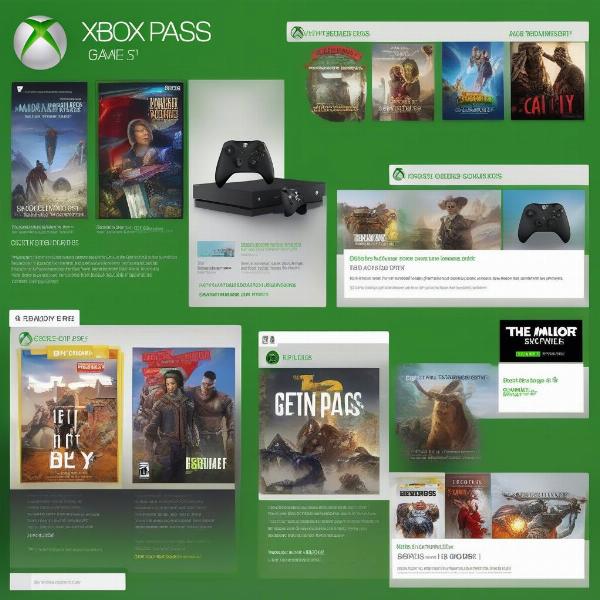 gifting game pass options
gifting game pass options
Different Types of Game Pass and Gifting Implications
It’s important to know that different types of Game Pass subscriptions might have different gifting implications. Here’s a breakdown:
- Xbox Game Pass for Console: This is specifically for gaming on Xbox consoles. When gifting, ensure the recipient primarily uses an Xbox console.
- Xbox Game Pass for PC: This is designed for PC gaming and offers a library of PC-specific titles.
- Xbox Game Pass Ultimate: This provides access to both console and PC libraries, along with Xbox Cloud Gaming and other benefits. Gifting this is great for flexibility, but it also costs more.
The type of Game Pass you select for gifting should depend on the recipient’s primary gaming platform and needs. Be sure to ask or confirm the type of gaming they prefer before you make the purchase, as this will ensure they get the correct subscription to suit their needs.
Restrictions and Considerations When Gifting Game Pass
While the process of gifting Xbox Game Pass is generally straightforward, there are a few restrictions and considerations to keep in mind:
- Regional Limitations: Be aware of regional restrictions. If you purchase a code from a different region than your recipient, it might not work. Gifting directly from the Xbox Store usually bypasses these limitations.
- Active Subscriptions: If the recipient already has an active Game Pass subscription, the gifted code may stack or be converted to time on their existing subscription, depending on the type of game pass. Always confirm with the user if they are already subscribers to not cause issues.
- Subscription Duration: Be certain the specific duration of subscription you are gifting is the one you want. There are various monthly or yearly options and some might have promotions attached.
- Promotional Codes: It’s important to keep in mind that sometimes the promotional or trial codes are non-giftable.
- Gifted codes Must be redeemed in the correct Microsoft account. A user cannot transfer oculus games to another account and similarly, a code is tied to a specific account for use. can you transfer oculus games to another account
Keeping these restrictions in mind will help you to ensure a smooth gifting process. If you still have doubts about gifting, you can always reach out to the Microsoft store customer support, who are more than ready to help you out with any concerns you might have.
What If You Can’t Directly Gift Game Pass?
There might be situations where direct gifting isn’t possible or desired. For instance, you might want to let the recipient choose their preferred subscription or duration. In such cases, an Xbox gift card offers a flexible alternative, as mentioned earlier. These cards can be used by the recipient to purchase whichever game pass option they prefer.
Additionally, consider sharing an account through the game-sharing feature if you are willing to let your friends or family use your account to access game pass on their own consoles. This option also has some limitations, but is something to consider. if you game share can you play together explores this feature more extensively. Remember, direct account sharing should only be done with family or close friends.
Frequently Asked Questions About Gifting Game Pass
Let’s address some frequently asked questions about gifting Game Pass:
Can I gift Xbox Game Pass to someone in another country?
Yes, you can, but it’s safer to purchase from their local store to avoid regional compatibility issues. Microsoft’s digital gifting through their website tends to circumvent region lock limitations.
What if the recipient already has Game Pass?
Gifted codes will usually add to their existing subscription time or convert to a different type of game pass depending on the code and their account status.
Can I gift a trial of Xbox Game Pass?
Trial codes are typically non-giftable. However, if the codes are available via Microsoft Store, they usually follow the standard gifting protocol.
Is there a limit to how many Game Pass subscriptions I can gift?
There isn’t a set limit, but some terms and conditions may apply to bulk gifting. Individual codes are not limited on your account.
What’s the best way to gift if I am unsure of the recipient’s needs?
An Xbox gift card offers the most flexibility as the recipient can choose the Game Pass type and duration they prefer.
Tips for a Successful Game Pass Gift
Here are some tips for ensuring your Game Pass gifting goes smoothly:
- Double-check the recipient’s email: Errors here can cause delays and require contacting support.
- Confirm the recipient’s platform: PC or Xbox? Knowing this is key.
- Consider an Xbox gift card: When in doubt, a gift card gives the most flexibility.
- Choose a reliable retailer: Purchase from the official Xbox or Microsoft Store to avoid any potential issues.
- Be aware of promotional offers: These often have limitations on gifting and redemption.
Following these tips will make the experience much smoother for both you and your recipient.
Expert Opinion
“Gifting Xbox Game Pass is an excellent way to introduce friends and family to a world of gaming,” says Alistair Finch, a game subscription specialist. “However, understanding the nuances of regional restrictions and subscription types is key to a seamless experience.”
“Using a gift card can be an easy way to offer flexibility, says Sarah Chen, a gaming analyst. “It gives the recipient control, and is a good solution when you don’t know the other person’s preferences”
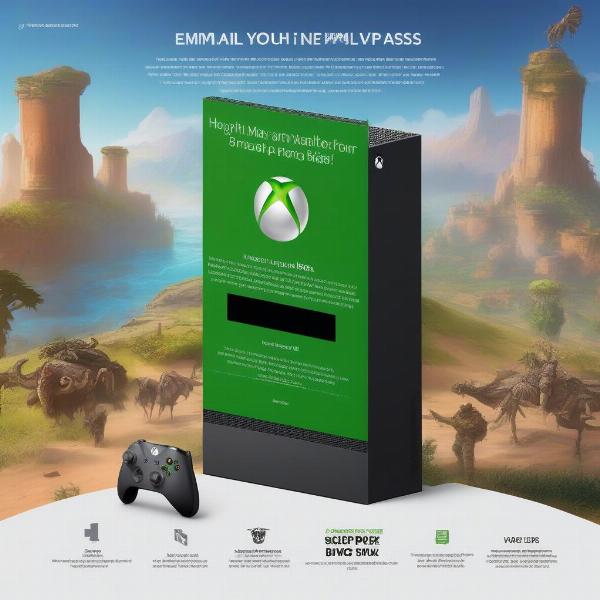 email game pass code
email game pass code
Conclusion
The ability to gift Game Pass is a fantastic feature that allows players to share their love of gaming. While you can gift game pass, understanding the available methods, restrictions, and various types of subscriptions is essential for a smooth gifting experience. Whether you choose to purchase a digital code directly or provide an Xbox gift card for greater flexibility, you are offering access to a vast library of exciting games.
Remember, that for reliable information and expert analysis on everything games related, keep following the SupremeDuelist.blog. We are here to provide you with accurate, valuable insights and guidance in the world of gaming. Don’t hesitate to check out the other articles on the site that might be helpful to you such as can you buy games on the xbox app and even can i merge two epic games accounts.
Leave a Reply