The question of whether you can gift Game Pass on Xbox is a common one among gamers looking to share the joy of gaming. At supremeduelist.blog, we understand the desire to give the gift of gaming and we’re here to provide clear answers about the gifting options for Xbox Game Pass. This article will delve into the specifics of how to gift Game Pass, the different methods available, and any limitations you might encounter.
In this comprehensive guide, we’ll explore the various ways you can share the benefits of Xbox Game Pass with your friends and family. We’ll also cover frequently asked questions and common issues gamers face when attempting to gift this popular subscription service.
Gifting Xbox Game Pass: What You Need to Know
The short answer is yes, you can gift Xbox Game Pass, but there are some specific ways to do it. It’s not as straightforward as gifting a physical game disc, so understanding the available methods is key. There are a couple of different paths you can take when you want to share the Xbox Game Pass experience.
Digital Gifting Through the Microsoft Store
The most common way to gift Xbox Game Pass is digitally through the Microsoft Store. Here’s a step-by-step guide:
- Navigate to the Microsoft Store: On your Xbox console or via the web, find the Microsoft Store.
- Search for Game Pass: Use the search function and type in “Xbox Game Pass”.
- Choose a Subscription: Select the specific Game Pass subscription you want to gift (e.g., Game Pass for Console, Game Pass for PC, or Game Pass Ultimate).
- Select “Buy as Gift”: Instead of clicking “Buy,” you’ll see an option to “Buy as Gift.” Click that.
- Enter Recipient’s Email: You’ll be prompted to enter the email address of the person you want to gift the Game Pass to.
- Confirm Purchase: Complete the checkout process. The recipient will receive a digital code via email that they can redeem on their Xbox console or Microsoft account.
This method is convenient, fast, and ensures the recipient receives the code directly. 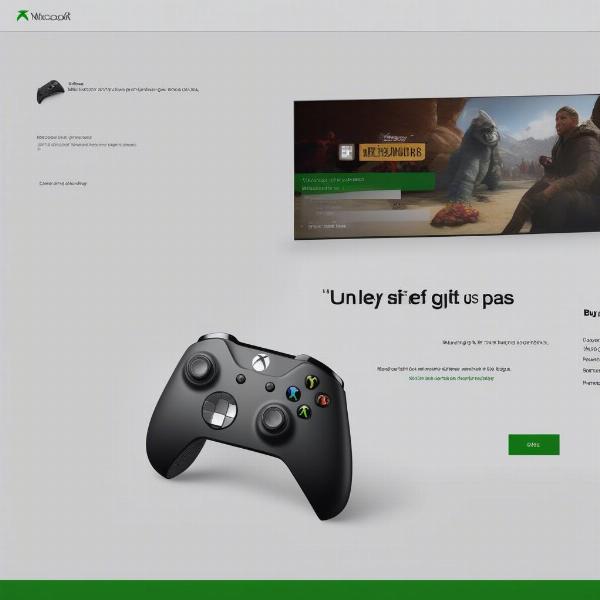 xbox game pass digital gifting
xbox game pass digital gifting
Gifting Physical Xbox Game Pass Cards
Alternatively, you can gift physical Xbox Game Pass cards, which are available in most retail stores that sell gaming products.
- Purchase a Gift Card: Buy a physical Xbox Game Pass card at a retailer. These cards typically come with a scratch-off code on the back.
- Present the Gift Card: Give the physical card as a gift. The recipient will then have to scratch off the code.
- Redeem the Code: The recipient will need to redeem the code on their Xbox console or via their Microsoft account on the web.
This is a good option for those who prefer giving physical gifts or who do not have access to a reliable internet connection to receive a digital code directly.
Understanding Regional Limitations
It’s essential to be aware that there might be regional restrictions when gifting Xbox Game Pass. The code you purchase must be redeemed in the same region where it was bought. Be sure the region of the person you’re gifting it to matches the region where you bought the gift. For example, if you bought a code in the US, it likely won’t work for an account based in Europe. As best xbox games of all time can often be region locked, it is advisable to check beforehand.
Can You Gift Xbox Game Pass Directly From Another Subscription?
One common question is whether you can transfer or gift part of your own existing Xbox Game Pass subscription to someone else. Unfortunately, the answer is no, you can’t directly transfer any remaining time from your subscription. However, you can use the methods mentioned above to buy and gift a new subscription to your friend or family member. The system is designed to protect both the gifter and recipient, therefore the gifting system does not extend to the transfer of a currently active subscription.
Gifting Specific Games Within Game Pass?
Many may also wonder, “Can you gift individual games that are within the Game Pass library?”. While you can’t directly gift a game within the Game Pass catalog, you can purchase a game from the Microsoft Store to gift it. This gives your recipient the game permanently rather than a temporary access that a Game Pass subscription provides. This is a viable option if there is a game in particular you think someone will love.
What are the Different Types of Xbox Game Pass Gifts?
When choosing to gift Game Pass, you have a few options to consider:
- Xbox Game Pass for Console: This provides access to a vast library of games on the Xbox console.
- Xbox Game Pass for PC: This offers access to a library of PC games.
- Xbox Game Pass Ultimate: This combines both console and PC Game Pass, plus Xbox Live Gold, offering the most comprehensive option.
It’s important to pick the correct subscription depending on the recipient’s preferred gaming platform. As well, knowing that there are sometimes xbox game pass free trial 3 months promotions means there are opportunities to test the subscription out before purchasing.
Common FAQs About Gifting Xbox Game Pass
Let’s address some common questions you might have:
Q: Can I gift a Game Pass code to someone in another country?
A: No, Game Pass codes are region-locked. You must purchase the code in the same region as the recipient.
Q: Can I gift a specific duration of Game Pass, like just a month?
A: Yes, you can gift a specific duration, like 1, 3, 6, or 12 month subscriptions, depending on what is available in the Microsoft Store.
Q: If I gift a code, when will the recipient’s subscription start?
A: The recipient’s subscription starts when they redeem the gift code.
Q: What if the recipient already has Game Pass?
A: If the recipient already has an active Game Pass subscription, the gifted time will be added to their current subscription.
Q: Can I gift an Xbox Game Pass trial?
A: Trials are sometimes given as promotional items so they cannot be bought, but this means they are not normally giftable.
Q: Can I use multiple gift cards to buy Xbox Game Pass to gift?
A: Unfortunately, Microsoft’s system doesn’t allow the combination of multiple gift cards for single purchases when it is to be given as a gift. While you may be able to use multiple gift cards for a personal purchase, as you can see when using a guide to can you buy a xbox game with multiple gift cards, it is not possible to do this when giving a gift of a subscription.
Q: Can I gift the Xbox Game Pass from another platform than xbox or PC?
A: Yes, you can also gift it from a web browser or mobile device.
Practical Tips For Gifting Game Pass
Here are some extra tips to ensure a smooth gifting process:
- Confirm the Recipient’s Region: Double-check the recipient’s location to avoid regional compatibility issues.
- Check for Promotions: Look out for deals or discounts on Game Pass subscriptions before making a purchase.
- Communicate Clearly: Inform the recipient that they’ll receive an email with the redemption code.
- Follow up: Check with the recipient to ensure they successfully redeemed their gift.
“Gifting an Xbox Game Pass can be a fantastic way to introduce someone to the world of gaming, or to make an existing gamer’s experience even more enjoyable,” says gaming expert, Dr. Emily Carter. “It’s important to pay attention to the type of subscription you’re gifting and any regional restrictions to avoid potential hiccups”.
“The convenience of digital gifting has made sharing the excitement of gaming easier than ever. Be sure to choose the appropriate Game Pass for the recipient’s gaming platform. It’s the perfect gift for those looking for a great way to try out many different games,” adds tech analyst, Mr. David Lee.
 physical xbox game pass card
physical xbox game pass card
Troubleshooting Common Issues
If you encounter any problems when gifting Xbox Game Pass, consider these common issues:
- Invalid Code: If the code is invalid, check for typos and ensure it hasn’t already been redeemed. Contact Microsoft support if the problem persists.
- Region Mismatch: If you see an error about a region mismatch, confirm the gift was purchased in the correct location.
- Payment Issues: Ensure your payment method is valid and that you have sufficient funds.
- Email Delivery: If the recipient doesn’t receive the email with the code, ask them to check their spam folder.
Conclusion: Sharing the Joy of Xbox Game Pass
Gifting Xbox Game Pass is a fantastic way to share the love of gaming with friends and family. By understanding the methods available, the regional limitations, and the available options, you can ensure a smooth and enjoyable experience for both you and the recipient. Remember that the team at supremeduelist.blog is here to help you navigate the exciting world of gaming. Whether you want to know how to launch games for xbox one or how to gift a subscription, we’re here to help. So go ahead and spread the joy of gaming with an Xbox Game Pass gift!
Leave a Reply