Baldur’s Gate 3, the critically acclaimed RPG, has captivated gamers with its rich storytelling, deep character customization, and tactical combat. A common question arising among players, especially those new to the game or considering playing with friends, is: “can you have multiple games in Baldur’s Gate 3?” This article, brought to you by supremeduelist.blog, will delve into this question, exploring how save files and multiplayer campaigns work within the game. We’ll look at how you can manage different playthroughs and what limitations exist.
This post will serve as a comprehensive guide for anyone wondering about the management of multiple adventures in Baldur’s Gate 3. Whether you’re a solo adventurer or a party-loving group, this information will clarify how you can juggle different campaigns and character creations, ensuring you can fully explore all that the Forgotten Realms has to offer without losing progress.
Managing Multiple Save Files in Baldur’s Gate 3
The simple answer to the question is yes, you absolutely can have multiple games in Baldur’s Gate 3. The game achieves this through a robust save file system. Unlike some games that limit you to a single save slot or overwrite saves automatically, Baldur’s Gate 3 allows you to create numerous save files. This means you can start several different campaigns, each with a unique character and set of choices, without any conflict. You can easily load any save file whenever you wish to continue that particular story.
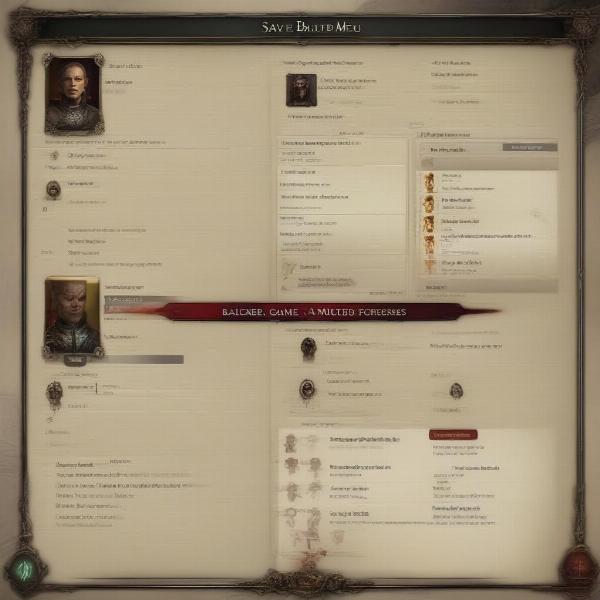 baldurs gate 3 save files management
baldurs gate 3 save files management
You are able to make manual saves whenever you like, or take advantage of the game’s autosave feature, creating a safety net for critical choices. This flexibility allows you to test different character builds and story paths. You can try a different origin character, or try different moral choices, all in separate playthroughs. This can help you discover hidden quests and appreciate the many branching storylines the game offers. The capability to maintain these separate adventures is pivotal to fully experiencing the game’s replayability.
How Save File Management Works
The save system is straightforward and user-friendly. When you save the game, you are given the option to either create a new save or overwrite an existing one. If you choose to create a new save, it will appear as a new entry in the list of available save files. Each file includes information like the date and time it was saved, your character’s portrait, and their current location. This makes it easy to differentiate between your different games, making returning to the correct one hassle-free. This system is similar to other RPGs, but the game’s clear labeling makes it very easy to understand, even for those new to the genre.
Multiple Campaigns With Friends
Baldur’s Gate 3 also allows for robust multiplayer functionality. This raises another question: can you have multiple multiplayer campaigns at the same time? The answer is, again, yes, but with some slight nuances compared to single-player games. You will have one save game per multiplayer campaign. Each campaign is tied to the player who initially started it. If you’re the host of one game and start another, that second game will be its own separate save.
 baldurs gate 3 managing multiple multiplayer campaigns
baldurs gate 3 managing multiple multiplayer campaigns
When you are playing with friends you will all continue together in that save file. If you have a game with one set of friends, and another game with a different set of friends, you will have two separate saves. You should also note that players cannot bring characters from other games into a multiplayer campaign. Each campaign starts fresh, ensuring everyone experiences the same story and progression together. This also keeps things even, as characters in other campaigns may be at a different level.
How to Manage Multiplayer Saves
To manage multiplayer saves effectively, it’s crucial to remember who the host of each game is. That person will be the one that loads and saves the game. If the host of your game is not online, you can not play that game. It’s also a good idea to have everyone agree in advance who is hosting the campaign to avoid any confusion, and save files being lost. It might also help to have each game group give the game a distinct name, or agree on a format for labeling each game. This will help each player know which save is associated with which group, and they can easily jump into the correct one. For those who have multiple playthroughs going, organization is the key to success.
Challenges of Managing Multiple Games
While the ability to have multiple games is a significant advantage, there are a few things to keep in mind. Firstly, the number of save files can eventually take up space on your hard drive, especially if you tend to save often or have multiple ongoing campaigns. It’s a good idea to clean up old save files that you know you will not play again. Secondly, while the user interface is very clear, switching between different campaigns can still lead to some brief moments of confusion. It’s therefore good practice to carefully select the correct file before launching into the game. For those who want to start over, it can sometimes be beneficial to delete an old save.
“It is important for players to be mindful of their save management,” states Amelia Vance, a long-time RPG enthusiast and game analyst. “While Baldur’s Gate 3 provides a flexible system, having a system of organization can save time and reduce frustration.” Similarly, it is important to make sure you know how to solve common errors, such as problems with loading games. Similar to [baldur’s gate 3 can’t load game], knowing how to solve errors will help prevent setbacks.
Tips for Managing Multiple Playthroughs
To streamline your experience, consider implementing the following:
- Name your saves: Use descriptive names to quickly identify campaigns (e.g., “Good Guy Paladin,” “Evil Sorcerer”).
- Regularly review and delete: Remove older saves you no longer need.
- Use folders for organization: If possible, on your computer use folders to further organize your save files.
- Keep notes: Have a small notebook or text file where you can keep details of each character, their choices, and your goals for that playthrough. This is especially helpful if you’re playing multiple campaigns at the same time.
- Coordinate multiplayer: Establish clear roles for who hosts which game to avoid problems with progress.
The Benefits of Multiple Playthroughs
Having multiple game slots is a very helpful feature, greatly enhancing the game’s replayability. It encourages experimentation. You can explore different character classes, races, backgrounds, and story choices without losing progress on a previously established character. This can help you appreciate the many layers of narrative. This also allows for greater tactical freedom in combat encounters. You can explore different strategies, learn from your mistakes, and ultimately have a better chance at success. For those that love exploring games where you can design your own character this ability is especially critical. Similar to [games where you can design your own character], being able to experiment is critical for a complete gaming experience.
 baldurs gate 3 benefits of multiple games
baldurs gate 3 benefits of multiple games
Furthermore, starting new games with different choices or companions can show you drastically different versions of the story. You may see different endings, discover hidden interactions, and gain more profound insights into the lore of the game. This makes the game a great choice for players who love exploring every detail of a game.
Conclusion
In conclusion, yes, you can absolutely have multiple games in Baldur’s Gate 3, whether you are playing alone or with friends. The game’s save system is designed to manage this seamlessly, encouraging experimentation, replayability, and flexible game management. By carefully managing your save files and organizing your playthroughs, you can fully enjoy the richly diverse world and stories that Baldur’s Gate 3 has to offer. Remember to stay tuned to supremeduelist.blog for more tips, analyses, and updates on your favorite games!
Leave a Reply