The question of whether you can install 32-bit games on a 64-bit Mac is a common one, especially for gamers with older titles in their library. This is an important topic for the community, and at SupremeDuelist.blog we aim to provide clarity on such technical issues, helping you navigate the complexities of game compatibility. This article will delve into the intricacies of macOS architecture and how it impacts your gaming experience, exploring whether such compatibility is achievable.
In this article, we’ll break down why 32-bit applications, including games, aren’t natively supported on modern macOS, offering alternative solutions that could potentially allow you to play your favorite older games. Furthermore, we’ll discuss the technical limitations, and the future of gaming on macOS.
Why 32-Bit Games Don’t Work on Modern macOS
The shift from 32-bit to 64-bit architecture is a fundamental change in how computers process information. Modern macOS versions, beginning with macOS Catalina, have phased out support for 32-bit applications. This change is due to several reasons, primarily focusing on performance improvements and security enhancements. A 64-bit system can handle more memory and process data faster than a 32-bit system. This means applications can run more efficiently and are less prone to crashes.
Apple’s decision to drop 32-bit support is primarily to streamline the macOS platform and move forward with modern technologies, ensuring that the operating system is as fast and secure as possible. This does, however, leave older games based on a 32 bit architecture unable to run natively. It’s not just a macOS issue, most modern operating systems have moved to 64bit, making running 32bit games a matter of emulation or other workarounds. If you are unsure if a game you have can run on your current setup, you might find our article on can game run on my pc a helpful tool.
Understanding 32-Bit vs. 64-Bit Architecture
The difference between 32-bit and 64-bit refers to how the computer’s processor handles memory. A 32-bit system can only address a maximum of 4GB of RAM, while a 64-bit system can handle significantly more. This difference is crucial for modern applications and games, which often require a large amount of memory to operate smoothly. Think of it like a highway; a 32-bit highway is smaller and has fewer lanes, so there’s a limit to how much traffic it can handle and how fast it can move, whilst a 64-bit highway is much wider allowing for far more data to be processed efficiently.
This fundamental difference in architecture is also why you cannot simply copy a 32-bit game onto a 64-bit system and expect it to run; the 64-bit architecture is not designed to execute 32-bit instructions directly. This compatibility issue is a key reason why developers need to create separate 32-bit and 64-bit versions of their applications, or use emulators to bridge this gap.
Why Did macOS Drop 32-Bit Support?
Apple’s decision to drop support for 32-bit applications was motivated by a need to improve the overall performance, efficiency, and security of macOS. By focusing solely on 64-bit architecture, the operating system can take full advantage of modern processor capabilities, leading to better resource management and faster processing speeds. Additionally, 64-bit applications can utilize a larger address space, allowing for more complex and detailed gaming experiences.
Another reason is security. Older 32-bit applications may not adhere to the latest security standards, making them potential targets for malware or exploits. By removing 32-bit support, Apple has improved the security posture of the macOS ecosystem. It also helps simplify software development, enabling developers to focus on modern 64-bit architecture and to build more streamlined and faster applications and games for modern Macs. The removal of 32bit support has helped simplify the operating system, ultimately benefitting the users of 64bit compatible games.
 Old Mac Games Compatibility
Old Mac Games Compatibility
Potential Workarounds for Playing 32-Bit Games
While native support for 32-bit applications is no longer available on modern macOS, there are some workarounds that might allow you to play some of your favorite classic games, including some that are not available on other systems. Here are a few of the most popular approaches:
Virtual Machines
A virtual machine (VM) is a software emulation of a computer system, which can run an older operating system within your modern macOS environment. You could install an older version of macOS, before the 32 bit application support was removed within the VM, which would then allow you to play those legacy 32-bit games. This is a fairly complex process, requiring a good understanding of virtualization software, and finding the required installation files, which may no longer be supported by apple. It is also a resource heavy method, requiring your computer to run two operating systems at once, which can be very demanding on older computers.
Emulation Software
Emulators are another method to play 32bit games on a 64bit macOS. These programs emulate the hardware of a computer from a bygone era, tricking the game into thinking it is running on its native system. Emulators can be an efficient method for running some 32 bit games, however the performance can often vary wildly, and not all games may be supported. It also requires that the user find a compatible emulator, and the installation process can be complex and can vary depending on which emulator is used. To gain a better understanding of game requirements, it may be useful to refer to a system checker like can game run on my pc if you are unsure of the requirements.
Wine and CrossOver
Wine is a compatibility layer that allows Windows applications to run on macOS, without requiring a Windows installation. CrossOver is a paid commercial implementation of Wine. While these are primarily focused on Windows applications, they can sometimes be used to run older 32-bit Windows games. It is worth researching the specific game to see if it works with these methods. It is also important to note that as they are not designed for macOS based 32 bit applications, support can be varied and unreliable.
The Future of Gaming on macOS
The future of gaming on macOS is likely to continue to evolve, with a growing trend toward cross-platform and cloud gaming. With Apple’s push for their own silicon chips, gaming may be somewhat impacted as developers need to cater to a different architecture than that of older Intel based chips, which may lead to some compatibility issues in the short term. Also with the move to modern graphics API’s it is possible that some older games may not be ported to work with them, causing them to no longer run.
Here’s a quote from a hypothetical software compatibility expert, Alistair MacIntosh:
“While the shift to 64-bit architecture has presented challenges for playing older games on macOS, these changes have also pushed the industry to improve performance and security. The future will likely see more cross-platform development, meaning more Mac users can enjoy titles they may not have had access to before.”
The increasing popularity of cloud gaming services also means that Mac users can play resource-intensive titles without the need to run them directly on their machine. It’s a constantly evolving landscape, and while native support for 32-bit titles is unlikely, there are always alternatives that allow Mac users access to older titles and enjoy gaming across all platforms.
Frequently Asked Questions About 32-bit Games on Mac
Can I downgrade my macOS to play 32-bit games?
Downgrading your macOS to an older version that supports 32-bit applications is technically possible but is not advisable. It can introduce security risks and compatibility issues with newer software. It may also cause issues with the core hardware of your computer, which can require you to reinstall the latest version of macOS. Instead of downgrading it would be safer to try the other methods mentioned within this article.
Will Apple ever bring back 32-bit support?
It is highly unlikely that Apple will reintroduce 32-bit support to macOS. The move to 64-bit architecture is a permanent change aimed at enhancing performance, security and streamlining the overall operating system. There are however many alternatives to running these older titles, as mentioned earlier within the article.
Are there any websites to check compatibility for older games?
There are websites and online communities dedicated to discussing the compatibility of older games with newer operating systems. While it varies from title to title, many older games will work with the alternatives detailed in the article above. You can also try our own tool which is available here can game run on my pc which can give you an idea of whether or not you are able to run games on your current machine.
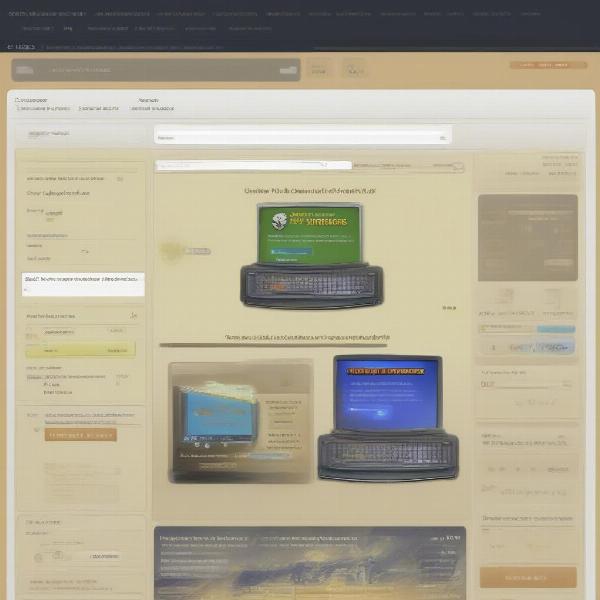 Mac Gaming Compatibility
Mac Gaming Compatibility
What are the best alternatives to play old 32-bit mac games?
The best alternatives are running older macOS in a virtual machine, using a dedicated emulator for the required game, or using a compatibility layer such as Wine or CrossOver. Each has their own pros and cons and will depend heavily on the specific game you wish to play. It may require a lot of experimentation to find the best method for your game.
Conclusion
While modern macOS versions no longer support 32-bit applications and games, there are still some workarounds available to enjoy your classic titles. Virtual machines, emulation software, and compatibility layers like Wine offer potential solutions, though each option has its own limitations and complexities. At SupremeDuelist.blog, we are committed to keeping you informed about such issues and always strive to find the best solutions for our gaming community.
While it is not possible to run 32 bit games natively on macOS, there are many alternatives available, and by using the right tools you may still be able to enjoy them on your modern Mac. For the latest updates, insightful analyses, and expert tips on all things gaming, be sure to stay tuned to SupremeDuelist.blog. We hope this article on how to install 32 bit games on 64 bit mac has given you a greater understanding of the topic, and helps you find a solution for playing your classic titles.
Leave a Reply