Unreal Engine, renowned for its prowess in creating stunning 3D experiences, might not be the first tool that springs to mind when considering 2D game development. However, as we at supremeduelist.blog often explore, the versatility of modern game engines can surprise you. This article will delve into whether [can unreal engine make 2d games], the features it offers, and how to navigate the world of 2D development within this powerful engine. We aim to provide clear, practical information to help you make informed decisions about your game development journey.
This post explores Unreal Engine’s capabilities for 2D game creation. We’ll discuss the strengths and weaknesses, compare it with alternatives, and offer a clear guide to starting a 2D project within the engine. Whether you’re a seasoned developer or just starting, understanding the nuances of using Unreal for 2D development is essential.
Unreal Engine: More Than Just 3D
It’s widely known that Unreal Engine is a powerhouse when it comes to rendering photorealistic 3D environments. From AAA titles to indie games, its graphical capabilities are undeniable. But can its flexibility extend to the realm of 2D? Absolutely. Unreal Engine includes the tools and features necessary to create robust and visually appealing 2D games. This includes specific 2D tools, such as sprite rendering and a 2D camera, but much more. This doesn’t mean it’s the best choice for everyone, though.
Why Consider Unreal Engine for 2D Games?
While some may immediately lean towards game engines specifically designed for 2D development, like GameMaker, Unreal Engine offers several advantages. One major benefit is the ability to easily transition between 2D and 3D perspectives within the same project. For instance, a game could utilize a 2D side-scrolling mechanic for gameplay, while cutscenes could be rendered in 3D. This flexibility opens up creative possibilities that aren’t as easy to achieve with 2D-focused engines. The ability to mix 2D and 3D allows your game to be extremely versatile.
![]() Unreal Engine 2D Sprite Editor
Unreal Engine 2D Sprite Editor
Furthermore, Unreal Engine’s visual scripting system, Blueprint, can significantly lower the entry barrier for those less familiar with programming. If you’re wondering [how can i make a game] without writing code, Blueprint might be a perfect fit. Blueprints makes game logic more accessible by allowing you to connect nodes visually. With extensive free resources available, a beginner can create a basic game without much difficulty.
The Challenges of 2D Game Development in Unreal
Despite its robust features, Unreal Engine may not be the perfect 2D development tool for every developer. For starters, some tools are more complex than their counterparts in dedicated 2D engines, adding to the learning curve.
Unlike simpler 2D engines, Unreal’s workflow can be more complex for simple tasks. For example, adjusting simple collision detection can be a bit more involved in Unreal compared to something like GameMaker. You also have to remember that Unreal is designed with 3D in mind first, so things will be slightly more complex in a 2D context. This added complexity isn’t a deal breaker, but if you’re new to game development it’s something to consider.
Also, while Blueprint is a powerful tool, for complex systems and performance optimizations, you might eventually need to dive into C++, which is Unreal’s main programming language. If you’re a programmer, this is a huge benefit, but for beginners who would like to avoid coding, it can be a challenge.
Setting Up a 2D Project in Unreal Engine
Creating a 2D project in Unreal is relatively straightforward. Upon creating a new project, you will need to select a “Blank” project, then, with a few adjustments, you can transform the environment for 2D use. Here are some of the steps to take.
Key Steps:
- Choosing the Right Template: Start with a blank project. Unreal doesn’t have a specific 2D project template, so it is more efficient to start blank.
- Setting Up the Camera: Switch the default perspective camera to an Orthographic camera. An orthographic camera renders 2D images without perspective, which is essential for 2D games.
- Importing Sprites: You can import 2D assets like sprites and textures. Unreal Engine’s sprite editor is robust and allows you to efficiently manage 2D assets.
- Creating the Level: Design your game levels using Unreal’s level editor, placing sprites and creating the 2D game world.
- Using Blueprints: Employ Blueprints to create character movements, interactions, and game logic.
What about Animation?
Unreal Engine’s 2D animation tools allow you to create skeletal or sprite-based animations. This gives you a lot of control over how characters and objects move. The engine’s powerful animation system, though primarily designed for 3D, translates well into a 2D setting once you understand how to use it. The engine also supports sprite sheets if you prefer using them for your 2D animations.
Comparing Unreal Engine to Other 2D Game Engines
While Unreal Engine can handle 2D game development quite capably, it’s worthwhile to compare it with popular dedicated 2D engines to help you determine which tool best fits your needs.
Unreal Engine vs. GameMaker
GameMaker is a widely used and beloved engine for 2D game development. It’s beginner-friendly, offers a lightweight and efficient workflow, and has a much shorter learning curve than Unreal. However, it’s not free to use like Unreal. If you find that Unreal is too complex for your needs, GameMaker might be a better fit for learning to make games. In the same way, there are times when someone might ask [can gamemaker make 3d games], because that’s another important question a lot of developers might be considering.
 Unreal Engine vs GameMaker UI
Unreal Engine vs GameMaker UI
“Unreal Engine’s strength lies in its adaptability,” notes Anya Sharma, a seasoned game developer. “While GameMaker excels with its simplicity, Unreal provides superior flexibility, especially if you’re aiming for hybrid 2D/3D or more complex visuals.”
Unreal Engine vs. Unity
Unity is another popular engine, capable of both 2D and 3D development, similar to Unreal. While it is a common choice, Unreal Engine offers greater performance out of the box for both 2D and 3D rendering. Unity is more suitable for beginners though, since it is easy to learn. Both engines are very competent, but if you want something with more flexibility and can manage a learning curve, you may find Unreal is more suitable.
The Ideal User for Unreal Engine 2D
Given what we’ve discussed, who should be considering Unreal Engine for their 2D projects?
- Developers aiming for Hybrid Projects: If you want a game that blends 2D gameplay with 3D elements, Unreal Engine is a perfect fit.
- Developers familiar with 3D pipelines: If you’re used to Unreal’s 3D workflow, using it for 2D would be much simpler.
- Developers targeting high-end platforms: Unreal Engine is optimized for demanding platforms and is a perfect choice if you are aiming to release your games on these platforms.
- Teams with access to programming knowledge: If you can handle or have experience in C++, Unreal Engine is easier to make optimized games in.
If you are seeking a simple way to create a 2D game, it might be better to look for an engine specifically tailored for that purpose.
Key Features for 2D Development in Unreal Engine
Understanding the specific features that Unreal Engine offers for 2D development is essential for any developer considering using the engine for this purpose. Here are some features you’ll likely need to know:
- Sprite System: Efficiently manage your 2D assets through Unreal’s sprite editor.
- Paper2D: Paper2D is a plugin built for the engine which makes the whole process more intuitive for 2D developers.
- Orthographic Camera: Allows rendering in 2D without perspective, essential for 2D games.
- Animation Tools: Create robust animations, either skeletal or based on sprites, with ease.
- Blueprint Visual Scripting: A powerful visual scripting system that makes game logic more accessible.
“Using Unreal for 2D can initially seem like overkill, but the level of control you get over every aspect of the game is incredible,” says David Chen, another experienced game dev, “especially when it comes to more niche requirements.”
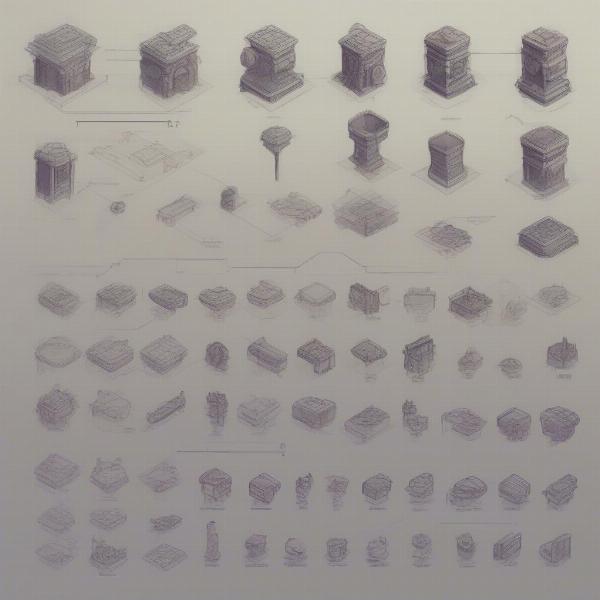 Unreal Engine 2D tools
Unreal Engine 2D tools
Getting Started: Your First 2D Project
Starting your first 2D project in Unreal Engine can be a daunting task. Here’s a simple breakdown of how to do it:
- Install Unreal Engine: Download and install the latest version of Unreal Engine from the Epic Games Launcher.
- Create a New Project: Choose the ‘Games’ category and select the “Blank” template.
- Set up the Camera: Switch the Perspective camera to an Orthographic Camera.
- Import your Sprites: Import your 2D assets to the content browser.
- Create Game Assets: Create your characters, level assets and game logic through Blueprints.
- Run the game: Test to ensure your game is working properly.
Remember, there are many free resources online. From the Epic Games official website to Youtube tutorials, getting started in Unreal Engine is now easier than ever. If you’re unsure of where to start, it may be beneficial to look into [who can i pay to make a game], since hiring a developer might save time and frustration in learning the engine.
Conclusion
So, Can You Make 2d Games In Unreal Engine? The answer is a resounding yes. While it may not be the most obvious choice, Unreal Engine’s adaptability and power make it a surprisingly competent tool for 2D development, and its flexibility is great for anyone that plans to use both 2D and 3D in the same game. The engine’s 2D-specific tools and features, coupled with its robust Blueprint system, allow for the creation of stunning and engaging 2D games.
As we’ve discussed, whether Unreal Engine is the right fit for your 2D needs depends heavily on your skills, the scope of the project, and your development preferences. If you are interested in game development, continue to explore the resources that supremeduelist.blog provides to stay informed about game design and technology. If you find yourself curious about how to use game engines, feel free to look into [can rpg maker be used for game dev resumes] to gain some insight on potential game development careers.
Leave a Reply