The modding community is a vibrant part of gaming, and for those diving into Fallout 4 through Xbox Game Pass on PC, the question, “Can You Mod Fallout 4 On Game Pass Pc?” is a common one. At supremeduelist.blog, we delve deep into game mechanics and player experiences, providing you with the most up-to-date information. This article will give you all the answers you need to mod your Fallout 4 experience on Game Pass, explaining the possibilities and how to make them work.
This article will cover everything from whether it’s possible to mod the Game Pass version, the different modding methods available, and the steps to follow to enhance your post-apocalyptic experience with mods. We’ll also touch on the limitations and common issues you might encounter, providing helpful tips to solve them. Let’s jump right in and explore the world of Fallout 4 modding on PC Game Pass.
Is Modding Fallout 4 on Game Pass PC Possible?
Yes, modding Fallout 4 on Xbox Game Pass PC is indeed possible, though it comes with some caveats. Unlike Steam versions, games installed through the Xbox app are locked down to a certain extent, which makes the direct application of traditional modding methods more complex. However, with the right approach and tools, you can absolutely enjoy a modded Fallout 4 experience. The good news is, while it is different, the limitations are not insurmountable, and you can get up and running with mods relatively quickly.
Understanding the Limitations
The primary challenge stems from the way Game Pass games are managed. The game files are usually stored in a protected location, making direct modification tricky. Traditional mod managers, which often require direct file access, may not function out of the box without a bit of setup. This means you’ll need to approach modding with a few extra steps, but it’s a hurdle easily overcome. Just be aware that it isn’t as straightforward as the Steam version of Fallout 4.
Methods for Modding Fallout 4 on PC Game Pass
There are several methods you can use to successfully mod Fallout 4 on PC Game Pass, each with its own benefits and drawbacks. We’ll explore the most popular options to give you a clear idea of what to expect.
Manual Mod Installation
One way to mod Fallout 4 on Game Pass is by manually installing mods. This involves downloading mod files and directly placing them into the game’s data folder.
-
Locate the Game Folder: The game files for Fallout 4 on Game Pass are usually found within a hidden “WindowsApps” folder. You need to enable “Show hidden files” in Windows to see it.
-
Gain Permissions: You will likely need to change permissions for the game folder. Search online for guides that are specific to “WindowsApps” folder to obtain the proper permissions.
-
Install Mods: Download mods from sites like Nexus Mods and extract them to the “Data” folder within the Fallout 4 directory.
-
Modify Plugins.txt: Edit the plugins.txt file, usually in the Fallout 4 directory, to include the names of your new mods.
Manual installation can be tedious and time-consuming, but it gives you full control over your setup. Remember to be careful when modifying game files, as incorrect modifications can cause issues. This method may also require ongoing modifications to ensure newly added mods work correctly.
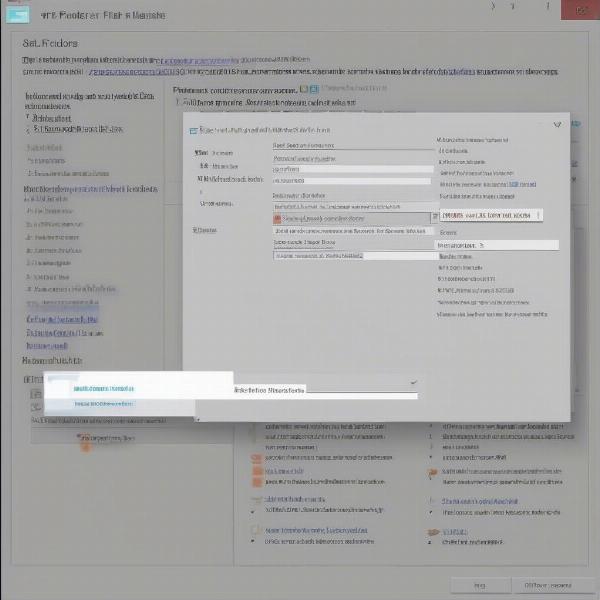 Manual Fallout 4 Mod Installation
Manual Fallout 4 Mod Installation
Using Vortex Mod Manager
Vortex is a popular mod manager created by Nexus Mods. It aims to streamline the mod installation process, and it can also manage mods for Game Pass titles. Here’s how you can get started:
- Install Vortex: Download and install the Vortex mod manager from the Nexus Mods website.
- Set Up Fallout 4: In Vortex, set Fallout 4 as the managed game.
- Configure Permissions: Vortex may require additional permissions to access the game files in the WindowsApps directory. Follow the prompts in Vortex and online resources to grant these permissions.
- Install Mods: Use Vortex to download and install mods directly from Nexus Mods.
- Deploy Mods: Once installed, deploy the mods via Vortex and ensure the load order is correct for Fallout 4.
Vortex simplifies the modding process for Game Pass titles by automatically handling many of the steps you would need to do manually. While it’s easier than manual install, the initial setup can be a bit complicated.
Using Fallout 4 Script Extender (F4SE)
F4SE is a critical tool for many mods, especially those that require more advanced scripting. It’s not a mod itself but acts as a framework that allows mods to function correctly, and is often a necessity for a better overall game experience. It also needs to be installed differently for Game Pass, but is achievable.
- Download F4SE: Obtain the correct version of F4SE for Fallout 4 from the official website or trusted community resources.
- Install F4SE Files: The files need to be installed in the Fallout 4 game folder. This will require you to obtain the proper permissions, as with other manual methods.
- Use the F4SE Launcher: Ensure you launch the game using the F4SE launcher so that your script mods work.
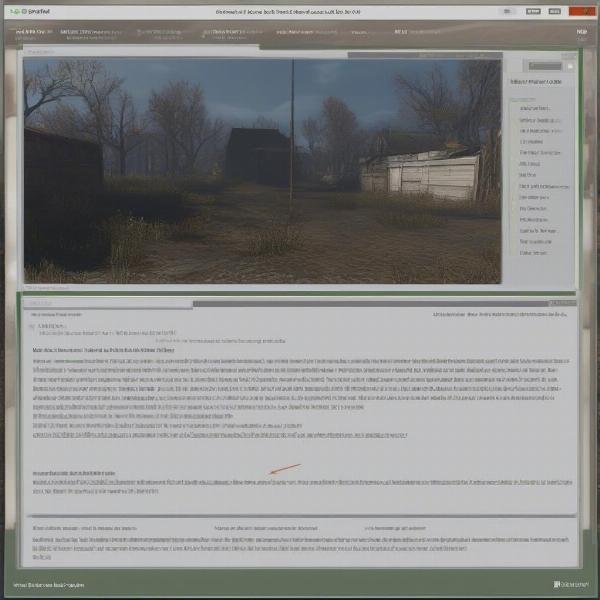 Fallout 4 Script Extender Setup on Game Pass
Fallout 4 Script Extender Setup on Game Pass
Common Issues and Solutions
Modding Fallout 4 on Game Pass can come with a few common issues, but most of them can be easily resolved with the right approach:
- Permission Errors: One of the biggest challenges is gaining the necessary permissions to modify files in the WindowsApps directory. You may need to use third-party programs or manual methods to acquire the necessary access.
- Mod Conflicts: Incorrect load order or conflicting mods can lead to crashes or unexpected behavior. It’s critical to check the mod descriptions to ensure they are compatible with other mods and set the correct load order.
- Game Crashes: These are often due to improperly installed mods or conflicts. Ensure that you followed the steps correctly and that mods are compatible.
- Mod Manager Problems: When using mod managers like Vortex, some extra configuration is required to have them work with the locked directories. Double check that all permissions have been granted.
Tips for Success When Modding Fallout 4
Here are a few tips for a smoother modding experience:
- Start Small: Begin by installing a few mods at a time, testing each mod individually to make sure it works.
- Check Compatibility: Read mod descriptions carefully to ensure they’re compatible with each other and the version of Fallout 4 you are using.
- Use a Load Order Manager: Employ tools like LOOT to sort and optimize your mod load order.
- Back Up Your Game: Create a backup of your Fallout 4 files before making any changes, so you can easily revert to a working version.
“Modding Fallout 4 on Game Pass PC can be a bit tricky, but with patience and the right tools, you can completely transform the game,” says Elias Thorne, a veteran game modder and community figure. “The key is to take it step-by-step, and always read the mod descriptions carefully. Never be afraid to experiment, but always have a back up”.
Frequently Asked Questions
Can I use all Steam mods on Game Pass?
While most mods are cross-compatible, some may rely on specific Steam features or file paths. It’s best to check mod pages for any compatibility notes.
Will modding Fallout 4 on Game Pass affect my achievements?
Yes, using mods may disable achievements. If you’re an achievement hunter, you may want to play through the vanilla game first.
Is using F4SE necessary for all mods?
No, but many advanced mods and those that include custom scripts require F4SE to function correctly.
Can I mod Fallout 4 on console?
While you can mod games on some consoles, like the ones mentioned in this article about
[games you can mod on ps4](https://supremeduelist.blog/games-you-can-mod-on-ps4/), you can’t mod Fallout 4 on Xbox consoles.
Conclusion
Modding Fallout 4 on PC Game Pass is absolutely achievable, though it does come with its own unique set of challenges. By using manual installation, mod managers like Vortex, or a combination of methods, you can significantly enhance your gameplay experience. Remember to take your time, be patient, and enjoy the process of transforming your post-apocalyptic wasteland. Stay informed and continue to visit supremeduelist.blog for more game analysis, tips and tricks, and modding guides. Let us know what mods are your favorites, and have a great time exploring the Commonwealth!
Leave a Reply