Are you an avid fan of the post-apocalyptic world of Fallout: New Vegas, itching to enhance your gameplay with mods, especially if you’re playing through PC Game Pass? You’re not alone! Many players find themselves wondering if they can dive into the modding scene while using Microsoft’s subscription service. This article from SupremeDuelist.blog will clarify the compatibility of modding Fallout: New Vegas with PC Game Pass, addressing common concerns and guiding you through the process.
We’ll explore the technicalities of how Game Pass handles game files, discuss the different types of mods you can use, and provide a step-by-step approach to getting your game modded. By the end of this comprehensive guide, you’ll be well-equipped to customize your New Vegas experience, regardless of how you access the game. Let’s get started.
Understanding Fallout New Vegas Modding and PC Game Pass
Modding has always been a significant part of the Fallout experience, particularly with games like New Vegas, which boast a vibrant modding community. Mods can range from minor bug fixes to complete overhauls of game mechanics, adding new quests, items, and even changing the game’s visuals entirely. However, PC Game Pass introduces a unique layer of complexity. Unlike traditional installations where you have full access to game files, Game Pass games are often stored in a protected location, making direct modifications challenging.
The core question many ask is if it’s even possible to mod a Game Pass version of Fallout: New Vegas. The answer is yes, but with a few crucial considerations. The standard methods of modding aren’t always directly applicable. The location where PC Game Pass stores its game data is usually deeply embedded within the system, designed to be read-only and protected from user modifications, at least through traditional methods. Understanding this limitation is the first step toward successfully modding your game.
How PC Game Pass Affects Modding Capabilities
PC Game Pass games are often installed within a ‘WindowsApps’ folder, a location which is not directly accessible through your file explorer without changing permissions, which itself can be complex and potentially destabilizing. This differs from games installed through Steam or other platforms, where game files are typically in easily accessible directories.
Because of this protective layer, directly dropping mod files into a Game Pass game’s folder is not typically an option. It’s essential to leverage tools specifically designed to bypass these access controls and properly install mods. This requires slightly more setup than a standard mod installation. Don’t worry however, it is not nearly as difficult as it sounds!
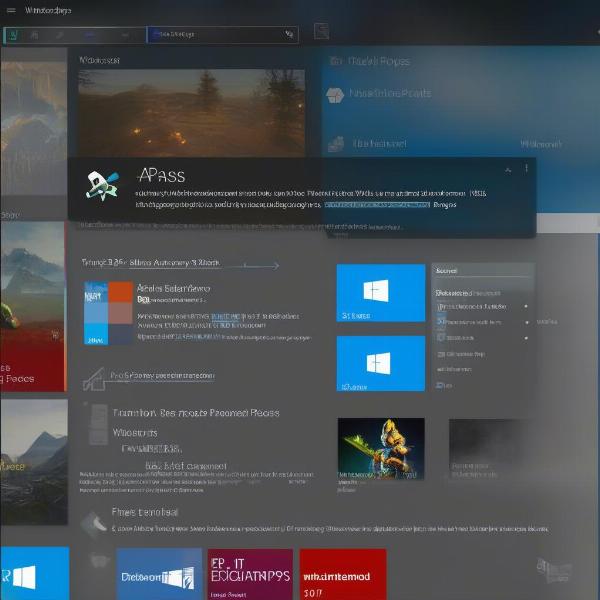 Fallout New Vegas Modding on Game Pass
Fallout New Vegas Modding on Game Pass
Steps to Mod Fallout New Vegas on PC Game Pass
So, how do you navigate this challenge? The first step is to understand the tools available to you. Several mod management programs are compatible with Game Pass, and while some may be more finicky, the most well-known and widely used, Vortex, should be able to handle Game Pass games with relative ease.
Installing and Configuring a Mod Manager: Vortex
- Download Vortex: Head to the official Nexus Mods website and download the Vortex mod manager. This is the most well-supported mod manager for Game Pass versions of Fallout: New Vegas.
- Installation: Install Vortex, following the on-screen prompts. Make sure you run the program as an administrator.
- Game Detection: Vortex should automatically detect Fallout: New Vegas, even if it’s from PC Game Pass. If it doesn’t, you can manually point it to the game’s executable file (.exe).
- Permissions: Vortex should be able to handle the needed permissions for you, but if not, be prepared to change folder permissions to allow access if necessary.
Once Vortex is set up, it’s time to explore the world of mods.
Finding and Selecting Mods
- Nexus Mods: This is the go-to source for Fallout: New Vegas mods. Create an account if you haven’t already.
- Browse: Search for mods that pique your interest, paying attention to the mod’s compatibility with the Game Pass version.
- Download: Download mods directly through Vortex (if using premium Nexus membership) or download them manually to be installed through the mod manager.
Installing Mods with Vortex
- Download to Vortex: If you downloaded a mod directly through Nexus with Vortex support, the program will handle the download. If downloading manually, make sure to place it in Vortex’s staging folder.
- Installation: Vortex will now handle the installation of your mods into the correct folders, which may be in a different location than the actual install directory. This may take a few minutes depending on the mod size.
- Activation: After installing a mod, make sure to activate the mod within Vortex. In some cases, Vortex will require you to deploy mods to make them work correctly, this is often the case in Game Pass situations.
- Launch the Game: With all steps completed, you should now be able to launch the game and play with your modifications.
 Fallout New Vegas gameplay with mods
Fallout New Vegas gameplay with mods
Common Issues and Troubleshooting
Modding can sometimes encounter issues. Here are a few common ones and how to handle them:
- Crashing: Conflicts between mods can cause crashes. Try disabling mods one by one to pinpoint the culprit.
- Missing Textures or Assets: Ensure that your mods have been installed correctly and that all required files are present. Sometimes you will need to place other mods in the correct order.
- Game Not Launching: Make sure you have deployed mods, that the game executable has not been altered, and that mod managers are given proper permission.
“Modding can significantly enhance a game’s replayability, but it’s crucial to approach it with caution and understanding, especially when using a subscription service like Game Pass,” states Daniel Carter, a gaming systems analyst.
Mod Types and Compatibility
Not all mods are created equal. Some are more complex than others, which can affect how well they work with Game Pass.
- Texture Mods: These usually alter the visuals and are often the least likely to cause issues.
- Gameplay Overhauls: Mods that significantly change game mechanics (like Project Nevada) may be more prone to conflicts and should be installed with caution.
- New Quests and Content: These may or may not cause conflict.
Always read the mod’s description carefully to check for compatibility information and specific instructions for Game Pass. It’s a good idea to start with smaller, well-tested mods and then gradually add more complex ones as you become more comfortable.
“Always backup your saves. You never know when a bad mod installation can mess up your progress. Be sure to make frequent saves when experimenting with new mods” notes Jessica Lee, a game preservation specialist.
Can I use script extenders with PC Game Pass Fallout New Vegas?
Script extenders like NVSE (New Vegas Script Extender) are essential for many more advanced mods, and are frequently required. Luckily, yes you can use them with PC Game Pass versions of the game. However, you may need to install them manually rather than use Vortex to install them. Look up the specific requirements for each script extender you install.
Frequently Asked Questions about Modding Fallout New Vegas on PC Game Pass
Can I use all the same mods as the Steam version?
Generally, yes. Most mods are compatible with any version of the game but specific requirements might differ.
Will modding void my Game Pass subscription?
No, modding your game through the methods described above should not void your subscription.
Is it safe to mod my game?
Yes, as long as you download mods from reputable sources (like Nexus Mods) and follow instructions carefully, it is relatively safe.
Does modding slow down my game?
Some mods, especially those with high-resolution textures or complex scripts, might affect performance. Keep that in mind when choosing mods.
What if a mod makes my game unstable?
Disable the mod that’s causing issues. You may need to research a specific mod for any conflict resolution steps, especially on older games.
Conclusion: Enhancing Your Wasteland Experience
Modding Fallout: New Vegas on PC Game Pass is entirely possible and can greatly enhance your experience. By using mod managers like Vortex, carefully selecting your mods, and staying mindful of the specific requirements, you can enjoy a much more personalized game. While there may be a few extra hurdles, the results are well worth the effort. If you want to dive even deeper into your favorite game, be sure to check out SupremeDuelist.blog for more guides, analyses, and insights. With these methods in hand, you’re well on your way to creating a truly custom Fallout experience. Happy modding, wasteland wanderer!
Leave a Reply