The Steam Deck has revolutionized handheld gaming, offering a powerful and portable way to enjoy your Steam library. At supremeduelist.blog, we understand the excitement and the questions that come with it. One of the most common inquiries we receive is, “Can You Play All Steam Games On Steam Deck?” This article aims to provide a clear, comprehensive answer, exploring the complexities and nuances of Steam Deck compatibility.
Many gamers wonder if their entire Steam collection will work seamlessly on Valve’s portable console. This guide will delve into the realities of Steam Deck compatibility, explaining which games run flawlessly, which need tweaking, and which might not work at all. We’ll also explore why these limitations exist and offer tips on how to maximize your gaming experience on the Steam Deck.
Understanding Steam Deck Compatibility
The straightforward answer to the question “can you play all steam games on steam deck?” is unfortunately, no. While the Steam Deck is designed to play a large portion of your Steam library, not every game is fully compatible. This is largely due to the varying hardware requirements, control schemes, and software configurations across the vast array of games available on Steam. Valve has categorized games into compatibility tiers, which can be checked on the Steam Store page for each individual game. Let’s explore the different categories:
Verified Games: The Steam Deck Green Light
These are games that Valve has tested and confirmed to work perfectly on the Steam Deck.  Verified Steam Games on Steam Deck They run well, are optimized for the device’s controls, and display properly on the screen. These games are essentially plug-and-play, offering a smooth and enjoyable experience straight out of the box. You can expect to see seamless transitions, stable frame rates and the use of all the Steam Deck’s features.
Verified Steam Games on Steam Deck They run well, are optimized for the device’s controls, and display properly on the screen. These games are essentially plug-and-play, offering a smooth and enjoyable experience straight out of the box. You can expect to see seamless transitions, stable frame rates and the use of all the Steam Deck’s features.
Playable Games: Minor Adjustments Needed
Playable games will run on the Steam Deck, but they might require some tweaking to get the best experience. These games might have small issues with the control scheme, display resolution, or minor graphical glitches. You may need to adjust settings, use the touchscreen for certain actions, or manually map some controls. This means the games will work, but with a little extra effort from the user. “Often, players find that tinkering with settings is a small price to pay to enjoy some of their favourite titles on the go”, says Alex Johnson, a long time game enthusiast and a contributor at supremeduelist.blog.
Unsupported Games: The Compatibility Challenge
Some games simply won’t run correctly on the Steam Deck or won’t run at all. This can be for various reasons, such as the game not being optimized for the Linux-based SteamOS, incompatible anti-cheat software, or specific hardware dependencies. 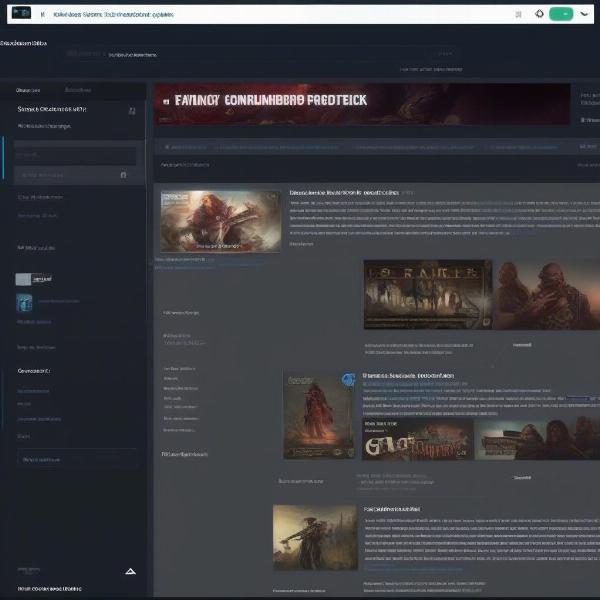 Unsupported Steam games compatibility on Steam Deck These games will not offer the expected performance levels or may crash regularly. It is best to check the compatibility before attempting to play such games. This is also where the ability to can you play unsupported games on steam deck becomes crucial for users seeking to explore all gaming possibilities.
Unsupported Steam games compatibility on Steam Deck These games will not offer the expected performance levels or may crash regularly. It is best to check the compatibility before attempting to play such games. This is also where the ability to can you play unsupported games on steam deck becomes crucial for users seeking to explore all gaming possibilities.
Unknown Status Games: Uncharted Territory
There are also many games that have yet to be tested by Valve. These games will be marked as “Unknown” on the Steam store. While they could work just fine, there is a risk they may run into issues, thus this status acts as a warning for users. This is often true for new games, or titles with niche user bases. The best approach is to test them yourself, or search online forums to see what other users’ experiences have been.
Why Aren’t All Steam Games Compatible?
Several factors contribute to the compatibility differences. The most crucial is the Steam Deck’s Linux-based operating system. While the Steam Deck is powered by SteamOS, it is based on Linux, a very different operating system than the Windows that many games are developed for. Valve has implemented Proton, a compatibility layer, to allow Windows games to run on the Linux-based SteamOS. However, Proton doesn’t work seamlessly with every game.
Another reason for incompatibility is the control scheme. Many PC games are designed with keyboard and mouse input in mind, which may not translate well to the Steam Deck’s gamepad-style controls. Valve has a system for control configurations and users are able to also map inputs, but this still relies on games being compatible with controller input. Additionally, some games have specific hardware requirements or software dependencies that may not be supported on the Steam Deck.
Optimizing Your Steam Deck Experience
While the question “can you play all steam games on steam deck?” has a complex answer, there are ways to optimize your experience. First, always check the Steam store page for a game’s compatibility before purchasing. Valve is constantly updating its compatibility list, so it’s worth revisiting even games that were previously listed as incompatible. Another way to maximize your Steam Deck is by using the community’s help and insights on online forums for game specific fixes, settings, and adjustments that may have been overlooked by the developers, or Valve.
It is also beneficial to customize your gaming experience to your liking. Users are also able to tinker with the Steam Deck’s settings. You can adjust graphics settings to enhance performance or map controls to suit your playstyle. Exploring these settings is essential to getting the most out of your gaming device. “The Steam Deck’s versatility and community support are a huge benefit to the console, and often allow players to play games that were once considered unplayable”, states Sarah Chen, a game compatibility expert and a prominent writer for supremeduelist.blog.
Community Contributions and Modding
The Steam Deck’s community plays an essential role in expanding the range of compatible games. There are numerous online communities that offer support, tips and solutions for getting unsupported games running. The ability to mod the Steam Deck, as discussed in our article can you mod games on steam deck, opens up a wider range of compatibility possibilities and customizations. Community-developed patches, scripts, and mods have helped improve or even fix many otherwise unplayable games, showcasing the collective power of the gaming community.
This collective knowledge has greatly improved the user experience. There is a sense of collaborative progress with the Steam Deck, with the focus being on enhancing its potential. Furthermore, the use of community resources can offer solutions to game specific problems that might not otherwise be considered.
Future of Steam Deck Compatibility
Valve is actively working on improving the Proton compatibility layer, and new updates are constantly pushing the limits of the Steam Deck. As development continues, more and more games are likely to be playable and verified. It is also safe to expect continued community-driven efforts to enhance the overall compatibility and gaming experience, showcasing both the power of the Steam Deck and its users. The future of Steam Deck compatibility looks increasingly bright.
The ever-growing library of verified and playable games, alongside community efforts, is continually expanding the amount of games one can enjoy. This highlights the ongoing collaboration and innovation in the gaming world, and is a reminder that gaming is a dynamic experience. This continued advancement suggests that while not all Steam games can be played on the Steam Deck today, the situation is constantly improving.
Conclusion: The State of Steam Deck Playability
While the answer to “can you play all steam games on steam deck?” is a definitive “no,” the reality is much more nuanced. The Steam Deck offers a remarkable portable gaming experience, with an ever-growing library of verified and playable games. While some games might require tweaking, and others may remain incompatible, the constant efforts from both Valve and the gaming community continue to push the boundaries of compatibility.
At supremeduelist.blog, we are dedicated to providing you with the most up-to-date information and resources to enhance your gaming experience. For those curious about other aspects of gaming, be sure to check out our articles on topics such as how can fix my asus problem with games not loading or games you can play on text. Stay informed and keep exploring the world of gaming with us!
Leave a Reply