Are you curious if you can play digital PS4 games on your PS5 disc version? You’re definitely not alone. Many gamers are wondering how their existing PlayStation digital library will transition to the newer console. Here at SupremeDuelist.blog, we’re dedicated to providing you with clear, concise answers to all your gaming questions. We understand the confusion that can arise when transitioning between consoles and aim to make the experience as smooth as possible for you.
The PlayStation ecosystem can sometimes feel a bit complex, but don’t worry, we’re here to navigate through the specifics. As avid gamers ourselves, we know the value of a well-organized digital library, and it’s perfectly normal to wonder how your digital PS4 games will perform on a PS5 with a disc drive. Let’s delve into the details to clarify this for all our Supreme Duelist readers.
Understanding PS5 Disc and Digital Editions
Before we dive into the compatibility question, let’s clarify the two main PS5 models: the standard PS5 with a disc drive, and the PS5 Digital Edition. The standard PS5 allows you to play both physical discs and digital downloads, while the PS5 Digital Edition is designed exclusively for digital games. This distinction is crucial when discussing the playback of digital PS4 games. Understanding this difference is essential for anyone trying to figure out if their existing games will work on the new console.
Can a PS5 Disc Version Play Digital PS4 Games?
Yes, absolutely! The PS5 disc version can indeed play digital PS4 games. If you’ve built up a collection of PlayStation 4 games purchased through the PlayStation Store, they will still be accessible on your PS5, regardless of whether it’s the standard disc version or the digital edition. Essentially, your PlayStation Network account is tied to your game library, not the specific console hardware. Therefore, you will be able to download and play your PS4 digital games on your PS5 with ease.
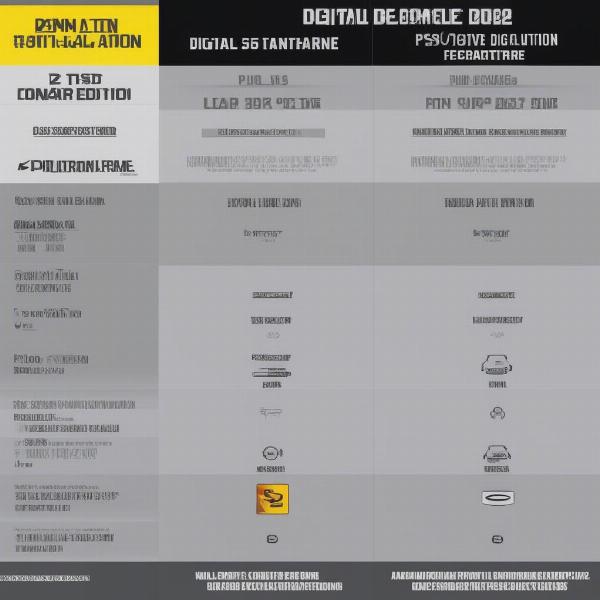 Playstation 5 Digital Games Vs Disc Games
Playstation 5 Digital Games Vs Disc Games
How To Access Your Digital PS4 Games on PS5
Accessing your digital PS4 games on your PS5 is straightforward. Here’s a quick guide:
- Sign in with your PlayStation Network Account: Make sure you are logged into the same PlayStation Network account that you used to purchase the digital PS4 games.
- Go to Your Game Library: On your PS5 home screen, navigate to the game library.
- Locate your PS4 Games: Within your library, you’ll find a section for PS4 games. You might need to scroll through the list to locate the games you’ve purchased.
- Download and Play: Select the game you want to play, and you’ll be prompted to download it. Once downloaded, you can start playing.
It’s really as simple as that. This seamless transition ensures your existing library is still valuable and accessible, enhancing the user experience.
Do Digital PS4 Games Get Enhancements on PS5?
One of the biggest benefits of playing digital PS4 games on PS5 is the possibility of enhancements. Many PS4 titles receive performance boosts on the PS5. This means you could experience smoother gameplay with higher frame rates and improved resolutions. These enhancements are not uniform across all games, but many do see significant improvements.
Enhanced Performance for Some PS4 Games
Not all PS4 games will have the same enhancements, some may have very minor differences while others will seem drastically improved. Here are some key improvements you might see:
- Faster Load Times: The PS5’s powerful SSD significantly reduces load times, making jumping into the action quicker.
- Higher Resolution: Many games will render at a higher resolution than they did on the PS4, resulting in crisper visuals.
- Improved Frame Rate: Some games will run at higher and more stable frame rates, making gameplay feel smoother and more responsive.
- Some Specific Enhancements: Some titles receive specific PS5 upgrades with patches, further boosting their performance.
These enhancements make revisiting older favorites a more compelling experience on the PS5.
What About Transferring PS4 Game Saves?
Transferring your saved game data is also vital for those looking to continue their PS4 progress. Good news – you can easily transfer save data from your PS4 to your PS5. Here are the primary ways to do this:
- Cloud Storage: If you have a PlayStation Plus subscription, your save data is automatically backed up to the cloud. When you start a game on your PS5, your saves will sync automatically if it’s the same game you’ve been playing on PS4.
- USB Storage: You can transfer save data to a USB drive from your PS4, and then transfer it to your PS5.
- Network Transfer: You can transfer saved game data over your local network with a direct connection between the consoles.
The transfer process is generally straightforward, though specific methods may depend on your particular situation.
 Chuyen du lieu luu game ps4 sang ps5
Chuyen du lieu luu game ps4 sang ps5
Common Questions about Digital PS4 Games on PS5
Let’s address some of the common questions we often see:
Can I play all my digital PS4 games on PS5?
Generally, yes. Most PS4 games work seamlessly on PS5. However, there are a few exceptions and Sony keeps a list available of these titles.
Can I play PS4 games on PS5 from an external hard drive?
Yes, you can. You can play your PS4 games directly from a compatible USB external hard drive. This also helps free up your PS5’s internal SSD for PS5 specific games.
Are there any PS4 games that won’t work on the PS5?
While the vast majority of PS4 games work flawlessly on the PS5, a very small number of titles are not compatible. It’s a good idea to check Sony’s list for specifics, which can be found on their official website.
Do I need PlayStation Plus to play digital PS4 games on PS5?
You do not need a PlayStation Plus subscription to play digital PS4 games offline on your PS5. However, you will need it for online multiplayer features and to use the cloud save option.
These questions highlight the common concerns of players, and we hope these answers provide clarity.
“The key to a smooth transition is understanding that your PlayStation Network account is the bridge connecting your PS4 library to your PS5,” says Dr. Anya Sharma, a leading gaming tech analyst. “The ability to play your digital titles, often with enhancements, makes upgrading to PS5 more appealing.”
Optimizing Your Gaming Experience
To ensure the best experience, make sure your PS5 system software is up to date. You should also regularly clear your console’s cache and ensure you have sufficient storage space for your games. Keeping your system and data optimized is always a good practice for the best performance.
Tips for a Seamless Experience
- Keep your PS5 software updated for optimal performance.
- Manage your storage effectively to avoid performance issues.
- Use a fast internet connection to speed up downloads.
- Consider an external SSD for expanding game storage.
“The ability to take your PS4 digital games with you to the PS5 without issues is a gamer’s dream. Enjoy smooth gameplay, quick load times, and often better visuals!” comments Minh Nguyen, a professional eSports player.
Conclusion
In summary, yes, you absolutely can play digital PS4 games on your PS5 disc version. Your existing digital library is accessible and often enhanced on the new console. Transferring your saves is also straightforward, ensuring a smooth transition. At SupremeDuelist.blog, we’re dedicated to providing you with the most accurate and helpful gaming information, and we hope this guide has answered all of your questions about digital PS4 games on the PS5. Don’t forget to check back regularly for more insights and updates. Happy gaming!
Leave a Reply