The question of whether you can play DS games on Citra is a common one among emulator enthusiasts. Here at SupremeDuelist.blog, we delve into the specifics of emulation, and today, we’re tackling this very topic. While Citra is primarily known for emulating Nintendo 3DS games, understanding its capabilities and limitations regarding DS titles is crucial for any retro gaming fan. This article will explore the possibilities, alternatives, and everything you need to know about playing DS games on a 3DS emulator.
Citra, as a premier 3DS emulator, focuses primarily on the 3DS ecosystem, which includes titles released on the Nintendo 3DS. The emulator has come a long way in terms of compatibility and performance, but it’s specifically geared towards those games. This article will guide you through understanding Citra’s primary function, its compatibility with DS games and alternatives you can explore.
Understanding Citra’s Primary Function
Citra is a powerful, open-source emulator specifically designed to play Nintendo 3DS games on a variety of platforms including Windows, MacOS, Linux and even Android. It’s renowned for its accuracy and ability to render 3DS games in high resolution, which often exceeds the original capabilities of the handheld device. The core of Citra’s functionality lies in accurately simulating the hardware and software of the 3DS, a complex task that involves handling multiple processors, graphics rendering and intricate software interactions. This focus on 3DS titles makes it one of the best solutions to play those titles today, and that also means it’s not directly designed to play DS games.
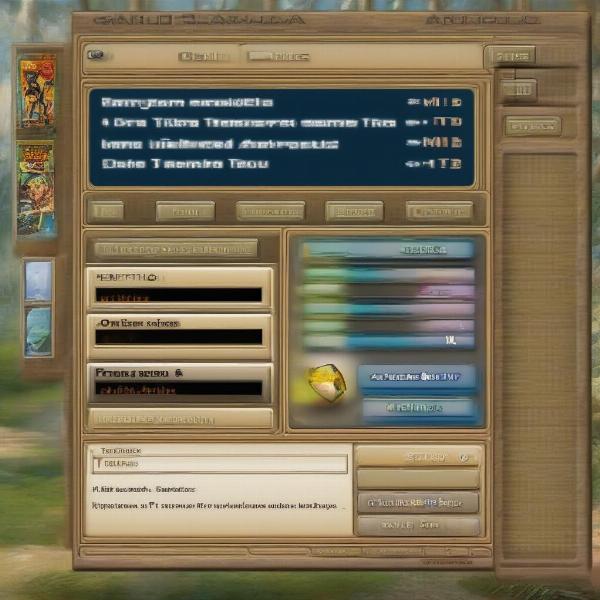 Citra Emulator Interface
Citra Emulator Interface
Why Citra Isn’t Designed for DS Games
The Nintendo DS and Nintendo 3DS are two distinct handheld consoles with entirely different hardware architectures. The DS uses two screens, a different CPU and GPU, and its games are designed using different programming interfaces. Citra, built to emulate the complex system of the 3DS, is not equipped to handle the different architecture and software environment of the DS. Trying to force DS games to run on Citra simply isn’t feasible, and no development roadmap indicates a change in this regard. The fundamental differences mean that the emulator’s code base is tailored for 3DS architecture, and it does not include the necessary components to process DS games. If you find you can’t start the game or app with the wrong emulator, it’s always good to consider what console it is originally designed for.
Exploring Alternatives for DS Emulation
Given that Citra isn’t suitable for playing DS games, it’s important to explore other viable options. There are a multitude of excellent DS emulators that cater specifically to the unique requirements of DS titles. Here are some of the most commonly used ones.
Desmume: The Staple DS Emulator
Desmume stands out as one of the most well-known and widely used DS emulators. It’s available for various operating systems, including Windows, macOS and Linux, making it a very accessible solution. Desmume is known for its high compatibility with the majority of DS games and offers a wide range of features such as upscaling, cheat code support and even custom texture packs. This makes it a reliable emulator for those looking to dive into their DS backlogs.
Drastic: A Top Choice for Android
For those wanting to play DS games on their smartphones or tablets, Drastic is the go-to choice. It’s an Android emulator that is optimized for performance on mobile devices, with various graphic and control customization options. Unlike Desmume, Drastic is not free; however, its speed and stability on mobile hardware make it a worthwhile purchase for those who want DS gaming on the go. The emulator also boasts high game compatibility and is regularly updated for optimal performance. While it may not be able to can drastic play 3ds games, Drastic is one of the best DS emulators for mobile gaming.
RetroArch: The Versatile Multi-Emulator
RetroArch is not just a single emulator, but rather a frontend that can host different emulators (cores) for various systems. This allows it to play DS games using its ‘core’. The advantage of RetroArch is its all-in-one nature; it supports not only DS emulation but also a huge number of other retro gaming consoles. However, setting it up correctly can be more complex than using a dedicated emulator like Desmume, making it a better choice for people familiar with emulation. This makes it a very good overall option if you are planning to emulate multiple platforms.
 Desmume Emulator In Action
Desmume Emulator In Action
Addressing Common Questions About DS Emulation
Let’s tackle some of the most frequent questions about emulating DS games.
Can Desmume run 3DS games?
No, Desmume is designed specifically for Nintendo DS games, not for 3DS games. If you’re interested in 3DS emulation, Citra is the emulator you should be using. Although it might seem that both are different Nintendo handhelds, they are different enough in terms of architecture to make emulation non-compatible, which is why the emulators are built for each specific platform.
Can I install hshop games to Citra?
While you can acquire games from various sources, it’s important to be aware of the legal implications. For Citra, you can use game files that you have legitimately backed up yourself. This means that you can’t can you install hshop games to citra using external sources without infringing on intellectual property laws. Remember that emulation should be about using your own backed-up copies of games.
What are the differences between Citra and Desmume?
Citra is designed to emulate Nintendo 3DS games, while Desmume is designed to emulate Nintendo DS games. Their architectures are completely different, their software handling is different, and overall, they are not designed to be compatible with each other.
Is emulation legal?
Emulation itself is legal, but downloading and playing games you don’t own is not. It is important to have legally purchased games and to back them up for personal use. This is an important aspect of the ethics of emulation that many users consider when downloading roms for these emulators.
[blockquote]“Emulation can be a fantastic way to revisit classic games, but it’s crucial to always respect copyright laws,” states Emily Carter, a digital rights expert. “Owning a physical copy of a game gives you the right to make a backup for personal use, but obtaining games from unofficial sources can lead to legal issues.”[/blockquote]
Setting up Your Chosen DS Emulator
Setting up your chosen DS emulator is a crucial step to begin your emulation experience. Here is a simple guide to start you up.
- Download the emulator: Go to the official website of the emulator of your choice and download the appropriate version for your operating system. Ensure that you download it from a trusted source to avoid malware.
- Install the emulator: Follow the installation instructions provided by the emulator developers. Make sure to read all the prompts to make sure it installs correctly.
- Acquire DS game files: To play a game, you will need the rom file, which can be obtained either from your backup or another source; however, using a game you do not own is illegal.
- Load the game: Open the emulator, navigate to the game files, and load the game.
- Configure controls: You may need to configure keyboard, gamepad or touch screen controls to play efficiently. This can be done in the emulator’s settings.
Performance and User Experience
The overall performance of DS emulation can vary based on your system configuration. Modern computers often handle DS emulation easily, but mobile devices might struggle with some resource-intensive games. It’s important to adjust the emulator settings and resolution to make the experience smoother. Consider doing research on best setting for your device and OS. If two can play that game for better or worse, different system configurations will result in different results.
 RetroArch Emulator Interface
RetroArch Emulator Interface
Conclusion: Focus on the Right Tools
While it may be tempting to try and force DS games to run on Citra, it’s clear that it’s not the right tool for the job. Citra’s architecture is purpose-built for Nintendo 3DS games, and there are far more capable and dedicated emulators like Desmume, Drastic and RetroArch for DS titles. If you are looking for an amazing emulator experience, we recommend using the proper tool for the specific platform. SupremeDuelist.blog is committed to providing you with the best possible guidance for your gaming needs. So, dive in with the correct emulator, and enjoy your favorite DS classics!
Leave a Reply