The question of whether you can play games on a monitor without a PC is a common one, especially for those looking for simpler setups. At SupremeDuelist.blog, we’re diving deep into the alternatives available, examining what works, what doesn’t, and how to make the most of your gaming experience, even without a traditional computer.
This article will explore various options beyond the standard PC setup, including gaming consoles, smart TVs with game streaming, and retro gaming systems, all while touching on their functionalities and limitations. We’ll analyze the specific hardware needed for each method and delve into the pros and cons of each.
Understanding Standalone Gaming Options
When you think about playing games, the typical image that pops into mind is a powerful gaming PC hooked up to a high-resolution monitor. However, this isn’t the only way to enjoy video games on a screen. Many alternatives allow you to bypass the traditional PC, connecting directly to your monitor for a streamlined experience. Let’s discuss some common examples.
Gaming Consoles: The Classic Alternative
Gaming consoles like the PlayStation 5, Xbox Series X/S, and Nintendo Switch are designed specifically for gaming. These devices can directly connect to a monitor using an HDMI cable, making them a perfect alternative to a PC. They are built with dedicated hardware optimized for running games, eliminating the need for a separate computer. Setting up is straightforward; you plug in the console, hook it up to your monitor, and you’re ready to play.
The biggest advantage of using a console is its plug-and-play nature. You don’t have to worry about driver updates or compatibility issues common with PCs. The user interface is designed for easy navigation, and the console typically comes with its own ecosystem of games and services. However, consoles are not as flexible as PCs in terms of software compatibility; you can’t typically install PC games on them unless they have console ports. If you want to learn more about gaming possibilities, you might also be interested to explore can you play gog games on steam deck.
Smart TVs with Game Streaming
Modern smart TVs are becoming increasingly versatile, often incorporating features like game streaming. These TVs often come with built-in applications that allow you to play games directly on the monitor, using cloud gaming services. You can stream games from services like Xbox Game Pass, PlayStation Now, or NVIDIA GeForce Now. This allows you to enjoy high-quality games without the need for a physical console or a high-end PC.
This method requires a stable internet connection because all processing is done in the cloud. The game’s input and output are streamed to your TV and monitor, reducing the hardware requirements at your end. While this is convenient, it can be affected by internet latency and bandwidth limitations, potentially resulting in less responsive gameplay. It is important to have a strong internet connection, as lag can impact your overall experience.
Retro Gaming Systems: A Nostalgic Experience
For those who love the classic games of the past, retro gaming systems are an excellent way to enjoy games on a monitor without a PC. These systems, whether original hardware or emulators, can be connected to a monitor via HDMI or other appropriate connection methods. Systems like the NES Classic, SNES Classic, or even custom-built retro consoles offer a focused gaming experience, showcasing games that have stood the test of time.
These systems provide a simpler gaming experience, often without the complexities of modern PCs or consoles. They’re often easier to set up and are primarily focused on retro titles. However, it is worth noting that retro consoles offer a limited selection of games.
How to Connect Devices to a Monitor
Connecting devices to a monitor is usually quite straightforward. Most modern monitors come with HDMI ports, which are the standard for high-definition video and audio output. Here are the steps typically involved:
- Identify the ports: Check your monitor and device for compatible ports (usually HDMI).
- Connect the HDMI cable: Use an HDMI cable to connect the output port on your device to the input port on the monitor.
- Power on the devices: Turn on both your device and the monitor.
- Select the correct input: On your monitor, use the input selection menu to choose the correct input source (the HDMI port where your device is connected).
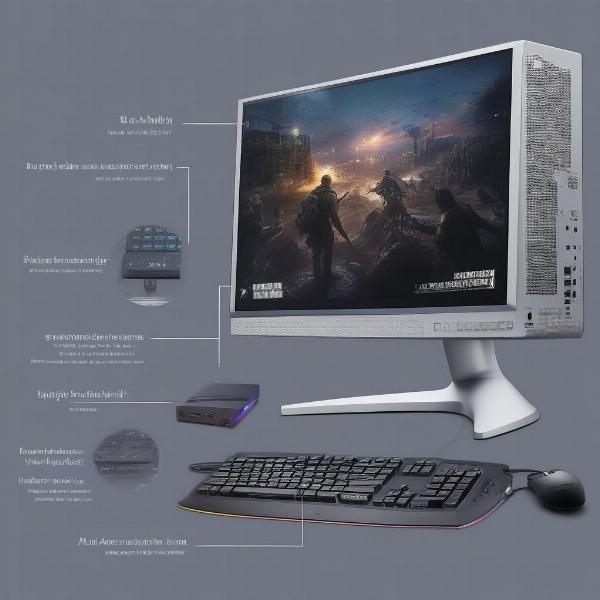 Connecting Devices to Monitor Ports
Connecting Devices to Monitor Ports
For older devices or monitors with different port types, adapters might be required. It is crucial to understand that the monitor is just a display device; it doesn’t process or run the games itself. This contrasts with PCs, which handle both processing and display. The processing power comes from your console, smart TV, or streaming service.
Limitations of Using a Monitor Without a PC
While using a monitor without a PC for gaming has its advantages, there are some limitations you should consider. First, you are tied to the ecosystem of the device you are using. For consoles, you are limited to the titles that are released for that particular console. Cloud gaming is subject to internet stability, and retro gaming might lack modern features or games.
Also, not every monitor offers the optimal experience for every device. Some monitors have specific features like high refresh rates or low input lag that are more suitable for gaming. Using a monitor with lower specs might limit the full potential of your device. For example, the smooth gameplay experience of a high refresh rate monitor is more ideal for fast-paced games. Moreover, if you are interested in exploring other gaming setups, you can delve into whether can you play a pc game on a laptop.
The Role of Software
The main difference between playing games on a PC and a monitor using other devices is the software’s role. PCs have a wide range of software options and can run many different programs, including diverse games and different launchers like Steam, Epic Games, or GOG. In contrast, consoles, smart TVs, and retro systems have a limited, often proprietary operating system, and might restrict software capabilities.
This lack of flexibility may limit your ability to mod games, use third-party software, or access PC-specific features. In terms of customization, PC gaming generally offers much more freedom.
The Pros and Cons of Monitor-Based Gaming Without a PC
Before choosing your ideal setup, it’s essential to consider the advantages and disadvantages of using a monitor without a PC.
Advantages:
- Simplicity: No complex PC setup required; plug and play.
- Cost-Effective: Consoles and streaming services can be more affordable than a high-end gaming PC.
- Accessibility: Easier to use, with streamlined interfaces.
- Specific Ecosystems: Consoles offer a curated gaming experience, while cloud gaming provides convenience.
Disadvantages:
- Limited Flexibility: Limited to specific software and game libraries.
- Hardware Limitations: Consoles have set hardware, and streaming requires a strong internet.
- Less Customization: Fewer options to modify the experience or use mods.
- Potential Input Lag: Cloud gaming is affected by input lag, and older retro consoles might not offer the best response times.
“Choosing a gaming monitor setup outside of a PC requires a good understanding of what your needs are,” says tech expert Amelia Hayes. “Consoles are ideal for ease of use, while streaming services may be perfect for casual gamers with limited hardware. However, hardcore gamers might still prefer the power and flexibility of a dedicated gaming PC.”
Can You Play Games on a Monitor Without a PC? – FAQ
Let’s address some common questions related to this topic:
Can any monitor be used for console gaming?
Yes, most monitors with HDMI input can be used for console gaming. It’s always best to use a monitor with specifications that match the performance of your console, such as high refresh rates for the most optimal visual experience.
Is game streaming a reliable option for gaming on a monitor?
Game streaming is convenient, but it depends heavily on a stable internet connection. Latency and bandwidth issues can affect gameplay, so it is important to have a strong network for best results.
What kind of games can you play on retro consoles?
Retro consoles are limited to the specific games that were originally designed for them. They provide access to classic titles but lack access to newer games. It’s worth checking out the available library for any retro system you may be considering.
Are there any monitors better suited for console gaming?
Yes, monitors with features like low input lag, high refresh rates (120Hz or 144Hz), and HDR support are generally preferred for console gaming. This is because they can offer a more responsive and visually smooth gameplay experience. In a similar vein to these considerations, you may also be curious to know why can’t i play certain games on roblox.
Can you connect multiple devices to a single monitor?
Yes, most modern monitors come with multiple input ports (HDMI, DisplayPort, etc.). You can connect several devices, and switch between them using the monitor’s input selection menu. However, you can only use one input signal at a time.
Optimizing Your Monitor Gaming Setup
To maximize your gaming experience on a monitor without a PC, consider the following:
- Monitor Selection: Choose a monitor that aligns with your needs. High refresh rates and low response times are ideal for fast-paced games.
- Connection Quality: Use high-quality HDMI cables for the best picture and sound quality.
- Internet Connection: Ensure a stable and fast internet connection for game streaming.
- Monitor Settings: Adjust your monitor settings, such as brightness and contrast for an optimal gaming experience.
- Device Placement: Position the monitor and gaming devices in a convenient setup to minimize distractions.
“A good monitor can make a huge difference. Features like G-Sync or FreeSync can dramatically improve your gameplay experience, even if you are using a console,” adds gaming gear expert, Tom Roberts.
By being mindful of these tips and factors, you can optimize your setup and make playing games on a monitor without a PC more enjoyable. For those looking for additional information on gaming platforms, understanding whether can you play black ops 6 beta with game pass might be useful.
Conclusion: A Variety of Gaming Options
The answer to “Can You Play Games On A Monitor Without A Pc?” is a definite yes. Whether you’re using a console, a smart TV with game streaming, or a retro gaming system, many avenues allow you to enjoy a variety of games without needing a traditional PC. The best choice for you depends on your preferences, budget, and the types of games you wish to play. It’s not as flexible as using a PC, but it provides an accessible gaming experience for all users. We at SupremeDuelist.blog always aim to bring you the most insightful and reliable information to enhance your gaming experience. We encourage you to explore the possibilities and find the right setup for you, especially if you are interested in can you allow downloads of games on.
Leave a Reply