Are you wondering if you can dive into the vast world of indie games on your Chromebook? The question “Can You Play Itch.io Games On Chromebook” is a common one among Chromebook users eager to explore gaming beyond the typical app store offerings. At SupremeDuelist.blog, we’re here to provide a comprehensive guide to help you understand the possibilities and limitations of running itch.io games on your ChromeOS device.
This article will explore how Chromebook compatibility with itch.io games works, discuss the different types of games and which ones are more likely to run smoothly. We’ll look at solutions for getting your favorite itch.io titles running, the common challenges you may face, and how to optimize your Chromebook for better gaming performance.
Understanding Chromebook Gaming Limitations
Chromebooks are primarily designed for cloud-based tasks and web browsing, not for graphically intensive gaming. This design philosophy impacts how they handle games, especially those downloaded directly rather than run in a browser. Most games on itch.io are designed for Windows, MacOS, or Linux, leading to some compatibility hurdles for ChromeOS. The architecture, which is usually optimized for web applications, isn’t necessarily built to handle native executables. Many Itch.io games are compiled as .exe files, which are typically associated with Windows and simply won’t work on ChromeOS without additional steps.
Chromebooks typically rely on either the ARM or x86 architecture. ARM-based Chromebooks often struggle with older desktop applications not designed for them. On the other hand, x86 Chromebooks might have a better chance with some older or less demanding games but face other obstacles, like driver incompatibilities.
 chromebook-itch-io-game-compatibility
chromebook-itch-io-game-compatibility
Can You Directly Download and Play Itch.io Games on a Chromebook?
The short answer is: it’s complicated. Directly downloading and running most itch.io games that are Windows executable files (.exe) is not possible on a Chromebook without additional workarounds. However, some games are available in formats compatible with ChromeOS. Let’s break down the main types of games you’ll encounter:
- Browser-based games: These are the most compatible. They run directly in your Chrome browser and require no installation. Look for games with the HTML5 tag.
- Android games: Some itch.io developers offer Android versions of their games, which are easily installed from the Google Play Store if available.
- Native executable games (e.g., .exe, .app): This is where the problem lies. These formats won’t natively run on ChromeOS and require more complex methods.
“When considering running itch.io games, start with the platform,” says Anya Sharma, a software compatibility expert. “Browser-based games are usually a safe bet, while native executables will almost always require workarounds.”
Workarounds for Playing Itch.io Games on Chromebook
While not straightforward, several workarounds might allow you to play certain itch.io games on your Chromebook:
Using Linux (Beta) on Chromebook
Many modern Chromebooks support a Linux environment, which is often the best option for running desktop applications. Here’s what you can do:
- Enable Linux (Beta): Go to Settings > Advanced > Developers and turn on the Linux development environment. This requires some free space on your hard drive.
- Install WINE: WINE is a compatibility layer that allows Windows applications to run on Linux. Use the Linux terminal to install WINE with the command
sudo apt install wine64. - Download and run: After downloading the itch.io game, open the Linux terminal and navigate to the directory where you saved the file. Use the command
wine your_game.exeto attempt to launch the game. - Troubleshooting: You may need to install additional components or experiment with WINE settings for certain games. WINE is not perfect, and many games will still fail to run or run poorly.
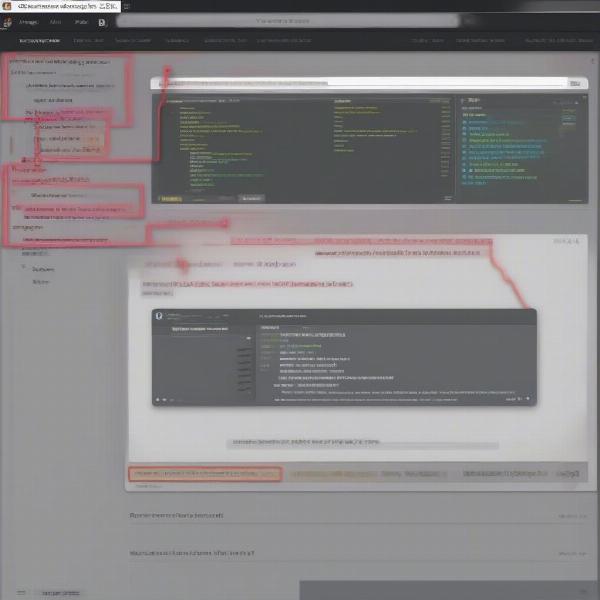 chromebook-using-linux-for-itchio-games
chromebook-using-linux-for-itchio-games
Using Android Emulator (Less Reliable)
While less reliable than Linux, you can attempt using an Android emulator to run some games. This process is more complex and might not offer the best performance:
- Install an emulator: Install an Android emulator like Anbox or a similar solution from the Google Play Store or through other sources.
- Install games: Download the game’s Android APK files (if available) and install them within the emulator.
- Run the games: Launch and play the games within the emulator. Performance may vary significantly, and many games won’t work.
Cloud Gaming as an Alternative
Cloud gaming services, such as GeForce NOW or Xbox Cloud Gaming, offer a way to play graphically intensive games on your Chromebook without needing a powerful local machine. These services stream gameplay directly to your device, requiring a fast and stable internet connection, which makes them a great option to explore. While not directly running itch.io games locally, these services allow you to play a wide array of titles, depending on the subscription you have.
Optimizing Your Chromebook for Gaming
Whether you’re playing browser-based games, attempting workarounds, or using cloud services, some optimizations can improve your gaming experience on a Chromebook:
- Close unnecessary tabs: Keep your browser focused on the game, not the many open tabs.
- Clear browser cache: A clogged browser can hamper performance. Clear the cache regularly.
- Update ChromeOS: Make sure that your Chromebook has the latest version of ChromeOS for maximum stability and performance.
- Monitor performance: Keep a track of your device’s performance to see what tasks are impacting your gameplay.
Frequently Asked Questions About Itch.io on Chromebook
Here are some frequently asked questions to address common doubts:
Can you play all itch.io games on a Chromebook?
No, the compatibility mainly depends on the type of game. HTML5 browser games and Android games have the best chance of working, while native executable games (.exe) require workarounds.
Why can’t I just run .exe files on my Chromebook?
ChromeOS isn’t designed to run Windows executables natively, lacking the necessary drivers and system libraries.
Is the Linux method reliable for all Itch.io Games?
While Linux offers more flexibility, some games are complex and may still fail to function or experience poor performance due to driver issues.
What if I don’t have access to Linux on my Chromebook?
You might be limited to browser-based games or Android versions. Alternatively, you may be able to use cloud gaming services.
Does updating ChromeOS help with game compatibility?
Yes, new updates can sometimes improve performance and compatibility with certain games.
Specific Questions About Chromebook and Itch.io
- What kind of games are most compatible with Chromebooks on Itch.io?
Browser-based games, especially those coded with HTML5, tend to be the most compatible and require no downloading or special configurations. - If a game on Itch.io is marked “Linux compatible,” will it run directly on my Chromebook’s Linux?
While it’s a good sign, it depends on the specific Linux distribution and the game’s architecture. Further tweaking and configuration might be needed to run the game smoothly, sometimes installing dependencies. - Are there specific Chromebook models that are better for gaming on Itch.io?
Chromebooks with Intel processors tend to have better chances for running games through Linux and Android emulation. Higher RAM and storage can also improve performance, if the device allows it. - Why are some Android games on Itch.io not showing up on the Google Play Store on my Chromebook?
Not all developers upload their Android games to the Play Store. Some might distribute APK files directly, which require manual installation on your device, but may or may not work on Chromebook. - What should I do if a game crashes repeatedly on my Chromebook?
Try closing all other apps, restarting the game, and updating your ChromeOS. It could also mean that your Chromebook is not compatible with the game. Sometimes games may require further modification to run on your device and may not work even after all troubleshooting.
“Understanding your Chromebook’s architecture is key when figuring out which games will work,” notes Dr. Liam Chen, a hardware specialist. “An Intel processor generally offers more flexibility than ARM-based ones.”
 chromebook-optimizing-gaming-performance
chromebook-optimizing-gaming-performance
Conclusion: Navigating Itch.io Gaming on Chromebook
The journey of playing itch.io games on a Chromebook can be a complex and sometimes frustrating one. While direct compatibility with many games is limited due to operating system and architecture differences, there are ways to enjoy some indie game titles. Browser-based games are your best bet, while Linux workarounds or cloud gaming provide alternatives for more advanced titles. With careful optimization and an understanding of your Chromebook’s capabilities, you can certainly enhance your gaming experience.
Remember to visit SupremeDuelist.blog regularly for more tips and guides on navigating the world of gaming on various platforms. Whether you are looking for the perfect settings, optimization tips, or reviews, we’ve got you covered. Check back often for updates and new analysis to help you enjoy gaming to the fullest.
Leave a Reply