The question of whether you can play Mac games on Windows is a common one, often stemming from the desire to access a broader library of games, or simply because you switched operating systems. Here at SupremeDuelist.blog, we aim to provide clarity on such technicalities, helping gamers navigate the sometimes complex world of compatibility. We will explore several methods, from virtualization to emulation and everything in between.
This article will break down the different approaches you can take, examining the pros and cons of each so you can decide which one works best for you. We will also address some frequently asked questions, helping you gain the knowledge to make informed decisions about how you play your favorite games.
Understanding the Operating System Divide
The core challenge lies in the fundamental differences between macOS and Windows. These operating systems use different architectures, file systems, and programming interfaces. Games are often developed to run specifically on one or the other, creating the incompatibility that gamers regularly face. This incompatibility can affect not just the game’s ability to run but also its performance and stability.
It’s not just about clicking an .exe file; it’s about the underlying system calls and libraries that each game relies on. Because these calls differ, you can’t simply drag-and-drop a macOS game onto a Windows machine and expect it to work. This is why alternative methods are needed, and why questions like “can you play windows steam games on mac” are so frequently asked by the gaming community.
 mac-os-vs-windows-gaming-compatibility
mac-os-vs-windows-gaming-compatibility
What Makes Mac Games Different?
Mac games, typically distributed via the Mac App Store, or platforms such as Steam, are built with specific frameworks in mind, such as Metal, which provides graphics processing and rendering functionalities, while Windows games often rely on Direct X. This difference in frameworks can cause performance issues, and even compatibility barriers for users switching between operating systems. Even if a game is available on both platforms, they often require slightly different builds that are tailored for each OS. So, a common questions is if you can put a game on a flash drive and play it on another system? While that might work on the same platform it’s likely not going to work between platforms.
Methods to Play Mac Games on Windows
Now that we understand the challenge, let’s explore the various solutions for playing Mac games on a Windows PC.
Virtualization: Creating a Mac Environment Within Windows
Virtualization involves using software to create a simulated Mac operating system environment within Windows. Popular options like VMware or VirtualBox allow you to install macOS as a virtual machine on your Windows PC. This approach gives you a complete, isolated Mac environment, meaning you could install Mac games from the Mac App Store or other Mac platforms within it.
However, there are drawbacks. Virtualization is computationally intensive, often leading to significantly reduced game performance. You might experience lag, stuttering, or even crashes, especially with graphically demanding titles. It’s also important to note that Apple’s licensing policies make this approach legally questionable. It is similar to asking, “can you run game on xp professional?” where old OS might not support newer gaming titles.
Emulation: Mimicking Mac Hardware
Emulation is another route but can be significantly more challenging and less reliable than virtualization. Emulators attempt to mimic the Mac hardware itself, allowing you to run macOS applications, including games, on your Windows computer. However, emulating the complex system architecture of a Mac is no easy task, and it often leads to poor performance and stability.
Emulation often requires specific knowledge and technical expertise, making it unsuitable for casual users. Furthermore, finding reliable Mac emulators can be difficult, and many might be incomplete or buggy. The biggest takeaway is that while theoretically possible, it is seldom a practical approach for gaming.
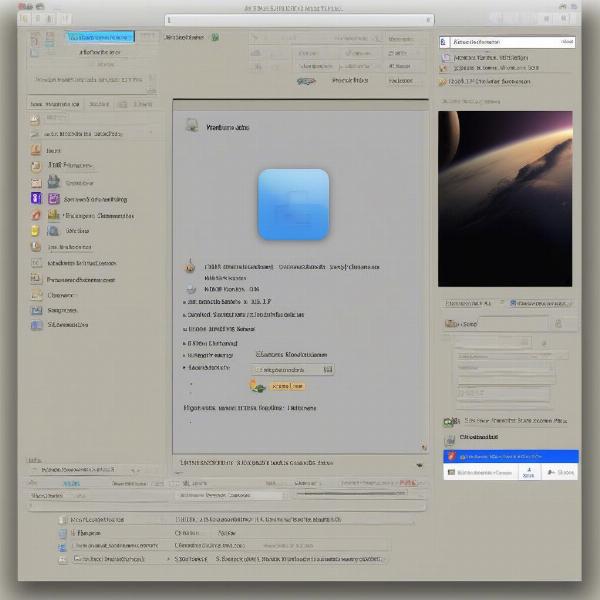 mac-emulator-for-windows
mac-emulator-for-windows
Cloud Gaming: Stream Your Mac Games
Cloud gaming services, while less common for Mac titles specifically, offer another way to potentially play games without needing to worry about the local operating system. With services like GeForce Now, some games available on Mac may also be playable on Windows, however, the game needs to be supported by the specific service and be linked to your account.
These services stream the gameplay from a remote server to your Windows PC over the internet. Cloud gaming’s performance heavily relies on a stable and fast internet connection, and while you are not directly running the game on your local machine, there may still be some lag depending on your connection. However, for some, it may be the only practical solution to playing specific games.
Dual Booting: Running macOS Directly
Dual booting involves installing macOS on a separate partition of your computer’s hard drive. Upon startup, you can choose whether to boot into Windows or macOS, effectively running either OS natively. This is one of the most reliable and best performing ways to experience macOS games on a non-Mac machine, assuming your PC’s hardware is compatible.
Dual booting requires careful configuration and can potentially cause issues if done improperly. It’s also important to note that dual booting macOS on non-Apple hardware may violate Apple’s end-user licensing agreement. However, it may be useful in cases where an app creation software can only create games for the iPhone, providing the ability to test both OS on the same machine.
Key Considerations and Troubleshooting
When attempting to play Mac games on Windows, it’s crucial to keep several factors in mind.
Compatibility and System Requirements
First, verify the compatibility of your chosen approach with the specific game you wish to play. Also, ensure that your Windows PC meets the minimum system requirements for running virtualization or emulation software. If considering dual-booting, research whether your hardware is compatible with macOS.
Performance Expectations
Understand that each approach comes with different performance implications. Virtualization and emulation will often reduce performance, potentially rendering many games unplayable. Cloud gaming will be heavily reliant on a fast internet connection. Dual booting provides the most direct compatibility and best performance but is limited to whether you can install macOS on your specific PC hardware.
Potential Issues and Solutions
Common issues include performance degradation, graphics glitches, and sound problems. To address these, update your graphics drivers, allocate sufficient system resources to your virtual machine, and tweak your settings. If you choose dual booting, make sure all the hardware is supported on the version of macOS you install. Always keep your virtual machine software updated to ensure the best compatibility.
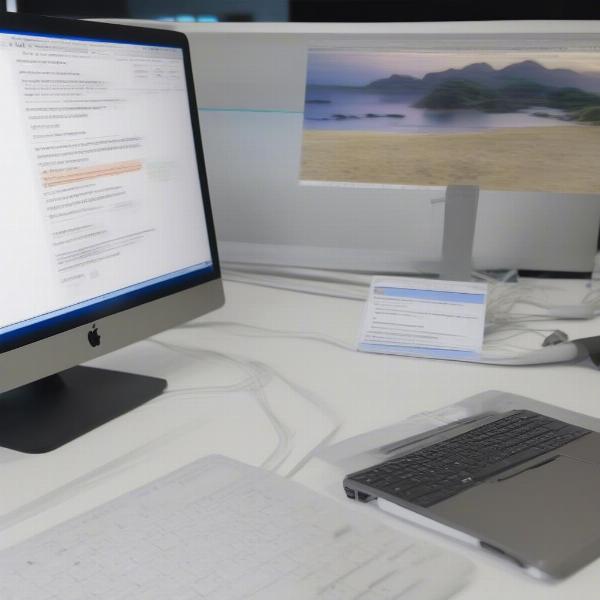 troubleshooting-mac-games-on-windows-pc
troubleshooting-mac-games-on-windows-pc
Is it Worth the Effort?
The decision to attempt playing Mac games on Windows often comes down to how much you want to play a particular title, and how much you’re willing to go through to do so. For simple titles, virtualization, emulation, or even cloud gaming might be sufficient. However, for graphically intensive games, dual booting, while more challenging to set up, may be the only viable option.
Ultimately, if you’re looking for the most reliable and highest-performance way to play Mac games, running macOS natively through dual booting, or simply playing the game on a Mac device if possible, is going to be the best solution.
“Virtualization is a useful tool for testing and running applications from various operating systems, however, when it comes to gaming, it often comes with a heavy performance cost. It’s not often that an emulation layer can reproduce the environment well enough for a playable experience” – Dr. Eleanor Vance, Lead Systems Architect
“Dual booting is often the preferred method for serious gamers, although the setup can be tricky, and it involves the risk of data loss. So, it requires a fair amount of technical prowess.” – David Miller, Game Hardware Specialist
Frequently Asked Questions
Can you play Steam Mac games on Windows?
Yes, but not directly. You would need to use a method like virtualization, emulation, cloud gaming, or dual booting to access the macOS version of the game. It’s important to note that even if the game is available on Steam for both Windows and Mac, you can not play the macOS version on Windows through Steam.
Can all Mac games be played on Windows?
Not all Mac games can be reliably played on Windows. Compatibility issues and performance concerns are common when using workarounds. Some games may not function correctly, while others may have unacceptable levels of performance.
What is the best way to play Mac games on Windows?
The best method often depends on what specific game you are attempting to play, your level of technical skill, and your hardware, however, dual booting or using a cloud gaming service are often the best solutions. The performance is typically better when dual booting than via emulation or virtualization. In other words, while it may be technically possible to play a lot of games on a variety of platforms, questions like “can you play gog games on steam deck” are still relevant, even within the same operating system, there is no guarantee of compatibility.
Is it legal to run macOS on a Windows PC?
The legality of running macOS on non-Apple hardware can be complex. Apple’s EULA (End User License Agreement) states that macOS can only be used on Apple hardware. While you may not encounter legal issues as an individual, running macOS in a virtual environment on non-Apple hardware does violate the terms of Apple’s licensing agreement.
Are there any performance limitations?
Yes, virtualization and emulation often come with significant performance limitations, impacting gaming experience. You will likely encounter lag, poor graphics performance, and occasional crashes. Dual booting will offer better performance if it’s a viable option, whereas cloud gaming is dependent on your internet connection and service availability.
Conclusion: Navigating the Cross-Platform Gaming Maze
While directly playing Mac games on Windows isn’t possible due to operating system differences, there are viable workarounds such as virtualization, emulation, cloud gaming, and dual booting. Each method comes with its own benefits and challenges, and what works best for you will ultimately depend on your specific gaming needs and technical proficiency. It’s important to research and understand the requirements and limitations before making your selection.
At SupremeDuelist.blog, we’re committed to offering insightful and practical information that empowers gamers to make informed decisions. If you enjoyed this article and are looking for more gaming insights, consider exploring other articles on our website.
Leave a Reply