The burning question for many retro gaming enthusiasts is, “Can You Play Ps2 Games On Delta Emulator?” Here at SupremeDuelist.blog, we’re diving deep into the world of emulation to uncover the truth. The appeal of playing classic PlayStation 2 titles on modern devices is undeniable, and we’re here to explore the capabilities and limitations of using the Delta emulator for this purpose.
This article will thoroughly investigate the compatibility of PS2 games with the Delta emulator, discuss alternative emulation options, and provide practical tips for those eager to revisit their favorite PS2 classics. We will also explore the technical hurdles involved in emulating such a complex system and manage expectations accordingly.
Delta Emulator: What It Is and What It Supports
Delta emulator has garnered significant attention within the emulation community, primarily for its ability to run titles from older Nintendo consoles, namely GBA, GBC, NES, and SNES. It offers a seamless experience on iOS devices, a platform traditionally difficult to access retro game emulation. However, the question remains, does Delta emulator extend its capabilities to the powerful PlayStation 2?
Currently, the Delta emulator does NOT officially support PlayStation 2 emulation. This is a critical point for anyone hoping to jump into PS2 classics right away. The complexity of the PS2 hardware architecture poses significant challenges for developers when it comes to accurate and performant emulation. While Delta is excellent for the systems it does support, PS2 is a different beast entirely.
Why PS2 Emulation Is So Challenging
Emulating the PlayStation 2 is far from trivial. Several key factors contribute to this difficulty:
- Complex Architecture: The PS2 had a unique, powerful CPU (the Emotion Engine) and a highly customized GPU, both of which require a significant amount of processing power to emulate accurately.
- Software Compatibility: The wide range of PS2 games, each with varying programming techniques, means a broad compatibility matrix for an emulator to handle.
- Resource Intensiveness: The sheer processing power required to emulate the PS2 makes it difficult to achieve playable framerates on most mobile devices and even some PCs without highly optimized code.
- Active Development: PS2 emulation is still an area of active research and development. Emulators that can run PS2 games are complex and require ongoing updates.
“PS2 emulation is not just about replicating hardware; it’s about understanding and interpreting highly specialized code and instructions unique to the console,” says Dr. Anya Sharma, a software emulation specialist. “Achieving perfect accuracy with the PS2, while possible, requires immense effort and expertise.”
What About Other Emulators for PS2 Games?
Given that Delta doesn’t support PS2, what are your options? Here are the most popular and capable alternatives:
- PCSX2: This is the leading open-source PlayStation 2 emulator for Windows, macOS, and Linux. It offers a high level of compatibility and graphical fidelity but requires a reasonably powerful PC to run smoothly.
- AetherSX2: This was a very promising emulator for Android, and was considered to be the best mobile option for a time. It has since been discontinued, and we will discuss this in more detail later in the article.
- Play!: Play! is a less mature PS2 emulator, still in active development, and is available across multiple platforms, including Android. Its main benefit is being a low level emulator, making it more accurate, but that comes with performance penalties.
These emulators have varying requirements and levels of compatibility. For example, PCSX2 often requires tweaking specific settings to get optimal performance for certain games, while Play! still has limited game compatibility. AetherSX2 was a top option on mobile, however it is no longer updated.
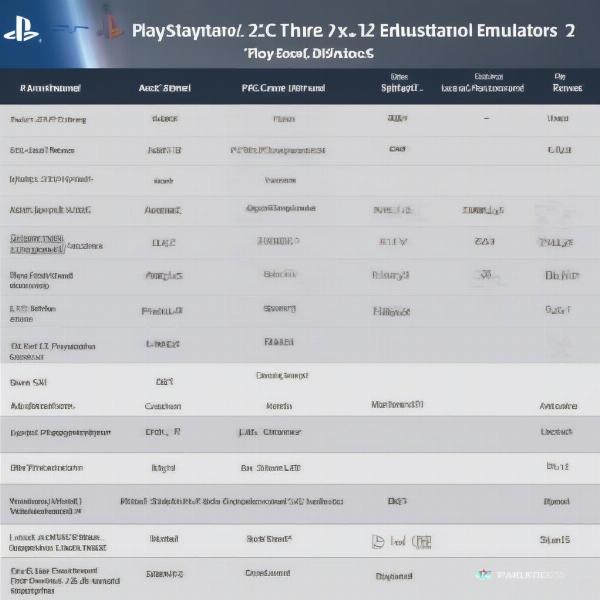 comparing-ps2-emulators
comparing-ps2-emulators
Setting Up PCSX2 for PlayStation 2 Gaming
If you have a reasonably powerful computer, PCSX2 offers the best chance for playing PS2 games. Here’s a basic setup guide:
- Download PCSX2: Visit the official PCSX2 website and download the version compatible with your operating system.
- Install PCSX2: Run the installer and follow the instructions.
- Obtain a PS2 BIOS file: You’ll need to get a PS2 BIOS dump from your actual console, as downloading the BIOS from unofficial sources is illegal.
- Configure PCSX2: Start PCSX2, and select the BIOS file. Configure your plugins, including video and audio, based on your PC’s hardware and desired graphical settings.
- Load your PS2 ISO: Obtain a legal dump of your PS2 game disc as an ISO file, and select the file in PCSX2.
- Start playing: If all goes smoothly, your game should load and you can start playing.
It’s important to experiment with video and graphics settings in PCSX2 to optimize performance on your machine, as not all games run flawlessly with default settings.
“The experience with PCSX2 may vary considerably depending on your PC specs and specific game,” explains Kenji Tanaka, an emulation performance analyst. “Trial and error is often necessary to get the best performance for each game.”
The Case of AetherSX2
As previously mentioned, AetherSX2 was a major player in the mobile PS2 emulation space. It showed significant promise and was considered by many to be the best mobile option. Unfortunately, the project was discontinued by its sole developer for multiple reasons. This is a stark reminder of the often delicate nature of software development within the emulation space.
While it was functional, you cannot expect any further updates. Therefore, if you are hoping for consistent and future proof support, AetherSX2 is no longer a practical option. This further reinforces the fact that the best options are on PC for the time being, with PCSX2 being the primary recommendation.
Frequently Asked Questions About PS2 Emulation
Many aspiring PS2 emulators have common queries. Let’s address some of the most frequently asked questions:
- Can I play all PS2 games on an emulator? No, not all PS2 games will run flawlessly. Compatibility varies between emulators, and some titles may have performance or graphical issues.
- Is emulation legal? Yes, emulating itself is legal, but downloading ROMs or BIOS files from the internet is illegal if you do not own the original game, which constitutes copyright infringement.
- Is it possible to get good performance on a low end PC Generally, no. PS2 emulation is resource intensive and a more powerful PC is almost always required. This is the case for most emulators, but it is particularly notable for the PS2.
- Can I use a controller with an emulator? Yes, most emulators support controllers via USB or Bluetooth connections, which is recommended for an optimal experience.
- What are common issues with emulation? Issues can range from game crashing, graphical glitches, audio problems, or slow frame rates that make games unplayable.
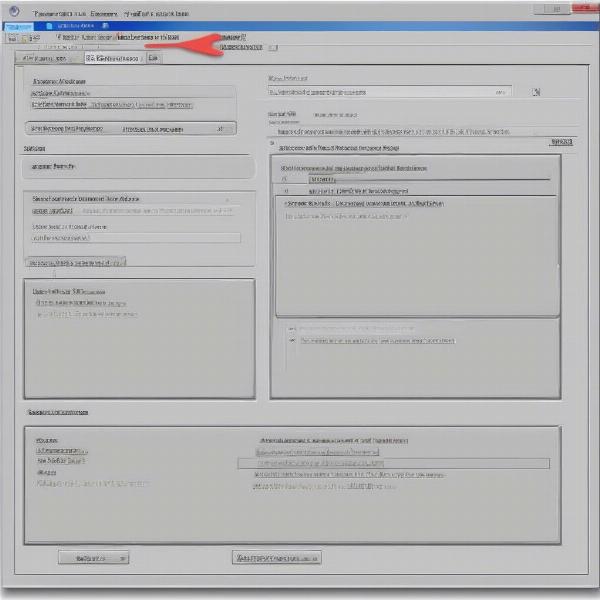 optimizing-ps2-emulator
optimizing-ps2-emulator
The Future of PS2 Emulation
While the journey to perfect PS2 emulation is ongoing, the future looks promising. With continued advancements in hardware and software, emulation performance will likely improve. New techniques such as hardware acceleration could lead to performance enhancements and even the possibility of fully functional PS2 emulation on mobile devices.
We expect to see more emulators offering better compatibility, performance, and usability over time. The passion and drive of the emulation community will continue to push the boundaries of what’s possible, making the golden era of PlayStation 2 gaming more accessible than ever before.
Conclusion: Navigating the World of PS2 Emulation
So, can you play PS2 games on Delta emulator? The short answer is no, at least not directly. While Delta is a great emulator, it does not support PlayStation 2 games. Currently, PCSX2 remains the most mature and well-supported option for emulating PS2 titles on PC. While AetherSX2 was an option on mobile devices, it is no longer actively supported and is not recommended.
Remember to always obtain legal copies of game ROMs and BIOS files, as well as checking for updates for your emulator of choice for the best experience. Keep exploring the world of emulation on our SupremeDuelist.blog for more insights and updates. We hope that this deep dive into the topic has helped clear up any confusion and provide useful information.
Leave a Reply