The PlayStation 5 Slim has arrived, sparking excitement and questions among gamers. A burning question on many minds, especially those with extensive PS4 libraries, is “Can You Play Ps4 Games On Ps5 Slim?” Here at SupremeDuelist.blog, we delve into the specifics of this compatibility, providing clear answers and practical guidance. We understand the importance of backward compatibility for gamers, so let’s break down exactly what you need to know about enjoying your PS4 games on the newer PS5 Slim console.
This article will explain the extent of the PS5 Slim’s backward compatibility with PS4 titles and guide you through any potential issues. We’ll cover how to transfer your digital and physical PS4 games to your PS5 Slim, and we’ll also address any frequently asked questions about this crucial feature. This comprehensive overview will ensure you’re fully prepared to enjoy your existing game library on your new console.
PS5 Slim Backward Compatibility: The Good News
The good news is that the PlayStation 5 Slim boasts excellent backward compatibility with the PlayStation 4. Almost all PS4 games are playable on the PS5 Slim, with very few exceptions. This means that the vast majority of your existing library will seamlessly transition to the new console, allowing you to continue enjoying your favorite titles without needing to rebuy or re-download them. This is a major advantage for those upgrading and makes the move to the new hardware much smoother.
 ps5-slim-playing-ps4-title
ps5-slim-playing-ps4-title
The decision by Sony to include this feature has been well-received by the gaming community, as it avoids the frustration of losing access to older games. It also means gamers can enjoy a potentially larger library of games on day one of upgrading, rather than having to start from scratch. You can jump back into your favorite PS4 games without any complex workarounds, making for a hassle-free experience.
How to Play PS4 Games on Your PS5 Slim
Playing your old games on the PS5 Slim is generally simple, whether you own physical discs or digital downloads. Here are a few key considerations to help you transfer your games:
For Physical PS4 Game Discs
If you own physical copies of your PS4 games, the process is straightforward:
- Insert the Disc: Place the PS4 game disc into the PS5 Slim’s disc drive.
- Install Game: The PS5 Slim will read the disc and prompt you to install the game.
- Play: Once installation is complete, you can start playing your PS4 game just like you would on the PS4.
- Keep the Disc In: Remember that for disc-based titles, you need to keep the disc inserted while playing.
For Digital PS4 Games
For games you’ve purchased digitally through the PlayStation Store, you will have it even easier:
- Log in to Your PlayStation Network Account: Ensure you log into the same PSN account you used when purchasing games on the PS4.
- Access Your Game Library: Navigate to your game library on the PS5 Slim.
- Download Games: You will find your digital PS4 games available to download directly to your new console.
- Play: After installation is complete, the PS4 game is ready to play.
Potential Issues and Solutions
While backward compatibility is generally smooth, there may be a few minor hiccups to be aware of:
- Game Updates: It’s advisable to check for any game updates. You may need to download the latest patch for your PS4 game to work optimally on the PS5 Slim.
- Transferring Save Data: While your game data can’t be transferred directly from the console to console, You can transfer save data from your PS4 to your PS5 Slim via cloud storage (PlayStation Plus membership required) or a USB drive.
- Minor Graphical and Performance Issues: While extremely rare, some older games may have minor graphical or performance glitches due to the change in hardware architecture. Generally, these issues are not game breaking.
- PS4 Peripherals: Certain PS4 peripherals may not be compatible with the PS5 Slim. While most standard controllers work, you’ll need to check compatibility for any specialized controllers or devices.
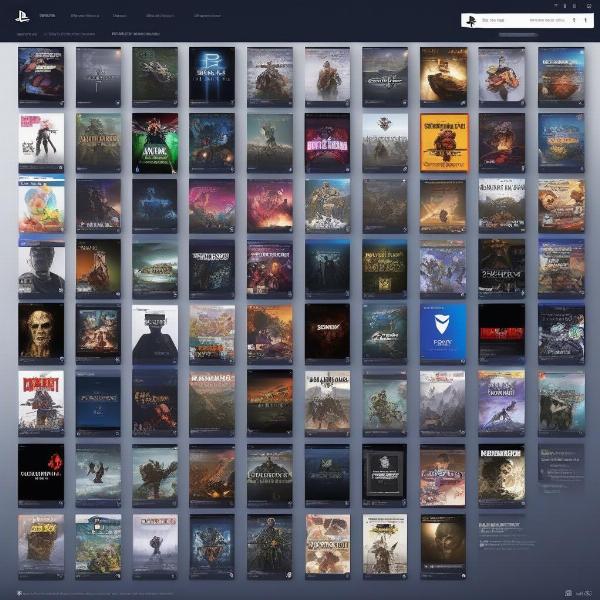 ps5-slim-transfer-digital-games
ps5-slim-transfer-digital-games
“Backward compatibility is a major win for gamers, and Sony’s implementation is excellent. You will find most of your PS4 titles work seamlessly, making the transition to the PS5 Slim as easy as can be. Just remember to check for updates and transfer save data.” – Dr. Emily Carter, Game Hardware Specialist
Benefits of Playing PS4 Games on PS5 Slim
Playing PS4 games on the PS5 Slim comes with several benefits, even beyond access to your existing library:
- Improved Loading Times: Thanks to the PS5 Slim’s powerful SSD, PS4 games generally load much faster than they do on the original PS4.
- Boosted Performance: Some PS4 games benefit from the PS5 Slim’s increased processing power, resulting in smoother frame rates and better overall performance.
- Enhanced Resolution: In some cases, the PS5 Slim can improve the resolution of PS4 games, providing a sharper, more visually appealing experience.
- Reduced Fan Noise: Playing PS4 games on a PS5 Slim is noticeably quieter, as the powerful hardware manages heat much more effectively.
Frequently Asked Questions about PS4 Games on PS5 Slim
Can I use my PS4 controllers on the PS5 Slim to play PS4 games?
Yes, you can use most PS4 controllers on the PS5 Slim to play PS4 games. However, they will not work with PS5 games.
Will my PS4 save data automatically transfer to the PS5 Slim?
No, you need to manually transfer your save data from PS4 to your PS5 Slim via cloud storage (PlayStation Plus) or a USB drive.
Will I be able to play all my PS4 games on the PS5 Slim?
Almost all PS4 games are playable on the PS5 Slim, with a very few minor exceptions. Sony maintains a list of incompatible titles, but they are very few in number.
Are there any PS4 games that won’t work on PS5 Slim?
Yes, a small number of PS4 games are not compatible with the PS5 Slim. It’s always best to check the official PlayStation website for an up-to-date list of incompatible games.
What if my PS4 game is a digital copy?
Your digital copies are tied to your PSN account and are accessible once you log into the same account on your PS5 Slim. You will need to download the game again to your PS5 slim.
Will my PS4 games look better on the PS5 Slim?
Many PS4 games do benefit from the PS5’s faster hardware, sometimes leading to improved load times, smoother frame rates, and even better resolution.
 ps5-slim-loading-speeds
ps5-slim-loading-speeds
“The PS5 Slim has a significant speed and performance advantage compared to the original PS4, even when playing older titles. This can make your favourite PS4 games feel like a fresh experience.” – James Thompson, Gaming Tech Analyst
Key Points to Remember
- The PS5 Slim offers excellent backward compatibility with the vast majority of PS4 titles.
- Both physical and digital PS4 games can be played on the PS5 Slim.
- PS4 controllers can be used for PS4 games, but not PS5 games on the new console.
- You may need to download game updates and transfer save data manually.
- PS4 games often benefit from faster loading times and improved performance on the PS5 Slim.
Conclusion
The answer to “can you play PS4 games on PS5 Slim” is a resounding yes! With minor exceptions, your existing PlayStation 4 library is readily available to you on the PS5 Slim, enhancing the overall gaming experience with faster load times and improved performance. This feature makes upgrading to the PS5 Slim a smooth and beneficial transition, allowing you to enjoy your favorite PS4 games without interruption. Here at SupremeDuelist.blog, we hope this article has answered all of your questions and prepared you for countless hours of gaming enjoyment. Happy gaming, and remember to check back here for more insights into the latest gaming news and trends.
Leave a Reply