The question of whether you can play PS5 games on ROG Ally is a hot topic for gamers who love both the power of the PlayStation 5 and the portability of the ROG Ally. At SupremeDuelist.blog, we understand the desire to combine the best of both worlds, and this article will explore the possibilities and limitations of enjoying PS5 titles on your ROG Ally. This will delve into the technical challenges, potential workarounds, and what the future might hold for this fascinating intersection of gaming platforms.
The ROG Ally, with its impressive handheld form factor, has sparked a lot of interest in the gaming community as a potential bridge for playing big console titles on the go, and we’ll explore if it’s truly possible to enjoy PS5 games on the device. We will dissect various methods, evaluate the feasibility of each and provide practical insights for gamers hoping to experience PlayStation games on their ROG Ally.
Understanding the Hardware Limitations
The ROG Ally, while a powerful handheld PC, is not designed to natively run PlayStation 5 games. The PS5 uses a custom AMD Zen 2 CPU and a custom AMD RDNA 2 GPU, while the ROG Ally uses a custom AMD Ryzen Z1 Extreme APU, based on Zen 4 architecture and RDNA 3 graphics. This fundamental difference in architecture means that PS5 games, which are developed specifically for the PlayStation hardware, simply cannot be directly loaded and played on the ROG Ally without some form of emulation or streaming. Furthermore, games that you can download via can i buy digital games on ps5 disc version are bound to the PSN platform and will not work on the ROG Ally directly.
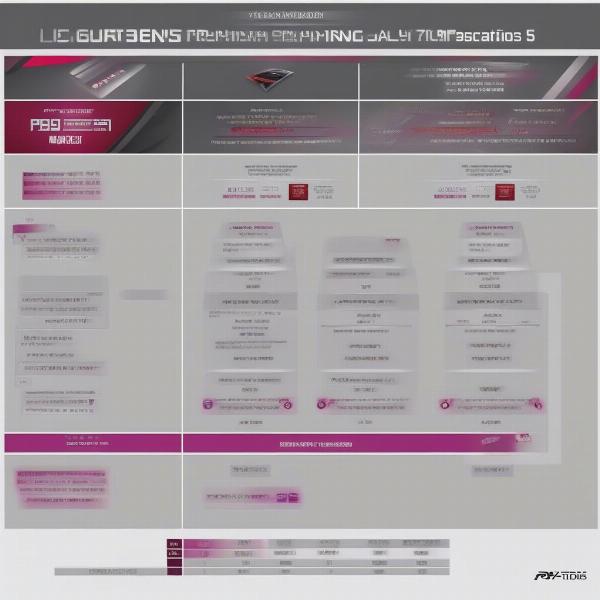 ROG Ally vs PS5 technical specs
ROG Ally vs PS5 technical specs
To put it simply, the operating systems and architectures are completely different. The PlayStation 5 runs on a customized version of FreeBSD, designed specifically for gaming. The ROG Ally, on the other hand, runs on Windows 11, making it compatible with a vast library of PC games but not necessarily with the console’s bespoke software.
Emulation: A Possible but Complex Route
Emulation is one avenue that could theoretically allow PS5 games to be played on the ROG Ally. However, PS5 emulation is still in its very early stages. There aren’t currently any stable or reliable PS5 emulators that can effectively run most games. Even if a functional emulator were to appear, the ROG Ally may struggle to handle the substantial processing power required to smoothly emulate the PS5’s hardware. Emulation requires significant overhead; the host machine must be significantly more powerful than the emulated console to achieve playable performance.
According to game hardware expert, Dr. Anya Sharma, “Emulating a system as powerful and complex as the PS5 is incredibly demanding and even with advancements in technology, we’re still a long way from smooth, reliable PS5 emulation on handheld devices.”
The Power of Remote Play
While direct emulation remains a challenge, a more realistic approach to playing PS5 games on the ROG Ally is through remote play. Sony’s PlayStation Remote Play feature allows you to stream games from your PlayStation 5 to other devices, including PCs and mobile devices. With the ROG Ally being essentially a Windows 11 handheld PC, it is compatible with the PlayStation Remote Play application, which means you can use it to connect to your PS5.
This method doesn’t run the games on your ROG Ally itself but rather displays them on its screen through a video stream, with input being transmitted back to your PS5. This requires that both devices are connected to the same network or that you have a stable and fast internet connection for optimal performance. Furthermore, you will still need to own a PlayStation 5 and the desired games for the remote play method to work.
How to Set Up Remote Play
Setting up remote play on your ROG Ally is reasonably straightforward:
- Download PlayStation Remote Play: Go to the PlayStation Remote Play website and download the appropriate application for Windows.
- Install the Application: Run the installer and follow the on-screen instructions.
- Configure Your PS5: On your PlayStation 5, go to Settings > System > Remote Play and enable Remote Play.
- Pair Your Devices: On the ROG Ally, launch the Remote Play application. Follow the instructions to sign in to your PlayStation account and pair your ROG Ally with your PS5. Ensure both are on the same network or that you have a solid internet connection.
 ROG Ally using Playstation Remote Play application
ROG Ally using Playstation Remote Play application
Once paired, you can select the game you wish to play from your PS5 library and stream it to your ROG Ally. However, performance can vary depending on network stability and the strength of your internet connection, potentially introducing some lag. Like figuring out can’t decide what game to play, network issues can also add another challenge to remote play.
Potential Drawbacks of Streaming
While remote play is a viable method, it’s important to acknowledge its limitations. One key concern is latency. Any lag between your input on the ROG Ally and the reaction on your PS5 can be problematic, especially for fast-paced, action-oriented games. For single player experiences, input lag might be less noticeable, but for games with online competitive modes, this can be a major deterrent. This is especially true when compared to local play on the actual PlayStation 5.
Another potential issue is bandwidth usage. Streaming high-resolution games in 60 frames per second requires a stable and fast internet connection. If your Wi-Fi or broadband is unstable or doesn’t have enough throughput, you may encounter choppy video quality or disconnects, which can hinder your game experience and is definitely something to keep in mind. Also, consider the limits to things like can you mod ps5 games, which are not available during remote play.
Cloud Gaming as an Alternative
Cloud gaming is another way to access games on different platforms and, in some ways, it shares some similarities to remote play but is a different technology. With cloud gaming, the games are running on remote servers and the video feed is streamed to your device, in contrast to Remote Play where the game is being processed on your local PS5. Both approaches depend on internet speed and network connection quality to provide a good gaming experience, but cloud services, like PlayStation Plus Premium, could provide another avenue to play games on your ROG Ally. However, availability and latency can vary based on your geographical location and subscription level.
The Future of PlayStation Gaming on Handhelds
While currently playing PS5 games natively on the ROG Ally is not yet possible, the technological landscape is constantly evolving. As emulation technology advances and cloud gaming becomes more reliable, playing PlayStation games on various devices, including handhelds like the ROG Ally, could become a more seamless experience. Furthermore, developers may start considering the handheld market more seriously, creating more games compatible with handheld consoles like the ROG Ally.
“We are likely going to see more optimized game releases for handheld devices as the technology gets better” states video game developer, Samuel Hayes. “It’s in the interest of game developers to meet gamers where they are.”
 Futuristic handheld gaming device
Futuristic handheld gaming device
It is also possible that as handheld PCs become more commonplace and powerful, that console developers will attempt to further integrate their ecosystems to offer players different ways to play their games. This might mean that at some point, you might see more direct compatibility between games and handheld systems without the need for complex workarounds or streaming solutions. As technology develops, it’s clear that gamers like the idea of portable access, so we may see that technology converge at some point. As always, if you’re unsure about if you should start a download, think about can i turn off my switch while downloading a game for how some other consoles handle the same issue.
Conclusion
So, Can You Play Ps5 Games On Rog Ally? The short answer is not directly. While native play is not possible due to fundamental hardware differences, you can utilize remote play or explore cloud gaming as alternatives to stream and play PS5 games on your ROG Ally. Each method has its own strengths and limitations, but for the time being these are the available options. The future does hold promise for more advanced methods, but until then, you can enjoy some of your favorite PS5 games on the go with these workarounds.
As gaming technologies continue to develop, we’ll continue to examine and keep you up to date at SupremeDuelist.blog. For all of your game analysis, reviews and news, we’ll continue to be your leading source of reliable information. Keep an eye on our future posts for more deep dives into the gaming landscape. We encourage you to check out our other articles on this topic, for example, can you game share spider man 2, to continue exploring different facets of the gaming world.
Leave a Reply