The question of whether you can refund a game on Steam after playing for more than two hours is a common one among gamers. Here at supremeduelist.blog, we understand that sometimes a game just doesn’t live up to expectations, or perhaps it’s not compatible with your system. Knowing the refund policies of gaming platforms is crucial for a smooth gaming experience and this article aims to clarify Steam’s refund policy for you.
This article will delve into the specifics of Steam’s refund system, exploring not only the two-hour playtime limit, but also providing the requirements, exceptions and how to navigate the refund process successfully. We’ll also cover what happens when you surpass the limit and look at alternative options if you’re not eligible for a refund based on playtime.
Understanding Steam’s Refund Policy
Steam, the popular digital game distribution platform, has a relatively straightforward refund policy designed to protect consumers. The core rule is that you can refund a game for any reason, provided you submit the refund request within 14 days of purchase and have played the game for less than two hours. It’s important to grasp this initial condition.
This policy is designed for instances where a game isn’t functioning properly, the graphics card doesn’t render properly, or you simply find it isn’t enjoyable. The two hour time limit is a good window to determine if a game is for you or not. Note that this policy applies not only to games, but also to DLC, software and even in-game purchases.
 Steam Refund Policy Basics
Steam Refund Policy Basics
Key Aspects of the Steam Refund System:
- 14-Day Purchase Window: You need to request a refund within 14 days of the purchase date. After this period, the possibility of refunds is highly unlikely.
- Two-Hour Playtime Limit: Your playtime must be less than two hours. Once you cross this threshold, refunds are no longer guaranteed and might require special conditions.
- Purchase Method: The refund eligibility applies to games purchased directly through the Steam Store, not third-party keys or gifts.
- Exceptions: Steam does occasionally make exceptions, especially for games with significant technical issues.
- Refund Method: Refunds are usually returned to your original payment method or to your Steam Wallet.
- DLC and In-Game Purchases: DLC and in-game purchases are also generally eligible for a refund if they fit the 14 day/2-hour limits.
What Happens When You Exceed the Two-Hour Playtime Limit?
So, what happens if you’ve enjoyed a game for, let’s say, 2 hours and 15 minutes? Unfortunately, your refund request is likely to be denied based purely on play time. Steam’s system is largely automated and the two-hour limit is strictly enforced. However, it isn’t impossible to get a refund if you are slightly over the limit but you will have to appeal directly to Steam support, as you will be outside the automated refund process.
This is where you may need to provide a good reason for the refund request. For example, if the game suddenly develops a major glitch after the first 2 hours, impacting your ability to play and you can prove it, Steam Support may consider your request.
Strategies to Request a Refund Beyond Two Hours
- Be Honest and Detailed: Explain the specific issue with the game. Whether it’s technical problems, game-breaking bugs or significant differences from what was advertised, providing a valid reason beyond simply not enjoying the game can help your appeal.
- Provide Evidence: If possible, include screenshots or videos showcasing the game issue you’re facing.
- Be Patient: Steam support might take some time to review your request and respond.
- Avoid Abusing the System: Constantly seeking refunds will not make you an ideal customer and can hurt your eligibility in the long run.
“While Steam’s automated system is strict, a well-supported claim of substantial game failure after two hours has a much higher chance of success, but always remember that this is an exception and not a right,” says Dr. Eleanor Vance, a consumer rights advocate with a background in gaming law.
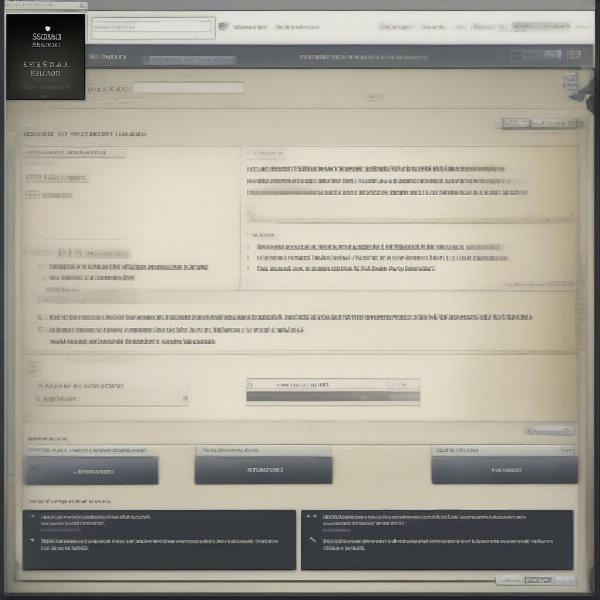 Steam Refund Request Process Steps
Steam Refund Request Process Steps
How to Request a Steam Refund
Requesting a refund on Steam is simple and straightforward. The process is designed to be user-friendly. Follow these steps to initiate a refund:
- Log into your Steam Account: Open the Steam client or the Steam website and log into your account.
- Go to Account Details: Click on your username and then select “Account Details”.
- View Purchase History: On the Account Details page, click on “View Purchase History”.
- Select the Game for Refund: Find the game you want to refund from the list and click on it.
- Request a Refund: Click on “I would like a refund” on the purchase details page.
- Choose Refund Reason: Select the most appropriate reason for the refund from the drop down menu, or write your own
- Submit Your Request: Follow the on-screen prompts to complete the refund request.
Key Things to Remember When Requesting a Refund
- Timing: Don’t wait until the last minute. Submit the request as soon as you decide to refund a game.
- Be Clear: Be specific and descriptive in your refund reason. This helps Steam understand your situation.
- Use the Refund System: Always use the proper channels provided by Steam to request a refund. Avoid contacting support directly unless absolutely necessary.
Common Questions About Steam Refunds
Can I refund a game if I pre-ordered it?
Yes, pre-ordered games are refundable if the 14-day window and 2-hour play limit are met. The 14 days starts once the game is available for download.
Will my refund be given in the form of Steam credit?
Normally, Steam will refund you using your original method of payment. However you can also select a refund to your Steam Wallet if you would prefer it.
Can I refund a game that was gifted to me?
If you received a game as a gift you can indeed refund the game, but the money will be sent to the account of the original purchaser, not yours.
Is there a limit to how many games I can refund?
There isn’t a hard limit to how many games you can refund, but be aware that abusing the system or frequently requesting refunds may affect your eligibility.
What happens to my playtime if I refund a game and buy it again later?
If you buy the same game again after refunding it, your playtime count will reset.
“Gamers should see the refund system as a safety net, not a demo service. Steam’s generous policy benefits everyone but should be respected and used responsibly,” states Mark Chen, a longtime gaming community moderator.
Alternative Options If a Refund Isn’t Possible
If you can’t get a refund through Steam, there are still options you might consider. Here are a few suggestions:
- Game Forums: Check the game’s forums or community pages. Other users might have found workarounds for game issues or have useful information.
- Contact Game Developer: Reach out to the game developer directly. They may be able to help with technical issues or provide a solution.
- Wait for Patches: Often, game developers will address issues through patches or updates. Keep an eye out for these.
- Trade on the Steam Market: If you are not happy with a game, you may be able to trade game items on the Steam market or sell them to other users.
- Share your Experience: Help other players by sharing your experiences and reviews on Steam.
 Alternative Solutions Beyond Steam Refunds
Alternative Solutions Beyond Steam Refunds
Conclusion
Understanding Steam’s refund policy, especially the “Can You Refund A Game On Steam After 2 Hours” aspect, is crucial for every gamer. While the two-hour limit is strict, knowing how to request a refund and understanding the exceptions can save you money and disappointment. If you find yourself past the two hour limit, remember to present a clear and honest request to support, and understand that you may not be eligible for a refund. Ultimately, this article here on supremeduelist.blog hopes to keep you informed and make your gaming journey as smooth as possible. Don’t forget to check back with us for more insights and tips on the ever-evolving world of gaming. Check out some of our other articles and guides to improve your gaming experience.
Leave a Reply