Have you ever wondered when exactly you purchased that game on Steam that you’re now enjoying or perhaps regretting? Many users find themselves curious about their purchase history on the platform. At SupremeDuelist.blog, we delve deep into gaming questions, and this time, we’re tackling how to view your Steam purchase history, clarifying any confusion surrounding the topic.
Steam, being a major digital distribution platform for PC games, keeps a detailed record of all transactions made on the user account. This article aims to provide a comprehensive guide to accessing this history, including what information it contains, and why it is useful for any gamer. Whether you are trying to reconcile your finances, track your digital collection, or simply jog your memory, we’ll show you how you can easily see when you bought a game on Steam.
Accessing Your Steam Purchase History: A Step-by-Step Guide
Steam makes it relatively straightforward to access your purchase history. The process is similar whether you are using the Steam desktop client or a web browser. Here’s a detailed guide:
Using the Steam Desktop Client
- Open the Steam Application: Launch the Steam client on your computer. Make sure you are logged into the correct account.
- Navigate to Account Details: In the top-left corner of the client, click on “Steam,” then select “Settings” from the dropdown menu. From the settings window, click on “Account.”
- View Purchase History: Under the “Account” tab, find and click on “View Purchase History.” This will open a new window or a browser page displaying your transaction records.
Using a Web Browser
- Open Steam in Your Browser: Open your web browser and go to the official Steam website.
- Log in to Your Account: Click on the “Log In” button in the top-right corner and enter your login details.
- Navigate to Account Details: After logging in, hover over your profile name in the top navigation bar. Select “Account details.”
- View Purchase History: In your “Account details” page, you will find a “View purchase history” option, usually located under the “Store & Purchase History” header. Click on this to view your purchase history.
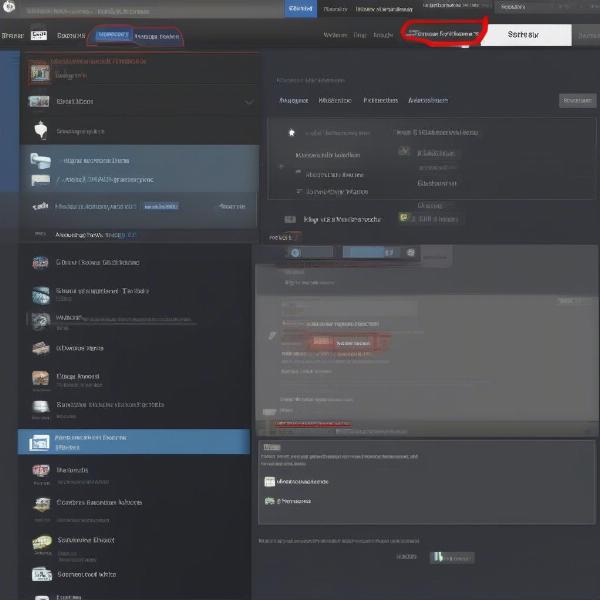 view purchase history steam desktop
view purchase history steam desktop
Understanding Your Steam Transaction Records
Once you access your purchase history, you will see a list of all your Steam transactions. Each entry includes the following key details:
- Purchase Date: This shows the exact date and time when the transaction was completed.
- Game Title/Item: The name of the game or item that you purchased.
- Purchase Type: This indicates whether it was a game purchase, DLC, in-game item, or wallet funds added to the account.
- Transaction Amount: The price you paid for the item.
- Status: Indicates the current status of the purchase (e.g., Completed, Pending).
These records offer a chronological overview of every purchase you have ever made on Steam. For users considering game sharing, it’s important to understand how these transactions tie to account ownership, and whether a game shared this way will appear in your list of purchases. It’s also good to check, as can you game share early access might be subjected to specific rules, so confirming your purchase is always a good idea.
Why Reviewing Your Steam Purchase History is Beneficial
There are several reasons why you might want to review your Steam purchase history:
- Tracking Spending Habits: It allows you to monitor how much you’re spending on games and help you budget more effectively.
- Identifying Unwanted Purchases: You might discover you accidentally purchased something you didn’t intend to buy, or that your card was accidentally used in a purchase.
- Managing your Digital Library: It can remind you of games you’ve bought but forgotten about, potentially leading you to discover games in your backlog.
- Verifying Refunds: If you’ve requested a refund, the purchase history will help you track the process to ensure the refund is properly processed
- Account Security: Checking your purchase history regularly can help you detect any unauthorized transactions.
- Confirming Purchases: You can confirm if you purchased a title, or check if it was gifted to you. If you’re considering if can steam remove games from your library, having the purchase history at hand will help.
Troubleshooting Common Issues
Sometimes, users encounter problems when trying to access their purchase history. Here are a few common issues and how to address them:
- Login Issues: Make sure you’re using the correct username and password. If you’ve forgotten your password, use the password recovery options.
- Blank Purchase History: This is rare, but try refreshing the page or clearing your browser cache if you are viewing on a browser. Try logging into the other one to verify.
- Missing Transactions: Transactions are usually permanent. If you believe there are missing transactions, contacting Steam support is the best course of action.
- Delayed Purchases: Occasionally purchases may take time to appear, due to processing delays, especially in times of high traffic.
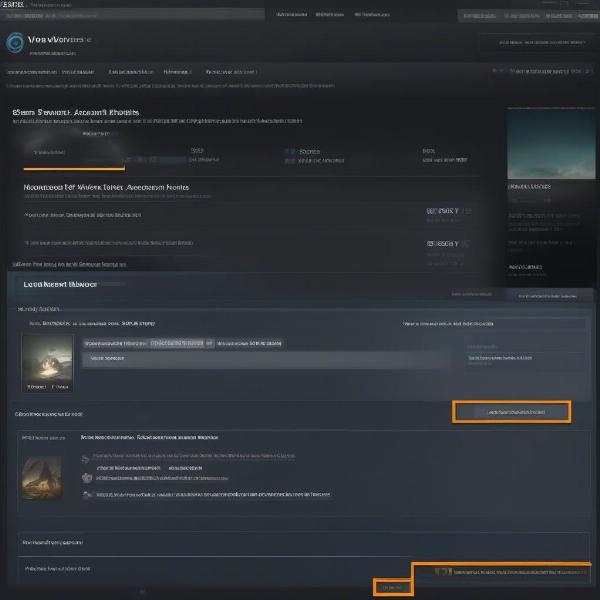 view purchase history steam browser
view purchase history steam browser
How Long Is Steam’s Purchase History Kept?
Steam maintains a complete history of all your purchases indefinitely. This means you should be able to view all past transactions associated with your account.
“Maintaining a detailed transaction history is crucial for both users and platforms, such as Steam,” says Elias Thorne, a Digital Transaction Analyst. “For gamers, it’s vital for tracking spending, detecting discrepancies, and keeping a record of their digital property. For Steam, it’s about ensuring transparency and accountability.”
Having this comprehensive record is particularly useful, as sometimes we may be uncertain of the games we own, or when we obtained them. Similarly to the process of confirming a purchase date on Steam, if you are playing Disney Dreamlight Valley, and want to confirm if it’s a new game or not, you’ll want to make sure you’re not overwriting an important file. Checking your history can be a good place to start before asking can i start a new game disney dreamlight valley.
Frequently Asked Questions about Steam Purchase History
Can I delete or hide purchases from my Steam history?
No, you cannot delete or hide purchases from your Steam history. These records are permanent for transparency and accounting purposes.
Can I filter my Steam purchase history by date or game title?
Steam does not currently offer advanced filtering options. However, you can view your history chronologically and use the search function of your browser or client to look for a specific title.
Is there a way to download or export my Steam purchase history?
Unfortunately, there is no official feature to download or export your purchase history from Steam. However, you may use third-party tools to extract this information, although these aren’t officially endorsed by Steam.
Can Steam Support help with purchase history issues?
Yes, Steam Support is the correct channel for any issues with your purchase history. Contact them directly through their official site. This is especially important if you suspect unauthorized transactions. And just as you may be investigating the purchase history on your PC, when discussing console gaming, if you share with your family, you also may want to check if a particular game was purchased with your plan by consulting your can you share games on switch family plan.
“Understanding your purchase history is a key part of responsible digital gaming,” notes Dr. Anya Sharma, a Cybersecurity Expert. “Regularly checking these records not only helps manage spending but also helps identify any security breaches in a timely manner.”
How do Gifted games show in my purchase history?
Gifted games will appear in your purchase history under the “Purchase type” section as a gift from the sender, and will include details of the sender and if you are the recipient.
What if a Steam purchase is disputed?
If you have disputes regarding a Steam transaction you will need to contact Steam support for assistance. It’s important to retain all relevant details of the purchase and the reason for the dispute.
Conclusion
Being able to see when you bought a game on Steam is a straightforward process that provides invaluable insight into your spending habits and gaming collection. By regularly reviewing your purchase history, you can effectively manage your Steam library, identify potential unauthorized transactions, and keep track of your digital investments. SupremeDuelist.blog is committed to offering in-depth guides like this one to help you navigate the gaming world with ease. Remember to check your purchase history periodically to ensure a safe and enjoyable gaming experience, and to help you in managing your digital ownership. We hope this guide has provided all the necessary information to view your Steam purchase history without any issues!
Leave a Reply