Retro Bowl, the popular retro-style American football game, has captured the hearts of many with its simple yet engaging gameplay. Here at SupremeDuelist.blog, we often get asked if you can simulate games, and that’s a perfectly valid question. Many players, wanting to quickly progress through seasons, are keen to know if they can bypass the hands-on gameplay and fast forward to the results. This article will delve into the possibilities and limitations of simulating games in Retro Bowl and what it means for your game strategy.
This article aims to provide you with a comprehensive overview of game simulation in Retro Bowl. We’ll explore what features the game does and doesn’t offer, helping you understand how to manage your time effectively. By examining the mechanics behind gameplay, we can determine the best way to progress through seasons while balancing your hands-on involvement and strategic decision making.
Understanding Gameplay and Time Management in Retro Bowl
Retro Bowl focuses primarily on an active, play-by-play style of gameplay. Unlike many sports simulation titles, where you can observe an entire match unfold or rapidly simulate through a series of matches, Retro Bowl requires user input for each offensive play. This hands-on approach is central to the game’s design, making player choices paramount to success. However, this might lead players wondering if there is some way to speed up the games.
Retro Bowl’s Core Gameplay Loop
The game mechanics involve drawing plays, deciding on the power and direction of each pass or run, and managing your roster through player drafts and trades. While there are no direct simulation options where you can watch the game unfold, Retro Bowl’s core gameplay focuses on quickly played actions. This fast-paced experience allows you to get through games fairly quickly. But for the players looking for an even faster experience, this has led to some questions.
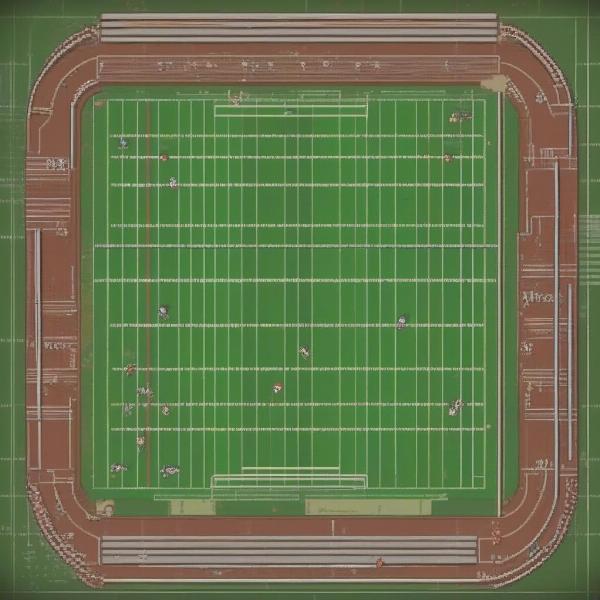 retro-bowl-gameplay
retro-bowl-gameplay
The Absence of Simulation Options
As of the latest versions of the game, Retro Bowl does not include a feature that allows players to simulate games. This means that you cannot skip matches or view results of a game without directly participating in each offensive series. The lack of a simulation or “sim” option is a deliberate design choice, intended to encourage player engagement with each game rather than simply advancing through seasons passively.
Exploring Alternatives to Game Simulation
While direct game simulation is not available, players have developed various strategies to speed up progression within Retro Bowl. These are designed to minimize time spent on individual games while still maintaining control over season outcomes and team performance.
The Fast-Play Approach
One of the primary methods to reduce game time is to adopt a “fast-play” strategy. This typically involves choosing plays quickly without overthinking. For example, a pass-heavy offense allows for rapid plays, and making quick decisions allows for each game to be completed in a short time. Players looking to finish a season faster without skipping all games might find this approach valuable.
Using Smart Trades and Roster Management
Another effective method of reducing time is to optimize roster management so that each game becomes easier. Trading for top-level players, drafting efficiently, and focusing on key positions can drastically reduce the effort required to win. This, in effect, speeds up the game by making the gameplay itself more efficient, requiring less time on the game by quickly scoring and finishing the game with fewer mistakes.
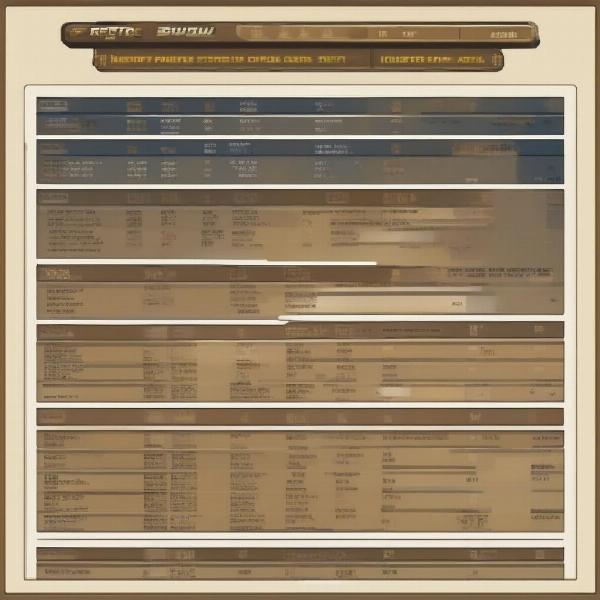 retro-bowl-roster
retro-bowl-roster
The Importance of Player Development
Consistent player development through training and smart game play choices can lead to increased performance. A team with well-developed players usually performs more consistently, shortening each game through efficient play. This emphasizes the importance of investing time into team management even if you can’t skip games.
“Strategic roster management is just as important as the plays you call on the field. Efficient trading and development will drastically reduce game time,” says expert game analyst, Dr. Emily Carter. “The right team can make every game easier and therefore, faster.”
Utilizing Skill Points Effectively
Using your skill points strategically to upgrade your coaches can further enhance your team performance. This not only speeds up progression by making games easier but also reduces time spent losing games. These minor changes can lead to better efficiency in each game, which results in less time playing each game and a greater overall win percentage.
Can You Sim in Retro Bowl College?
A common follow-up question is whether the college version of the game, Retro Bowl College, provides any sim options. While Retro Bowl College provides many similar mechanics to the original, it does not include any simulation capabilities either. The same fast play and strategic management principles apply there as well. The game’s core mechanics remain true to the original format, requiring direct player participation.
Why No Simulation Option?
The absence of simulation features is a conscious decision by the game developers. The goal of Retro Bowl is not to simulate the experience of a football game but to provide an engaging, hands-on arcade-style football experience. The lack of simulation options ensures that players must be actively involved to progress through the game and that every game will require input and skill.
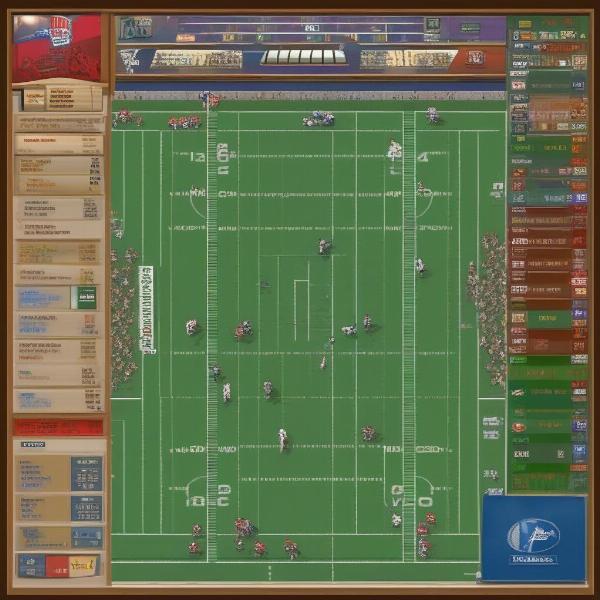 retro-bowl-college
retro-bowl-college
Community Created Tools
Though the game doesn’t offer simulation directly, some players have looked for external solutions. Online communities might develop tools or mods that could potentially offer simulation options. However, these options should be carefully vetted, as they are not part of the official game and might not provide a consistent and balanced gaming experience. Using such tools could affect the core gameplay experience and should be used with caution.
“Third-party mods might claim to offer game simulation, but they are often unreliable. The best way to progress in Retro Bowl is through strategic roster management and fast-paced game play,” confirms expert game developer, Michael Rodriguez. “Focus on mastering the core mechanics.”
Frequently Asked Questions About Simulation in Retro Bowl
Many players have similar questions about simulation. Here are some common questions related to Retro Bowl simulation:
-
Is there a way to auto-play a game in Retro Bowl? No, there is currently no option within the game to auto-play or simulate games. You must actively play each offensive series.
-
Can I watch the computer play against another team in Retro Bowl? There is no feature to watch CPU-vs-CPU games. You can only control your team’s offense directly.
-
Are there any cheat codes to simulate games? There are no known or officially supported cheat codes to skip games. You must progress through each game.
-
Will Retro Bowl ever have a simulation feature? There has been no indication from the game developers about implementing simulation options. The focus remains on active gameplay.
-
Is Retro Bowl a simulation game? No, it is more accurately an arcade-style football game that focuses on short, strategic gameplay.
-
Why do many people want a sim option? Players would like this feature to save time and quickly progress through seasons, but the developers have yet to address this feature in their updates.
Tips to Optimize Play Time
While simulation isn’t an option, here are some tips to help you optimize your gameplay time in Retro Bowl:
- Prioritize quick and effective plays.
- Invest time in player development.
- Strategically manage your roster.
- Upgrade your coach to maximize player potential.
- Learn the game’s mechanics to make informed decisions quickly.
Conclusion: The Reality of Simulation in Retro Bowl
In conclusion, while many wish they could simulate games in Retro Bowl, the game is designed to be hands-on. There are no official simulation options, and that seems to be a conscious choice by the developers. Although you can’t fast-forward to the end of the season, understanding the core game mechanics and implementing strategies to optimize your play time can drastically enhance your experience in Retro Bowl. We hope this detailed guide has given you a clear understanding of the options available to you in your journey through the leagues. Stay tuned to SupremeDuelist.blog for more in depth guides and analysis.
Ready to become a pro? Learn to master the core gameplay and strategic roster management techniques in Retro Bowl and dominate every season!
Leave a Reply