It’s a common question among gamers: Can You Transfer Games Between Steam Accounts? At SupremeDuelist.blog, we understand the complexities of digital game ownership and the desire to share or consolidate game libraries. This article will explore the possibilities and limitations of transferring games between Steam accounts, offering practical advice for managing your collection.
This guide will provide clarity on Steam’s official stance regarding game transfers and investigate alternative methods, such as family sharing, that can facilitate game access between accounts. We aim to help you navigate the system effectively, ensuring you fully understand your options.
Understanding Steam’s Game Transfer Policy
The short answer to “can you transfer games between Steam accounts” is generally no. Steam’s design primarily revolves around individual game licenses being permanently tied to the account that purchased them. This means that a game purchased on one Steam account usually cannot be directly moved to another. This policy is in place to protect both developers and users, preventing the resale or fraudulent transfer of games. Think of it like owning a physical copy of a game – you can’t just give it away digitally once it’s been opened, the same principle applies to Steam.
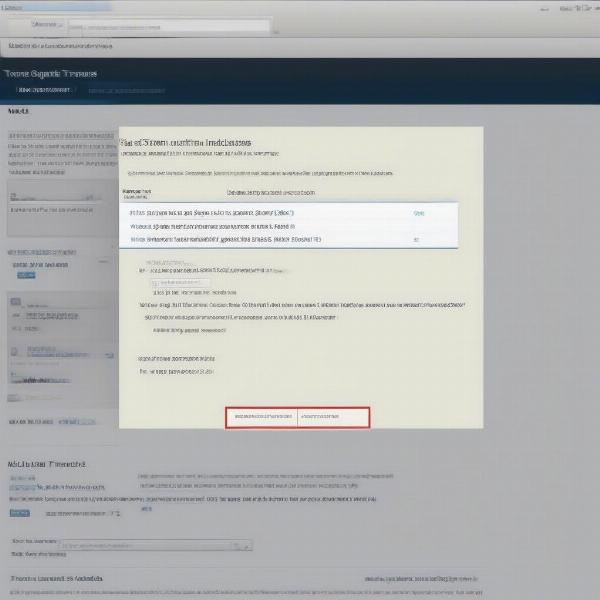 steam game transfer policy
steam game transfer policy
Why Doesn’t Steam Allow Direct Game Transfers?
Several reasons underpin Steam’s no-transfer policy. Primarily, it prevents users from reselling or trading digital games like a used physical copy would. This directly protects game developers and publishers from lost revenue. Imagine if every time someone finished a game, they could sell it on to a friend, developers would likely lose considerable revenue. This policy also reduces the risk of account fraud or manipulation of the system, making the platform safer for all users. Steam’s aim is to create a stable and trustworthy environment for digital game sales. The system is designed to promote fair sales and prevent illegal game distribution, which can significantly impact the industry.
Exploring Steam Family Sharing: A Workaround
While direct game transfers are not allowed, Steam does offer a feature known as “Family Sharing,” which can indirectly address the need to share games between accounts. Family Sharing allows you to authorize specific computers and other Steam accounts to access games on the primary account. This means that friends or family members can play your games, although there are limitations. If you have wondered, for instance, can xbox play steam games, family sharing is an option to consider when wanting to share your library.
How Does Steam Family Sharing Work?
To utilize Family Sharing, one account holder needs to enable sharing on their account. This is done through the Steam settings menu. Once enabled, you can authorize other accounts to use your games while you are not playing them. There are some stipulations to be aware of. You cannot both play games from the shared library at the same time. The owner of the game retains priority, so if they want to play, the shared game session for the other user will end. For example, if you share your library and start playing a game from it, anyone using your shared library will be given a message to save their progress and quit, meaning you have priority of use.
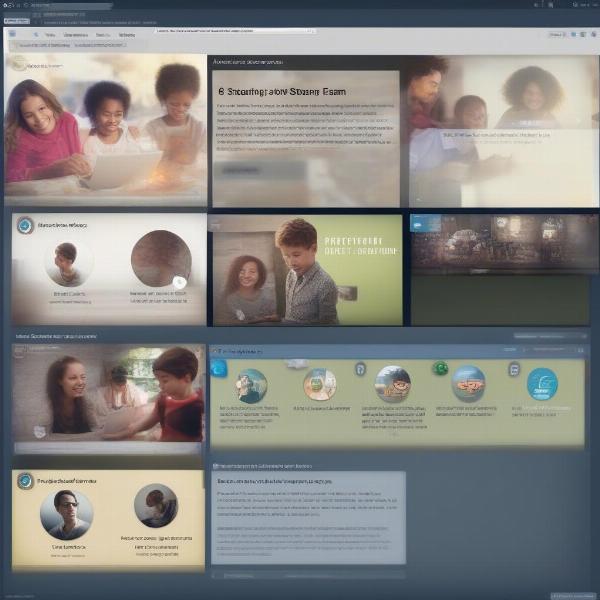 steam family sharing process
steam family sharing process
Family Sharing Limitations to Consider
While Family Sharing is a useful workaround for sharing access to your Steam library, it’s not without restrictions. Here are some important limitations to bear in mind:
- Simultaneous Play: As previously mentioned, multiple users cannot play games from the same library simultaneously.
- Certain Games: Some games may be excluded from family sharing due to publisher restrictions, typically those requiring third-party keys, subscriptions or online play with unique accounts.
- Region Locks: Family Sharing may not work as expected if accounts are in different regions.
- Punishments If a user in the shared library is caught cheating or in violation of Steam’s guidelines, the primary account may also be punished, so it’s crucial that the primary account trusts the users who are accessing their library.
These constraints should be considered before relying solely on family sharing.
Can You Gift Games After Purchase?
Another aspect that people often wonder about is gifting. Once a game has been purchased on a Steam account, it cannot be gifted to another account using the traditional gifting feature. The gifting option only exists at the time of purchase, before you’ve added the game to your library. Once a game is purchased and redeemed to an account, it becomes permanently tied to that account. So, you can’t buy a game, add it to your account, and then decide to gift it to a friend or family member later on.
Understanding Steam’s Gifting System
Steam’s gifting system allows you to purchase a game from the Steam store and have it sent directly to another Steam account’s library. The recipient will then get a notification allowing them to add the game to their account. It is important to ensure the correct account is selected at the point of purchase when giving a game, because once the game is redeemed by the recipient, there is no way to change this.
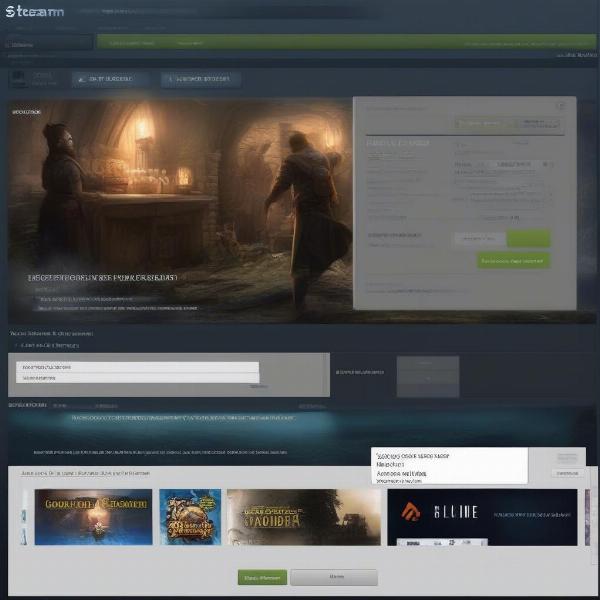 steam gift purchase option
steam gift purchase option
Limitations on Gifting Games
The primary limitation is that the gift purchase process has to happen at the moment of the game purchase. There is no function to re-gift or transfer it to a different account after it is purchased, even to a close friend or family member. This means that if you accidentally purchase a game on your account that you meant to purchase for someone else, you will have to purchase a second copy using the gifting system to give to them. Another thing to consider before giving a game to someone is if can you play steam games on xbox series x, since the games will not be playable there, if this is their preference.
Frequently Asked Questions About Game Transfers
Let’s address some commonly asked questions about transferring games between Steam accounts.
Can I Merge Two Steam Accounts?
No, Steam does not allow the merging of two accounts. Each account is designed to be a separate entity, and this policy prevents complications related to game licenses, trading history, and personal information.
What Happens If I Sell My Steam Account?
Selling or trading Steam accounts is a violation of Steam’s terms of service and can result in account termination. The terms of service are clear on the illegality of these practices and are in place to protect Steam as a brand and a place for safe commerce.
Is there any legal way to transfer games?
Currently, there is no legal method provided by Steam to directly transfer games between accounts. The best alternative option is to use Family Sharing, though it’s essential to understand the limitations of this feature.
Can a refund on a game allow transfer to another account?
No, requesting a refund on a game does not allow you to transfer the game to another account, the game license is completely removed from your account upon granting a refund. If you wanted to buy the game for another account, you would have to purchase another license using the gifting system.
Can I share my steam account information to let others play?
While you can share your account information, this is a violation of Steam’s terms of service and can result in punishment for your account. Steam is designed around a one account to one user paradigm, and sharing your account can create confusion and risk to account security.
Expert Opinion
“While the inability to transfer games directly might seem restrictive, Steam’s policies are in place to protect both developers and players,” says Elias Thorne, a game industry analyst. “The Family Sharing feature does provide a viable alternative for those looking to share access with friends and family, though it is important to remember the limitations it comes with.”
“From a financial perspective, transferring game licenses poses a significant challenge to developers, as a secondary market would diminish sales and therefore, resources for further games,” adds Sarah Chen, a financial expert in the gaming sector. “The Steam ecosystem provides a safe environment for purchase and play, the protection offered to all stakeholders is more important than offering the convenience of game transfer.”
“It’s also important to remember that account sharing is a major security risk for all concerned. Having multiple people access the same Steam account exposes personal data and can increase the risk of fraud,” notes Johnathan West, a computer security expert. “While sharing accounts for gaming may appear convenient, it is strongly recommended that users use the Family Sharing feature, and don’t share their private information with others.”
Conclusion
So, while you can’t directly transfer games between Steam accounts, Steam Family Sharing offers an alternative for sharing games, within certain limits. Understanding the nuances of Steam’s policies and exploring the available features is key to effectively managing your game library. At SupremeDuelist.blog, we’re committed to providing you with the knowledge needed to navigate the gaming landscape effectively. We hope this article has clarified the topic and helped you understand your options better. Explore our other articles for more insights into the gaming world and stay informed!
Leave a Reply