At SupremeDuelist.blog, we often get asked about the intricacies of managing digital game libraries, and a common question revolves around whether you can transfer Oculus games to another account. Understanding the limitations and possibilities of game transfers is crucial for anyone invested in the Oculus ecosystem. This article will provide a thorough breakdown of the issue, exploring all facets from the official policies to the common workarounds and limitations.
Unfortunately, the short answer is: typically, you cannot directly transfer Oculus games from one account to another. This is due to the way Oculus, now Meta, manages its digital licenses. Games are tied to the specific Oculus account that purchased them, much like how digital purchases function on other platforms. However, it’s not a complete dead end, and there are some nuances to discuss. This guide will delve into the reasons behind these restrictions, explore any possible workarounds, and discuss how to best manage your game library within the Meta ecosystem. Let’s dive in.
Why Can’t You Directly Transfer Oculus Games?
The primary reason you can’t simply transfer Oculus games to another account comes down to digital rights management (DRM) and licensing. Similar to how game purchases work on platforms like Steam or PlayStation, when you buy an Oculus game, you are essentially purchasing a license tied to your individual account, not a physical copy of the game. This license grants you the right to play the game on devices associated with that specific account. To understand more about how other platforms manage game licensing, you might be interested in exploring our article on can i get xbox games on ps5.
This system prevents users from sharing digital copies of games, which could impact developers’ revenues. Furthermore, it ensures that users can access their games only through their authorized account. While this system protects developers and ensures fair play, it can be frustrating for users wanting to transfer their collection of games. The lack of a transfer mechanism is a significant limitation within the Oculus platform, and it often leads to frustration for people who want to consolidate or share games among family members.
 oculus-game-library-view
oculus-game-library-view
Account Linking and Game Access
The nature of the Oculus ecosystem means that games are intrinsically linked to your Meta account. You don’t “own” the game in a physical sense; you own the rights to play it via the designated account. The Meta platform checks that the user is authorized to play the game each time it’s launched, validating that the account has an active license. This is why a transfer isn’t simply a matter of copying game files – it’s about moving the license. Because licenses are not meant to be transferable, this makes the process complicated, if not entirely impossible.
Potential Workarounds and Limited Solutions
While direct game transfers are impossible, some very limited workarounds exist, primarily based on the idea of sharing a device. These solutions come with their own limitations and may not fully achieve what users are hoping for.
Using a Single Oculus Account on Multiple Devices
One workaround is to use the same Oculus account on multiple devices. This allows multiple people to access the same game library. However, only one person can play the games at a time as only a single game instance is active. This is often the closest users will get to “sharing” their game library. For families, this approach can be a temporary fix, though it lacks the convenience of independent access. It’s particularly problematic if different family members want to play different games simultaneously.
For instance, if you purchase a new Meta Quest 3, you might wonder, can you play quest 2 games on quest 3. Fortunately, that’s possible with the same account. You can access your purchased titles on a new Quest 3 if you’re using the same account. However, this solution doesn’t address game transfers between different accounts; it’s merely game access using one unified account.
Meta Family Sharing (Limited)
Meta has introduced a system called Family Sharing, which allows you to share apps with a very limited number of accounts. This is the closest Meta has come to addressing the need for shared access to games. However, Family Sharing has significant restrictions:
- Limited Number of Accounts: You can only share your apps with a very small number of designated accounts (currently three).
- Game Specific Limitations: Not all games support Family Sharing. Developers must opt into the feature, and many choose not to.
- Not a True Transfer: Games are not transferred to the other accounts; instead, they are made available for play on those accounts while still tied to the original purchasing account.
- Access Restrictions: There are limitations on how family members can access games. For instance, only one person can play the shared game at any given time.
Therefore, Family Sharing is not a robust solution for true game transfers but a limited form of shared access. It’s more about allowing a small group of people to access the same games without purchasing them again than about genuine game transfers to a new account.
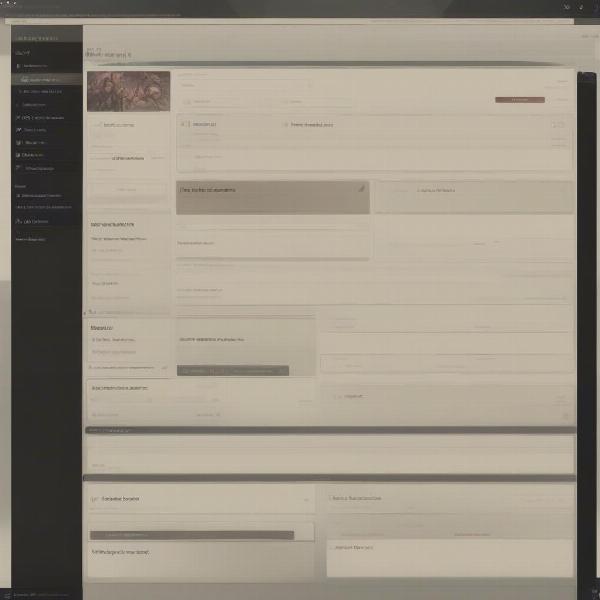 meta-family-sharing-interface
meta-family-sharing-interface
“While Meta’s Family Sharing option is a step in the right direction, it’s crucial to recognize it doesn’t allow for true transfers. Instead, it offers access rather than ownership,” explains technology analyst, James Thompson. “Users expecting to move games permanently to another account should manage expectations.”
The Reselling Issue
Another critical factor to consider when thinking about transferring Oculus games is the resale of accounts. Because the games are tied to the account, the only way to “transfer” a library is to sell or give away the entire account. However, this is often against the terms of service of the platform and is generally not recommended as it involves a multitude of risks.
Risks of Selling or Buying an Account
Selling or buying an Oculus account carries many risks, including:
- Loss of Account Access: You might be unable to regain access if Meta detects the account change.
- Violation of Terms: Account sales often violate the platform’s Terms of Service, and Meta may ban the account altogether.
- Security Concerns: You expose your personal information when selling your account, leading to potential security risks.
- No Guarantees: There’s no certainty you will get what you paid for or that the account isn’t compromised.
Given these dangers, users should avoid selling or purchasing accounts as a means of transferring games. The potential downside far outweighs the perceived benefits.
Managing Your Game Library in the Meta Ecosystem
Given the inability to directly transfer games, the focus shifts to managing your game library within the parameters of the Meta ecosystem. It’s essential to be aware of how games are tied to your account and plan your purchases accordingly. Here are some best practices:
- Careful Account Management: Be sure to secure your Meta account with a strong password and two-factor authentication.
- Strategic Game Purchases: Consider if sharing a game is important to you before making a purchase, especially if you have multiple users in your household.
- Utilizing Family Sharing: If possible, make use of the limited family sharing function, understanding its restrictions.
- Consider Separate Accounts Carefully: Think if having multiple accounts makes sense for your situation before you start buying games on them.
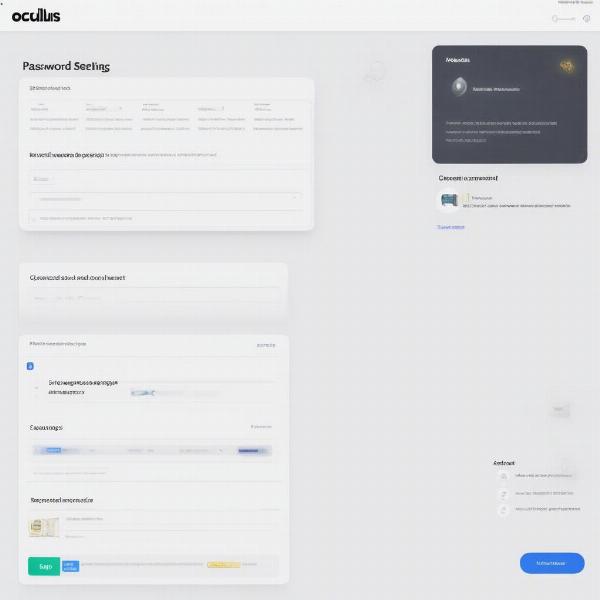 oculus-account-management-settings
oculus-account-management-settings
Future of Game Transfers
Looking forward, it’s unclear if Meta will implement a true game transfer system. Currently, their focus appears to be on account linking and limited Family Sharing rather than fully transferable game libraries. While this may change in the future, currently, users are bound by the platform’s restrictions. Keeping up with updates and forum discussions on the Oculus support pages is good to be aware of what options you might have in the future.
“The current lack of game transfer options is a recurring point of frustration for users,” states gaming industry consultant, Sarah Chen. “While Meta’s approach protects developers, it does create friction for consumers who want to manage their games more flexibly. I hope to see more user friendly solutions going forward.”
Common Questions About Oculus Game Transfers
Can I transfer Oculus games to another account if I no longer use the old one?
No, games are licensed to the specific account that purchased them. Disuse of one account doesn’t enable a transfer to another.
What if I sell my Oculus device, can the buyer get my games?
Not directly. They would need to use your account. However, this involves security risks and is not recommended.
Can I gift games on Oculus?
Yes, you can purchase specific games and gift them to another account at the time of purchase, but there is no method of gifting a previously purchased game.
Is there a way to merge Oculus accounts?
No, merging Oculus accounts is not possible. Meta does provide a linking option if you had separate accounts before, however, games can’t be moved between linked accounts.
What are the alternatives to transferring games?
The closest you can get is using one account on multiple devices or using family sharing options, with the limitations of each.
What if I get a new account on a new Meta device?
You will need to purchase new games for that new account. The old games will not be available for the new account.
Conclusion
In summary, transferring Oculus games to another account is not officially possible due to the digital licensing system. While limited workarounds exist, such as using a single account on multiple devices or the limited Family Sharing function, they often come with restrictions. Understanding these limitations is essential to managing your game library effectively within the Meta ecosystem. As a leading source of reliable information, SupremeDuelist.blog strives to provide you with comprehensive and up-to-date insights into the gaming world. We hope this article has clarified the issue of Oculus game transfers. Remember to check back here for more informative and valuable guides.
Leave a Reply