The question of whether you can transfer PS5 games to PC is a common one for gamers who enjoy both console and PC platforms. At SupremeDuelist.blog, we understand the desire to access your games across different systems. This article will delve into the technical limitations and possibilities, clarifying what you can and cannot do when trying to move your PlayStation 5 games to your personal computer.
We’ll break down the complexities of game licenses, file formats, and the restrictions imposed by Sony and other game publishers. We will also examine alternatives and workarounds, providing a clear and informative guide. Let’s explore the ins and outs of this query and give you the most updated answers available.
The Technical Hurdles of Transferring PS5 Games to PC
One of the biggest challenges in transferring PS5 games to PC stems from the fundamental differences in how these platforms operate. PS5 games are designed to work within the PlayStation ecosystem, using a specific file format and DRM (Digital Rights Management) system. These systems are typically incompatible with the PC environment. The files for PS5 games are in a proprietary format that your PC cannot interpret without specific, and often unavailable, tools.
Another major hurdle is the licensing agreement. Games purchased for the PlayStation platform are tied to the user’s PlayStation Network (PSN) account. This license does not extend to the PC platform, meaning that even if you could transfer the files, you would not have the right to play the game on your PC without a separate purchase. Therefore, moving a game from your console to your PC is not a straightforward process as it might seem.
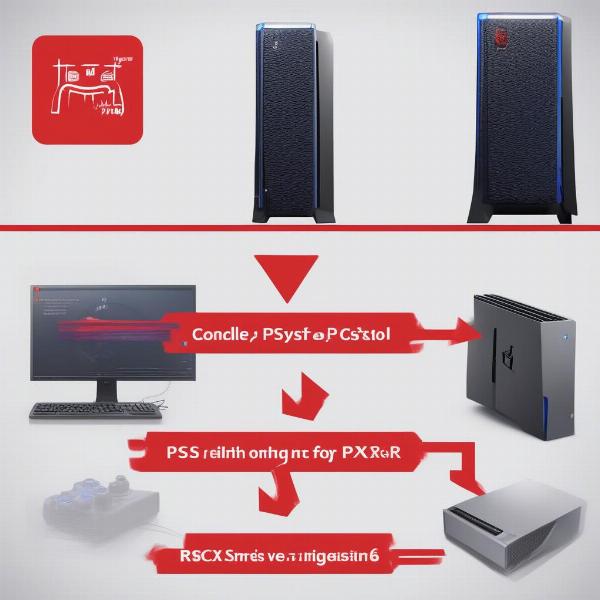 ps5 game transfer technical hurdles
ps5 game transfer technical hurdles
Why Direct Transfer is Not Possible
There isn’t an official method to move game data from your PS5 to your PC, for several reasons:
- File System Differences: The PS5 utilizes a unique file system distinct from Windows or macOS, which prevents your computer from reading the data.
- DRM (Digital Rights Management): Games are protected by DRM, which ties the game license to the PSN account on the console. Copying the files wouldn’t bypass the DRM checks on a PC.
- Performance Optimization: PS5 games are specifically optimized for the hardware of the PlayStation 5, including its custom architecture. Simply transferring the files wouldn’t guarantee the games would function properly on different PC hardware configurations.
- Lack of Official Support: Sony and game developers have not implemented a direct method for transferring games between platforms. This reinforces the segregation of the ecosystem.
It’s important to remember that attempting to bypass these restrictions can lead to potential issues with game performance and may violate terms of service, potentially resulting in penalties such as account bans.
Can You Play PS5 Games on PC Using Alternative Methods?
While direct transfer isn’t an option, there are some alternative ways to potentially experience your PS5 games on a PC. It’s important to note that these are not direct transfers, but rather alternative means of accessing PS5 content.
Remote Play
One way to play PS5 games on your PC is by using Remote Play, an official feature from PlayStation. Remote Play enables you to stream your PS5 gameplay to another device, like your PC, over your network. This is not the same as transferring the game, as the game still runs on your PS5.
With Remote Play, you can access your PS5 games as long as both your console and PC are connected to the internet. While this provides access, it doesn’t allow the game to be played directly on the PC hardware. A good internet connection is vital for a smooth experience as the game is streamed, not played locally. This is very different from how can you transfer pc games to ps5, as that too is a technical challenge, but in the opposite direction.
Cloud Gaming Services
Certain cloud gaming services offer access to PS5 games on PC. PlayStation’s own cloud gaming service, PlayStation Plus Premium, enables certain titles to be streamed directly to your PC, similar to Remote Play, but the game runs on Sony servers rather than on your own console.
This method doesn’t involve any game transfers either, but it allows you to play some PS5 games on your PC without requiring a high-end system. You need a good internet connection for a good experience, as the games are streamed and not played directly on your local hardware. This approach is convenient but relies entirely on the service provider for access.
Addressing Common Questions About PS5 Game Transfers
Is It Possible to Copy PS5 Game Files to a USB Drive?
You can copy your save files to a USB drive as a backup, but you can’t copy entire game files to a USB drive to play them elsewhere. The process is designed to back up your progress but not to distribute game files for play on other devices, even on another PS5 for that matter. The game installation files are tied to the console and not intended for this type of use.
What About Using Third-Party Software?
There are some unverified third-party software options that claim to transfer games, but these are usually unreliable and can potentially contain malware. Using such tools is not recommended, as it may void warranties or lead to security risks. Moreover, they often do not function as advertised.
Can I Transfer PS4 Games to PC?
The same restrictions apply to PS4 games. While a few PS4 titles are available on PC, you will need to purchase a separate PC version, even if you have a digital copy of the game on your PS4. You might also wonder about moving games from other consoles, similar to can you transfer xbox games to pc, this too has its own challenges and limitations.
Does a Game Purchased Digitally or on Disc Make a Difference?
Whether you bought a game digitally or on a disc doesn’t impact whether you can transfer it. In both cases, the game’s license is locked to your PSN account, and no type of license grants transferability of the files to another system. The disc does not make a difference, it acts as a license key for use with the console and nothing more.
Can I Play Games from an External Hard Drive on PC?
While you can use an external hard drive with your PS5 to store and play games, this cannot be connected to your PC to do the same thing. As with the console itself, there are restrictions. External hard drives are typically used for storage on the PS5 and can sometimes help with backward compatibility. To understand how this works, consider the options that are available regarding can you play games from an external hard drive.
Is There Any Future Possibility of Direct Game Transfer?
As of now, Sony has given no indication that they will allow direct game transfers in the future, which could mean it’s unlikely. Sony will likely continue to pursue its own ecosystem, and the trend has been to continue to sell the same games again in PC, rather than allow transferability.
The Realities of Cross-Platform Gaming
The gaming industry is increasingly moving toward more cross-platform play, which allows players on different systems to play the same game together. This is very different from transferring game files.
It also is important to distinguish between cross-platform play and cross-platform ownership of games. The former is when users from different platforms can play together, but the latter is when you can move games between platforms, which is not generally offered. As a result, while there are many benefits to cross-platform gaming, cross-platform game ownership is rare. You can check further whether can you play steam games on ps5, as that is a similar issue.
Why Is Cross-Platform Play More Common Than Transfers?
Cross-platform play is often easier to implement as the game operates on servers instead of locally. The challenge of making games work on multiple different hardware architectures is solved by making the hardware run on server farms that are designed to handle all the games, or to provide remote play or cloud services, making transfers largely unnecessary.
What Does This Mean For Gamers?
For gamers, cross-platform play is a positive development as it allows for more inclusive multiplayer experiences. However, the limitations on transferring games might require purchasing the game more than once to play it on different devices. This is a frequent frustration for players with multiple systems.
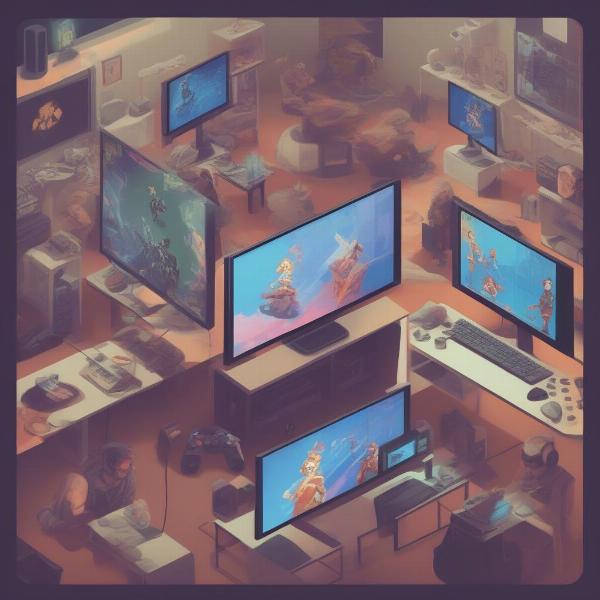 cross platform gaming concept ps5 pc
cross platform gaming concept ps5 pc
“While we understand the desire for players to have their games across all their devices, it’s crucial to remember that the game licenses are tied to their respective platforms to ensure fair compensation for developers and maintain a stable ecosystem,” says Thomas Abernathy, a seasoned game industry analyst.
Final Thoughts
While the idea of transferring PS5 games to PC is appealing, it’s unfortunately not possible due to technical and licensing restrictions. The current alternatives, such as Remote Play and cloud gaming services, provide ways to access PS5 games on your PC but are not direct transfer methods. These limitations emphasize the importance of understanding the licensing of each game you purchase.
We at SupremeDuelist.blog hope this comprehensive guide has answered your question and given you the full scope of this issue. We’re committed to keeping you updated with the latest insights into the gaming world, so be sure to check back often for more helpful and informative articles. Remember, while you can’t transfer games directly, you may explore options such as can you gift ps5 games for sharing experiences with friends.
Leave a Reply