Can you use an Xbox gift card for Game Pass? This is a question many gamers ask, and at SupremeDuelist.blog, we’re here to provide you with the answer and a comprehensive guide. Whether you’re looking to purchase Game Pass or renew your subscription, understanding how gift cards work is essential. We’ll break down the process, explore alternatives, and make sure you’re well-informed before making any decisions.
This article aims to clarify all doubts about using Xbox gift cards for Game Pass. We will cover the types of gift cards accepted, potential limitations, and alternative methods to purchase or renew your Game Pass subscription. Our goal is to ensure that you have all the necessary information to maximize your gaming experience.
Understanding Xbox Gift Cards and Game Pass
Xbox gift cards are digital or physical cards with a pre-loaded amount of money that can be redeemed on the Microsoft Store. These cards can be used to purchase games, movies, apps, and various other digital content. But, the primary question remains: can they be used for an Xbox Game Pass subscription? The simple answer is, yes, absolutely! You can indeed use an Xbox gift card to pay for your Game Pass subscription.
However, it’s essential to know how this process works exactly. Xbox gift cards generally add funds to your Microsoft account, and those funds are then used to pay for your Game Pass subscription, similar to how you would use credit in a store. Understanding the difference between using gift cards for purchases and for recurring subscriptions is important to avoid any confusion. We’ll explore that more in detail below.
 xbox gift card for game pass
xbox gift card for game pass
How to Redeem an Xbox Gift Card
Redeeming an Xbox gift card is relatively simple. Here’s a quick step-by-step guide:
- Locate the code: If you have a physical card, the code will be on the back, usually hidden by a scratch-off area. For digital gift cards, you’ll receive the code via email.
- Access the Microsoft Store: On your Xbox console or through a web browser on your PC, go to the Microsoft Store.
- Redeem the code: Find the “Redeem a code” option in the store’s menu.
- Enter the code: Type the 25-character code carefully into the prompt and then click the “next” button.
- Confirm your balance: The funds will be added to your Microsoft account balance once the code has been redeemed successfully.
This balance will now be available for use for purchasing games or subscription services, like Game Pass. Remember that you may need a sufficient balance to cover the whole cost of the desired item. It’s worth noting that once the funds are on your account they do not expire.
Using Your Microsoft Balance for Game Pass
Once your Xbox gift card funds have been added to your Microsoft account balance, you can use it to purchase a Game Pass subscription. It’s important to note that you can’t directly use a gift card to purchase a subscription. Instead, you use the funds in your account to make that purchase.
When you go to the Game Pass purchase page, the system will automatically use your Microsoft account balance first. If your balance is insufficient, you’ll need to supplement it with another payment method. It’s useful to ensure that you have enough funds on your account to cover the monthly fee to avoid any disruption of service and potential service cancellations. You might also be interested in learning can you still get game pass for .
Limitations and Important Considerations
While using an Xbox gift card for Game Pass is straightforward, there are some limitations and considerations to keep in mind.
Regional Restrictions
Xbox gift cards are typically region-locked. This means that if you purchase an Xbox gift card in one country, you may not be able to redeem it in another. Always ensure the region of your gift card matches your Microsoft account’s region. Purchasing from reputable retailers is also a good practice to ensure validity.
Subscription vs. One-Time Purchase
It’s important to note that purchasing Game Pass is a subscription service. While gift card funds can be used, if your balance is depleted, then the payment will attempt to use another payment method associated with your account, such as credit card or debit card. If no other method of payment is available, then the service will be cancelled.
To keep your Game Pass subscription active using a gift card, you need to have sufficient funds in your Microsoft account to cover the monthly fee each time it is due. Keep an eye on your account balance and top up as needed to avoid interruptions to your game time.
Can You Use Multiple Gift Cards?
Yes, you can use multiple gift cards to add funds to your Microsoft account. If one gift card doesn’t cover the total cost, redeem another card, and the funds will accumulate. This gives you the option to slowly build up the funds needed for a longer subscription such as three, six or twelve months.
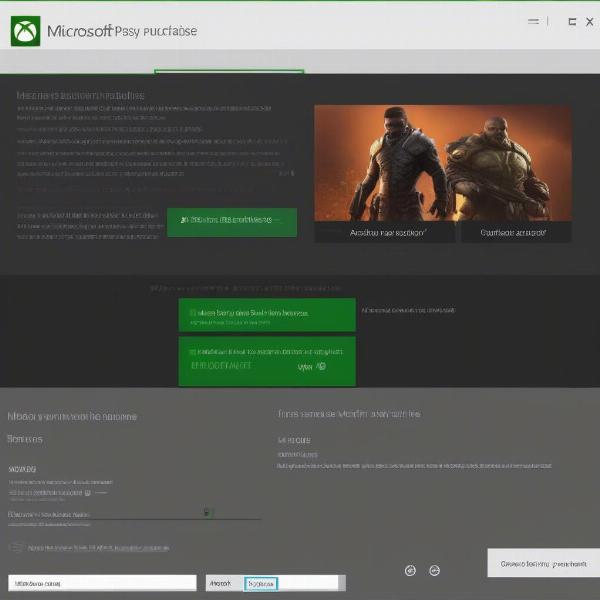 buying game pass with xbox gift card balance
buying game pass with xbox gift card balance
Gift Card vs. Game Pass Subscription Codes
It’s essential not to confuse Xbox gift cards with Game Pass subscription codes. Gift cards add monetary value to your account, while subscription codes directly activate a Game Pass membership for a set time period. If you have a Game Pass subscription code, that’s a very different product to an Xbox gift card, although the end result may be similar. Ensure that you redeem the appropriate code in the Microsoft Store.
What about Game Pass Ultimate?
Game Pass Ultimate includes Game Pass for Console, PC Game Pass, and Xbox Live Gold. You can use your Microsoft balance purchased from an Xbox gift card to pay for a Game Pass Ultimate subscription. The process is the same, add the funds to your account and purchase the subscription. Again, if your balance is insufficient, it will use the next available payment method.
Alternative Payment Methods for Game Pass
While Xbox gift cards are a great option, there are several other ways to pay for your Game Pass subscription.
Credit/Debit Cards
The most common payment method is using credit or debit cards. You can easily add your card details to your Microsoft account and use it to pay for your subscription each month. This method requires no top-up of funds and is usually the preferred method.
PayPal
PayPal is another widely accepted payment method. You can link your PayPal account to your Microsoft account and use it to manage your Game Pass subscription payments. This also means that you do not need to worry about topping up with gift cards.
Prepaid Cards
You may also be able to use prepaid cards to purchase Game Pass. However, not all prepaid cards are accepted, so it’s best to check with your card provider and Microsoft. Often, the prepaid card must be registered with an address before use and may also need to be associated with a bank account.
Frequently Asked Questions
Here are some common questions about using Xbox gift cards for Game Pass:
Can I use an Xbox gift card to pay for Game Pass Ultimate?
Yes, you can use funds from an Xbox gift card in your Microsoft account to pay for any Game Pass tier, including Game Pass Ultimate. The process is similar to purchasing Game Pass for console or PC.
What if my gift card balance doesn’t cover the full cost of Game Pass?
If your gift card balance is insufficient, you can add more funds using additional gift cards or another payment method like a credit/debit card or PayPal.
Do Xbox gift cards expire?
No, the funds that have been added to your Microsoft account balance using a gift card do not expire.
Can I use an Xbox gift card bought in a different country?
No, Xbox gift cards are typically region-locked and can only be redeemed in the country of purchase.
Is there a limit to how many gift cards I can redeem?
There is usually no practical limit to the number of gift cards you can redeem, but do remember there are limits on the amount of funds that you can have in your Microsoft account.
What is a Game Pass subscription code?
A Game Pass subscription code is a code that activates a Game Pass membership for a specific duration, whereas a gift card provides funds to be used towards the membership.
“Using gift cards to purchase Game Pass is a great way to manage your gaming budget, but make sure you track your balance. Remember, gift cards are not direct subscriptions, you need to use the funds to purchase the monthly subscription,” says Robert Green, a gaming finance expert.
Conclusion
So, can you use an Xbox gift card for Game Pass? The answer is a definite yes! Xbox gift cards can be redeemed on your Microsoft account, and the balance can then be used to pay for a Game Pass subscription. Understanding the process and limitations, such as regional restrictions and the nature of subscription services, is key to ensuring your smooth gaming experience. We hope that this guide has answered all of your questions and helped you manage your gaming needs. Stay updated with the latest gaming insights and guides at SupremeDuelist.blog! Be sure to check out our article on can you still get game pass for to discover more tips and tricks.
Leave a Reply