Are you a Dota 2 enthusiast in South Africa struggling with the frustrating “can’t find Dota games South Africa” message? You’re not alone. Many players face this issue, and at SupremeDuelist.blog, we’re dedicated to helping you get back into the action. This article will explore the common reasons behind this problem and provide practical solutions to get you gaming smoothly again. We’ll delve into network configurations, server selection, and even community insights to ensure you’re well-equipped to troubleshoot your connection issues.
This isn’t just another troubleshooting guide; we’ll break down complex networking concepts into simple terms, providing step-by-step solutions you can follow easily. We will also discuss the various underlying causes, ranging from geographical limitations to game server issues, so you will be empowered to solve your matchmaking frustrations. By the end of this guide, you’ll have a comprehensive understanding of why you might be experiencing these issues and, more importantly, how to fix them.
Understanding Why You Can’t Find Dota Games in South Africa
The “can’t find Dota games South Africa” error often stems from a combination of factors, with network configurations and server load being the primary suspects. It’s crucial to understand these causes to effectively troubleshoot the problem. Let’s dive into the key issues that prevent South African players from enjoying seamless Dota 2 matches.
Firstly, geographic location plays a crucial role. Dota 2 servers are located in specific regions, and if your connection is routed improperly or the servers are experiencing high load, it can lead to matchmaking delays. It’s also important to consider that South Africa, due to its position, might have a slightly higher latency compared to regions closer to server locations. This can exacerbate the “can’t find match” problem.
Secondly, your own network setup could be a contributing factor. Issues such as strict Network Address Translation (NAT) types, unstable Wi-Fi connections, or outdated network drivers can significantly affect your ability to connect to Dota 2 servers. Furthermore, issues with your internet service provider (ISP) such as routing or bandwidth throttling, can hinder your connection. Identifying and resolving these network-related issues is essential for smooth matchmaking.
Troubleshooting Your Network Connection
Before diving deeper into game-specific settings, it’s essential to ensure your basic network setup is working optimally. This section will guide you through the fundamental steps for troubleshooting your connection, to potentially address the issue of not being able to find Dota games.
Check Your Internet Connection
The first step is to verify the stability and speed of your internet. Perform a speed test using websites like Speedtest.net or Fast.com. Look for the upload and download speeds, and compare them to what you pay for your plan. Consistent packet loss can indicate problems with your connection or your ISP.
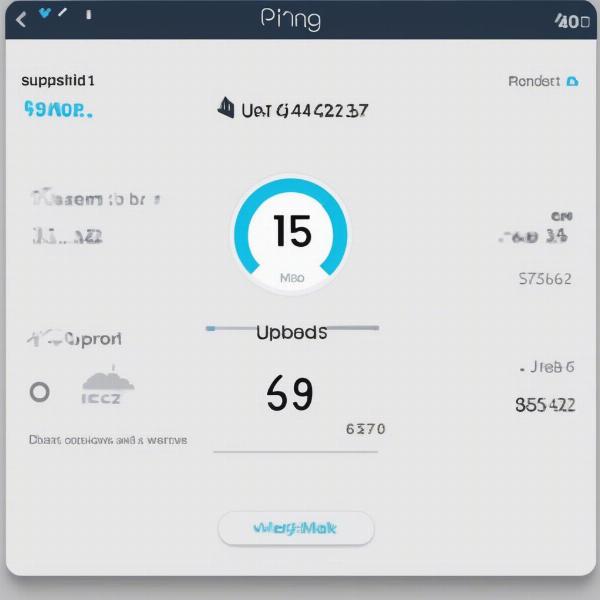 Internet speed test results
Internet speed test results
Reset Your Modem and Router
Sometimes, a simple restart can resolve minor network glitches. Turn off your modem and router, wait for 30 seconds, turn the modem back on, wait for it to fully connect, then turn your router back on. Check your internet connection after that to see if the connection has improved.
Check Your NAT Type
Network Address Translation (NAT) plays a huge role in how your devices connect to the internet. A strict or moderate NAT type can cause connection problems. You should aim for an open NAT type. This configuration might involve logging into your router’s configuration page (usually by typing 192.168.1.1 or 192.168.0.1 in your browser) and adjusting the firewall settings or setting up port forwarding. This process will vary depending on your router, so you might need to consult your router’s manual.
Update Your Network Drivers
Outdated drivers can cause network issues. Make sure your network drivers are up-to-date by visiting your device manufacturer’s website or using Windows Device Manager to check for updates.
Use a Wired Connection
If you are using Wi-Fi, consider switching to a wired Ethernet connection. Wired connections offer more stability and less interference, reducing the chance of lag or connection drops. “A wired connection will usually give you a much more stable connection which will help in online games.” Says Johan Venter, a network administrator.
Dota 2 Specific Settings and Configurations
Once you’ve addressed your basic network settings, let’s delve into Dota 2 specific configurations that might be causing the “can’t find Dota games South Africa” issue. Adjusting these settings can significantly improve your matchmaking success.
Server Selection
Dota 2 allows you to select preferred servers. It is crucial to make sure you select the correct servers.
- Open Dota 2.
- Click on the settings cog icon.
- Click on the “Region” tab.
- Select the appropriate server.
For South African players, the closest and most reliable servers are typically those in Europe or the Middle East, although latency will still be a factor. It’s generally better to select only a few servers to get matches more quickly, but select more if you have long queues. Avoid selecting servers very far away to get better performance.
Game Client Settings
Sometimes, issues can arise from outdated or corrupted game files. Verifying the integrity of your game files can address such issues.
- Open Steam.
- Go to your library.
- Right-click Dota 2.
- Select properties.
- Select local files, then verify the integrity of game files.
This process might take some time depending on the size of the update and the speed of your drive, but it will check that all the files are present and in a working order.
Firewalls and Antivirus
Sometimes, your firewall or antivirus software can incorrectly block Dota 2 from accessing the internet. Add Dota 2 as an exception to both your antivirus and firewall. Consult your software documentation on how to do this.
Check Steam Download Region
The Steam client itself uses a download region which, if set to a server far from you, can cause issues.
- Open Steam.
- Go to the settings tab.
- Select downloads.
- Change the “Download Region” to South Africa.
Community Insights and Workarounds
Beyond technical troubleshooting, engaging with the Dota 2 community in South Africa provides valuable insights and workarounds. Here are some solutions fellow players have found helpful, as well as general community advice.
Online Forums and Social Media
Check online forums such as Reddit, or Facebook groups for Dota 2 South Africa and see if other players are experiencing the same issues as you. A server outage or issue may be widespread and other players may be working on a solution. Social media is also another place to see if there is a common issue happening.
VPN Use
Some players have found using a Virtual Private Network (VPN) can improve matchmaking times by allowing you to connect to a different region and potentially improve routing for the game. However, VPN use can also increase latency. A common recommendation from players is to find a VPN server in Europe, as servers in this region tend to be well-connected. “A VPN might mask where you are, letting you get matches, but you will always see an increase in latency” says game enthusiast David Nkosi
Community Groups
Joining a local Dota 2 community can also help. By connecting with local players, you can find out what solutions they have found, and even find other people to play with, reducing the need to rely solely on matchmaking.
Common Questions about Finding Dota Games in South Africa
Why is it so hard to find Dota matches in South Africa?
The primary reasons are related to server location, network routing, and player density. South Africa is geographically distant from main Dota 2 server hubs, which can lead to higher latency and longer queue times. If the local player base is small, the matchmaker may have trouble finding players at your skill level.
Can a slow internet connection prevent me from finding Dota 2 games?
Yes. Slow connections, packet loss and high ping can prevent you from being matched with other players, causing extended queue times. Check your internet and see if it is performing to the standards it should be.
What Dota 2 servers are best for South African players?
Generally, European or Middle Eastern servers provide the best balance between latency and matchmaking. Try these options first, however you should experiment and see which servers get you the best results.
Will using a VPN fix matchmaking issues in Dota 2?
Using a VPN can sometimes improve matchmaking times by allowing you to connect to a different region. However, it might also increase latency. Experiment and see if the benefits outweigh the costs.
How can I reduce lag and ping when playing Dota 2 in South Africa?
Use a wired connection, update network drivers, close background applications, and choose optimal server regions. Ensure your firewall is not blocking Dota 2, and consider speaking to your ISP about your connection.
Conclusion
Experiencing the “can’t find Dota games South Africa” message can be incredibly frustrating, but with a systematic approach, you can often resolve the issue. At SupremeDuelist.blog, we believe in empowering gamers with the knowledge and tools to overcome such challenges. From checking your basic network setup to fine-tuning Dota 2 specific settings, we hope this guide has provided you with actionable steps to get back into the game. Remember to check your connection, select the best servers, and engage with the South African Dota 2 community for additional support. So, get out there, implement these solutions and get those games!
Leave a Reply