It’s happened to many of us. You’re ready to dive into your favorite Epic Games title, but suddenly you can’t remember the email address associated with your account. This can be frustrating, but don’t worry, here at SupremeDuelist.blog, we’re here to help you navigate this common issue and get you back in the game as quickly as possible. This article will guide you through the steps you can take to recover your Epic Games email.
Losing access to your Epic Games account can be a real headache, but the good news is that there are multiple ways to get it back. We’ll explore various recovery methods, common troubleshooting steps, and provide insights into how to prevent this problem from happening again. This guide is designed to be clear, concise, and easy to follow, ensuring you’re back playing your favorite games in no time.
Why Can’t I Remember My Epic Games Email?
Forgetting your Epic Games email is more common than you might think. Several factors can contribute to this issue. Perhaps you used a rarely used email address when you first signed up or maybe you have multiple email accounts and mixed them up. It is also possible that you’ve simply forgotten an old email that you no longer use actively. Sometimes, we create accounts with temporary emails or use an email associated with a school or job that has since expired. Another common culprit is using a third-party login, like Google or Facebook, and forgetting the specific email address connected.
Whatever the reason, understanding why this happens can help you remember the email, or provide some insight into the recovery process. This isn’t just about regaining access to your games; it’s about safeguarding your account and ensuring all your purchases and achievements remain intact.
Common Reasons Forgetting Your Email Happens:
- Using a secondary or rarely used email address
- Having multiple email accounts and mixing them up
- Forgetting an old email no longer in use
- Using a temporary or school/work email
- Relying on third-party logins and forgetting the associated email
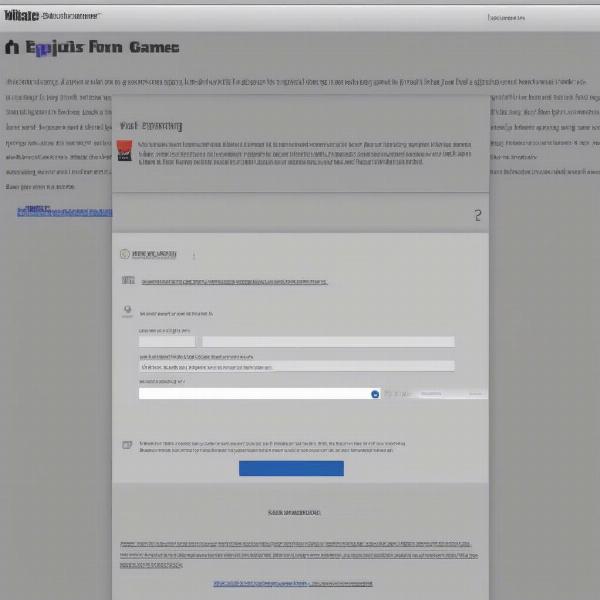 epic-games-login-email-forgotten
epic-games-login-email-forgotten
Recovering Your Epic Games Email Address: Step-by-Step
If you find yourself in the situation where you can’t remember your Epic Games email, don’t panic. Here’s a methodical approach to help you regain access:
- Start with your usual suspects: Begin by checking any email accounts you frequently use. Search your inbox for emails from Epic Games. This could include welcome emails, purchase confirmations, or even password reset notifications.
- Utilize the Epic Games Account Recovery Tool: If searching your inbox doesn’t help, head to the Epic Games website and use their account recovery tool. Usually, this tool will ask for information that can help identify the account, such as username or details of previous purchases.
- Check Linked Accounts: If you initially used a third-party login like Google, PlayStation, or Xbox, try logging in using those credentials. Sometimes, this can automatically link to your Epic account, revealing the email address in your account settings.
- Review any password managers you use: If you use a password manager to save your login credentials, check if it includes the email for your Epic Games account. It is common to store both your username and email address in this digital safe.
- Contact Epic Games Support: If all else fails, contacting Epic Games support is your last resort. They can help you recover your account after verifying your identity by asking questions and requests related to the account.
By methodically trying these steps, you should be able to recover your account and get back to your gaming sessions.
Using the Epic Games Recovery Tool
The Epic Games recovery tool is designed to help you regain access to your account even if you’ve forgotten your email. Here’s how to use it:
- Go to the Epic Games website and find the “Sign In” option.
- Below the sign-in fields, click the “Forgot Your Password?” link.
- On the next page, select “I don’t know my account email”.
- Enter your display name or other associated information when asked.
- Epic Games support will guide you through further steps to confirm your ownership of the account and provide you access.
Using this tool effectively can be a much faster solution than going directly to Epic Support.
What Information Should I Have Ready When Contacting Epic Support?
When contacting Epic Games support for help, having the right information can speed up the recovery process. Here’s what you should have ready:
- Your display name: The name you use to identify yourself in the game.
- Date of account creation (approximate): Even an estimate will help.
- Any associated platform accounts: Information on linked PlayStation, Xbox, Nintendo, Steam, or other gaming accounts.
- Purchase history: Transaction IDs, dates of purchases, or game titles you purchased on the account.
- Any previous emails: Any old email address you think could be associated with the account.
- Last known password: Providing this information can give support team additional ways to verify your account.
Having this information readily available will help Epic Games support verify that the account is yours and facilitate a faster recovery. This extra effort in preparation can be incredibly beneficial.
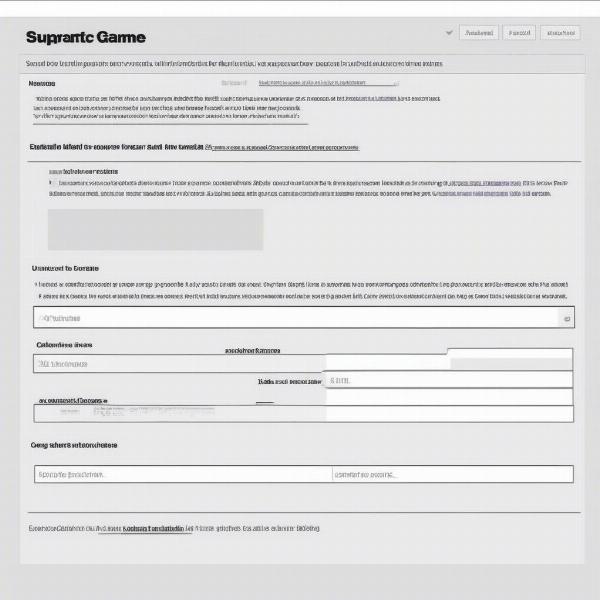 epic-games-help-center
epic-games-help-center
Preventing Future Issues with Your Epic Games Email
Once you’ve recovered your email and are back in your account, it’s crucial to take steps to avoid this problem in the future. Here are some good practices to implement:
- Use a dedicated email: Use one email account dedicated to your gaming logins. This will make it easier to remember and manage your various game accounts.
- Use a password manager: Password managers not only store your passwords but also record the email you use for every account.
- Regularly update your recovery email: If you have changed your primary email address, make sure to update it in your Epic Games account to stay secure.
- Link your accounts properly: If you use third-party logins, be sure the email connected is one you frequently use or check regularly.
- Keep a note of your login details: A simple note in a password-protected document can serve as a backup for login information.
- Periodically check your account settings: By checking periodically you are sure that all of your data is accurate.
Following these simple steps can prevent the stress and inconvenience of forgetting your Epic Games email again.
Frequently Asked Questions
Here are some common questions people have regarding their Epic Games account email.
Can I change my Epic Games email address?
Yes, you can change your Epic Games email address through your account settings on the Epic Games website. Navigate to “Account Settings” and select the option to change your email address.
What if I no longer have access to the email linked to my Epic Games account?
If you no longer have access to the email, you can still recover your account by using Epic Games’ account recovery tool or by contacting their support. Be ready with other associated information about your account.
Will losing access to my email affect my purchased games?
No. Your purchased games will remain tied to your Epic Games account, not specifically your email address. Regaining access to your account will restore access to your library.
What if I am not receiving the password reset email?
Check your spam or junk folder. If the email is not there, try another attempt after a few minutes. If you still have problems, it may be necessary to contact Epic Games support.
Does Epic Games have two-factor authentication to secure your account?
Yes, Epic Games offers two-factor authentication (2FA) via email, SMS, or authenticator app. It’s highly recommended to enable this feature to increase the security of your account.
Can I use my Epic Games account on multiple devices?
Yes, you can access your Epic Games account on multiple devices, but only one at a time. Make sure you log out to allow access from a different device.
“The key to avoiding email issues is preventative action,” says Dr. Evelyn Reed, a cybersecurity specialist, “Use strong passwords, keep information up-to-date, and consider utilizing password managers to make it easier.”
Advanced Tips for Epic Games Account Security
Beyond basic preventative measures, there are some advanced tips that can further enhance your Epic Games account security. Regularly reviewing your account’s security settings, such as active devices, is vital for maintaining control over your account. Also, be cautious of phishing attempts. Be wary of emails claiming to be from Epic Games asking for your credentials, always double-checking the sender’s email address and links included in the mail.
Moreover, consider setting up a unique password for each of your accounts, including your Epic Games account. Avoid reusing passwords or using information that is easily accessible like birthdays or pets’ names. A strong password combined with 2FA can make your account significantly less vulnerable to hacks or unauthorized access.
Advanced Security Measures:
- Regularly review your account’s security settings.
- Be cautious of phishing attempts.
- Use unique and strong passwords.
- Enable two-factor authentication (2FA).
- Avoid using public Wi-Fi for account access.
“Regularly auditing your digital presence is as important as locking your doors at home,” states Alex Chen, a tech analyst focused on online gaming security. “By proactively managing your security, you can minimize risks and keep your gaming experience enjoyable and secure.”
Conclusion
Forgetting your Epic Games email can be a major inconvenience, but it’s not an insurmountable problem. By following the steps outlined in this article, you can recover your account and get back to gaming quickly. Remember to use the Epic Games account recovery tool first, check any linked accounts and if necessary contact support. Taking preventative measures, such as using a dedicated gaming email and implementing two-factor authentication, will greatly reduce the chances of encountering this issue again.
Here at SupremeDuelist.blog, we are committed to providing you with the information and resources you need to have a smooth and enjoyable gaming experience. If you found this guide helpful, make sure to explore our other content for more in-depth gaming analyses, tips, and news. So, what are you waiting for? Get back to your games!
Leave a Reply