Accessing your Epic Games account on your Xbox can sometimes feel like navigating a complex maze. At SupremeDuelist.blog, we understand the frustrations of the modern gamer, which is why we’ve created this comprehensive guide. This article will walk you through the process of how to log in to your Epic Games account on your Xbox console, troubleshoot common issues, and enhance your gaming experience. We will explore common issues, provide helpful tips, and answer all your frequently asked questions.
Whether you are jumping into Fortnite, Rocket League, or any other Epic Games title, a smooth login experience is crucial for uninterrupted gameplay. This guide ensures you can get back to the action quickly and efficiently. Let’s dive into everything you need to know to make your epic games xbox log in a breeze. If you’ve experienced a situation where your login failed epic games fortnite xbox wont connect, then you are not alone, we are here to help.
Understanding the Epic Games and Xbox Connection
The integration between Epic Games and Xbox has opened a world of cross-platform play and shared progression. This synergy allows gamers to enjoy their favorite titles, such as Fortnite, on different devices, keeping their progress and cosmetics consistent. However, this powerful system also brings some nuances that can occasionally cause hiccups during the log-in process.
Why Link Your Accounts?
Linking your Epic Games account to your Xbox account offers several advantages:
- Cross-Platform Play: Play with friends regardless of the device they’re using.
- Shared Progression: Maintain your progress and cosmetic items across all platforms.
- Unified Experience: Enjoy a cohesive gaming experience no matter where you choose to play.
These benefits are significant, making the initial account link a valuable step for any avid gamer who uses both platforms. Having a linked account means you will need to understand how to log in correctly to both platforms, which is our main focus today.
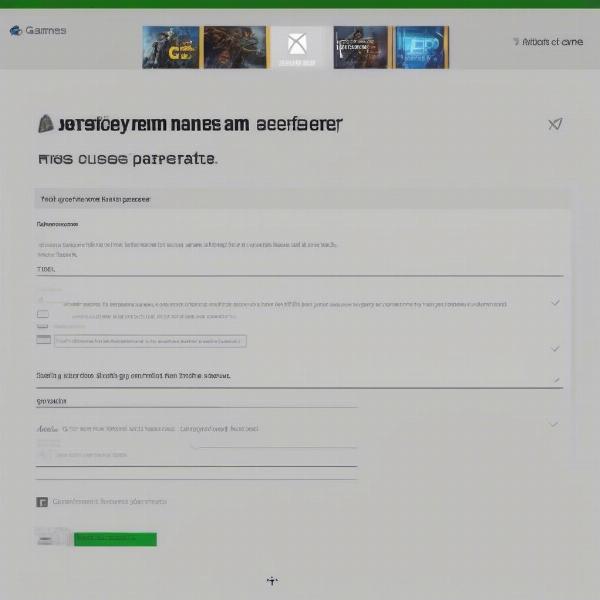 Epic Games Xbox Login Screen
Epic Games Xbox Login Screen
Step-by-Step Guide: Logging into Epic Games on Xbox
Logging into your Epic Games account on your Xbox is usually straightforward. Follow these steps:
- Launch an Epic Games Title: Start any game published by Epic Games, such as Fortnite, on your Xbox.
- Initial Login Prompt: The game will prompt you to either log in with your existing Epic Games account or create a new one. If you’ve already linked your accounts previously, the game may log you in automatically.
- Enter Email/Username and Password: If not logged in automatically, enter the email address or username associated with your Epic Games account and your corresponding password.
- Two-Factor Authentication (If Enabled): If you’ve enabled two-factor authentication on your Epic Games account, you’ll need to enter the security code sent to your device.
- Verification Process: Depending on if this is your first time logging into this particular console, you may need to verify a code sent to the email address associated with the account.
- Confirm Account Link: The console will verify if the correct account has been linked to your Xbox account. Once done you will be able to play your game of choice, and will not have to log in every time you play.
If you encounter issues during this process, our next section will detail troubleshooting steps.
What if you Don’t Have an Epic Games Account?
If you are new to Epic Games, you’ll need to create an account. Select the “Sign Up” option on the game’s initial login screen and follow the instructions. You can create an account using an email address, or through an existing account like Facebook or Google. This is a great way to begin exploring the extensive library of Epic Games titles, and you can begin by looking for recommended games on xbox game pass reddit to start your search.
Troubleshooting Common Login Issues
Sometimes, the login process doesn’t go as smoothly as planned. Here are some common problems and how to address them:
Forgotten Password
If you’ve forgotten your Epic Games password, follow these steps:
- Go to the Epic Games Website: Using a web browser on your PC or mobile device, go to the official Epic Games website.
- Click “Sign In”: Locate the sign in option and select it.
- Click “Forgot Password?”: On the sign-in screen, find and click the “Forgot Password?” link.
- Enter Email: Enter the email address associated with your Epic Games account.
- Follow Email Instructions: You will receive an email with instructions on how to reset your password.
After resetting your password, attempt to log in on your Xbox again. This will hopefully solve the issue.
Two-Factor Authentication Problems
If you are experiencing issues with two-factor authentication:
- Check Your Authentication Method: Ensure you’re using the correct method (authenticator app, email, or SMS).
- Verify Code is Correct: Double check the code you are entering is correct. Sometimes there is a typo.
- Recover Account: If you lost access to your authentication method, follow the recovery procedure on the Epic Games website.
“Two-factor authentication, while adding a layer of security, can sometimes be the source of frustration if not handled correctly,” says Emily Carter, a cybersecurity expert. “It’s crucial to always have a backup method and keep your contact information up to date on your accounts.”
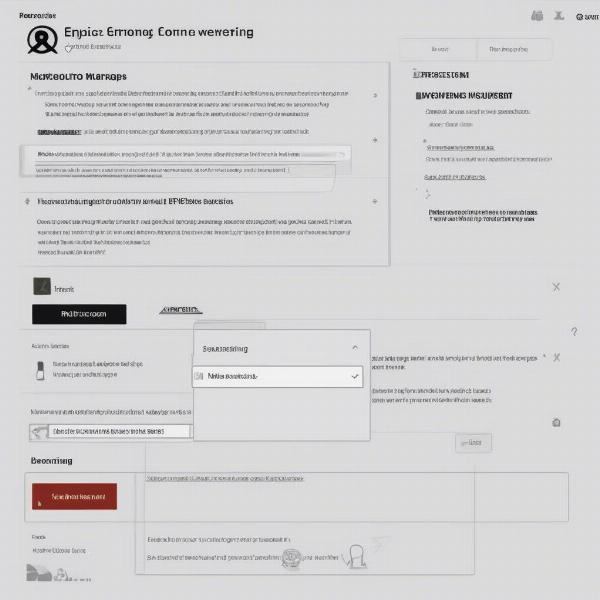 Xbox Epic Games Troubleshooting Screen
Xbox Epic Games Troubleshooting Screen
Account Already Linked to Another Xbox Account
If you see an error indicating your Epic Games account is already linked to another Xbox account:
- Identify the Linked Xbox Account: Determine which Xbox account is currently linked.
- Unlink the Account: Using the Epic Games website, unlink the associated Xbox account.
- Link the Correct Account: Log into the correct account and relink.
If you find that you have been linked to the wrong Xbox account, it is a relatively simple process to unlink the wrong one and link the correct one. This issue can arise when multiple people use the same console.
General Connectivity Issues
Network issues can sometimes prevent you from logging into Epic Games services:
- Check Your Internet Connection: Ensure your Xbox is connected to the internet.
- Restart Your Router: Sometimes, simply restarting your router can resolve connection problems.
- Check Xbox Live Status: There could be an outage with Xbox Live services. Check the official Xbox status page.
A stable internet connection is essential for online gaming. Ensure your network is reliable before trying to log in.
Advanced Tips for Seamless Log Ins
To ensure a smooth login experience every time, consider the following tips:
- Use the Same Accounts: Keep your primary email address and password associated with your Epic Games account and Xbox account consistent across platforms.
- Enable Automatic Log In: If possible, enable automatic login settings on your Xbox to avoid entering your credentials every time.
- Keep Software Updated: Make sure both your Xbox console and Epic Games titles are updated to the latest versions.
- Use a Password Manager: For better security and easier access, consider using a password manager to keep track of your credentials.
“Consistency and regular updates are key,” says Michael Chen, a seasoned game developer. “Keeping your accounts updated and secure helps prevent login issues and enhances your overall experience.”
 Epic Games Xbox Seamless Login Concept
Epic Games Xbox Seamless Login Concept
Exploring Epic Games Titles on Xbox
Once you are successfully logged in, you can start enjoying a wide range of exciting games from the Epic Games Store. There are many games to choose from, including titles that might be offered as part of alan wake 2 xbox game pass. From action-packed shooters to creative building games, there is something for everyone. Here are a few of the popular titles you should be looking out for:
- Fortnite: A global phenomenon, known for its ever-evolving gameplay and diverse cosmetic items.
- Rocket League: A high-octane game combining soccer and cars that is fun for all ages.
- Fall Guys: A unique battle-royale with a fun and wacky art style, designed to create laughs while you play.
- Unreal Tournament: A classic first-person shooter known for its fast-paced action.
These are just some of the many titles available, and the options continue to grow. Keep an eye on new releases and explore different genres to find your favorites. It is always a good idea to check for any marvel superheroes game xbox one titles as they are always popular.
Conclusion
Logging into your Epic Games account on your Xbox should be a straightforward process. By following the steps outlined in this guide and understanding common troubleshooting issues, you can ensure a seamless gaming experience. Remember to keep your account information up to date and your network connection stable. For more insightful content on games and entertainment, keep visiting SupremeDuelist.blog where we strive to keep you informed and enhance your gaming experience. Now, go get back to gaming!
Leave a Reply