Welcome to supremeduelist.blog, your go-to destination for in-depth gaming analysis. Today, we’re diving deep into a powerful tool within Football Manager 2024: the in-game editor. This feature allows you to tweak almost anything within your save, from player attributes to club finances, offering a level of customization rarely seen in sports management games. This article will explore everything you need to know about the Football Manager 2024 In-game Editor, from its capabilities to practical uses.
This analysis isn’t just a dry rundown of features. We’ll show you how to leverage the in-game editor to enhance your gameplay, whether you’re looking to create the ultimate dream team or overcome seemingly impossible challenges. We’ll cover its ethical implications, provide step-by-step usage guides, and tackle common questions, ensuring you have a comprehensive understanding of this dynamic tool.
What is the Football Manager 2024 In-Game Editor?
The Football Manager 2024 in-game editor is a purchasable DLC that unlocks a suite of editing tools within the game. Unlike the pre-game editor, which modifies the game’s database before you start a new save, the in-game editor lets you make alterations while actively playing your existing save. This opens up a world of possibilities, from adjusting player abilities and potential to transferring players between clubs and altering stadium capacities. This is not just about cheating; it’s also about creating unique stories, experimenting with different scenarios, or simply fixing mistakes you’ve made in the game.
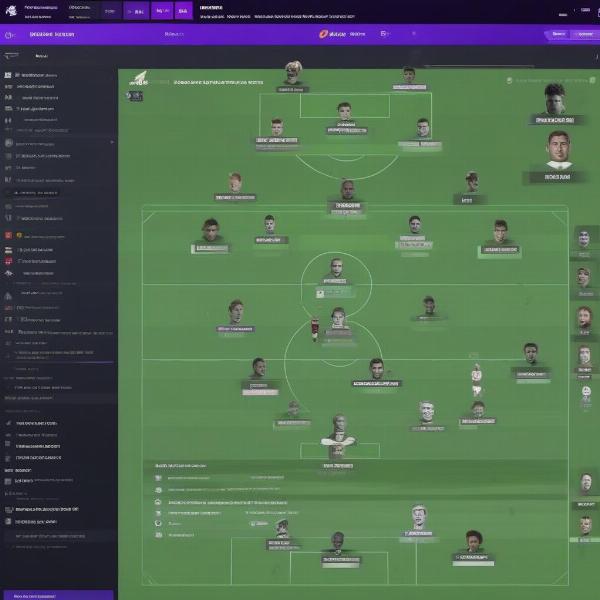 football manager 2024 in-game editor interface
football manager 2024 in-game editor interface
Key Features of the In-Game Editor
The in-game editor boasts a robust set of features. You can edit virtually any player attribute, such as pace, dribbling, finishing, or even mental attributes like determination and work rate. Club finances, scouting budgets, and stadium capacity are all fair game. You can move players from one club to another instantly, change a player’s preferred role or position, or even alter club reputations and league tables. There’s an incredible level of control at your fingertips.
Here’s a breakdown of some of the main functionalities:
- Player Editing: Adjust current ability, potential ability, attributes, preferred positions, and even hidden stats.
- Club Editing: Modify club finances, stadium capacity, transfer budgets, and training facilities.
- Staff Editing: Change staff attributes, roles, and contract details.
- Transfer Management: Move players between clubs instantaneously, bypassing standard transfer procedures.
- Competition Adjustments: Alter league tables, fixtures, and competition rules.
- General Adjustments: Edit club reputation, create or remove managers, and modify injury lengths.
These features provide a degree of flexibility that allows you to mold the game to your liking.
Why Use the In-Game Editor?
The in-game editor is not solely about bending the rules; it’s a versatile tool with a variety of legitimate uses. One primary purpose is correcting mistakes. For example, accidentally selling a key player, or assigning a wrong training schedule can be quickly rectified. The editor allows you to recover from such slip-ups without having to restart your entire save.
“The in-game editor, when used responsibly, can be a fantastic tool for learning about Football Manager’s complex mechanics,” says Dr. Emily Carter, a sports game analyst. “It allows you to test theories and see the immediate impacts of different strategies, which can enhance the player’s understanding of the game.”
Exploring Different Scenarios and Experimentation
Beyond fixing errors, the editor is perfect for testing out different scenarios. Ever wondered how a team of all-star players would perform in a low-tier league? Or what impact signing a particular player would have on your squad dynamics? The editor lets you simulate these scenarios and see the results without dedicating hours to building the circumstances naturally. This makes it invaluable for experimentation and planning. The in-game editor can allow you to explore a career with a club and then start a new one once you have a better understanding of the game’s engine.
Creating Custom Challenges
Some players use the in-game editor to create custom challenges, like rebuilding a club with severe financial constraints or managing a team composed entirely of youth players. By adjusting the game’s settings to your preference, you’re setting up bespoke adventures with unique difficulty levels that would not be found in the vanilla game.
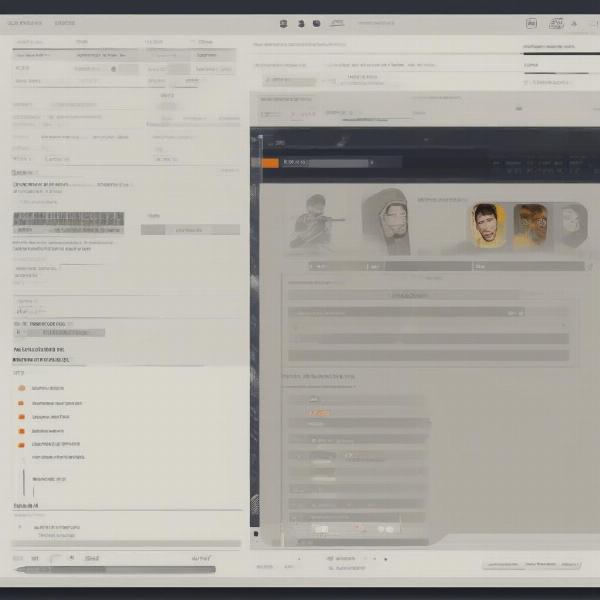 football manager 2024 player editing panel
football manager 2024 player editing panel
How to Use the Football Manager 2024 In-Game Editor: A Step-by-Step Guide
Getting started with the in-game editor is fairly straightforward, although you’ll need to have purchased it as a DLC through Steam. Once you’ve got it, here’s how to use it effectively:
- Load Your Save: Launch Football Manager 2024 and load the save game you wish to modify.
- Access the Editor: Once the game is loaded, look for the small pencil icon at the top right corner of the screen. Clicking this icon will open the in-game editor menu.
- Navigate the Editor: The editor menu is divided into sections (e.g., players, clubs, staff). Use the search bar to quickly find the item you want to edit.
- Make Your Adjustments: Click on the player, club, or staff member you wish to modify. You’ll see a comprehensive overview of their attributes, finances, etc. Click on the respective attributes or sections to make your desired changes.
- Confirm Your Changes: Once you’ve made the modifications, click the ‘Confirm’ or ‘Save Changes’ button to apply your adjustments. Remember that changes are applied instantly within your save, so if you edit something incorrectly there is no way to ‘undo’ it without reloading an older save.
Editing Player Attributes in Depth
When editing a player, you’ll see a myriad of attributes, both on the field and mental. Here’s how to adjust them effectively:
- Current Ability (CA): Represents a player’s overall ability at the current time. Increasing this makes players more effective immediately.
- Potential Ability (PA): Shows how good a player is likely to be in the future. Raising this allows for better development over time.
- Attributes: These are the core player skills. Edit things like finishing, tackling, passing, or even off-ball movement. Be careful with how much you change each attribute, as this can have an impact on a player’s overall development.
- Hidden Stats: Attributes such as consistency and big match temperament can also be modified using the in-game editor.
“Remember, while it’s tempting to make everyone a world-beater, the real fun comes from crafting interesting and unique narratives. Don’t just boost the stats; think about how these changes affect the overall story,” advises Alex Thompson, a professional Football Manager content creator.
Modifying Club Finances and Infrastructure
The in-game editor also allows significant adjustments to your club’s financial situation and infrastructure:
- Transfer Budget: You can increase or decrease the amount of money available for buying new players.
- Wage Budget: Adjust how much you’re able to spend on player salaries. Be mindful of the club’s financial stability.
- Stadium Capacity: Change the size of your stadium, which impacts matchday revenue. Keep in mind the cost of expansion.
- Training Facilities: Upgrade training facilities to improve player development, but be aware of the initial investment and costs of running such facilities.
Ethical Considerations and Responsible Use
While the in-game editor is incredibly powerful, it’s crucial to use it responsibly. Overusing the editor can spoil the inherent challenges of the game and take away the natural satisfaction of achieving success through hard work.
Maintaining Game Balance and Authenticity
Using the in-game editor to create overpowered teams or give yourself an unfair financial advantage can undermine the game’s core mechanics. It’s important to consider the balance and authenticity of your game world before making changes. Using the editor excessively can take away from the thrill of the game and the ability to overcome adversity.
Tips for Using the Editor Wisely
To enjoy the game to its fullest potential, consider the following tips when using the in-game editor:
- Use it to rectify mistakes: Don’t be afraid to fix errors that disrupt your gameplay.
- Test scenarios and experiment: Use it for testing and scenario-building.
- Create your own custom challenges: Develop unique stories and play experiences.
- Avoid overdoing it: Try to resist the urge to make sweeping changes that render the game trivial.
- Think about long-term impacts: Consider how your changes affect your overall enjoyment of the game.
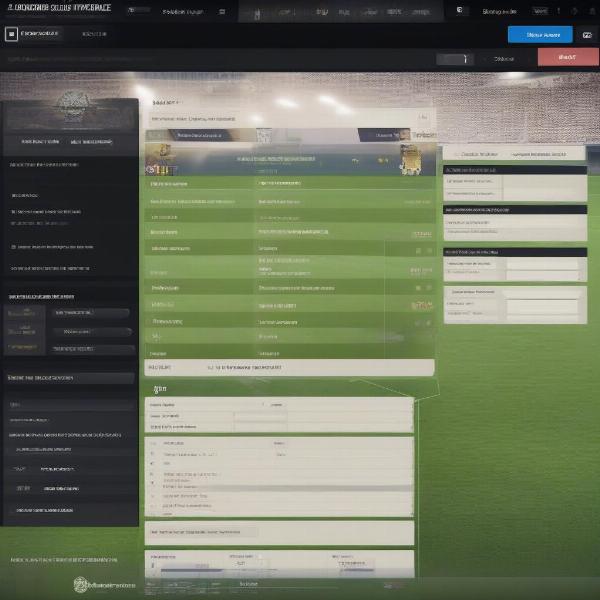 football manager 2024 club editing interface
football manager 2024 club editing interface
Frequently Asked Questions
Here are some common questions about the Football Manager 2024 in-game editor:
Can I edit existing saves?
Yes, the in-game editor allows you to modify your current saves.
How much does the editor cost?
The in-game editor is a paid DLC and requires additional purchase through platforms like Steam.
Can I use the editor to give players unrealistic attributes?
Yes, you can, but using the editor irresponsibly can ruin the game for you. It’s better to think about using it to correct mistakes and explore scenarios.
Is the in-game editor the same as the pre-game editor?
No, the in-game editor modifies your existing saves, while the pre-game editor changes the game database before you start a new save.
Does using the editor disable achievements?
No, using the in-game editor does not disable achievements in Football Manager 2024.
Conclusion
The Football Manager 2024 in-game editor is a robust and versatile tool that, when used responsibly, can greatly enhance your gameplay experience. Whether you’re fixing mistakes, testing out different strategies, or creating unique custom challenges, the editor offers a degree of flexibility that makes the game more dynamic and engaging. Remember to use this feature thoughtfully to ensure you’re getting the most out of your Football Manager experience.
Here at supremeduelist.blog, we are dedicated to delivering the very best gaming analysis, and we hope this exploration of the Football Manager 2024 in-game editor helps you on your path to virtual football management success. Don’t forget to check out our other articles for more in-depth gaming guides and reviews, we’ve got tons of valuable information waiting for you!
Leave a Reply