Experiencing the frustration of being unable to emote in Fortnite can really put a damper on your Victory Royale celebrations, or even just those playful mid-game interactions. At Supreme Duelist Blog, we understand how important these small yet significant features are to the overall Fortnite experience. We’re here to help you troubleshoot why you might be facing this issue, and provide some helpful solutions to get you back to expressing yourself in style.
Whether you’re a seasoned battle royale veteran or a newer player just trying to join in on the fun, the inability to emote during a game can be quite puzzling. It’s a core part of the Fortnite social experience and a key method of non-verbal communication with teammates and opponents alike. At Supreme Duelist Blog, our goal is to empower players like you with the knowledge to overcome these hurdles and get back to enjoying the game to its fullest. Let’s dive into the common reasons why you might be unable to emote in Fortnite and how you can fix them.
Common Reasons Why You Can’t Emote
There are several reasons why your emotes might not be working correctly in Fortnite. Understanding these causes is the first step toward finding a solution. Let’s explore some of the most common culprits:
-
Game Mode Restrictions: Certain game modes, particularly those focused on competitive play or specific events, might disable emotes entirely to ensure a level playing field. This is a common approach used by developers for competitive integrity.
-
Button Mapping Issues: Sometimes, your emote button might be incorrectly mapped or accidentally unmapped in your game settings, leading to an inability to trigger emotes during gameplay. Checking your controller or keyboard bindings is a good place to start your troubleshooting.
-
Technical Glitches: Like any online game, Fortnite is not immune to occasional bugs and glitches. These can sometimes interfere with your ability to access core features, including the emote wheel. A game restart or a device reboot can often resolve these temporary glitches.
-
Server-Side Problems: If Epic Games is experiencing server issues, many in-game functionalities might be temporarily disabled or hindered, including emote activations. Checking the official Fortnite social media channels for server status updates is crucial when diagnosing such a problem.
-
Account Limitations: In rare cases, restrictions on your account, whether they’re parental controls or account-specific issues, might be a factor limiting access to specific functions, such as emotes. Reviewing your account settings can quickly rule this out.
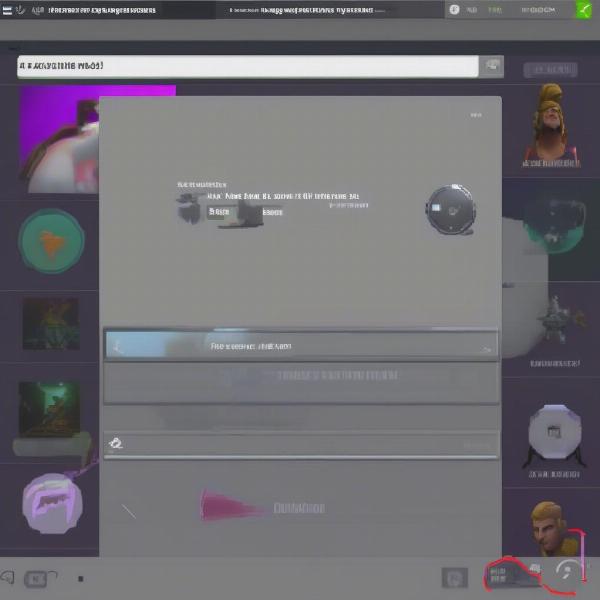 Fortnite Emote Wheel Not Working
Fortnite Emote Wheel Not Working
How to Troubleshoot “Can’t Emote” in Fortnite
Now that we’ve identified potential reasons, let’s look at specific troubleshooting steps you can take to resolve the “can’t emote” issue in Fortnite. These steps will help you pinpoint the root cause of your problem and restore your ability to express yourself:
- Check Game Mode Restrictions: Make sure you’re not playing a mode that disables emotes. Review the game mode description for information regarding emote availability. If emotes are disabled in your current mode, switching to a different one should solve this issue.
- Verify Your Controller/Keyboard Bindings: Navigate to your game settings and find the controller or keyboard bindings menu. Ensure that an emote button or key is correctly assigned. If necessary, remap it and test in a practice match.
- Restart Your Game: Close the Fortnite application completely and then reopen it. Sometimes a simple restart can resolve temporary glitches and get your emotes working again.
- Reboot Your Device: If restarting the game doesn’t work, try rebooting your console or PC. This helps clear any system-level issues that could be interfering with game functionality.
- Check Server Status: Look for official Fortnite server status updates on Epic Games’ social media channels. Server problems are usually resolved quickly by the development team and knowing the server state helps determine if the issue lies on the server-side.
- Review Account Settings: Ensure that no parental controls or account-specific settings are limiting your ability to use emotes. These might unintentionally block certain game features.
- Update the Game: Make sure you’re running the latest version of the game. Older versions can have known bugs that might hinder emotes.
- Clear Game Cache: Clearing your game’s cache can sometimes fix issues with emotes not working. Check your platform’s instructions on how to clear the game’s cache effectively.
- Test with a Different Controller or Keyboard: If using a controller, try using a different controller or switching to a keyboard (if on console). Or if on a PC, try using a different keyboard. This can help you determine whether the fault lies with your hardware or with the game itself.
“The beauty of Fortnite’s emotes is in their expressiveness. When they malfunction, the joy of the game diminishes,” says Evelyn Reed, a veteran game accessibility consultant. “It’s critical to always verify game mode restrictions and control mappings first.”
Specific Scenarios and Solutions
Sometimes the emote issue may present in specific scenarios. Let’s explore some of these situations and how to resolve them:
Emotes Not Working During a Battle
If you can’t use emotes only during a battle, this could signal a temporary glitch or connection issue. Try the steps already mentioned: restarting the game, your device, or checking for server problems. Also consider that some competitive game modes temporarily disable emotes during engagements.
Unable to Emote While in a Vehicle
There might be some restrictions on using emotes when you’re inside a vehicle. This is sometimes due to gameplay mechanics which prioritize vehicle controls over emotes. However, check your key mappings as mentioned in the troubleshooting guide. If all other emotes work, this could just be a feature of the game rather than a bug.
Emotes Are Grayed Out on the Wheel
If your emote wheel appears but the emotes are grayed out, this usually suggests that some game mechanics might be temporarily restricting emotes. Check if your character is in a state where emotes are disabled, like in a specific animation sequence, or if there is a server related issue preventing emote use.
“It’s not uncommon for players to encounter problems with in-game features,” states Samuel Chen, a professional eSports coach. “A methodical approach to troubleshooting will typically pinpoint the issue and bring you back into the game as quickly as possible.”
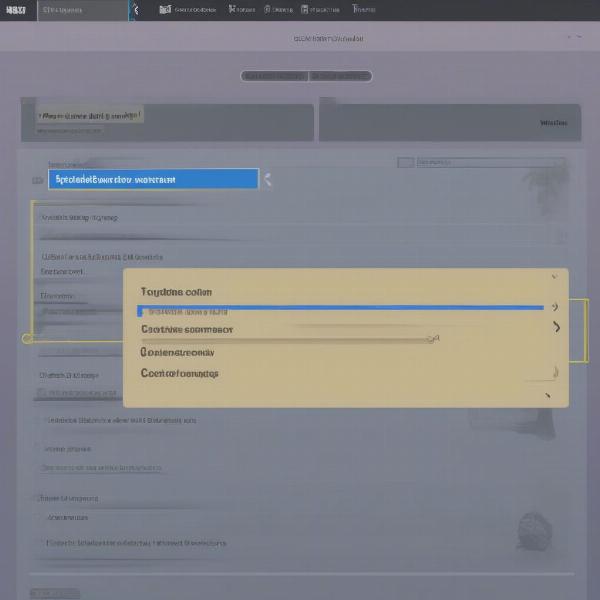 Fortnite Controller Bindings Customization
Fortnite Controller Bindings Customization
Frequently Asked Questions About Fortnite Emotes
Here are some frequently asked questions about issues regarding Fortnite emotes:
Why can’t I see the emote wheel?
The emote wheel may not appear if your control mapping is incorrect, if you are in a game mode that disables it, or if there’s a temporary game glitch. Double check these three potential causes.
Can someone block my emotes in Fortnite?
No, individual players can’t block your emotes, however game modes and server issues can prevent your ability to display emotes for yourself and others.
What if none of these troubleshooting steps work?
If none of the above steps work, it’s best to reach out to Epic Games support. They can provide more specific advice based on your particular situation.
How often does Fortnite update emotes?
Fortnite usually updates its emotes regularly, often with each major update and during special seasonal events. Be sure to always use the latest game update to stay current with any changes.
Is there a time limit on using emotes?
There are no time limits for emotes, unless specified within the mechanics of the specific emote itself. Most emotes can be used whenever you have access.
Conclusion
Experiencing the frustration of being unable to emote in Fortnite can put a real downer on your gameplay experience. At Supreme Duelist Blog, we’ve detailed the main reasons behind this issue and provided actionable solutions to help you troubleshoot effectively. Remember to check for game mode restrictions, verify your controller or keyboard bindings, and perform basic restarts to address most common issues. Also always keep an eye on official server status updates and be sure to have the latest game update installed. By taking these steps, you’ll quickly regain the ability to express yourself fully within the Fortnite universe. Come back to Supreme Duelist Blog for more in-depth analysis and guides to enhance your gaming journey.
Have you experienced a situation where you couldn’t emote? What other issues have you faced in Fortnite? Let us know in the comments below! We’re always looking to help our community navigate the challenges and successes of the games they love!
Leave a Reply