Xbox Game Pass is a fantastic service, and here at SupremeDuelist.blog, we often discuss its offerings. This article dives deep into the world of free games available through Xbox Game Pass, answering the burning questions gamers have. We’ll explore how to find these hidden gems and what to expect, ensuring you get the most out of your subscription. This article will help you navigate the vast library and uncover the best free experiences.
Xbox Game Pass provides access to a library of games, including those that may be considered free, however, understanding how the platform operates will help you find the best games available. For many, the idea of “free games” is synonymous with free-to-play titles, but with Game Pass, the free access comes as part of your subscription. We will clarify the difference and show you exactly how to maximize your Game Pass benefits. Let’s dive into it.
What Exactly are “Free” Games on Xbox Game Pass?
The concept of free games on Xbox Game Pass can be a bit confusing. It’s important to clarify that when we talk about free games within this context, we’re referring to titles that are included as part of your Game Pass subscription. These are not free-to-play games like you might find in the Microsoft Store. Instead, they are fully-fledged games that you can download and play at no additional cost as long as your subscription is active. Unlike free to download xbox one games that you can permanently keep, these titles are playable as long as your subscription remains active.
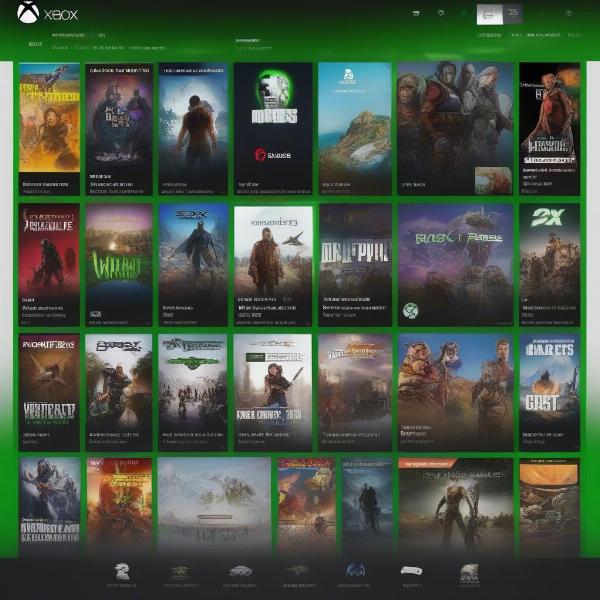 xbox game pass free games interface
xbox game pass free games interface
Understanding the Subscription Model
Xbox Game Pass operates on a subscription model, granting you access to a library of games. This access is what allows you to play the “free” games. You’re essentially paying a monthly fee for the ability to download and play numerous titles, many of which would otherwise require separate purchases. This is different from traditional game ownership, but it opens up a vast library at an affordable price. The value is not just in the quantity, but the quality, as many triple-A titles are added regularly.
Different Tiers of Xbox Game Pass
There are different tiers to Xbox Game Pass, each offering slightly different perks. The main ones are:
- Xbox Game Pass for Console: This gives you access to the game library on your Xbox console.
- Xbox Game Pass for PC: This grants you access to a library of PC games.
- Xbox Game Pass Ultimate: This is the most comprehensive option, providing access to both console and PC libraries, as well as Xbox Cloud Gaming, and often includes perks like xbox game pass ultimate redemtion code gamesir.
How to Find Free Games on Xbox Game Pass
Finding the free games on Xbox Game Pass is straightforward, but the interface does vary slightly depending on your device. Here’s a breakdown:
On Your Xbox Console
- Navigate to Game Pass: From the Xbox dashboard, scroll to the “Game Pass” tab.
- Browse the Library: Here you can explore the games that are available. You can filter by type (console, PC, cloud), genre, and more.
- “Included with Game Pass”: Look for the “Included with Game Pass” badge on the game art. This indicates that the game is part of your subscription and can be downloaded for free, at no additional cost.
- Download and Play: Select the game and begin downloading it to your console.
On Your PC
- Open the Xbox App: Open the Xbox app on your PC (you can download it from the Microsoft Store).
- Explore Game Pass: From the left-hand navigation menu, select “Game Pass.”
- Use the Filters: Filter by genre or look for the “Included with Game Pass” indication.
- Download Games: Click on a game you are interested in and select “Install”.
Using the Xbox Mobile App
The Xbox Mobile app (available on iOS and Android) also lets you browse the Game Pass library:
- Launch the App: Open the Xbox app on your mobile phone.
- Game Pass Tab: Navigate to the “Game Pass” tab.
- Search: You can search or filter based on the genre or availability on your device
- Remote Installation: You can start an installation remotely, so the game will be ready when you get back to your console or PC.
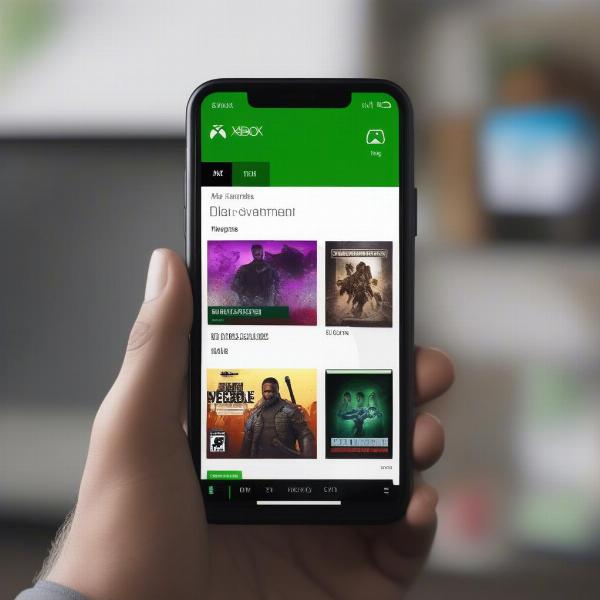 xbox game pass mobile app browsing
xbox game pass mobile app browsing
What Types of “Free” Games Can You Expect?
The range of games available on Xbox Game Pass is diverse. You can expect to find:
- AAA Blockbusters: Major releases from well-known publishers.
- Indie Gems: Unique and creative games from independent developers.
- First-Party Titles: Games developed by Xbox Game Studios. These often appear on Game Pass on their release date.
- Retro Titles: Classics from the past, often enhanced for modern systems.
Popular Genres Included
The Game Pass library has a variety of genres including:
- Action and Adventure: From platformers to action-packed titles, there’s something for everyone.
- RPG (Role-Playing Games): Epic adventures await, from classic fantasy to futuristic sci-fi.
- Strategy: Engage your mind with turn-based and real-time strategy games.
- Sports Games: Compete in your favorite sports or manage your team.
- Simulation Games: From racing simulators to life sims, a variety of options.
- Family Friendly Titles: A great option for younger players and families.
- Fighting Games: Face off against your opponents in intense matches. You might find the chance to relive great wrestling matches similar to those seen in xbox 360 games wwe 2k17.
Are There Any Hidden Costs?
While the games themselves are included in your subscription, there are a couple of considerations:
- Subscription Fees: The main cost is the recurring monthly (or yearly) subscription. Be sure to consider that expense.
- In-Game Purchases: Some games may feature optional in-game purchases such as cosmetic items or DLC. While these are not required, you may find them appealing.
- Internet Connection: Game Pass requires an internet connection to download games and for Xbox Cloud Gaming. Be sure to check your data usage.
“For gamers looking for an extensive library without having to invest in each title individually, Xbox Game Pass offers incredible value,” says Ethan Carter, a seasoned game critic and analyst. “However, it’s essential to consider your budget and gaming habits when deciding if it suits your needs.”
Keeping Up with New Games on Xbox Game Pass
Xbox Game Pass is constantly updated with new games added regularly, and others are removed from the library. Here’s how to stay updated:
Check the Xbox Game Pass App and Website
Regularly check the Game Pass section on the Xbox app on your console, PC, or mobile device or check the official Xbox Game Pass website for the latest news and additions. These are updated frequently.
Follow Social Media Channels
Follow official Xbox and Xbox Game Pass social media accounts on platforms like X (formerly Twitter), Facebook, and Instagram to receive the announcements of the latest additions directly to your social media feeds.
Gaming News Sites and Blogs
Reputable gaming news sites, blogs and websites such as SupremeDuelist.blog will often keep you updated on the most recent additions and removals from the service, as well as covering relevant topics such as genshin impact xbox game pass.
 xbox game pass new game announcement
xbox game pass new game announcement
Frequently Asked Questions about Free Games on Xbox Game Pass
What happens if a game leaves Game Pass?
If a game you’ve been playing leaves the Game Pass library, you’ll no longer be able to play it unless you purchase it separately. You will usually receive a warning message beforehand, giving you time to complete it if you wish.
Can I play games online with my Game Pass subscription?
Yes! As long as you have an active Xbox Live Gold subscription (included in Game Pass Ultimate), you can play multiplayer games online.
Are the games available on Game Pass the full versions?
Yes, games included with Game Pass are the full versions unless otherwise stated. No demos, only full games.
Are games like Mass Effect available on Game Pass?
Yes, many popular franchises like mass effect xbox game pass are available as part of the Xbox Game Pass.
Can I play the games offline?
Yes, most games can be played offline. However, you need to connect to the internet periodically to verify your subscription status. You also need an internet connection to download them initially.
Do free to play games include with Game Pass?
No. Free to play games are separate from the games provided within the subscription of Game Pass. Those free to play titles are permanently owned by the user and are not included in the Game Pass library.
Conclusion
Xbox Game Pass provides a diverse library of games accessible to subscribers. Understanding that the “free” games are part of the subscription is key to getting the best value. Keep exploring, stay updated on new additions and you’ll discover a ton of new games to enjoy. Here at SupremeDuelist.blog, we encourage you to get the most of your Xbox Game Pass. By following the advice given, you will certainly be able to find the games that suit you and take advantage of all of your Xbox Game Pass subscription. Happy gaming!
Leave a Reply