Welcome to supremeduelist.blog, your go-to source for in-depth gaming analysis. Today, we’re diving deep into the world of monitors, specifically focusing on finding the perfect game monitor for Xbox Series X. The right monitor can transform your gaming experience, unlocking the console’s full potential. We’ll explore the key features to consider, helping you make an informed decision that will elevate your gameplay.
This article will guide you through the essential aspects of choosing the best game monitor for Xbox Series X, covering everything from resolution and refresh rate to response time and HDR capabilities. We’ll also look at different panel types, connectivity options, and other features that can impact your gaming performance. Whether you’re a casual gamer or a competitive esports enthusiast, this guide will provide valuable insights to help you select a monitor that perfectly matches your needs and budget.
Understanding the Xbox Series X Display Capabilities
The Xbox Series X is a powerhouse console capable of delivering stunning visuals. To fully utilize its capabilities, you need a monitor that can keep up. The console supports up to 4K resolution at 120Hz, along with features like Variable Refresh Rate (VRR) and Auto Low Latency Mode (ALLM). Understanding these specs is crucial when choosing your game monitor for Xbox Series X.
- Resolution: The resolution determines the sharpness and clarity of the image. 4K (3840 x 2160) is the ideal resolution for the Series X, providing the most detailed and immersive visuals. 1440p (2560 x 1440) is a good alternative if you’re aiming for higher refresh rates, or perhaps consider fc 24 xbox game pass on such monitors for its visual appeal.
- Refresh Rate: Refresh rate refers to how many times the image on the screen updates per second. A higher refresh rate (120Hz or 144Hz) results in smoother motion and less blur, which is especially beneficial for fast-paced games.
- Response Time: This measures how quickly a pixel can change color. A low response time (1ms or 5ms) is crucial for minimizing motion blur and ghosting. A monitor’s response time contributes heavily to overall gameplay responsiveness.
Key Features to Consider in a Gaming Monitor
Selecting the right game monitor for Xbox Series X involves more than just resolution and refresh rate. Here are some key features you need to consider:
Panel Type
The type of panel your monitor uses has a significant impact on image quality and performance. Common panel types include:
- TN (Twisted Nematic): These panels have the fastest response times and refresh rates, making them suitable for competitive gaming. However, they often have narrower viewing angles and less accurate color reproduction.
- IPS (In-Plane Switching): IPS panels offer the best color accuracy and viewing angles. They are a great all-around choice for gaming and other tasks. They have a slower response time compared to TN panels.
- VA (Vertical Alignment): VA panels offer a good balance between contrast and color reproduction. They tend to be a middle ground option for those looking for good image quality and a fast response rate, this could be important if you enjoy titles similar to xbox games for six year olds.
HDR (High Dynamic Range)
HDR enhances the contrast and color range of an image, resulting in a more vibrant and realistic picture. Look for monitors that support HDR10, which is the most common HDR standard. The quality of HDR implementation can vary widely, so be sure to read reviews before making a decision.
Variable Refresh Rate (VRR)
VRR technologies like AMD FreeSync and Nvidia G-Sync dynamically adjust the monitor’s refresh rate to match the frame rate output of the Xbox Series X. This prevents screen tearing and stuttering, providing a smoother gaming experience. FreeSync is supported by the Xbox Series X.
Input Lag
Input lag is the delay between your actions (e.g., pressing a button) and the corresponding action on the screen. A low input lag is essential for a responsive gaming experience. Check monitor reviews for accurate input lag measurements.
 xbox series x monitor specification
xbox series x monitor specification
Connectivity Options
Ensure the monitor has the necessary ports to connect to your Xbox Series X.
- HDMI 2.1: This is crucial to get 4K resolution at 120Hz, the maximum output of the Xbox Series X. Ensure you have a compatible HDMI cable for best results, sometimes considering that older consoles, like the Xbox 360, might not benefit that much from an upgraded display, although some believe does xbox one run 360 games better might be the case.
- DisplayPort: Though not used for Xbox connection, it is usually available in premium monitors, and can be relevant for PC gamers or those using an alternative input.
Top Recommendations for Xbox Series X Monitors
Choosing the right game monitor for Xbox Series X can be daunting, but here are some recommendations based on different needs and budgets:
Premium Options
These monitors offer the best performance and features, making them ideal for serious gamers. They typically have 4K resolution, a high refresh rate, low response time, and excellent HDR support.
- LG 27GP950-B: This monitor is a top contender, offering excellent image quality, a fast refresh rate, and impressive HDR performance.
- Samsung Odyssey G7: This monitor features a curved display, a high refresh rate, and a fast response time. It’s ideal for immersive single player gameplay.
Mid-Range Options
These monitors offer a good balance between performance and price, making them suitable for most gamers.
- Gigabyte M28U: This monitor has great color accuracy, 4K resolution, and a 144Hz refresh rate. It provides an excellent blend of performance and price.
- ASUS TUF Gaming VG28UQL1A: A great all-around option that balances quality and cost, providing a solid visual experience.
Budget-Friendly Options
These monitors offer decent performance for gaming without breaking the bank. They may not have all the bells and whistles, but they still provide a good gaming experience.
- AOC Gaming CQ27G2: It offers a solid resolution and refresh rate at a price that won’t break the bank.
- BenQ Mobiuz EX2710S: This monitor features an IPS panel, good color accuracy, and a 165Hz refresh rate, making it ideal for smooth gaming without high costs.
Frequently Asked Questions About Game Monitors
What size monitor is best for Xbox Series X?
A: The ideal monitor size depends on your viewing distance and personal preference. However, most gamers find that 27-inch or 32-inch monitors provide the best balance of screen real estate and pixel density for comfortable gaming.
Is 144Hz really necessary for Xbox Series X?
A: While 120Hz is the maximum refresh rate for most Xbox Series X games, a 144Hz monitor can still be beneficial, especially if you also use it for PC gaming, as it provides some headroom. Even in games that don’t go over 120hz, 144hz allows the monitor to properly synchronize each frame.
Does the Xbox Series X support G-Sync?
A: No, the Xbox Series X doesn’t support G-Sync, but it supports FreeSync, so look for monitors that are FreeSync compatible. This ensures a smoother, tear-free gaming experience.
How important is response time for gaming?
A: Response time is crucial for fast-paced games. A lower response time reduces motion blur and ghosting, leading to a clearer and more responsive gaming experience. A response time of 5ms or lower is ideal.
Why is HDR important?
A: HDR provides a wider color range and higher contrast ratio, making images more lifelike and vibrant. While not essential, it significantly improves the visual quality of games, especially in games that are designed with HDR in mind. Some Xbox games might be more visually appealing on a different console. For example, are are xbox games cheaper than ps5 is a good question to investigate if cost is an important part of your gaming set up.
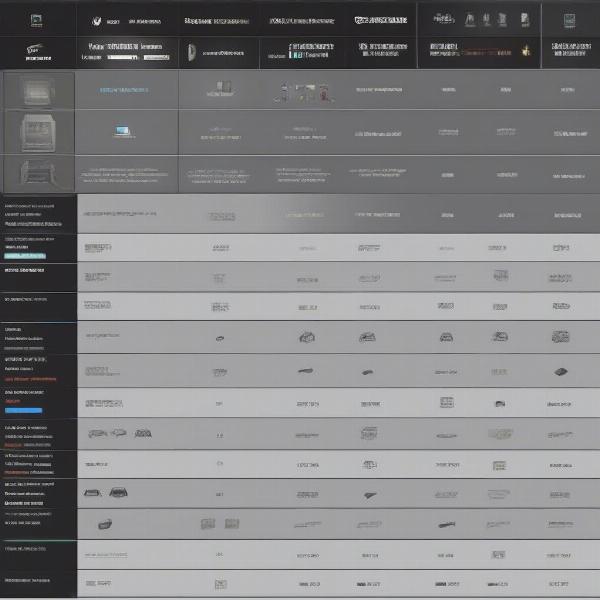 gaming monitor comparison table
gaming monitor comparison table
Tips for Optimizing Your Game Monitor
Once you have your game monitor for Xbox Series X, here are some tips to help optimize your settings:
- Calibrate Your Monitor: Use your monitor’s built-in settings or third-party calibration tools to fine-tune color accuracy, brightness, and contrast.
- Enable VRR: Make sure VRR is enabled on both your monitor and Xbox Series X to reduce screen tearing and stuttering.
- Adjust Response Time Settings: Experiment with different response time settings to find what works best for your preferences and games.
- Choose the Correct Color Space: Select the appropriate color space (sRGB, Adobe RGB) to ensure that colors are displayed accurately and vibrantly.
- Update Drivers: Always ensure that your monitor’s drivers are up-to-date for optimal performance.
“The right monitor is not just about getting the best specs, but also about finding a model that fits your specific needs. Consider your play style, the games you enjoy, and how much you’re willing to invest.” – Dr. Evelyn Reed, Gaming Display Analyst
What are the most important factors when selecting a monitor for my Xbox Series X?
A: Resolution, refresh rate, response time, HDR support, and VRR compatibility are the most important factors to consider. If you prioritize very fast responsiveness, make sure your chosen monitor meets your specific needs.
Should I choose 4K or 1440p?
A: For the best visuals, 4K is ideal, but if you also value higher refresh rates, 1440p may be a better choice. A 1440p display will require less of your console’s resources to run.
How do I know if my monitor has low input lag?
A: Input lag is often measured in reviews. You will want to look up the specific models for the exact numbers. Generally a monitor with 10ms or lower input lag is considered good.
Conclusion
Choosing the right game monitor for Xbox Series X can significantly improve your gaming experience, so be sure to invest in a monitor that meets your needs and budget. The specifications you require for your perfect setup will vary greatly depending on your gaming style. From premium monitors with top-tier performance to more budget-friendly options that provide a solid experience, there is a monitor out there for every type of gamer. Remember to consider all the factors discussed in this article before making your final decision. Remember to stay updated on the latest gaming news and hardware reviews by following Supreme Duelist Blog, your ultimate source for gaming insights. Explore all of our content and get gaming!
Leave a Reply