Are you wondering what games your laptop can run? At SupremeDuelist.blog, we understand the frustration of wanting to game but not knowing where to start. This guide will help you navigate the world of PC gaming, focusing on titles that perform well on a variety of laptop hardware. We’ll explore different genres and provide practical tips to optimize your gaming experience. Whether you’re a seasoned gamer or a beginner, this article aims to help you find the perfect game for your setup.
Many gamers face the common problem of owning a laptop that’s not designed for high-end gaming. It’s easy to feel left out when friends discuss the latest AAA releases. However, there’s a vast library of enjoyable games that don’t require a top-of-the-line gaming rig. This article dives into the types of games that are generally lighter on system resources, offering suggestions and helpful insights to get you gaming without breaking the bank or needing to upgrade immediately. You might even be surprised by the quality of gaming experience your current laptop provides.
Understanding Your Laptop’s Capabilities
Before diving into specific game recommendations, it’s crucial to understand what your laptop is capable of. Unlike gaming desktops, laptops often have integrated graphics cards rather than dedicated ones. What does this mean? It implies that your laptop uses its central processing unit (CPU) and system memory (RAM) for graphics processing, which can significantly impact performance when playing graphic intensive games. However, this isn’t a complete limitation, as many excellent titles don’t demand bleeding-edge graphics.
The first thing you should do is identify your laptop’s hardware. Look for the specific CPU model (e.g., Intel Core i5, AMD Ryzen 5) and note the amount of RAM it has. Windows users can find this information in the “System” section of the settings menu. Understanding these details will help you set realistic expectations. Even if you don’t have a dedicated GPU, many games can still run smoothly with the right settings and optimizations. Remember, gaming is about having fun, and there’s no need to be limited by your hardware. Similar to the question of [can you play steam game portably], understanding your laptop’s specifications is vital for picking playable games.
The Importance of Minimum System Requirements
Every game on the market has recommended and minimum system requirements. Minimum requirements are what your computer needs to even start the game and have a playable experience; recommended requirements are what is needed to get the best performance with all graphic details at maximum. You will often find this information on the game’s store page, whether it’s on Steam, GOG, or another platform. Always make sure to check these before purchasing a game. It’s better to be safe than to waste money on a game you can’t run.
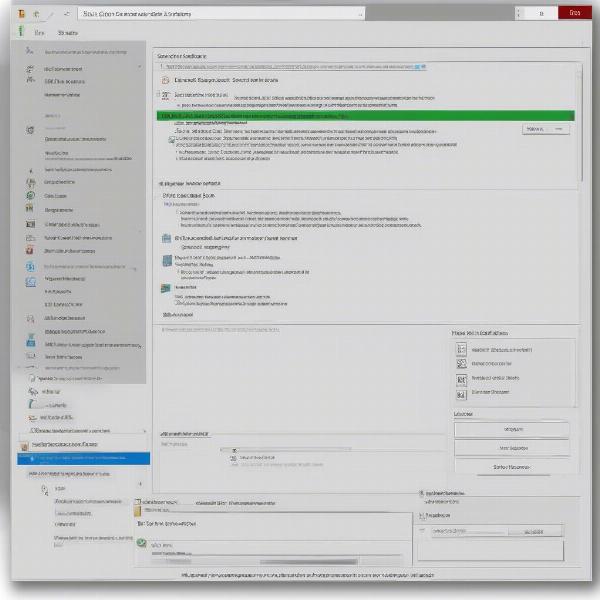 laptop-specs-for-gaming
laptop-specs-for-gaming
Genre Focus: What Types of Games Run Well on Laptops?
Certain genres are generally more laptop-friendly than others. Here are a few categories that often perform well even on systems with integrated graphics:
Indie Games
Indie games, often created by small teams or individuals, tend to be less graphically intensive. They prioritize compelling gameplay, unique art styles, and engaging narratives over cutting-edge visuals. Games like Stardew Valley, Hades, Terraria, and Undertale are fantastic examples of this, providing many hours of entertainment without overtaxing your system.
2D Platformers and Side-Scrollers
2D platformers and side-scrollers often feature stylized visuals and straightforward gameplay mechanics. These games don’t typically require powerful hardware and can provide a rewarding experience, from retro-style titles to modern indie gems. Consider games like Celeste, Hollow Knight, or even retro classics via emulation. As a matter of fact, the rise of indie titles on the Steam store has allowed players to explore new games they can actually play, in comparison to the question of [can i play steam games on macbook air].
Strategy and Simulation Games
Strategy and simulation games are great options that often prioritize CPU processing over raw GPU power. Titles like Civilization VI, Cities: Skylines (with lower graphical settings), or even older versions of The Sims offer deep, engaging gameplay that runs well on many laptops. Be aware that more recent strategy titles can be demanding, so check the system requirements before purchasing.
Retro and Classic Titles
Many older games, often referred to as “retro” or “classic,” are incredibly well-optimized for older hardware. They can be easily emulated or even played directly on modern operating systems, offering a plethora of fantastic titles, particularly for nostalgic gaming enthusiasts. Consider going back to classics like Diablo 2, Age of Empires II, or Baldur’s Gate II for great gameplay that is easy on resources.
Card Games and Turn-Based RPGs
Card games and turn-based role-playing games often prioritize strategy and decision-making over flashy graphics. Games like Slay the Spire, Monster Train, or Divinity: Original Sin 2 (with appropriate settings) can offer engaging gameplay without overwhelming your laptop. They’re perfect for playing in shorter sessions and are very accessible.
“Many gamers mistakenly think they need the latest high-end graphics card to enjoy PC gaming. But, the truth is, there is a vast library of fun, engaging titles that run beautifully on even modest systems,” says Amelia Chen, a video game historian.
Optimizing Games for Performance
If you find a game that barely runs, here are some steps you can take to improve the performance:
Lowering Graphic Settings
The most direct way to improve game performance is to adjust the game’s graphics settings. Lowering the resolution, turning off anti-aliasing, reducing texture quality, and disabling post-processing effects can significantly impact performance. Experiment with different configurations to find the optimal balance between visual fidelity and frame rate.
Closing Background Applications
Make sure that you close all unnecessary applications running in the background while gaming, as background programs can consume system resources. Closing applications like web browsers, messaging apps, and other resource-heavy software can free up RAM and CPU power for your game.
Keeping Drivers Updated
Outdated graphics drivers can cause performance issues. Ensure you have the most recent drivers installed for your integrated or dedicated graphics card. Driver updates often contain performance optimizations and bug fixes.
Using Game Boosters
There are a variety of game-boosting applications available that can help you optimize your system for gaming. These programs can close unnecessary background applications, tweak system settings, and optimize resources. However, be careful of software that promises unrealistic performance gains, and always read reviews before downloading.
Consider Game Streaming
If you want to play graphically demanding games on a less powerful computer, game streaming services are a good option. You’ll need a very stable, low-latency internet connection for this. Services like NVIDIA GeForce Now and Xbox Cloud Gaming allow you to stream games from powerful remote servers to your laptop. While considering alternative gaming options, know that unlike the question of whether [can a ps4 play ps5 games], these services can provide a gaming experience outside of your system.
 low-game-settings
low-game-settings
Recommended Games for Lower-Spec Laptops
Here’s a diverse list of games that are known to run well on laptops with integrated graphics:
- Stardew Valley: A charming farming simulator with pixel-art graphics.
- Hades: A critically acclaimed action roguelike with stunning art design.
- Minecraft: A highly popular sandbox game that can run on many systems.
- Terraria: A 2D action-adventure sandbox game.
- Undertale: A quirky, story-driven RPG with retro-style graphics.
- FTL: Faster Than Light: A unique spaceship simulation roguelike.
- Into the Breach: A turn-based strategy game with a minimalist design.
- Papers, Please: A simulation game with a unique concept and low system requirements.
- The Binding of Isaac: A procedurally generated rogue-like shooter.
- Cuphead: A beautifully animated run-and-gun platformer, best played with a controller.
This is just a small sample, many more titles are available and can offer you hours of enjoyment. You can search for titles in the genres previously mentioned or search specifically for “low spec games” on Steam, GOG and other stores to find additional games that fit your system’s capabilities. Don’t be afraid to explore and try new things!
Frequently Asked Questions (FAQ)
Q: What are the most important specs to check for gaming on a laptop?
A: The key specs are the CPU (processor) and the amount of RAM. Integrated graphics are common on laptops, and if that is the case, performance is limited by those two components. More powerful CPUs and more RAM will generally improve game performance.
Q: How do I know if a game will run on my laptop?
A: Always check the minimum system requirements listed on the game’s store page. Compare these to your laptop’s specifications to determine if the game will run.
Q: Can I play AAA games on my laptop?
A: It depends on your laptop’s specifications. Many AAA titles require dedicated graphics cards, but some older or less graphically demanding AAA games may still be playable on lower-end laptops with lowered graphic settings. This relates to the question of [can you play two steam games at once], in that simultaneous high graphic games would be difficult for low spec laptops.
Q: What is the best genre for low-spec gaming?
A: Indie games, 2D platformers, side-scrollers, strategy, simulation, retro, and card games are generally less demanding on hardware and are good choices.
Q: Do game boosters actually help?
A: Game boosters can help by closing unnecessary background programs and optimizing system settings. However, be wary of software that promises unrealistic performance gains.
“Optimizing game settings is crucial. Don’t be afraid to experiment with different graphic options to find the best balance between visual quality and smooth performance,” remarks David Park, a computer science professor specializing in gaming optimization.
Conclusion
Finding games your laptop can run doesn’t need to be a difficult task. With a little research, understanding your system’s specifications, and a willingness to try different game genres, you can discover a variety of enjoyable games that will provide a fulfilling gaming experience. Remember to check the system requirements, optimize your game settings, and be prepared to explore new titles. Don’t let the lack of a dedicated graphics card limit you; there’s a vast world of games waiting to be enjoyed. At SupremeDuelist.blog we aim to provide you with the knowledge and guidance needed to get the best possible gaming experience. Happy gaming! We encourage you to check out other articles on our blog for more valuable game analysis and optimization tips.
Leave a Reply