Are you eager to dive into the captivating world of Tyria in Guild Wars 2? Before you embark on your epic journey, understanding the Guild Wars 2 Game Requirements is crucial. This guide will break down everything you need to know to ensure a smooth and enjoyable gaming experience. At SupremeDuelist.Blog, we pride ourselves on providing the most up-to-date and reliable information about your favorite games, and we’re here to make sure you’re well-prepared for your Guild Wars 2 adventure.
We know that jumping into a new MMORPG can feel overwhelming, but fret not! Our mission at SupremeDuelist.Blog is to transform the complex into the clear, so you can spend less time troubleshooting and more time enjoying the game. Let’s get started, shall we?
Minimum System Requirements for Guild Wars 2
First, let’s tackle the bare minimum. These are the absolute lowest Guild Wars 2 game requirements to even get the game running. Keep in mind, playing with these specs may not offer the best visual fidelity or frame rates, but it will allow you to enter the world of Tyria.
- OS: Windows 7, 8, 8.1, or 10 64-bit
- Processor: Intel Core i3 3.4 GHz or AMD Athlon X4 3.4 GHz
- Memory: 8 GB RAM
- Graphics: NVIDIA GeForce GTX 680 or AMD Radeon HD 7970 or Intel Iris 5100
- DirectX: Version 11
- Network: Broadband Internet connection
- Storage: 70 GB available space
It’s important to note that while these specs are the bare minimum to play, you may experience lag, stuttering, or low frame rates, particularly in crowded areas.
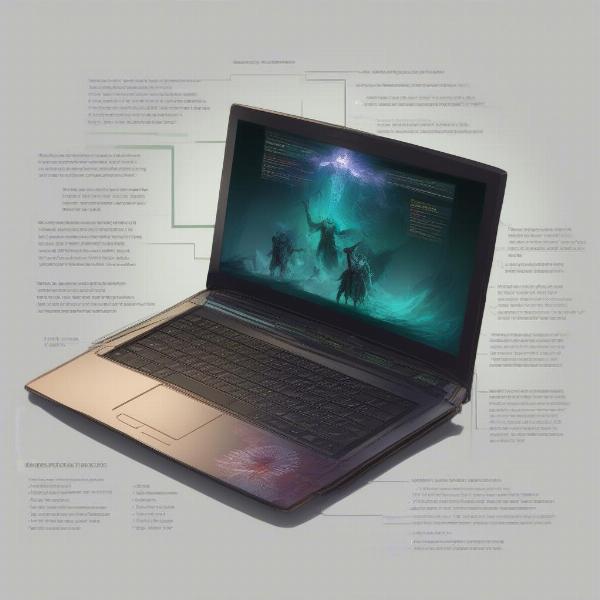 minimum-system-specs-guild-wars
minimum-system-specs-guild-wars
Recommended System Requirements for Optimal Play
To truly enjoy Guild Wars 2 with smooth gameplay and beautiful visuals, you’ll want to aim for the recommended system specifications. These higher-end requirements will significantly enhance your gaming experience, allowing you to fully immerse yourself in Tyria.
- OS: Windows 10 64-bit
- Processor: Intel Core i5 3.4 GHz or AMD Ryzen 5 2400G
- Memory: 16 GB RAM
- Graphics: NVIDIA GeForce GTX 1060 or AMD Radeon RX 580
- DirectX: Version 11
- Network: Broadband Internet connection
- Storage: 70 GB available space (SSD highly recommended)
With these specs, you can expect significantly better performance, smoother frame rates, and higher graphical fidelity. An SSD (Solid State Drive) is particularly beneficial to reduce loading times and further improve gameplay responsiveness. Having a solid state drive dramatically speeds up the game load and reduces loading screen times in general.
Understanding the Importance of Each Requirement
Why are these specific requirements important? Let’s take a closer look at each component and how it affects your Guild Wars 2 experience.
Processor (CPU)
The CPU is the brain of your computer and directly impacts how quickly the game processes information. A faster CPU will result in smoother frame rates and less stuttering. Guild Wars 2 can be demanding on your CPU, especially in crowded areas with lots of player interactions.
Memory (RAM)
RAM is your computer’s short-term memory, where the game stores active data. More RAM allows your system to run the game more efficiently. Having enough RAM is crucial to avoid performance issues. It’s particularly important to keep in mind, that Guild Wars 2 can use over 8gb of ram in high player count situations.
Graphics Card (GPU)
The GPU is responsible for rendering the visuals you see on your screen. A powerful GPU will allow you to run the game at higher resolutions and graphical settings, enhancing your overall experience. The game uses DirectX 11 for graphical rendering and has settings for both quality and performance.
Storage
While the game itself only needs about 70 GB of disk space, it’s recommended to have a Solid State Drive. Having a fast storage option reduces load times dramatically. Loading times in Guild Wars 2 can be longer than other games, and using an SSD can alleviate some of the long loading screen waits.
Operating System
Guild Wars 2 requires a 64-bit version of Windows to run. Make sure your operating system is updated to its latest version. Newer versions of Windows tend to be more optimized and stable for running newer video games.
Internet Connection
An internet connection is essential since Guild Wars 2 is an online multiplayer game. A stable and reliable broadband connection will ensure you have low latency and avoid lag while playing.
“Having a good balance between all these requirements will make for a more optimized and enjoyable experience,” says Dr. Anya Petrova, a leading gaming hardware analyst. “Don’t just focus on one component; make sure they complement each other”.
Can My Computer Run Guild Wars 2?
So, you’ve seen the Guild Wars 2 game requirements, but are still wondering if your PC can handle it? Here’s a straightforward approach to figure it out:
- Check your specs: On Windows, you can find your system specs by typing “System Information” in the search bar.
- Compare with requirements: Match the specifications of your components with the minimum and recommended requirements listed above.
- Consider your settings: If your PC meets the minimum requirements but not the recommended ones, you can still play, but you might need to lower your in-game settings for better performance.
Frequently Asked Questions
Here are some common questions about the game and system requirements.
What If My System Barely Meets the Minimum Requirements?
You can still play, but don’t expect a super smooth experience. Lower the settings to the minimum and close any other applications that might be using your PC resources.
Can I Run Guild Wars 2 on a Mac?
Guild Wars 2 does not officially support MacOS. You would need to use a Windows emulator or partition your drive to run it on a Mac.
Is an SSD Really Necessary?
While not strictly necessary, an SSD is highly recommended for significantly faster loading times and better overall game performance.
How Often Does Guild Wars 2 Get Updated?
Guild Wars 2 receives regular patches and content updates. Make sure to check their official site for patch notes and any changes to minimum and recommended requirements.
Why Am I Still Experiencing Low Performance Even Though My System Meets Recommended Specs?
Other factors can impact performance, such as background processes, driver versions, and overheating. Make sure your system is up to date, properly cooled, and not running too many unnecessary background processes.
What If I Am Playing on A Laptop?
Gaming laptops have similar specs, however, they often tend to get overheated more easily. This can result in thermal throttling and decrease performance. Make sure your gaming laptop is properly cooled.
“Understanding and optimizing your system is critical for enjoying games like Guild Wars 2,” advises Kenji Tanaka, a seasoned game hardware reviewer. “Don’t overlook the smallest things; they often have a huge impact.”
Optimizing Your Game Settings
Even if your system meets the Guild Wars 2 game requirements, you might want to fine-tune your in-game settings for the best possible experience. Experiment with different graphical presets, texture quality, and resolution to find a balance between visual fidelity and performance. Adjusting settings like shadows, reflections, and post-processing effects can provide a noticeable boost in performance without compromising too much on visual quality.
Final Thoughts
Understanding the Guild Wars 2 game requirements is the first step towards an unforgettable gaming experience. Whether you meet the minimum or recommended requirements, optimizing your settings can make a big difference in your enjoyment. At SupremeDuelist.Blog, we’re dedicated to providing you with the tools and knowledge you need to excel in your favorite games. Remember to keep your drivers updated and periodically check the official Guild Wars 2 website for updates.
Are you ready to embark on your adventure in Tyria? Let us know your thoughts and experiences with Guild Wars 2 in the comments below! We’re always eager to hear from you and continue building our community of passionate gamers at SupremeDuelist.Blog.
Leave a Reply