Experiencing the frustration of Helldivers 2 can’t find game errors? You’re not alone. Many players have been diving headfirst into the galactic war only to be met with matchmaking issues. This article from SupremeDuelist.blog will guide you through the common causes and practical solutions to get you back on the battlefield, blasting bugs and spreading democracy. We’ll cover everything from server issues and network problems to in-game settings that might be hindering your matchmaking efforts.
This in-depth guide aims to provide you with a comprehensive understanding of why you might be encountering the “Helldivers 2 can’t find game” error and, more importantly, how to resolve it. Whether you’re a seasoned veteran or a fresh recruit, these troubleshooting tips will help you overcome the challenges and get back to the action. We’ll explore everything from basic fixes to more advanced tweaks, so you’ll be well-equipped to handle any connectivity hiccup.
Common Reasons Why Helldivers 2 Can’t Find a Game
One of the most infuriating aspects of online multiplayer games is when you’re ready to play, but the game won’t let you. Several factors can contribute to the “Helldivers 2 can’t find game” problem. Server issues, network configurations, and even game settings can all play a role. Let’s delve deeper into some of these culprits.
Server Overload and Downtime
Like any popular online game, Helldivers 2 can experience periods of high traffic or unexpected server issues. When millions of players try to connect simultaneously, servers can become overloaded, leading to matchmaking failures. Sometimes, the servers might even go down for maintenance or emergency fixes. This can often manifest as the game being unable to find any matches, or displaying error messages. It is common during peak hours, or immediately following a major update, as many players will be trying to connect and enjoy the new content at the same time. Check the official Helldivers 2 social media pages and forums for announcements about server status before diving into other troubleshooting steps.
Network Connectivity Issues
A stable internet connection is crucial for online gaming, and Helldivers 2 is no exception. Problems with your home network can be a major cause of the “Helldivers 2 can’t find game” error. This could include weak Wi-Fi signals, slow internet speeds, or issues with your router. Make sure you have a stable connection to avoid connection drops. Things like multiple devices streaming video or downloading files in the background can also impact the bandwidth available for gaming. Regularly testing your internet speed and ping can help you spot if you’re experiencing network related problems.
In-Game Settings and Firewall Conflicts
Sometimes the problem isn’t with the servers or your network, but with your own game settings. Your firewall, or even the anti-virus software, may be interfering with the game’s ability to connect to the servers, causing matchmaking issues. Incorrect NAT (Network Address Translation) types, and restrictive firewall settings can also prevent the game from finding matches. Double-checking your settings and making necessary adjustments can resolve the “Helldivers 2 can’t find game” error and help improve your matchmaking experience.
 helldivers 2 server status
helldivers 2 server status
Troubleshooting Steps for Helldivers 2 Matchmaking Errors
Now that we’ve covered the main reasons why you might be having trouble finding games in Helldivers 2, let’s move on to troubleshooting techniques you can try. Here’s a detailed step-by-step guide to help resolve your connection woes.
Basic Connectivity Checks
Before diving into more complex solutions, it’s always good to start with the basics. These simple checks will help you quickly rule out some of the more common issues, such as:
- Restart Your Router: Power cycling your router can often fix temporary network glitches. Unplug it from the power source, wait for 30 seconds, and then plug it back in. Once the internet is back up and running, check your connection to the game.
- Check Your Internet Speed: Use an online speed test to verify your download and upload speeds. A poor connection can significantly impact your ability to connect to matches. If your internet is slow, consider contacting your ISP.
- Check for Physical Connection Problems: Ensure that all cables connecting to your router are securely plugged in. A loose ethernet connection can cause connection disruptions.
Verifying Game and System Settings
Sometimes, the problem lies in your own system. Let’s check for anything you might have missed, or settings that might need updating:
- Check Game Updates: Make sure that your game is updated to the latest version, as outdated versions of games can lead to connectivity problems. If you’re playing on Steam or PlayStation, it’s crucial to have the latest updates installed.
- Firewall and Anti-Virus Settings: Firewalls and anti-virus software sometimes see online games as threats, and block their connection to the server. Try adding Helldivers 2 to your firewall’s exception list. Temporarily disabling the anti-virus software (for testing purposes) can also determine if that’s the culprit.
- NAT Type: Navigate to your router settings to check your NAT type. A “Strict” NAT type can cause issues with online games, especially if you have more than one device on your network. Changing the NAT type to “Open” or “Moderate” may help with matchmaking.
- Crossplay Settings: Sometimes, issues with crossplay can prevent you from finding matches. If you are playing with friends on other platforms, double-check that you have crossplay enabled.
- Verify Game Files: Use the integrity check tool for your game platform. On Steam, you right-click on the game, go to Properties, then Local Files and click “Verify integrity of game files…”. It can fix problems with corrupted files.
 helldivers 2 firewall exception
helldivers 2 firewall exception
Advanced Troubleshooting Steps
If basic checks and adjustments don’t help, here are a few more advanced steps to consider:
- Port Forwarding: Configuring port forwarding on your router can sometimes improve matchmaking. The specific ports required for Helldivers 2 may be listed on the game’s official support website, or on gaming forums.
- DNS Server Change: Changing your DNS server can sometimes provide faster and more stable connections. Using public DNS servers such as Google DNS or Cloudflare DNS, can potentially bypass some of the issues with ISP-provided DNS servers.
- Clean Boot: A clean boot can help rule out conflicts with other software. This process restarts your computer with only the essential services. If the game works after doing a clean boot, then you know that one of the programs you usually have running in the background is the culprit.
- Contact Support: If none of the steps above resolve the issue, it might be time to contact Helldivers 2 customer support, or your ISP if you suspect network issues. They may have other solutions or provide insights into specific error codes you’re encountering.
“The key to troubleshooting connection issues is patience and methodical approach. Always start with the simple checks, and work your way towards the more complex solutions,” says Adrian Vance, a seasoned network engineer with over 15 years of experience in server management.
Frequently Asked Questions about Helldivers 2 Matchmaking
Here are some common questions players often have regarding “Helldivers 2 can’t find game” errors:
Q: Why am I only finding empty lobbies?
A: This issue often occurs due to server instability or connectivity issues on your end. Try restarting your game or checking your internet connection.
Q: Can my router cause matchmaking issues?
A: Yes, an outdated router, slow internet connection, or restrictive firewall settings on your router can impact your ability to find games in Helldivers 2.
Q: What is NAT and how does it affect my game?
A: NAT (Network Address Translation) affects how your network communicates with game servers. A Strict NAT can hinder your ability to join or host games. It’s best to have a Moderate or Open NAT type.
Q: How often should I check for updates?
A: It’s important to update the game to the latest version as soon as possible, and to keep an eye on Helldivers 2 social media for announcements about upcoming updates.
Q: Is crossplay the issue?
A: Crossplay can sometimes introduce matchmaking problems. Make sure the settings are properly configured for crossplay, or try playing with other players from the same platform to see if that resolves your issue.
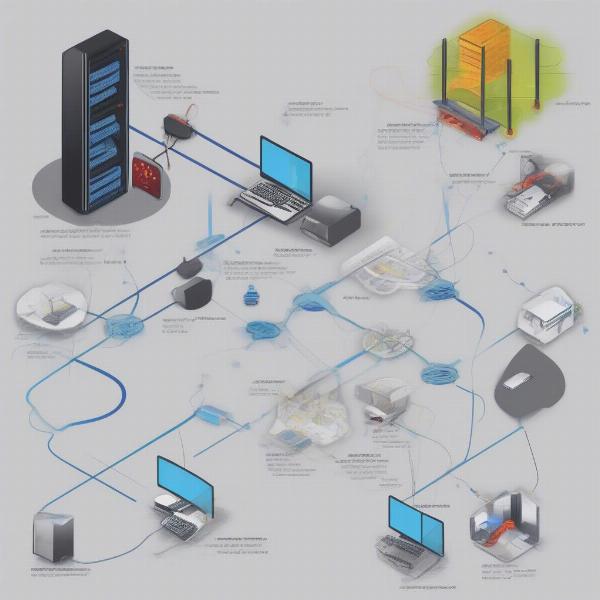 helldivers 2 network diagnostics
helldivers 2 network diagnostics
Resolving the Helldivers 2 “Can’t Find Game” Issue: Final Thoughts
Experiencing the “Helldivers 2 can’t find game” error can definitely dampen your enthusiasm for spreading democracy across the galaxy. However, by systematically working through the troubleshooting steps outlined above, you should be well-equipped to resolve most connection issues. Remember to start with basic checks like your internet connection and router, and then proceed to more advanced adjustments like port forwarding or DNS changes. Don’t forget to check the game’s official channels for any server updates.
This guide, brought to you by SupremeDuelist.blog, aims to arm you with the knowledge needed to get back into action, so you can focus on what really matters: liberating planets and defeating the forces of tyranny. Always remember that a stable connection and proper configuration are crucial for an enjoyable multiplayer gaming experience. If all else fails, do not hesitate to reach out to support.
If you found this information helpful, share it with your fellow Helldivers and keep checking back with SupremeDuelist.blog for more in-depth guides and the latest news in the gaming world. Don’t let connection problems stop you from becoming a galactic hero, and go make some space for freedom!
Leave a Reply