Game sharing on Xbox is a fantastic way to enjoy a broader library of games without breaking the bank. At SupremeDuelist.blog, we understand the desire to get the most out of your gaming experience. This guide will walk you through the ins and outs of Xbox game sharing, enabling you to share digital games with friends and family. We’ll cover the setup process, restrictions, and best practices to ensure a smooth experience.
This article provides a detailed, step-by-step approach to game sharing, focusing on both Xbox consoles and related aspects. We will explore the different nuances of game sharing and answer common questions, allowing you to maximize your entertainment. Let’s delve into the world of Xbox game sharing!
Understanding Xbox Game Sharing: How Does it Work?
Xbox game sharing, also known as “Home Xbox” sharing, leverages the digital nature of game purchases on the Xbox platform. It allows you to share your digital game library, along with Xbox Live Gold or Xbox Game Pass subscriptions, with one other person. This works by designating one console as your “Home Xbox,” and anyone who signs into that console will have access to your digital games and subscriptions. This does not affect your personal account on other consoles. It’s an excellent way to play co-op games and experience a broader range of titles, especially if you and a friend have different taste in games. For those looking to play on PC, you might be interested in exploring how to play xbox games on pc, which offers another avenue for digital game access.
What are the Benefits of Game Sharing on Xbox?
Game sharing offers several compelling benefits to Xbox gamers. Firstly, it allows you to split the cost of games and Xbox Live Gold or Game Pass, significantly reducing the financial burden. It enables you to experience more games with a friend or family member without needing multiple copies. This encourages trying new titles that you might not otherwise have considered. For example, if you were wondering if there were similar games to games like days gone for xbox you can share with a friend to find out together without both buying it separately. It also fosters cooperative gaming experiences, as you can play together with shared libraries.
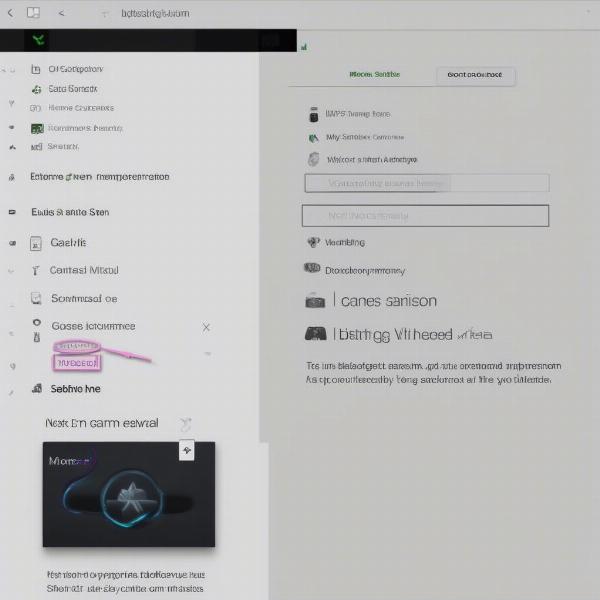 xbox game sharing setup process
xbox game sharing setup process
How to Set Up Xbox Game Sharing: A Step-by-Step Guide
Setting up game sharing on Xbox is a relatively straightforward process that can be accomplished in just a few minutes. Here’s how to do it:
- Sign into the Xbox Console: On the console that will become the “Home Xbox” for your friend or family member, sign in with your primary Xbox account (the one that owns the games).
- Navigate to Settings: On the Xbox dashboard, press the Xbox button to open the guide, then navigate to “Profile & system” then to settings.
- Access Personalization Settings: In settings, go to “General” and select “Personalization.”
- Set ‘My home Xbox’: Select “My home Xbox.”
- Make This my home Xbox: You’ll see an option to “Make this my home Xbox”. Choose this option.
- Confirm the selection: You may be prompted to confirm your choice. Do so. Now, anyone signed into this console can access your games and subscriptions.
It is very important to remember that you can only have one “Home Xbox” designated at any given time. To change it, you must follow this process on a different console, removing the previous designation. Once setup, you are free to sign into your own profile on another Xbox to play using your license.
“Setting up Home Xbox is simple, but remembering that you can only have one at a time is important.” – Ava Ramirez, Xbox Gaming Analyst
Important Considerations After Setting up Game Share
Once you’ve successfully set up game sharing, there are a few crucial things to keep in mind. Only one person can have a specific account set as “Home Xbox” at a time, which means the console on which you have set your account as “Home Xbox” will be shared by the other user and all your digitally purchased content will be accessible to them while using that console. This means that your primary profile will still be active and available for play on any other Xbox console. Your digital purchases remain tied to your account, not the console, which is an important concept to grasp. Should you need help, you can always search the web for assistance, some players encounter issues such as unable to sign in to games for xbox live so it’s always beneficial to double check the system is operating correctly.
Limitations and Restrictions of Xbox Game Sharing
While Xbox game sharing offers significant advantages, there are a few limitations and restrictions you should be aware of. For example, game sharing is only applicable to digital games and subscriptions, meaning that physical copies of games are not shareable in this way. Each Xbox account can only designate one “Home Xbox” at a time, although you can change it up to five times a year. There might also be occasional hiccups with Xbox services that can impact game sharing, such as server downtimes or unexpected updates, so you might want to check the status of Xbox Live if you have issues.
Game Sharing and Multiple Consoles
Game sharing is primarily designed for sharing between two individuals or two consoles; while you can use your primary profile to play on multiple consoles it is important to understand that only the designated “Home Xbox” will have full sharing capability. You can access your digital purchases on any other Xbox by signing into your account; however, only the “Home Xbox” will grant access to your library and subscriptions to other users. This is useful if, for example, you have a console in two different locations, but for game sharing, think of it as a ‘two console’ game sharing system.
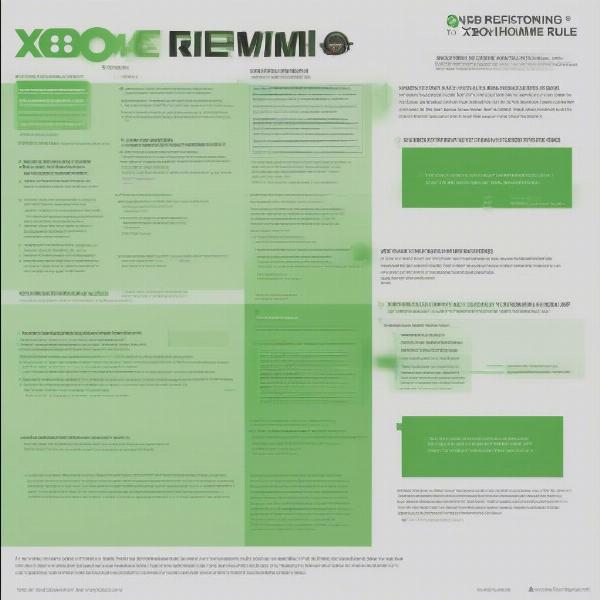 xbox game sharing limitations
xbox game sharing limitations
Best Practices for Smooth Xbox Game Sharing
To ensure a smooth and enjoyable game sharing experience, follow these best practices. Communicate clearly with the person you are sharing with. Coordinate game purchases to avoid buying the same titles. Make sure your “Home Xbox” is set up on the correct console. If issues arise with game sharing, ensure both consoles are connected to the internet and that both profiles are operating correctly. Periodically checking the status of Xbox Live can help identify potential issues. Remember, sharing is caring, so keeping the sharing relationship open is beneficial. Consider a rotation of games if you have large libraries, making it fair.
Common Mistakes to Avoid When Game Sharing
Some common mistakes can disrupt your game sharing experience. Avoid repeatedly switching your “Home Xbox” designation as you can only do it a limited amount of times per year, and it might cause problems with access. Never share your account password with anyone as this is a security risk and violates Xbox community guidelines. Not informing the person you are sharing with about any changes in settings is another issue that can cause friction. If you encounter issues with games not showing up, make sure to check the Xbox servers as it could be related to outages and not your settings.
“Open communication and clear expectations are essential for successful game sharing.” – Elias Thorne, Gaming Community Manager
Can You Game Share Between Different Xbox Consoles?
Yes, you can game share between different Xbox consoles, meaning between an Xbox One and an Xbox Series X/S. The process is the same, and the system treats them equally. Whether you and your sharing partner have an Xbox One and the other has an Xbox Series X, the game sharing system will operate as described above. This feature adds to the flexibility of game sharing and makes it even more versatile.
Sharing on Multiple Xbox Consoles
It is important to note again that while you can access all your digital purchases on any console as long as you are logged into your account, the “Home Xbox” system only grants your licenses to one other console at any given time. Remember that if you have several consoles in your house, there may be situations where you need to manually sign into your primary profile in order to access your games. Games like batman arkham city game xbox 360 also work well in a shared environment, and you and your partner can compare notes and achievements as you play.
 xbox game sharing across consoles
xbox game sharing across consoles
Troubleshooting Common Xbox Game Sharing Issues
Sometimes you might run into issues with game sharing. If games are not showing up on your sharing partner’s console, double-check that the “Home Xbox” setting is correct. Both consoles must have an active internet connection. Ensure that all game updates and system updates are installed as sometimes older versions can cause conflicts with the game sharing system. If you’re having issues with multiplayer, remember that game sharing might affect xbox one multiplayer games split screen functionality depending on the game’s own settings. If problems persist, consult the Xbox support documentation or contact Xbox support directly.
When Game Sharing Doesn’t Work
If game sharing simply isn’t working despite your best efforts, there could be other issues. Check your network connection. Confirm that both accounts are in good standing and have not been suspended. Ensure that the shared games are compatible with the system. If necessary, try removing the “Home Xbox” setting and then re-enabling it, which can sometimes resolve glitches.
“Troubleshooting often involves double-checking the basics like network connection and ‘Home Xbox’ settings.” – Liam Chen, Xbox Tech Support Expert
Conclusion: Maximize Your Gaming Experience with Xbox Game Sharing
Xbox game sharing is a valuable feature that allows you to enjoy a wider range of games while reducing costs. By carefully following these steps and best practices, you can enjoy the benefits of game sharing without any hassle. Remember, game sharing is a great way to enrich the Xbox gaming community. At SupremeDuelist.blog, we are dedicated to helping you get the most from your gaming experience. We encourage you to take advantage of these features and continue to explore all the possibilities of modern gaming! Start sharing and enjoy the benefits of a larger game library today.
Leave a Reply